By Broadcasted Property
Table of contents
Support for additional sensors can be requested by opening an issue.
Check the Senor Request page on how to provide useful information for adding new sensors.
NOTE: Properties with a * have additional information in the device notes.
acceleration
Blustream/D'Addario/Taylor D'Addario Humiditrak PW-HTK-01 / Taylor TaylorSense
Blustream
temperature
humidity
acceleration
rssi
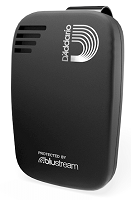
Notes:
- This sensor is sold in different versions, like the Taylor TaylorSense guitar sensor that can be build into your Taylor guitar or the D’Addario Humiditrak PW-HTK-01, which can be build into your music instrument or case. Both devcices use Blustream Technology.
iNode Care Sensor 1
iNode Care Sensor 1
temperature
motion
acceleration
battery
voltage
rssi

iNode Care Sensor 2
iNode Care Sensor 2
temperature
motion
acceleration
battery
voltage
rssi

iNode Care Sensor 3
iNode Care Sensor 3
temperature
humidity
motion
acceleration
battery
voltage
rssi

iNode Care Sensor 4
iNode Care Sensor 4
temperature
motion
acceleration
battery
voltage
rssi

Notes:
- According to the iNode website, this sensor should support magnetic field measurements. The BLE documentation does not show where this information is stored in the BLE advertisement. If you have this sensor and if you would like support for these magnetic field measurements, please open an issue on github.
iNode Care Sensor 5
iNode Care Sensor 5
temperature
motion
acceleration
magnetic field
battery
voltage
rssi

iNode Care Sensor 6
iNode Care Sensor 6
temperature
motion
acceleration
battery
voltage
rssi

KKM K6
Temperature/Humidity Sensor Beacon K6
temperature
humidity
acceleration
battery
voltage
rssi
- Active Scan required
- true
Mikrotik TG-BT5-IN
Mikrotik TG-BT5-IN
acceleration
switch *
tilt *
dropping *
impact *
battery
rssi

Rectangular body, no screen
Notes:
- switch When the switch reports
on, this means that the reed switch was closed at the moment of advertising. - tilt When the tilt sensor reports
on, this means that someone is tilting the device. - dropping When the dropping sensor reports
on, this means that someone is dropping the device. - impact When the impact sensor reports
on, this means that there was an impact at the moment of advertising. The attributes show in which direction the impact occurred. - The sensor can send its data with encryption, but this is not supported yet. If you want support for encrypted messages, we need information about how the data is encrypted and the encryption key.
Mikrotik TG-BT5-OUT
Mikrotik TG-BT5-OUT
temperature
acceleration
switch *
tilt *
dropping *
impact *
battery
rssi
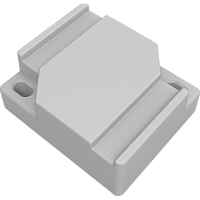
Sealed casing, no screen
Notes:
- switch When the switch reports
on, this means that the reed switch was closed at the moment of advertising. - tilt When the tilt sensor reports
on, this means that someone is tilting the device. - dropping When the dropping sensor reports
on, this means that someone is dropping the device. - impact When the impact sensor reports
on, this means that there was an impact at the moment of advertising. The attributes show in which direction the impact occurred. - The sensor can send its data with encryption, but this is not supported yet. If you want support for encrypted messages, we need information about how the data is encrypted and the encryption key.
Ruuvitag Ruuvitag
Ruuvitag
temperature
humidity
pressure
motion *
acceleration
voltage
battery
rssi

Round body
Notes:
- motion is reported in HA when the motion counter is increased between two advertisements.
- If some of these sensors are not updating, make sure you use the latest firmware (v5).
- You can use the reset_timer option to set the time after which the motion sensor will return to
motion clear, but it might be overruled by the advertisements from the sensor.
action
Lockin SV40
Lockin Push-Pull Smart Lock SV40
fingerprint *
lock *
battery
result *
key id *
action *
method *
error *
timestamp *
door
rssi

Notes:
- fingerprint The fingerprint sensor is
Onif the fingerprint scan was successful, otherwise it isOffThe fingerprint entity has two extra attributes,resultandkey id. - result
resultshows the result of the last fingerprint reading and can have the following values:- match successful
- match failed
- timeout
- low quality (too light, fuzzy)
- insufficient area
- skin is too dry
- skin is too wet
- key id
key idis an id number. For the fingerprint sensor, it can also beadministratororunknown operator - lock The state of the lock depends on the last
action. The lock entity has five extra attributes,action,method,errorandkey idandtimestamp - action
actionshows the last change of the lock and can have the following values:- unlock outside the door
- lock
- turn on anti-lock
- turn off anti-lock
- unlock inside the door
- lock inside the door
- turn on child lock
- turn off child lock
- lock outside the door
- abnormal
- method
methodshows the last used locking mechanism and can have the following values:- unlock outside the door
- lock
- bluetooth
- password
- biometrics
- key
- turntable
- nfc
- one-time password
- two-step verification
- Homekit
- coercion
- manual
- automatic
- abnormal
- error The error state of the lock
- timestamp The timestamp of the latest lock change
Xiaomi MJZNMSQ01YD
Xiaomi Door Lock Youth Edition
fingerprint *
lock *
battery
result *
key id *
action *
method *
error *
timestamp *
rssi

- Encrypted Advertisements
- Yes, see notes
Notes:
- fingerprint The fingerprint sensor is
Onif the fingerprint scan was successful, otherwise it isOffThe fingerprint entity has two extra attributes,resultandkey id. - result
resultshows the result of the last fingerprint reading and can have the following values:- match successful
- match failed
- timeout
- low quality (too light, fuzzy)
- insufficient area
- skin is too dry
- skin is too wet
- key id
key idis an id number. For the fingerprint sensor, it can also beadministratororunknown operator - lock The state of the lock depends on the last
action. The lock entity has five extra attributes,action,method,errorandkey idandtimestamp - action
actionshows the last change in of the lock and can have the following values:- unlock outside the door
- lock
- turn on anti-lock
- turn off anti-lock
- unlock inside the door
- lock inside the door
- turn on child lock
- turn off child lock
- lock outside the door
- abnormal
- method
methodshows the last used locking mechanism and can have the following values:- unlock outside the door
- lock
- bluetooth
- password
- biometrics
- key
- turntable
- nfc
- one-time password
- two-step verification
- Homekit
- coercion
- manual
- automatic
- abnormal
- error The error state of the lock
- timestamp The timestamp of the latest lock change
- At the moment you can only get the encryption key with method 4 (intercepting the MiHome application traffic) as described in the FAQ. Search for
/device/blelockbindor/v2/device/ble_secure_bindendpoint. Method 3 (MiHome mod) is currently being worked on and will support extracting the encryption key for this device in the next release of MiHome mod. For further information, see this issue
Xiaomi XMZNMS04LM
Smart Door Lock E
fingerprint *
lock *
battery
result *
key id *
action *
method *
error *
timestamp *
rssi

Notes:
- fingerprint The fingerprint sensor is
Onif the fingerprint scan was successful, otherwise it isOffThe fingerprint entity has two extra attributes,resultandkey id. - result
resultshows the result of the last fingerprint reading and can have the following values:- match successful
- match failed
- timeout
- low quality (too light, fuzzy)
- insufficient area
- skin is too dry
- skin is too wet
- key id
key idis an id number. For the fingerprint sensor, it can also beadministratororunknown operator - lock The state of the lock depends on the last
action. The lock entity has five extra attributes,action,method,errorandkey idandtimestamp - action
actionshows the last change of the lock and can have the following values:- unlock outside the door
- lock
- turn on anti-lock
- turn off anti-lock
- unlock inside the door
- lock inside the door
- turn on child lock
- turn off child lock
- lock outside the door
- abnormal
- method
methodshows the last used locking mechanism and can have the following values:- unlock outside the door
- lock
- bluetooth
- password
- biometrics
- key
- turntable
- nfc
- one-time password
- two-step verification
- Homekit
- coercion
- manual
- automatic
- abnormal
- error The error state of the lock
- timestamp The timestamp of the latest lock change
Xiaomi XMZNMS08LM
Smart Door Lock 1S
battery
door *
lock *
key id *
action *
door action *
method *
error *
timestamp *
rssi

- Encrypted Advertisements
- true
- Broadcast Rate
- Battery state can take up to several hours before it is updated.
Notes:
- lock The state of the lock depends on the last
action. The lock entity has five extra attributes,action,method,errorandkey idandtimestamp - action
actionshows the last change of the lock (displayed as an attribute of the lock sensor) and can have the following values:- unlock outside the door
- lock
- turn on anti-lock
- turn off anti-lock
- unlock inside the door
- lock inside the door
- turn on child lock
- turn off child lock
- lock outside the door
- method
methodshows the last used locking mechanism (displayed as an attribute of the lock sensor) and can have the following values:- unlock outside the door
- lock
- bluetooth
- password
- biometrics
- key
- turntable
- nfc
- one-time password
- two-step verification
- Homekit
- coercion
- manual
- automatic
- abnormal
- error The error state of the lock (displayed as an attribute of the lock sensor)
- key id
key idis an id number, displayed as an attribute of the lock sensor). - timestamp The timestamp of the latest lock change (displayed as an attribute of the lock sensor)
- door The door entity has one extra attributes
door action. - door action
door actionshows the last change in of the door state (displayed as an attribute of the door sensor) and can have the following values:- open the door
- close the door
- timeout, not closed
- knock on the door
- pry the door
- door stuck
Xiaomi Aqara ZNMS16LM
Lock N100
fingerprint *
door *
lock *
battery
result *
key id *
action *
door action *
method *
error *
timestamp *
rssi

Notes:
- fingerprint The fingerprint sensor is
Onif the fingerprint scan was succesaful, otherwise it isOffThe fingerprint entity has two extra attributes,resultandkey id. - result
resultshows the result of the last fingerprint reading and can have the following values:- match successful
- match failed
- timeout
- low quality (too light, fuzzy)
- insufficient area
- skin is too dry
- skin is too wet
- key id
key idis an id number. For the fingerprint sensor, it can also beadministratororunknown operator - lock The state of the lock depends on the last
action. The lock entity has five extra attributes,action,method,errorandkey idandtimestamp - action
actionshows the last change of the lock (displayed as attribute of the lock sensor) and can have the following values:- unlock outside the door
- lock
- turn on anti-lock
- turn off anti-lock
- unlock inside the door
- lock inside the door
- turn on child lock
- turn off child lock
- lock outside the door
- abnormal
- method
methodshows the last used locking mechanism (displayed as attribute of the lock sensor) and can have the following values:- unlock outside the door
- lock
- bluetooth
- password
- biometrics
- key
- turntable
- nfc
- one-time password
- two-step verification
- Homekit
- coercion
- manual
- automatic
- abnormal
- error The error state of the lock (displayed as attribute of the lock sensor)
- timestamp The timestamp of the latest lock change (displayed as attribute of the lock sensor)
- door The door entity has one extra attributes
door action. - door action
door actionshows the last change in of the door state (displayed as attribute of the door sensor) and can have the following values:- open the door
- close the door
- timeout, not closed
- knock on the door
- pry the door
- door stuck
- Only supports the Bluetooth version (MiHome version)
Xiaomi Aqara ZNMS17LM
Lock N200
fingerprint *
door *
lock *
battery
result *
key id *
action *
door action *
method *
error *
timestamp *
rssi

Notes:
- fingerprint The fingerprint sensor is
Onif the fingerprint scan was successful, otherwise it isOffThe fingerprint entity has two extra attributes,resultandkey id. - result
resultshows the result of the last fingerprint reading and can have the following values:- match successful
- match failed
- timeout
- low quality (too light, fuzzy)
- insufficient area
- skin is too dry
- skin is too wet
- key id
key idis an id number. For the fingerprint sensor, it can also beadministratororunknown operator - lock The state of the lock depends on the last
action. The lock entity has five extra attributes,action,method,errorandkey idandtimestamp - action
actionshows the last change of the lock (displayed as attribute of the lock sensor) and can have the following values:- unlock outside the door
- lock
- turn on anti-lock
- turn off anti-lock
- unlock inside the door
- lock inside the door
- turn on child lock
- turn off child lock
- lock outside the door
- abnormal
- method
methodshows the last used locking mechanism (displayed as attribute of the lock sensor) and can have the following values:- unlock outside the door
- lock
- bluetooth
- password
- biometrics
- key
- turntable
- nfc
- one-time password
- two-step verification
- Homekit
- coercion
- manual
- automatic
- abnormal
- error The error state of the lock (displayed as attribute of the lock sensor)
- timestamp The timestamp of the latest lock change (displayed as attribute of the lock sensor)
- door The door entity has one extra attributes
door action. - door action
door actionshows the last change in of the door state (displayed as attribute of the door sensor) and can have the following values:- open the door
- close the door
- timeout, not closed
- knock on the door
- pry the door
- door stuck
- Only supports the Bluetooth version (MiHome version)
Xiaomi Lockin DSL-C08
Lockin Q2
lock *
key id *
action *
method *
error *
armed away *
timestamp *
battery
rssi

- Encrypted Advertisements
- Yes, see notes
Notes:
- lock The state of the lock depends on the last
action. The lock entity has five extra attributes,action,method,errorandkey idandtimestamp - key id
key idis an id number. For the fingerprint sensor, it can also beadministratororunknown operator - action
actionshows the last change in of the lock and can have the following values:- unlock outside the door
- lock
- turn on anti-lock
- turn off anti-lock
- unlock inside the door
- lock inside the door
- turn on child lock
- turn off child lock
- lock outside the door
- abnormal
- method
methodshows the last used locking mechanism and can have the following values:- unlock outside the door
- lock
- bluetooth
- password
- biometrics
- key
- turntable
- nfc
- one-time password
- two-step verification
- Homekit
- coercion
- manual
- automatic
- abnormal
- error The error state of the lock
- timestamp The timestamp of the latest lock change
- armed away
armed awayInside the locked device, this event is output from the door ‘up’ handle. - Only supports the Bluetooth version (MiHome version)
air quality
Air Mentor Air Mentor 2S
Air Mentor 2S Connected 7-in-1 Air Quality Monitor
temperature
temperature calibrated
humidity
tvoc
formaldehyde
aqi
air quality
CO2
PM2.5
PM10
rssi

Triangual body, no screen
- Active Scan required
- true
Notes:
- aqi is the Air Quality Index, represented as a number. More information about this index can be found on https://www.airnow.gov/aqi/aqi-basics/
Air Mentor Air Mentor Pro 2
Air Mentor PRO 2 6-in-1 Indoor Air Quality Monitor
temperature
temperature calibrated
humidity
tvoc
aqi
air quality
CO2
PM2.5
PM10
rssi

Triangual body, no screen
- Active Scan required
- true
Notes:
- aqi is the Air Quality Index, represented as a number. More information about this index can be found on https://www.airnow.gov/aqi/aqi-basics/
ambient temperature
Chef iQ CQ60
Wireless Meat Thermometer
temperature probe tip *
temperature probe *
ambient temperature *
meat temperature *
rssi

pen-shaped probe.
- Active Scan required
- true
Notes:
- temperature probe tip The probe has multiple temperature sensors.
temperature probe tipis the sensor at the ring closest to the tip of the probe. - temperature probe
temperature probe 1, 2 and 3are the sensors at the other rings, where 1 is the ring next to the ring at the tip of the probe and 3 is the ring closest to the black end of the probe. Note that all sensors are broadcasting temperature with 1 digit, only temperature probe 3 is broadcasting temperature with 0 digits (before averaging in BLE monitor). - ambient temperature
ambient temperatureis the sensor in the black part of the probe. Note that there seems to be an upper limit for the broadcasted ambient temperature. - meat temperature
meat temperatureis the minimum oftemperature probe tip,temperature probe 1andtemperature probe 2.
aqi
Air Mentor Air Mentor 2S
Air Mentor 2S Connected 7-in-1 Air Quality Monitor
temperature
temperature calibrated
humidity
tvoc
formaldehyde
aqi
air quality
CO2
PM2.5
PM10
rssi

Triangual body, no screen
- Active Scan required
- true
Notes:
- aqi is the Air Quality Index, represented as a number. More information about this index can be found on https://www.airnow.gov/aqi/aqi-basics/
Air Mentor Air Mentor Pro 2
Air Mentor PRO 2 6-in-1 Indoor Air Quality Monitor
temperature
temperature calibrated
humidity
tvoc
aqi
air quality
CO2
PM2.5
PM10
rssi

Triangual body, no screen
- Active Scan required
- true
Notes:
- aqi is the Air Quality Index, represented as a number. More information about this index can be found on https://www.airnow.gov/aqi/aqi-basics/
Almendo bluSensor Mini BSP02AIQ
Almendo bluSensor Mini BSP02AIQ
temperature
humidity
tvoc
aqi
CO2
rssi

rectangular body, no screen
Notes:
- aqi is the Air Quality Index, represented as a number. More information about this index can be found in the documentation https://www.blusensor.com/zdn/pdf/datasheets/BSP02AIQ%20EN%20datasheet.pdf
armed away
Xiaomi Lockin DSL-C08
Lockin Q2
lock *
key id *
action *
method *
error *
armed away *
timestamp *
battery
rssi

- Encrypted Advertisements
- Yes, see notes
Notes:
- lock The state of the lock depends on the last
action. The lock entity has five extra attributes,action,method,errorandkey idandtimestamp - key id
key idis an id number. For the fingerprint sensor, it can also beadministratororunknown operator - action
actionshows the last change in of the lock and can have the following values:- unlock outside the door
- lock
- turn on anti-lock
- turn off anti-lock
- unlock inside the door
- lock inside the door
- turn on child lock
- turn off child lock
- lock outside the door
- abnormal
- method
methodshows the last used locking mechanism and can have the following values:- unlock outside the door
- lock
- bluetooth
- password
- biometrics
- key
- turntable
- nfc
- one-time password
- two-step verification
- Homekit
- coercion
- manual
- automatic
- abnormal
- error The error state of the lock
- timestamp The timestamp of the latest lock change
- armed away
armed awayInside the locked device, this event is output from the door ‘up’ handle. - Only supports the Bluetooth version (MiHome version)
bathroom heater remote
Yeelight YLYB01YL-BHFRC
Bathroom Heater Remote Control
bathroom heater remote *
button *
rssi

- Encrypted Advertisements
- Partly
Notes:
- bathroom heater remote button pressed options are ‘heat’, ‘air exchange’, ‘dry’, ‘fan’, ‘swing’, ‘speed -‘, ‘speed +’, ‘stop’ or ‘light toggle’
- button press types are ‘short press’ or ‘long press’
- The state of the remote sensor shows the remote button being pressed, the attributes shows the type of press.
- It will return to ‘no press’ after the time set with the reset_timer option.
- It is advised to change the reset time to 1 second (default = 35 seconds).
battery
Acconeer Acconeer XM122
XM122
motion
temperature
battery
rssi

Acconeer Acconeer XM126
XM126
motion
temperature
battery
rssi

BTHome DIY-sensors
BTHome sensors
binary
door
light
lock
motion
opening
smoke
switch
battery
CO2
conductivity
count
dew point
energy
humidity
illuminance
weight
moisture
PM2.5
PM10
power
pressure
rssi
temperature
TVOC
voltage
weight
binary
opening
switch

- Encrypted Advertisements
- Optional (16 byte bindkey)
Notes:
- BTHome is a BLE format for DIY sensors. BLE monitor supports both V1 and V2 and we support most measurement types, but not all yet. If you miss one of the measurement types, please let us know, such that we can add it. More information about the format can be found on BTHome website
- BTHome is supported on some Xiaomi and Qingping sensors with custom ATC pvvx firmware (select BTHome as advertising format) and on b-parasite sensors.
- Multiple measurements of the same type is not supported yet in BLE monitor. Please use the official BTHome integration in HA instead.
Govee H5051
Thermometer Hygrometer (BLE only)
temperature
humidity
battery
rssi

Oval body, LCD screen
- Active Scan required
- true
Notes:
- active scan needs to be enabled in the BLE Monitor settings for this sensor to work.
Govee H5055
Smart Meat Thermometer
temperature probe
temperature alarm probe
battery
rssi

Square body, with 6 probes.
- Active Scan required
- true
Notes:
- active scan needs to be enabled in the BLE Monitor settings for this sensor to work.
Govee H5071
Thermometer Hygrometer (BLE only)
temperature
humidity
battery
rssi

Oval body, LCD screen
- Active Scan required
- true
Notes:
- active scan needs to be enabled in the BLE Monitor settings for this sensor to work.
Govee H5072
Thermometer Hygrometer
temperature
humidity
battery
rssi

Oval body, LCD screen.
- Active Scan required
- true
Notes:
- active scan needs to be enabled in the BLE Monitor settings for this sensor to work.
Govee H5074
Thermometer Hygrometer
temperature
humidity
battery
rssi

Square body, no screen.
- Active Scan required
- true
Notes:
- active scan needs to be enabled in the BLE Monitor settings for this sensor to work.
Govee H5075
Thermometer Hygrometer
temperature
humidity
battery
rssi

Rounded square body, LCD screen
- Active Scan required
- true
Notes:
- active scan needs to be enabled in the BLE Monitor settings for this sensor to work.
Govee H5101/H5102
Thermometer Hygrometer
temperature
humidity
battery
rssi

Rounded square body, LCD screen
- Active Scan required
- true
Notes:
- active scan needs to be enabled in the BLE Monitor settings for this sensor to work.
Govee H5177
Thermometer Hygrometer
temperature
humidity
battery
rssi

Rounded square body, Backlight LCD Touchscreen
- Active Scan required
- true
Notes:
- active scan needs to be enabled in the BLE Monitor settings for this sensor to work.
Govee H5178
Indoor/Outdoor Thermometer Hygrometer
temperature
humidity
battery
rssi

Rounded square body, Backlight LCD Touchscreen with additional rounded rectangular remote sensor for outdoor measurements.
- Active Scan required
- true
Notes:
- active scan needs to be enabled in the BLE Monitor settings for this sensor to work. Note that two devices will be created in Home Assistant for this sensor, one with the actual MAC address, which is the indoor sensor, and one with the MAC address increased by 1, which is the outdoor sensor. You can also distinguish between the indoor and outdoor sensor by looking at the device type.
Govee H5179
Thermometer Hygrometer (BLE only)
temperature
humidity
battery
rssi

Square body, no screen.
- Active Scan required
- true
Notes:
- active scan needs to be enabled in the BLE Monitor settings for this sensor to work.
HHCC HHCCJCY10
Plant sensor
temperature
moisture
conductivity
illuminance
battery
rssi

pink plant sensor
- Broadcast Rate
- ~1/min.
HolyIOT HolyIOT BLE sensors
BLE sensors
battery
rssi
temperature
humidity
pressure
button *
vibration

- Encrypted Advertisements
- true
Notes:
- button press types are ‘toggle’ or ‘no press’
- Supported measurement types depend on the model.
- After each button press, the sensor state shows ‘Toggle’. It will return to
no pressafter the time set with the reset_timer option.
Inkbird IBS-TH1
Inkbird IBS-TH1
temperature
temperature probe 1 *
humidity *
battery
rssi

- Active Scan required
- true
Notes:
- temperature probe 1 The external temperature probe is only available on the plus version of the Inkbird sensor. When the external probe is connected, the sensor will stop reporting the internal temperature.
- humidity Humidity is only reported by the internal sensor.
Inkbird IBS-TH2
Inkbird IBS-TH2
temperature
temperature probe 1 *
humidity *
battery
rssi

- Active Scan required
- true
Notes:
- humidity Some IBS-TH2 devices are not sending humidity data, only temperature. Both are sold as IBS-TH2. Sensors that only send temperature will be recognized as IBS-TH2/P01R in BLE monitor, the ones with humidity as IBS-TH.
- temperature probe 1 The external temperature probe is only available on the plus version of the Inkbird sensor. When the external probe is connected, the sensor will stop reporting the internal temperature.
iNode Care Sensor 1
iNode Care Sensor 1
temperature
motion
acceleration
battery
voltage
rssi

iNode Care Sensor 2
iNode Care Sensor 2
temperature
motion
acceleration
battery
voltage
rssi

iNode Care Sensor 3
iNode Care Sensor 3
temperature
humidity
motion
acceleration
battery
voltage
rssi

iNode Care Sensor 4
iNode Care Sensor 4
temperature
motion
acceleration
battery
voltage
rssi

Notes:
- According to the iNode website, this sensor should support magnetic field measurements. The BLE documentation does not show where this information is stored in the BLE advertisement. If you have this sensor and if you would like support for these magnetic field measurements, please open an issue on github.
iNode Care Sensor 5
iNode Care Sensor 5
temperature
motion
acceleration
magnetic field
battery
voltage
rssi

iNode Care Sensor 6
iNode Care Sensor 6
temperature
motion
acceleration
battery
voltage
rssi

iNode Care Sensor HT
iNode Care Sensor HT
temperature
humidity
battery
voltage
rssi

iNode Care Sensor PHT
iNode Care Sensor PHT
temperature
pressure
humidity
battery
voltage
rssi

iNode Care Sensor PT
iNode Care Sensor PT
temperature
battery
voltage
rssi

iNode Care Sensor T
iNode Care Sensor T
temperature
humidity
battery
voltage
rssi

iNode Energy Meter
Energy Meter
battery
voltage
energy
power
rssi

- Broadcast Rate
- ~30/min. (See Notes)
Notes:
- Energy meter based on pulse measuring.
- Energy and power are calculated based on the formula’s as given in the documentation.
- The
constantfactor that is used for these calculations as well as the light level are given in the energy sensor attributes. - Advertisements are broadcasted every 1 a 2 seconds, but the measurement data is only changed once a minute.
Jaalee JHT
Temperature & Humidity sensor
temperature
humidity
battery
rssi

Square rounded body
- Active Scan required
- true
- Broadcast Rate
- ~1/sec.
KKM K6
Temperature/Humidity Sensor Beacon K6
temperature
humidity
acceleration
battery
voltage
rssi
- Active Scan required
- true
Linptech ES3
Linptech Human Presence Sensor
illuminance *
occupancy
battery
rssi

- Encrypted Advertisements
- true
- Broadcast Rate
- See Notes
Notes:
- illuminance is measured in lux.
Linptech HS1BB(MI)
Linptech Motion Sensor
illuminance *
motion *
battery
rssi
.png)
- Encrypted Advertisements
- See Notes
- Broadcast Rate
- See Notes
Notes:
- illuminance is measured in lux.
- motion Motion state is ‘motion detected’ or ‘clear’.
- Illuminance is broadcasted upon every 10 minutes and when motion is detected. Motion state is broadcasted when motion is detected. Additionally,
motion clearmessages are broadcasted at 1, 2, 5, 10, 20 and 30 minutes after the last motion. - You can use the reset_timer option if you want to use a different time to set the sensor tomotion clear.
- Illuminance is broadcasted upon every 10 minutes and when motion is detected. Motion state is broadcasted when motion is detected. Additionally,
Linptech K9BB
Switch (one button version, battery powered)
one btn switch *
button switch
battery
rssi

- Encrypted Advertisements
- Probably (not confirmed yet)
Notes:
- one btn switch returns ‘short press’, ‘double press’ or ‘long press’
- This is the battery powered version of the Linptech K9B.
- The switch sensor state will return to
no pressafter the time set with the reset_timer option. It is advised to change the reset time to 1 second (default = 35 seconds).
Linptech KS1
Smart Wireless Switch KS1
four btn switch 1 *
four btn switch 2 *
four btn switch 3 *
four btn switch 4 *
battery
rssi

- Encrypted Advertisements
- Probably (not confirmed yet)
Notes:
- four btn switch 1 returns ‘short press’, ‘double press’ or ‘long press’
- four btn switch 2 returns ‘short press’, ‘double press’ or ‘long press’
- four btn switch 3 returns ‘short press’, ‘double press’ or ‘long press’
- four btn switch 4 returns ‘short press’, ‘double press’ or ‘long press’
- There are two different versions of this switch, without temperature/humidity (KS1) and with temperature/humidity (KS1).
- The switch sensor state will return to
no pressafter the time set with the reset_timer option. It is advised to change the reset time to 1 second (default = 35 seconds).
Linptech KS1BP
Smart Wireless Switch KS1 Pro
temperature
humidity
four btn switch 1 *
four btn switch 2 *
four btn switch 3 *
four btn switch 4 *
battery
rssi

- Encrypted Advertisements
- Probably (not confirmed yet)
Notes:
- four btn switch 1 returns ‘short press’, ‘double press’ or ‘long press’
- four btn switch 2 returns ‘short press’, ‘double press’ or ‘long press’
- four btn switch 3 returns ‘short press’, ‘double press’ or ‘long press’
- four btn switch 4 returns ‘short press’, ‘double press’ or ‘long press’
- There are two different versions of this switch, without temperature/humidity (KS1) and with temperature/humidity (KS1BP).
- The switch sensor state will return to
no pressafter the time set with the reset_timer option. It is advised to change the reset time to 1 second (default = 35 seconds).
Linptech MS1BB(MI)
Linptech Door and Window Sensor
opening
battery
status *
button
rssi
.png)
- Encrypted Advertisements
- true
- Broadcast Rate
- 20-25 advertisements per second
Notes:
- status The opening entity has an extra attribute “status”, which can have the following values:
- window/door broken open
- door not closed
Linptech PS1BB
Linptech Pressure Sensor
reset
battery
pressure state
pressure present duration
pressure not present duration
pressure present time set
pressure not present time set
rssi

- Encrypted Advertisements
- true
Lockin SV40
Lockin Push-Pull Smart Lock SV40
fingerprint *
lock *
battery
result *
key id *
action *
method *
error *
timestamp *
door
rssi

Notes:
- fingerprint The fingerprint sensor is
Onif the fingerprint scan was successful, otherwise it isOffThe fingerprint entity has two extra attributes,resultandkey id. - result
resultshows the result of the last fingerprint reading and can have the following values:- match successful
- match failed
- timeout
- low quality (too light, fuzzy)
- insufficient area
- skin is too dry
- skin is too wet
- key id
key idis an id number. For the fingerprint sensor, it can also beadministratororunknown operator - lock The state of the lock depends on the last
action. The lock entity has five extra attributes,action,method,errorandkey idandtimestamp - action
actionshows the last change of the lock and can have the following values:- unlock outside the door
- lock
- turn on anti-lock
- turn off anti-lock
- unlock inside the door
- lock inside the door
- turn on child lock
- turn off child lock
- lock outside the door
- abnormal
- method
methodshows the last used locking mechanism and can have the following values:- unlock outside the door
- lock
- bluetooth
- password
- biometrics
- key
- turntable
- nfc
- one-time password
- two-step verification
- Homekit
- coercion
- manual
- automatic
- abnormal
- error The error state of the lock
- timestamp The timestamp of the latest lock change
MiFlora HHCCJCY01
Plant sensor
temperature
moisture
conductivity
illuminance
battery *
rssi

- Broadcast Rate
- ~1/min.
Notes:
- battery Battery sensor is disabled by default. HHCCJCY01 does not send battery info with firmware v3.2.1 and later. Battery sensor is only supported when using BLE gateway to forward the BLE advertisements with ESPHome to BLE monitor. You can enable the
batterysensor by going toconfiguration,integrations, selectdeviceson the BLE monitor integration tile and select your device. Click on the+1 disabled entityto show the disabled sensor and select the disabled entity. Finally, click onEnable entityto enable it.
Mikrotik TG-BT5-IN
Mikrotik TG-BT5-IN
acceleration
switch *
tilt *
dropping *
impact *
battery
rssi

Rectangular body, no screen
Notes:
- switch When the switch reports
on, this means that the reed switch was closed at the moment of advertising. - tilt When the tilt sensor reports
on, this means that someone is tilting the device. - dropping When the dropping sensor reports
on, this means that someone is dropping the device. - impact When the impact sensor reports
on, this means that there was an impact at the moment of advertising. The attributes show in which direction the impact occurred. - The sensor can send its data with encryption, but this is not supported yet. If you want support for encrypted messages, we need information about how the data is encrypted and the encryption key.
Mikrotik TG-BT5-OUT
Mikrotik TG-BT5-OUT
temperature
acceleration
switch *
tilt *
dropping *
impact *
battery
rssi
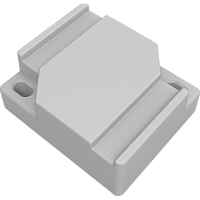
Sealed casing, no screen
Notes:
- switch When the switch reports
on, this means that the reed switch was closed at the moment of advertising. - tilt When the tilt sensor reports
on, this means that someone is tilting the device. - dropping When the dropping sensor reports
on, this means that someone is dropping the device. - impact When the impact sensor reports
on, this means that there was an impact at the moment of advertising. The attributes show in which direction the impact occurred. - The sensor can send its data with encryption, but this is not supported yet. If you want support for encrypted messages, we need information about how the data is encrypted and the encryption key.
Moat S2 Smart Temperature & Humidity Sensor
Moat S2
temperature
humidity
battery
rssi

Square rounded body.
- Active Scan required
- true
Notes:
- Sensor has been added based on information from https://github.com/SteveOnorato/moat_temp_hum_ble. It has not been confirmed that the sensor is working correct. Please leave an message in an new issue to confirm if it is working.
MOCREO MS1
Temperature Sensor
temperature
battery
rssi
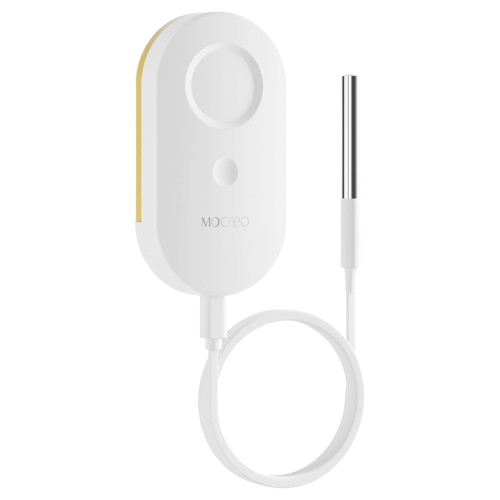
Oval body, with probe
Notes:
- Key Features:
- Measuring Range: -40 to +221°F
- Accuracy: ±0.9°C (temperature)
- BLE advertising mode (no pairing needed)
- Low power consumption, over 2 years of battery life
- Fully supported by Passive BLE Monitor (auto-discovery)
- Real-time data is available in Home Assistant dashboards
- More information can be found in MOCREO MS1 Temperature Sensor
MOCREO MS2
Temperature Humidity Sensor
temperature
humidity
battery
rssi

Oval body, without probe
Notes:
- Key Features:
- Temp range: -4 to +140°F
- Humidity range: 0 to 100%RH
- Temp accuracy: ±0.5℉
- Humidity accuracy: ±2% (10~90%RH), ±3% (0~10% / 90~100%RH)
- BLE advertising mode
- Low power consumption, 2 years of battery life
- Fully supported by Passive BLE Monitor (auto-discovery)
- Real-time data is available in Home Assistant dashboards
MOCREO ST10
Temperature Sensor
temperature
battery
rssi
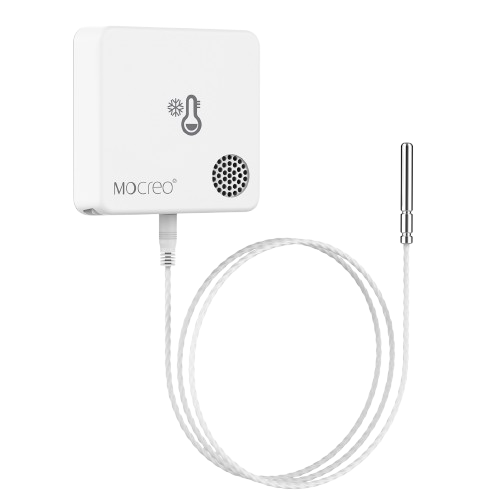
Rounded square body, with probe
Notes:
- Key Features:
- Measuring Range: -328 to 392℉
- Accuracy: ±1.8°F (temperature)
- BLE advertising mode
- Low power consumption, 2 years of battery life
- Fully supported by Passive BLE Monitor (auto-discovery)
- Real-time data is available in Home Assistant dashboards
- More information can be found in MOCREO ST10 Temperature Sensor
MOCREO ST5
Temperature Sensor
temperature
battery
rssi
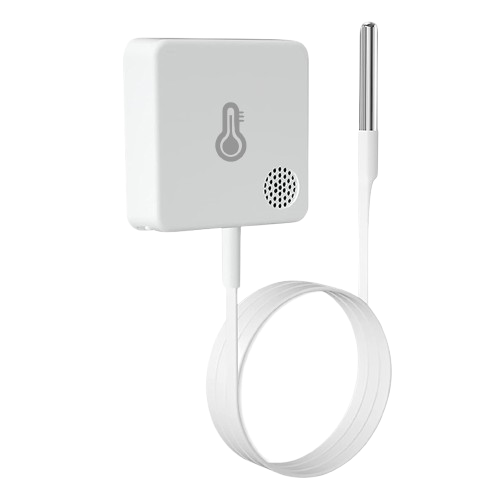
Rounded square body, with probe
Notes:
- Key Features:
- Measuring Range: -40 to +221°F
- Accuracy: ±0.5℉ (temperature)
- BLE advertising mode
- Low power consumption, 2 years of battery life
- Fully supported by Passive BLE Monitor (auto-discovery)
- Real-time data is available in Home Assistant dashboards
- More information can be found in MOCREO ST5 Temperature Sensor
MOCREO ST6
Temperature Humidity Sensor
temperature
humidity
battery
rssi

Rounded square body, with probe
Notes:
- Key Features:
- Temp range: -4 to +140°F
- Humidity range: 0 to 100%RH
- Temp Accuracy: ±0.5℉
- Humidity Accuracy: ±2% (10~90%RH), ±4% (0~10% / 90~100%RH)
- BLE advertising mode
- Low power consumption, 2 years of battery life
- Fully supported by Passive BLE Monitor (auto-discovery)
- Real-time data is available in Home Assistant dashboards
- More information can be found in MOCREO ST6 Temperature Humidity Sensor
MOCREO ST8
Temperature Sensor
temperature
battery
rssi
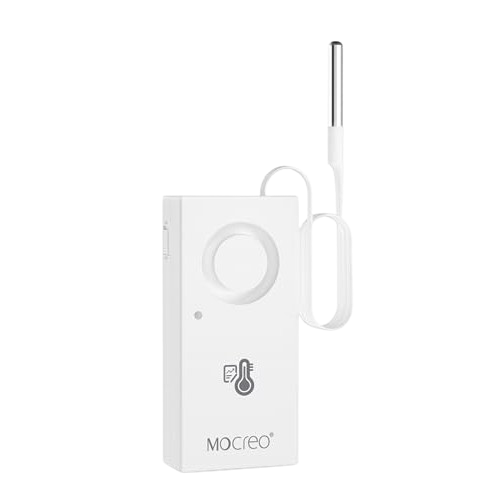
Rounded square body, with probe
Notes:
- Key Features:
- Measuring Range: -40 to +221°F
- Accuracy: ±0.9°C (temperature)
- Built-in 120dB loud beeper
- Data logger records 32,000 temp readings
- Connects to your phone via BLE directly, or works with a hub for remote monitoring
- Real-time data is available in Home Assistant dashboards
- More information can be found in MOCREO ST8 Temperature Sensor
MOCREO ST9
Temperature Humidity sensor
temperature
humidity
battery
rssi
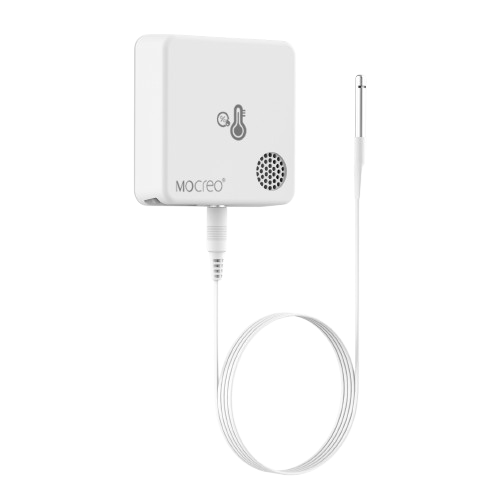
Rounded square body, with probe
Notes:
- Key Features:
- Temp Range: -40 to +221°F (±0.6℉)
- Humidity Range: 0 to 100%RH
- Temp Accuracy: ±0.6℉
- Humidity Accuracy: ±2% (10~90%RH), ±3% (0~10% / 90~100%RH)
- BLE advertising mode (no pairing needed)
- Low power consumption, over 2 years of battery life
- Fully supported by Passive BLE Monitor (auto-discovery)
- Real-time data is available in Home Assistant dashboards
- More information can be found in MOCREO ST9 Temperature Humidity sensor
MOCREO SW2
Water Leak Sensor
water leak
battery
rssi
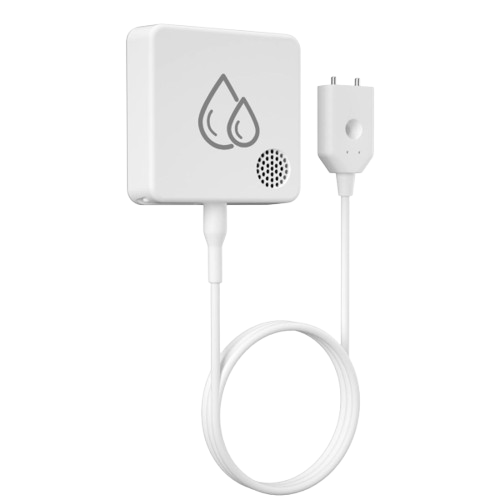
Rounded square body, with probe
Notes:
- Key Features:
- Dual Alarm States: Water Detected / No Water
- Built-in 95dB loud beeper
- BLE advertising mode (no pairing needed)
- Low power consumption, over 2 years of battery life
- Fully supported by Passive BLE Monitor (auto-discovery)
- Real-time data is available in Home Assistant dashboards
- More information can be found in MOCREO SW2 Water Leak Sensor
Petoneer SU001-T
Petoneer Smart Odor Eliminator Pro SU001-T
switch
motion
battery
rssi

- Encrypted Advertisements
- true
Qingping CGC1
Bluetooth alarm clock
temperature
humidity
battery *
rssi

- Encrypted Advertisements
- Yes (Xiaomi MiBeacon advertisement)
Notes:
- battery For battery level, we do not have accurate periodicity information yet.
- The sensor sends BLE advertisements in Xiaomi MiBeacon format and Qingping format, but only MiBeacon format is supported currently.
- Xiaomi MiBeacon advertisements are most likely encrypted.
- If you have information about update frequency, encryption key requirement, and/or a log with
report_unknown: 'qingping', we can improve the documentation and implement qingping format support without encryption. Please open an issue with this information.
Qingping CGD1
Cleargrass CGD1 alarm clock
temperature
humidity
battery *
rssi

Segment LCD
- Encrypted Advertisements
- Yes (Xiaomi MiBeacon advertisement)
- Broadcast Rate
- ~1/10min.
Notes:
- battery For battery level, we do not have accurate periodicity information yet.
- The sensor sends BLE advertisements in Xiaomi MiBeacon format and Qingping format.
- Xiaomi MiBeacon advertisements are most likely encrypted.
- Qingping advertisements are not encrypted.
Qingping CGDK2
Temp & RH Monitor Lite
temperature
humidity
battery
voltage
rssi

Round body, E-Ink
Notes:
- Custom firmware broadcast temperature, humidity, battery voltage and battery level in percent. Broadcast interval can be set by the user and encryption can be used as an option.
Qingping CGG1
Hygro thermometer
temperature
humidity
battery
rssi

Round body, E-Ink
- Broadcast Rate
- ~20/min.
Notes:
- There are three versions of the CGG1. The older CGG1 doesn’t have a logo on the back (right picture)
 .
. - broadcasts about 20 readings per minute, although exceptions have been reported with 1 reading per 10 minutes.
Qingping CGG1-M
Hygro thermometer
temperature
humidity
battery
voltage *
rssi

Round body, E-Ink
Notes:
- voltage Battery voltage is only available with custom firmware.
- There are three versions of the CGG1. The CGG1-M has a
qingpinglogo at the back (left picture)
- broadcasts about 20 readings per minute, although exceptions have been reported with 1 reading per 10 minutes.
- Custom firmware broadcast temperature, humidity, battery voltage and battery level in percent. Broadcast interval can be set by the user and encryption can be used as an option.
Qingping CGH1
Window Door/Sensor
opening
battery *
status *
rssi

- Encrypted Advertisements
- true
Notes:
- battery For battery level, we do not have accurate periodicity information yet.
- status The opening entity has an extra attribute “status”, which can have the following values:
- opened
- closed
- closing timeout
- device reset
Qingping CGP1W
Cleargrass indoor weather station with Atmospheric pressure measurement
temperature
humidity
pressure
battery *
rssi

Notes:
- battery For battery level, we do not have accurate periodicity information yet.
Qingping CGP22C
CO2 detector
temperature
humidity
battery
co2
rssi

Rounded square body, LCD display
Qingping CGP23W
Temp & RH Barometer Pro
temperature
humidity
battery
pressure
rssi

Rounded square body, LCD display
Qingping CGPR1
Motion and ambient light sensor
illuminance *
light *
motion *
battery
rssi

- Encrypted Advertisements
- See Notes
- Broadcast Rate
- See Notes
Notes:
- illuminance is measured in lux.
- light Qingping advertisements send a message with light status (dark/light). For Xiaomi MiBeacon advertisements, 100 lux is assumed to be the limit for dark/light.
- motion Motion state is ‘motion detected’ or ‘clear’.
- This sensor sends advertisements in Xiaomi MiBeacon format when connected to MiHome. In this case, communication is encrypted, so it requires an encryption key to be set in the configuration options. If it is not connected to MiHome, it will broadcast advertisements in Qingping format. This advertisement format is not encrypted, so it won’t require an encryption key. - Switching to Qingping mode is done by pressing the button for a very long time until the LED stops flashing. - In Xiaomi MiBeacon mode, illuminance is broadcasted upon every 10 minutes and when motion is detected. Motion state is broadcasted when motion is detected. Additionally,
motion clearmessages are broadcasted at 1, 2, 5, 10, 20 and 30 minutes after the last motion. - In Qingping mode, broadcast rate of illumination and battery is every second. - You can use the reset_timer option if you want to use a different time to set the sensor tomotion clear.
- This sensor sends advertisements in Xiaomi MiBeacon format when connected to MiHome. In this case, communication is encrypted, so it requires an encryption key to be set in the configuration options. If it is not connected to MiHome, it will broadcast advertisements in Qingping format. This advertisement format is not encrypted, so it won’t require an encryption key. - Switching to Qingping mode is done by pressing the button for a very long time until the LED stops flashing. - In Xiaomi MiBeacon mode, illuminance is broadcasted upon every 10 minutes and when motion is detected. Motion state is broadcasted when motion is detected. Additionally,
Relsib EClerk-Eco-RHTC-0-0-0
Hygro thermometer with CO2 sensor
temperature
humidity
CO2
battery *
rssi

Rounded square body, segment screen
Notes:
- battery Will report 100% battery level when power adapter attached.
- Works only for EClerk-Eco-RHTC-0-0-0 - one with CO2 sensor and without relay.
Ruuvitag Ruuvitag
Ruuvitag
temperature
humidity
pressure
motion *
acceleration
voltage
battery
rssi

Round body
Notes:
- motion is reported in HA when the motion counter is increased between two advertisements.
- If some of these sensors are not updating, make sure you use the latest firmware (v5).
- You can use the reset_timer option to set the time after which the motion sensor will return to
motion clear, but it might be overruled by the advertisements from the sensor.
SmartDry Cloth Dryer
SmartDry Cloth Dryer
temperature
humidity
voltage
battery
switch
shake
rssi

rectangular body
Switchbot Meter TH plus
Thermometer and Hygrometer
temperature
humidity
battery
rssi

Rounded square body, LCD screen
- Active Scan required
- true
Notes:
- actve scan needs to be enabled in the BLE Monitor settings for this sensor to work.
Switchbot Meter TH S1
Thermometer and Hygrometer
temperature
humidity
battery
rssi

Rounded square body, LCD screen
- Active Scan required
- true
Notes:
- actve scan needs to be enabled in the BLE Monitor settings for this sensor to work.
Thermobeacon (Thermoplus, Brifit, Oria) T201
Thermometer Hygrometer
temperature
humidity
battery
rssi
Square body, no screen
Notes:
- Sold under different brands, e.g. Thermoplus, Brifit, Oria.
Thermobeacon (Thermoplus, Brifit, Oria) Thermobeacon Lanyard Hygrometer
Lanyard Hygrometer
temperature
humidity
battery
rssi
Square body, no screen
Notes:
- Sold under different brands, e.g. Thermoplus, Brifit, Oria.
Thermobeacon (Thermoplus, Brifit, Oria) Thermobeacon Mini Hygrometer
Mini Hygrometer
temperature
humidity
battery
rssi
Round body, no screen
Notes:
- Sold under different brands, e.g. Thermoplus, Brifit, Oria.
Thermobeacon (Thermoplus, Brifit, Oria) Thermobeacon Smart Hygrometer
Smart Hygrometer
temperature
humidity
battery
rssi
Rounded square body, LCD screen
Notes:
- Sold under different brands, e.g. Thermoplus, Brifit, Oria.
VegTrug GCLS002 / HHCCJCY09
Grow Care Garden / Flower Care Max
temperature
moisture
illuminance
conductivity
battery
rssi

Xiaomi HHCCPOT002
RoPot smart flowerpot
moisture
conductivity
battery *
rssi

- Broadcast Rate
- ~2/min.
Notes:
- battery No battery info with firmware v1.2.6.
Xiaomi LYWSD02
Temperature and Humidity sensor
temperature
humidity
battery *
rssi

Rectangular body, E-Ink
- Broadcast Rate
- ~20/min.
Notes:
- battery is available for firmware version 1.1.2_00085 and later.
Xiaomi LYWSD02MMC
Temperature and Humidity Monitor Clock
temperature
humidity
battery
rssi

Rectangular body, E-Ink
- Encrypted Advertisements
- true
Xiaomi LYWSD03MMC
Hygro thermometer
temperature
humidity
battery
voltage *
switch *
opening *
rssi

Small square body, segment LCD
- Encrypted Advertisements
- Yes (original firmware), optional with pvvx firmware
- Broadcast Rate
- 1/10min. (battery level ~1/hr.)*
- custom firmware
Notes:
- voltage battery voltage is only available with custom firmware
- switch The
switchsensor is only available with custom firmware (pvvx) and is disabled by default. It represents the state of the Reed Switch. You can enable theswitchsensor by going toconfiguration,integrations, selectdeviceson the BLE monitor integration tile and select your device. Click on the+1 disabled entityto show the disabled sensor and select the disabled entity. Finally, click onEnable entityto enable it. This switch sensor can be used for a temperature or humidity trigger, for use as hygrostat or thermostat (depending on settings). More information can be found here on the pvvx website - opening The
openingsensor is only available with custom firmware and is disabled by default. You can enable theopeningsensor by going toconfiguration,integrations, selectdeviceson the BLE monitor integration tile and select your device. Click on the+1 disabled entityto show the disabled sensor and select the disabled entity. Finally, click onEnable entityto enable it. More information about the use of this opening sensor can be found on here on the pvvx website - Both custom firmwares broadcast temperature, humidity, battery voltage and battery level in percent. Broadcast interval can be set by the user and encryption can be used as an option. BLE monitor supports all possible broadcast types that can be selected in the TelinkMiFlasher tool.
Xiaomi LYWSDCGQ
Hygro thermometer
temperature
humidity
battery
rssi

Round body, segment LCD
- Broadcast Rate
- ~20/min.
Xiaomi M1S-T500
Mi Electric Toothbrush T500
toothbrush *
battery
score *
counter *
rssi

Notes:
- toothbrush The toothbrush sensor has two attributes,
scoreandcounter - counter After starting the toothbrush, the counter will count the time you used your toothbrush
- score After finishing toothbrushing, the toothbrush will report a score
- Needs to be setup & paired with Mi Home first time, else it will only send empty payload
Xiaomi MCCGQ02HL
Mijia Window/Door Sensor 2
battery
opening
light
status *
rssi

- Encrypted Advertisements
- true
- Broadcast Rate
- battery level ~1/day
Notes:
- status The opening entity has an extra attribute “status”, which can have the following values:
- opened
- closed
- closing timeout
- device reset
Xiaomi MJWSD05MMC
Mijia Smart Temperature and Humidity Monitor 3
temperature
humidity
battery
rssi

Rectangular body, E-Ink
- Encrypted Advertisements
- true
Xiaomi MJWSD06MMC
Mijia Smart Temperature and Humidity Monitor 3 Mini
temperature
humidity
battery
rssi

Small square body, segment LCD
- Encrypted Advertisements
- true
- Broadcast Rate
- once per 2 minutes
Xiaomi MJYD02YL
Motion Activated Night Light
battery
motion
light
rssi

- Encrypted Advertisements
- true
- Broadcast Rate
- See Notes
Notes:
- Light state is broadcasted once every 5 minutes when no motion is detected, when motion is detected the sensor also broadcasts the light state. Motion state is broadcasted when motion is detected, but is also broadcasted once per 5 minutes. If this message is within 30 seconds after motion, it’s broadcasting
motion detected, if it’s after 30 seconds, it’s broadcastingmotion clear. Additionally,motion clearmessages are broadcasted at 2, 5, 10, 20 and 30 minutes after the last motion. - You can use the reset_timer option if you want to use a different time to set the sensor to
motion clear. - Battery is broadcasted once every 5 minutes.
Xiaomi MJZNMSQ01YD
Xiaomi Door Lock Youth Edition
fingerprint *
lock *
battery
result *
key id *
action *
method *
error *
timestamp *
rssi

- Encrypted Advertisements
- Yes, see notes
Notes:
- fingerprint The fingerprint sensor is
Onif the fingerprint scan was successful, otherwise it isOffThe fingerprint entity has two extra attributes,resultandkey id. - result
resultshows the result of the last fingerprint reading and can have the following values:- match successful
- match failed
- timeout
- low quality (too light, fuzzy)
- insufficient area
- skin is too dry
- skin is too wet
- key id
key idis an id number. For the fingerprint sensor, it can also beadministratororunknown operator - lock The state of the lock depends on the last
action. The lock entity has five extra attributes,action,method,errorandkey idandtimestamp - action
actionshows the last change in of the lock and can have the following values:- unlock outside the door
- lock
- turn on anti-lock
- turn off anti-lock
- unlock inside the door
- lock inside the door
- turn on child lock
- turn off child lock
- lock outside the door
- abnormal
- method
methodshows the last used locking mechanism and can have the following values:- unlock outside the door
- lock
- bluetooth
- password
- biometrics
- key
- turntable
- nfc
- one-time password
- two-step verification
- Homekit
- coercion
- manual
- automatic
- abnormal
- error The error state of the lock
- timestamp The timestamp of the latest lock change
- At the moment you can only get the encryption key with method 4 (intercepting the MiHome application traffic) as described in the FAQ. Search for
/device/blelockbindor/v2/device/ble_secure_bindendpoint. Method 3 (MiHome mod) is currently being worked on and will support extracting the encryption key for this device in the next release of MiHome mod. For further information, see this issue
Xiaomi MSB17
Temperature/Humidity Sensor
temperature
humidity
battery
rssi

rounded square display
- Encrypted Advertisements
- true
Xiaomi PTX
BLE wireless switch
one btn switch *
battery
rssi

- Encrypted Advertisements
- true
Notes:
- one btn switch returns ‘single press’, ‘double press’ or ‘long press’
- The switch sensor state will return to
no pressafter the time set with the reset_timer option. It is advised to change the reset time to 1 second (default = 35 seconds).
Xiaomi RTCGQ02LM
Mi Motion Sensor 2
light
motion *
button *
battery
rssi

- Encrypted Advertisements
- true
- Broadcast Rate
- See notes
Notes:
- motion Light state is broadcasted upon a change in light in the room and is also broadcasted at the same time as motion is detected. The sensor does not broadcast
motion clearadvertisements. It is therefore required to use the reset_timer option with a value that is not 0. - button The sensor also broadcasts
single pressif you press the button. After each button press, the sensor state shortly showssingle pressand will return tono pressafter 1 second. The sensor has an attribute which shows thelast button press. You can use the state change event to trigger an automation in Home Assistant. Battery is broadcasted once every few hours.
Xiaomi SJWS01LM
Smart Water Leak Sensor
moisture detected
button
battery
rssi

- Encrypted Advertisements
- true
Xiaomi T700
Mi Electric Toothbrush T700
toothbrush *
battery
score *
rssi

- Encrypted Advertisements
- true
Notes:
- toothbrush The toothbrush sensor has one attribute
score - counter After starting the toothbrush, the counter will count the time you used your toothbrush
- score After finishing toothbrushing, the toothbrush will report a score
Xiaomi WX08ZM
Mija Mosquito Repellent
consumable
battery
switch
rssi

- Broadcast Rate
- ~50/min.
Xiaomi XMOSB01XS
Xiaomi Mijia Human Body Occupancy Sensor
illuminance *
occupancy
battery
rssi

- Encrypted Advertisements
- true
- Broadcast Rate
- See Notes
Notes:
- illuminance is measured in lux.
Xiaomi XMPIRO2SXS
Xiaomi Human Body Sensor 2S
illuminance *
motion *
battery
rssi

- Encrypted Advertisements
- true
Notes:
- illuminance is measured in lux.
- motion Motion state is ‘motion detected’ or ‘clear’.
- You can use the reset_timer option if you want to use a different time to set the sensor to
motion clear.
- You can use the reset_timer option if you want to use a different time to set the sensor to
Xiaomi XMWSDJ04MMC
Electronic Thermometer and Hygrometer
temperature
humidity
battery
rssi

Small square body, EInk version
- Encrypted Advertisements
- true
- Broadcast Rate
- Once in 5 minutes.
Xiaomi XMWXKG01LM
Mijia wireless switch
one btn switch *
battery
rssi

round switch
- Encrypted Advertisements
- true
Notes:
- one btn switch returns ‘single press’, ‘double press’ or ‘long press’
- The switch sensor state will return to
no pressafter the time set with the reset_timer option. It is advised to change the reset time to 1 second (default = 35 seconds).
Xiaomi XMZNMS04LM
Smart Door Lock E
fingerprint *
lock *
battery
result *
key id *
action *
method *
error *
timestamp *
rssi

Notes:
- fingerprint The fingerprint sensor is
Onif the fingerprint scan was successful, otherwise it isOffThe fingerprint entity has two extra attributes,resultandkey id. - result
resultshows the result of the last fingerprint reading and can have the following values:- match successful
- match failed
- timeout
- low quality (too light, fuzzy)
- insufficient area
- skin is too dry
- skin is too wet
- key id
key idis an id number. For the fingerprint sensor, it can also beadministratororunknown operator - lock The state of the lock depends on the last
action. The lock entity has five extra attributes,action,method,errorandkey idandtimestamp - action
actionshows the last change of the lock and can have the following values:- unlock outside the door
- lock
- turn on anti-lock
- turn off anti-lock
- unlock inside the door
- lock inside the door
- turn on child lock
- turn off child lock
- lock outside the door
- abnormal
- method
methodshows the last used locking mechanism and can have the following values:- unlock outside the door
- lock
- bluetooth
- password
- biometrics
- key
- turntable
- nfc
- one-time password
- two-step verification
- Homekit
- coercion
- manual
- automatic
- abnormal
- error The error state of the lock
- timestamp The timestamp of the latest lock change
Xiaomi XMZNMS08LM
Smart Door Lock 1S
battery
door *
lock *
key id *
action *
door action *
method *
error *
timestamp *
rssi

- Encrypted Advertisements
- true
- Broadcast Rate
- Battery state can take up to several hours before it is updated.
Notes:
- lock The state of the lock depends on the last
action. The lock entity has five extra attributes,action,method,errorandkey idandtimestamp - action
actionshows the last change of the lock (displayed as an attribute of the lock sensor) and can have the following values:- unlock outside the door
- lock
- turn on anti-lock
- turn off anti-lock
- unlock inside the door
- lock inside the door
- turn on child lock
- turn off child lock
- lock outside the door
- method
methodshows the last used locking mechanism (displayed as an attribute of the lock sensor) and can have the following values:- unlock outside the door
- lock
- bluetooth
- password
- biometrics
- key
- turntable
- nfc
- one-time password
- two-step verification
- Homekit
- coercion
- manual
- automatic
- abnormal
- error The error state of the lock (displayed as an attribute of the lock sensor)
- key id
key idis an id number, displayed as an attribute of the lock sensor). - timestamp The timestamp of the latest lock change (displayed as an attribute of the lock sensor)
- door The door entity has one extra attributes
door action. - door action
door actionshows the last change in of the door state (displayed as an attribute of the door sensor) and can have the following values:- open the door
- close the door
- timeout, not closed
- knock on the door
- pry the door
- door stuck
Xiaomi Aqara ZNMS16LM
Lock N100
fingerprint *
door *
lock *
battery
result *
key id *
action *
door action *
method *
error *
timestamp *
rssi

Notes:
- fingerprint The fingerprint sensor is
Onif the fingerprint scan was succesaful, otherwise it isOffThe fingerprint entity has two extra attributes,resultandkey id. - result
resultshows the result of the last fingerprint reading and can have the following values:- match successful
- match failed
- timeout
- low quality (too light, fuzzy)
- insufficient area
- skin is too dry
- skin is too wet
- key id
key idis an id number. For the fingerprint sensor, it can also beadministratororunknown operator - lock The state of the lock depends on the last
action. The lock entity has five extra attributes,action,method,errorandkey idandtimestamp - action
actionshows the last change of the lock (displayed as attribute of the lock sensor) and can have the following values:- unlock outside the door
- lock
- turn on anti-lock
- turn off anti-lock
- unlock inside the door
- lock inside the door
- turn on child lock
- turn off child lock
- lock outside the door
- abnormal
- method
methodshows the last used locking mechanism (displayed as attribute of the lock sensor) and can have the following values:- unlock outside the door
- lock
- bluetooth
- password
- biometrics
- key
- turntable
- nfc
- one-time password
- two-step verification
- Homekit
- coercion
- manual
- automatic
- abnormal
- error The error state of the lock (displayed as attribute of the lock sensor)
- timestamp The timestamp of the latest lock change (displayed as attribute of the lock sensor)
- door The door entity has one extra attributes
door action. - door action
door actionshows the last change in of the door state (displayed as attribute of the door sensor) and can have the following values:- open the door
- close the door
- timeout, not closed
- knock on the door
- pry the door
- door stuck
- Only supports the Bluetooth version (MiHome version)
Xiaomi Aqara ZNMS17LM
Lock N200
fingerprint *
door *
lock *
battery
result *
key id *
action *
door action *
method *
error *
timestamp *
rssi

Notes:
- fingerprint The fingerprint sensor is
Onif the fingerprint scan was successful, otherwise it isOffThe fingerprint entity has two extra attributes,resultandkey id. - result
resultshows the result of the last fingerprint reading and can have the following values:- match successful
- match failed
- timeout
- low quality (too light, fuzzy)
- insufficient area
- skin is too dry
- skin is too wet
- key id
key idis an id number. For the fingerprint sensor, it can also beadministratororunknown operator - lock The state of the lock depends on the last
action. The lock entity has five extra attributes,action,method,errorandkey idandtimestamp - action
actionshows the last change of the lock (displayed as attribute of the lock sensor) and can have the following values:- unlock outside the door
- lock
- turn on anti-lock
- turn off anti-lock
- unlock inside the door
- lock inside the door
- turn on child lock
- turn off child lock
- lock outside the door
- abnormal
- method
methodshows the last used locking mechanism (displayed as attribute of the lock sensor) and can have the following values:- unlock outside the door
- lock
- bluetooth
- password
- biometrics
- key
- turntable
- nfc
- one-time password
- two-step verification
- Homekit
- coercion
- manual
- automatic
- abnormal
- error The error state of the lock (displayed as attribute of the lock sensor)
- timestamp The timestamp of the latest lock change (displayed as attribute of the lock sensor)
- door The door entity has one extra attributes
door action. - door action
door actionshows the last change in of the door state (displayed as attribute of the door sensor) and can have the following values:- open the door
- close the door
- timeout, not closed
- knock on the door
- pry the door
- door stuck
- Only supports the Bluetooth version (MiHome version)
Xiaomi Lockin DSL-C08
Lockin Q2
lock *
key id *
action *
method *
error *
armed away *
timestamp *
battery
rssi

- Encrypted Advertisements
- Yes, see notes
Notes:
- lock The state of the lock depends on the last
action. The lock entity has five extra attributes,action,method,errorandkey idandtimestamp - key id
key idis an id number. For the fingerprint sensor, it can also beadministratororunknown operator - action
actionshows the last change in of the lock and can have the following values:- unlock outside the door
- lock
- turn on anti-lock
- turn off anti-lock
- unlock inside the door
- lock inside the door
- turn on child lock
- turn off child lock
- lock outside the door
- abnormal
- method
methodshows the last used locking mechanism and can have the following values:- unlock outside the door
- lock
- bluetooth
- password
- biometrics
- key
- turntable
- nfc
- one-time password
- two-step verification
- Homekit
- coercion
- manual
- automatic
- abnormal
- error The error state of the lock
- timestamp The timestamp of the latest lock change
- armed away
armed awayInside the locked device, this event is output from the door ‘up’ handle. - Only supports the Bluetooth version (MiHome version)
Xiaomi/Honeywell JQJCY01YM
Formaldehyde Sensor
temperature
humidity
battery
formaldehyde *
rssi

OLED display
- Broadcast Rate
- ~50/min.
Notes:
- formaldehyde measured in (mg/m³)
Xiaomi/Honeywell JTYJGD03MI
Smoke Detector (Bluetooth)
smoke
button
battery
rssi

Smoke detector
Notes:
- Only the Bluetooth model is supported
Xiaomi/MiaoMiaoCe MHO-C303
Alarm clock
temperature
humidity
battery
rssi

Rectangular body, E-Ink
- Broadcast Rate
- ~20/min.
Xiaomi/MiaoMiaoCe MHO-C401
Alarm clock
temperature
humidity
battery
voltage
rssi

Small square body, E-Ink display
Notes:
- Custom firmware’s broadcast temperature, humidity, battery voltage and battery level in percent. Broadcast interval can be set by the user and encryption can be used as an option. BLE monitor will automatically use the advertisement type with the highest accuracy, when setting the firmware to broadcast all advertisement types.
Xiaomi/MiaoMiaoCe MMC-T201-1
Digital Baby Thermometer
temperature *
battery
rssi

- Broadcast Rate
- 15-20/min.
Notes:
- temperature DISCLAIMER - The sensor sends two temperatures in the BLE advertisements, that are converted to a body temperature with a certain algorithm in the original app. We tried to reverse engineering this relation, but we were only able to approximate the relation in the range of 36.5°C - 37.9°C at this moment. It has not been calibrated at elevated body temperature (e.g. if someone has a fever), so measurements displayed in Home Assistant might be different (wrong) compared to those reported in the app. It is therefore advised NOT to rely on the measurements in BLE monitor if you want to monitor your or other peoples body temperature / health). If you have additional measurements, especially outside the investigated range, please report them in this issue.
- The calculated body temperature is displayed in BLE Monitor
Yeelight YLAI003
Smart Wireless Switch
button *
battery
rssi

- Encrypted Advertisements
- true
Notes:
- button press types are ‘single press’, ‘double press’ or ‘long press’
- After each button press, the sensor state shows the type of press. It will return to
no pressafter the time set with the reset_timer option. - It is advised to change the reset time to 1 second (default = 35 seconds).
- The sensor has an attribute which shows the
last button press. You can use the state change event to trigger an automation in Home Assistant.
binary
BTHome DIY-sensors
BTHome sensors
binary
door
light
lock
motion
opening
smoke
switch
battery
CO2
conductivity
count
dew point
energy
humidity
illuminance
weight
moisture
PM2.5
PM10
power
pressure
rssi
temperature
TVOC
voltage
weight
binary
opening
switch

- Encrypted Advertisements
- Optional (16 byte bindkey)
Notes:
- BTHome is a BLE format for DIY sensors. BLE monitor supports both V1 and V2 and we support most measurement types, but not all yet. If you miss one of the measurement types, please let us know, such that we can add it. More information about the format can be found on BTHome website
- BTHome is supported on some Xiaomi and Qingping sensors with custom ATC pvvx firmware (select BTHome as advertising format) and on b-parasite sensors.
- Multiple measurements of the same type is not supported yet in BLE monitor. Please use the official BTHome integration in HA instead.
burner_advertisement_version
Beckett Corp. BeckettLink 7652a
Genisys oil burner interface
rssi
burner_state *
burner_last_end_cause *
burner_cycle_count *
burner_product *
burner_device *
burner_serial *
burner_is_bootloader *
burner_connectable *
burner_advertisement_version

Rectangular box which plugs in to a Beckett HVAC control module .
- Active Scan required
- true
Notes:
- burner_state indicates the current operational state of the burner. Possible values might include states such as: *
Standby*MotorRelayTest*Prepurge*TFI*CarryOver*Run*PostPurge*Recycle*Lockout*PumpPrime*MotorRelayFeedbackTest*NoIgnitionPrePurge - burner_last_end_cause can have the following values:
NoEndCauseReportedCFHEndedFlameLossPumpPrimeManualShutdownLowVoltageDidNotLightFlameEndOfPretimeRelayFailure
- burner_cycle_count indicates how many times the burner has ignited. `It persists through power loss.
- burner_product can have the following values:
Genisys75xxGenisysOilIot7653Genisys7505LegacyGenisysIot7652BeckettLinkProGenisysGas
- burner_device identifies the specific hardware model of the burner within its
burner_productfamily. Possible examples include:DeviceNameKey7505_7575DeviceNameKey7556DeviceNameKey7559DeviceNameKey7580
- burner_serial belongs to the burner control module.
- burner_is_bootloader indicates whether the burner is currently running in bootloader/firmware-update mode (as the device supports OTA DFU)
- burner_connectable specifies whether the burner is advertising itself as connectable over BLE.
- Active scan is not required. It might give higher resolution data, allowing closer tracking of burner ignition cycles. Battery life is irrelevant since the system is mains powered.
- The device is a BLE interface module to a modular HVAC burner system. The exact nomenclature is fuzzy. It was tested on a
BeckettLink Pro 7652aBLE interface, coupled to aGenisys 7505burner control. - In principle this integration supports all Beckett systems which compatible with the
BeckettLink Pro 7652aBLE interface. However, only theGenisys 7505burner control host module has been tested. In other wordsburner_productmay not match the physical device, e.g. a 7505 device via a BeckettLinkPro presents as aLegacyGenisys - These
7652amodules are expensive on EBay, but cheap – With overnight shipping – From arbitrary online parts houses. The7652ais discontinued. However, its protocol may be substantially or entirely similar to other Beckett BLE interfaces. - This integration was developed by inspecting a React Native bundle inside the
MyTechnicianandroid app. - The wire protocol between the
7652aBLE interface and the7505(or any other) burner control module is plain old RS232, with a very similar structure to the un-XORed BLE ADV packet. - Much more interesting and complete diagnostic data is available via actively read characteristics (i.e. outside the scope of this passive BLE integration), but, required to read these characteristics is a physical presence check comprising a press of the “reset” button on the burner control module. It is currently unknown whether this can be overridden on stock firmware. Also, exposing the burner control’s writeable characteristics – Config and firmware update – presents additional risk.
burner_connectable
Beckett Corp. BeckettLink 7652a
Genisys oil burner interface
rssi
burner_state *
burner_last_end_cause *
burner_cycle_count *
burner_product *
burner_device *
burner_serial *
burner_is_bootloader *
burner_connectable *
burner_advertisement_version

Rectangular box which plugs in to a Beckett HVAC control module .
- Active Scan required
- true
Notes:
- burner_state indicates the current operational state of the burner. Possible values might include states such as: *
Standby*MotorRelayTest*Prepurge*TFI*CarryOver*Run*PostPurge*Recycle*Lockout*PumpPrime*MotorRelayFeedbackTest*NoIgnitionPrePurge - burner_last_end_cause can have the following values:
NoEndCauseReportedCFHEndedFlameLossPumpPrimeManualShutdownLowVoltageDidNotLightFlameEndOfPretimeRelayFailure
- burner_cycle_count indicates how many times the burner has ignited. `It persists through power loss.
- burner_product can have the following values:
Genisys75xxGenisysOilIot7653Genisys7505LegacyGenisysIot7652BeckettLinkProGenisysGas
- burner_device identifies the specific hardware model of the burner within its
burner_productfamily. Possible examples include:DeviceNameKey7505_7575DeviceNameKey7556DeviceNameKey7559DeviceNameKey7580
- burner_serial belongs to the burner control module.
- burner_is_bootloader indicates whether the burner is currently running in bootloader/firmware-update mode (as the device supports OTA DFU)
- burner_connectable specifies whether the burner is advertising itself as connectable over BLE.
- Active scan is not required. It might give higher resolution data, allowing closer tracking of burner ignition cycles. Battery life is irrelevant since the system is mains powered.
- The device is a BLE interface module to a modular HVAC burner system. The exact nomenclature is fuzzy. It was tested on a
BeckettLink Pro 7652aBLE interface, coupled to aGenisys 7505burner control. - In principle this integration supports all Beckett systems which compatible with the
BeckettLink Pro 7652aBLE interface. However, only theGenisys 7505burner control host module has been tested. In other wordsburner_productmay not match the physical device, e.g. a 7505 device via a BeckettLinkPro presents as aLegacyGenisys - These
7652amodules are expensive on EBay, but cheap – With overnight shipping – From arbitrary online parts houses. The7652ais discontinued. However, its protocol may be substantially or entirely similar to other Beckett BLE interfaces. - This integration was developed by inspecting a React Native bundle inside the
MyTechnicianandroid app. - The wire protocol between the
7652aBLE interface and the7505(or any other) burner control module is plain old RS232, with a very similar structure to the un-XORed BLE ADV packet. - Much more interesting and complete diagnostic data is available via actively read characteristics (i.e. outside the scope of this passive BLE integration), but, required to read these characteristics is a physical presence check comprising a press of the “reset” button on the burner control module. It is currently unknown whether this can be overridden on stock firmware. Also, exposing the burner control’s writeable characteristics – Config and firmware update – presents additional risk.
burner_cycle_count
Beckett Corp. BeckettLink 7652a
Genisys oil burner interface
rssi
burner_state *
burner_last_end_cause *
burner_cycle_count *
burner_product *
burner_device *
burner_serial *
burner_is_bootloader *
burner_connectable *
burner_advertisement_version

Rectangular box which plugs in to a Beckett HVAC control module .
- Active Scan required
- true
Notes:
- burner_state indicates the current operational state of the burner. Possible values might include states such as: *
Standby*MotorRelayTest*Prepurge*TFI*CarryOver*Run*PostPurge*Recycle*Lockout*PumpPrime*MotorRelayFeedbackTest*NoIgnitionPrePurge - burner_last_end_cause can have the following values:
NoEndCauseReportedCFHEndedFlameLossPumpPrimeManualShutdownLowVoltageDidNotLightFlameEndOfPretimeRelayFailure
- burner_cycle_count indicates how many times the burner has ignited. `It persists through power loss.
- burner_product can have the following values:
Genisys75xxGenisysOilIot7653Genisys7505LegacyGenisysIot7652BeckettLinkProGenisysGas
- burner_device identifies the specific hardware model of the burner within its
burner_productfamily. Possible examples include:DeviceNameKey7505_7575DeviceNameKey7556DeviceNameKey7559DeviceNameKey7580
- burner_serial belongs to the burner control module.
- burner_is_bootloader indicates whether the burner is currently running in bootloader/firmware-update mode (as the device supports OTA DFU)
- burner_connectable specifies whether the burner is advertising itself as connectable over BLE.
- Active scan is not required. It might give higher resolution data, allowing closer tracking of burner ignition cycles. Battery life is irrelevant since the system is mains powered.
- The device is a BLE interface module to a modular HVAC burner system. The exact nomenclature is fuzzy. It was tested on a
BeckettLink Pro 7652aBLE interface, coupled to aGenisys 7505burner control. - In principle this integration supports all Beckett systems which compatible with the
BeckettLink Pro 7652aBLE interface. However, only theGenisys 7505burner control host module has been tested. In other wordsburner_productmay not match the physical device, e.g. a 7505 device via a BeckettLinkPro presents as aLegacyGenisys - These
7652amodules are expensive on EBay, but cheap – With overnight shipping – From arbitrary online parts houses. The7652ais discontinued. However, its protocol may be substantially or entirely similar to other Beckett BLE interfaces. - This integration was developed by inspecting a React Native bundle inside the
MyTechnicianandroid app. - The wire protocol between the
7652aBLE interface and the7505(or any other) burner control module is plain old RS232, with a very similar structure to the un-XORed BLE ADV packet. - Much more interesting and complete diagnostic data is available via actively read characteristics (i.e. outside the scope of this passive BLE integration), but, required to read these characteristics is a physical presence check comprising a press of the “reset” button on the burner control module. It is currently unknown whether this can be overridden on stock firmware. Also, exposing the burner control’s writeable characteristics – Config and firmware update – presents additional risk.
burner_device
Beckett Corp. BeckettLink 7652a
Genisys oil burner interface
rssi
burner_state *
burner_last_end_cause *
burner_cycle_count *
burner_product *
burner_device *
burner_serial *
burner_is_bootloader *
burner_connectable *
burner_advertisement_version

Rectangular box which plugs in to a Beckett HVAC control module .
- Active Scan required
- true
Notes:
- burner_state indicates the current operational state of the burner. Possible values might include states such as: *
Standby*MotorRelayTest*Prepurge*TFI*CarryOver*Run*PostPurge*Recycle*Lockout*PumpPrime*MotorRelayFeedbackTest*NoIgnitionPrePurge - burner_last_end_cause can have the following values:
NoEndCauseReportedCFHEndedFlameLossPumpPrimeManualShutdownLowVoltageDidNotLightFlameEndOfPretimeRelayFailure
- burner_cycle_count indicates how many times the burner has ignited. `It persists through power loss.
- burner_product can have the following values:
Genisys75xxGenisysOilIot7653Genisys7505LegacyGenisysIot7652BeckettLinkProGenisysGas
- burner_device identifies the specific hardware model of the burner within its
burner_productfamily. Possible examples include:DeviceNameKey7505_7575DeviceNameKey7556DeviceNameKey7559DeviceNameKey7580
- burner_serial belongs to the burner control module.
- burner_is_bootloader indicates whether the burner is currently running in bootloader/firmware-update mode (as the device supports OTA DFU)
- burner_connectable specifies whether the burner is advertising itself as connectable over BLE.
- Active scan is not required. It might give higher resolution data, allowing closer tracking of burner ignition cycles. Battery life is irrelevant since the system is mains powered.
- The device is a BLE interface module to a modular HVAC burner system. The exact nomenclature is fuzzy. It was tested on a
BeckettLink Pro 7652aBLE interface, coupled to aGenisys 7505burner control. - In principle this integration supports all Beckett systems which compatible with the
BeckettLink Pro 7652aBLE interface. However, only theGenisys 7505burner control host module has been tested. In other wordsburner_productmay not match the physical device, e.g. a 7505 device via a BeckettLinkPro presents as aLegacyGenisys - These
7652amodules are expensive on EBay, but cheap – With overnight shipping – From arbitrary online parts houses. The7652ais discontinued. However, its protocol may be substantially or entirely similar to other Beckett BLE interfaces. - This integration was developed by inspecting a React Native bundle inside the
MyTechnicianandroid app. - The wire protocol between the
7652aBLE interface and the7505(or any other) burner control module is plain old RS232, with a very similar structure to the un-XORed BLE ADV packet. - Much more interesting and complete diagnostic data is available via actively read characteristics (i.e. outside the scope of this passive BLE integration), but, required to read these characteristics is a physical presence check comprising a press of the “reset” button on the burner control module. It is currently unknown whether this can be overridden on stock firmware. Also, exposing the burner control’s writeable characteristics – Config and firmware update – presents additional risk.
burner_is_bootloader
Beckett Corp. BeckettLink 7652a
Genisys oil burner interface
rssi
burner_state *
burner_last_end_cause *
burner_cycle_count *
burner_product *
burner_device *
burner_serial *
burner_is_bootloader *
burner_connectable *
burner_advertisement_version

Rectangular box which plugs in to a Beckett HVAC control module .
- Active Scan required
- true
Notes:
- burner_state indicates the current operational state of the burner. Possible values might include states such as: *
Standby*MotorRelayTest*Prepurge*TFI*CarryOver*Run*PostPurge*Recycle*Lockout*PumpPrime*MotorRelayFeedbackTest*NoIgnitionPrePurge - burner_last_end_cause can have the following values:
NoEndCauseReportedCFHEndedFlameLossPumpPrimeManualShutdownLowVoltageDidNotLightFlameEndOfPretimeRelayFailure
- burner_cycle_count indicates how many times the burner has ignited. `It persists through power loss.
- burner_product can have the following values:
Genisys75xxGenisysOilIot7653Genisys7505LegacyGenisysIot7652BeckettLinkProGenisysGas
- burner_device identifies the specific hardware model of the burner within its
burner_productfamily. Possible examples include:DeviceNameKey7505_7575DeviceNameKey7556DeviceNameKey7559DeviceNameKey7580
- burner_serial belongs to the burner control module.
- burner_is_bootloader indicates whether the burner is currently running in bootloader/firmware-update mode (as the device supports OTA DFU)
- burner_connectable specifies whether the burner is advertising itself as connectable over BLE.
- Active scan is not required. It might give higher resolution data, allowing closer tracking of burner ignition cycles. Battery life is irrelevant since the system is mains powered.
- The device is a BLE interface module to a modular HVAC burner system. The exact nomenclature is fuzzy. It was tested on a
BeckettLink Pro 7652aBLE interface, coupled to aGenisys 7505burner control. - In principle this integration supports all Beckett systems which compatible with the
BeckettLink Pro 7652aBLE interface. However, only theGenisys 7505burner control host module has been tested. In other wordsburner_productmay not match the physical device, e.g. a 7505 device via a BeckettLinkPro presents as aLegacyGenisys - These
7652amodules are expensive on EBay, but cheap – With overnight shipping – From arbitrary online parts houses. The7652ais discontinued. However, its protocol may be substantially or entirely similar to other Beckett BLE interfaces. - This integration was developed by inspecting a React Native bundle inside the
MyTechnicianandroid app. - The wire protocol between the
7652aBLE interface and the7505(or any other) burner control module is plain old RS232, with a very similar structure to the un-XORed BLE ADV packet. - Much more interesting and complete diagnostic data is available via actively read characteristics (i.e. outside the scope of this passive BLE integration), but, required to read these characteristics is a physical presence check comprising a press of the “reset” button on the burner control module. It is currently unknown whether this can be overridden on stock firmware. Also, exposing the burner control’s writeable characteristics – Config and firmware update – presents additional risk.
burner_last_end_cause
Beckett Corp. BeckettLink 7652a
Genisys oil burner interface
rssi
burner_state *
burner_last_end_cause *
burner_cycle_count *
burner_product *
burner_device *
burner_serial *
burner_is_bootloader *
burner_connectable *
burner_advertisement_version

Rectangular box which plugs in to a Beckett HVAC control module .
- Active Scan required
- true
Notes:
- burner_state indicates the current operational state of the burner. Possible values might include states such as: *
Standby*MotorRelayTest*Prepurge*TFI*CarryOver*Run*PostPurge*Recycle*Lockout*PumpPrime*MotorRelayFeedbackTest*NoIgnitionPrePurge - burner_last_end_cause can have the following values:
NoEndCauseReportedCFHEndedFlameLossPumpPrimeManualShutdownLowVoltageDidNotLightFlameEndOfPretimeRelayFailure
- burner_cycle_count indicates how many times the burner has ignited. `It persists through power loss.
- burner_product can have the following values:
Genisys75xxGenisysOilIot7653Genisys7505LegacyGenisysIot7652BeckettLinkProGenisysGas
- burner_device identifies the specific hardware model of the burner within its
burner_productfamily. Possible examples include:DeviceNameKey7505_7575DeviceNameKey7556DeviceNameKey7559DeviceNameKey7580
- burner_serial belongs to the burner control module.
- burner_is_bootloader indicates whether the burner is currently running in bootloader/firmware-update mode (as the device supports OTA DFU)
- burner_connectable specifies whether the burner is advertising itself as connectable over BLE.
- Active scan is not required. It might give higher resolution data, allowing closer tracking of burner ignition cycles. Battery life is irrelevant since the system is mains powered.
- The device is a BLE interface module to a modular HVAC burner system. The exact nomenclature is fuzzy. It was tested on a
BeckettLink Pro 7652aBLE interface, coupled to aGenisys 7505burner control. - In principle this integration supports all Beckett systems which compatible with the
BeckettLink Pro 7652aBLE interface. However, only theGenisys 7505burner control host module has been tested. In other wordsburner_productmay not match the physical device, e.g. a 7505 device via a BeckettLinkPro presents as aLegacyGenisys - These
7652amodules are expensive on EBay, but cheap – With overnight shipping – From arbitrary online parts houses. The7652ais discontinued. However, its protocol may be substantially or entirely similar to other Beckett BLE interfaces. - This integration was developed by inspecting a React Native bundle inside the
MyTechnicianandroid app. - The wire protocol between the
7652aBLE interface and the7505(or any other) burner control module is plain old RS232, with a very similar structure to the un-XORed BLE ADV packet. - Much more interesting and complete diagnostic data is available via actively read characteristics (i.e. outside the scope of this passive BLE integration), but, required to read these characteristics is a physical presence check comprising a press of the “reset” button on the burner control module. It is currently unknown whether this can be overridden on stock firmware. Also, exposing the burner control’s writeable characteristics – Config and firmware update – presents additional risk.
burner_product
Beckett Corp. BeckettLink 7652a
Genisys oil burner interface
rssi
burner_state *
burner_last_end_cause *
burner_cycle_count *
burner_product *
burner_device *
burner_serial *
burner_is_bootloader *
burner_connectable *
burner_advertisement_version

Rectangular box which plugs in to a Beckett HVAC control module .
- Active Scan required
- true
Notes:
- burner_state indicates the current operational state of the burner. Possible values might include states such as: *
Standby*MotorRelayTest*Prepurge*TFI*CarryOver*Run*PostPurge*Recycle*Lockout*PumpPrime*MotorRelayFeedbackTest*NoIgnitionPrePurge - burner_last_end_cause can have the following values:
NoEndCauseReportedCFHEndedFlameLossPumpPrimeManualShutdownLowVoltageDidNotLightFlameEndOfPretimeRelayFailure
- burner_cycle_count indicates how many times the burner has ignited. `It persists through power loss.
- burner_product can have the following values:
Genisys75xxGenisysOilIot7653Genisys7505LegacyGenisysIot7652BeckettLinkProGenisysGas
- burner_device identifies the specific hardware model of the burner within its
burner_productfamily. Possible examples include:DeviceNameKey7505_7575DeviceNameKey7556DeviceNameKey7559DeviceNameKey7580
- burner_serial belongs to the burner control module.
- burner_is_bootloader indicates whether the burner is currently running in bootloader/firmware-update mode (as the device supports OTA DFU)
- burner_connectable specifies whether the burner is advertising itself as connectable over BLE.
- Active scan is not required. It might give higher resolution data, allowing closer tracking of burner ignition cycles. Battery life is irrelevant since the system is mains powered.
- The device is a BLE interface module to a modular HVAC burner system. The exact nomenclature is fuzzy. It was tested on a
BeckettLink Pro 7652aBLE interface, coupled to aGenisys 7505burner control. - In principle this integration supports all Beckett systems which compatible with the
BeckettLink Pro 7652aBLE interface. However, only theGenisys 7505burner control host module has been tested. In other wordsburner_productmay not match the physical device, e.g. a 7505 device via a BeckettLinkPro presents as aLegacyGenisys - These
7652amodules are expensive on EBay, but cheap – With overnight shipping – From arbitrary online parts houses. The7652ais discontinued. However, its protocol may be substantially or entirely similar to other Beckett BLE interfaces. - This integration was developed by inspecting a React Native bundle inside the
MyTechnicianandroid app. - The wire protocol between the
7652aBLE interface and the7505(or any other) burner control module is plain old RS232, with a very similar structure to the un-XORed BLE ADV packet. - Much more interesting and complete diagnostic data is available via actively read characteristics (i.e. outside the scope of this passive BLE integration), but, required to read these characteristics is a physical presence check comprising a press of the “reset” button on the burner control module. It is currently unknown whether this can be overridden on stock firmware. Also, exposing the burner control’s writeable characteristics – Config and firmware update – presents additional risk.
burner_serial
Beckett Corp. BeckettLink 7652a
Genisys oil burner interface
rssi
burner_state *
burner_last_end_cause *
burner_cycle_count *
burner_product *
burner_device *
burner_serial *
burner_is_bootloader *
burner_connectable *
burner_advertisement_version

Rectangular box which plugs in to a Beckett HVAC control module .
- Active Scan required
- true
Notes:
- burner_state indicates the current operational state of the burner. Possible values might include states such as: *
Standby*MotorRelayTest*Prepurge*TFI*CarryOver*Run*PostPurge*Recycle*Lockout*PumpPrime*MotorRelayFeedbackTest*NoIgnitionPrePurge - burner_last_end_cause can have the following values:
NoEndCauseReportedCFHEndedFlameLossPumpPrimeManualShutdownLowVoltageDidNotLightFlameEndOfPretimeRelayFailure
- burner_cycle_count indicates how many times the burner has ignited. `It persists through power loss.
- burner_product can have the following values:
Genisys75xxGenisysOilIot7653Genisys7505LegacyGenisysIot7652BeckettLinkProGenisysGas
- burner_device identifies the specific hardware model of the burner within its
burner_productfamily. Possible examples include:DeviceNameKey7505_7575DeviceNameKey7556DeviceNameKey7559DeviceNameKey7580
- burner_serial belongs to the burner control module.
- burner_is_bootloader indicates whether the burner is currently running in bootloader/firmware-update mode (as the device supports OTA DFU)
- burner_connectable specifies whether the burner is advertising itself as connectable over BLE.
- Active scan is not required. It might give higher resolution data, allowing closer tracking of burner ignition cycles. Battery life is irrelevant since the system is mains powered.
- The device is a BLE interface module to a modular HVAC burner system. The exact nomenclature is fuzzy. It was tested on a
BeckettLink Pro 7652aBLE interface, coupled to aGenisys 7505burner control. - In principle this integration supports all Beckett systems which compatible with the
BeckettLink Pro 7652aBLE interface. However, only theGenisys 7505burner control host module has been tested. In other wordsburner_productmay not match the physical device, e.g. a 7505 device via a BeckettLinkPro presents as aLegacyGenisys - These
7652amodules are expensive on EBay, but cheap – With overnight shipping – From arbitrary online parts houses. The7652ais discontinued. However, its protocol may be substantially or entirely similar to other Beckett BLE interfaces. - This integration was developed by inspecting a React Native bundle inside the
MyTechnicianandroid app. - The wire protocol between the
7652aBLE interface and the7505(or any other) burner control module is plain old RS232, with a very similar structure to the un-XORed BLE ADV packet. - Much more interesting and complete diagnostic data is available via actively read characteristics (i.e. outside the scope of this passive BLE integration), but, required to read these characteristics is a physical presence check comprising a press of the “reset” button on the burner control module. It is currently unknown whether this can be overridden on stock firmware. Also, exposing the burner control’s writeable characteristics – Config and firmware update – presents additional risk.
burner_state
Beckett Corp. BeckettLink 7652a
Genisys oil burner interface
rssi
burner_state *
burner_last_end_cause *
burner_cycle_count *
burner_product *
burner_device *
burner_serial *
burner_is_bootloader *
burner_connectable *
burner_advertisement_version

Rectangular box which plugs in to a Beckett HVAC control module .
- Active Scan required
- true
Notes:
- burner_state indicates the current operational state of the burner. Possible values might include states such as: *
Standby*MotorRelayTest*Prepurge*TFI*CarryOver*Run*PostPurge*Recycle*Lockout*PumpPrime*MotorRelayFeedbackTest*NoIgnitionPrePurge - burner_last_end_cause can have the following values:
NoEndCauseReportedCFHEndedFlameLossPumpPrimeManualShutdownLowVoltageDidNotLightFlameEndOfPretimeRelayFailure
- burner_cycle_count indicates how many times the burner has ignited. `It persists through power loss.
- burner_product can have the following values:
Genisys75xxGenisysOilIot7653Genisys7505LegacyGenisysIot7652BeckettLinkProGenisysGas
- burner_device identifies the specific hardware model of the burner within its
burner_productfamily. Possible examples include:DeviceNameKey7505_7575DeviceNameKey7556DeviceNameKey7559DeviceNameKey7580
- burner_serial belongs to the burner control module.
- burner_is_bootloader indicates whether the burner is currently running in bootloader/firmware-update mode (as the device supports OTA DFU)
- burner_connectable specifies whether the burner is advertising itself as connectable over BLE.
- Active scan is not required. It might give higher resolution data, allowing closer tracking of burner ignition cycles. Battery life is irrelevant since the system is mains powered.
- The device is a BLE interface module to a modular HVAC burner system. The exact nomenclature is fuzzy. It was tested on a
BeckettLink Pro 7652aBLE interface, coupled to aGenisys 7505burner control. - In principle this integration supports all Beckett systems which compatible with the
BeckettLink Pro 7652aBLE interface. However, only theGenisys 7505burner control host module has been tested. In other wordsburner_productmay not match the physical device, e.g. a 7505 device via a BeckettLinkPro presents as aLegacyGenisys - These
7652amodules are expensive on EBay, but cheap – With overnight shipping – From arbitrary online parts houses. The7652ais discontinued. However, its protocol may be substantially or entirely similar to other Beckett BLE interfaces. - This integration was developed by inspecting a React Native bundle inside the
MyTechnicianandroid app. - The wire protocol between the
7652aBLE interface and the7505(or any other) burner control module is plain old RS232, with a very similar structure to the un-XORed BLE ADV packet. - Much more interesting and complete diagnostic data is available via actively read characteristics (i.e. outside the scope of this passive BLE integration), but, required to read these characteristics is a physical presence check comprising a press of the “reset” button on the burner control module. It is currently unknown whether this can be overridden on stock firmware. Also, exposing the burner control’s writeable characteristics – Config and firmware update – presents additional risk.
button
HolyIOT HolyIOT BLE sensors
BLE sensors
battery
rssi
temperature
humidity
pressure
button *
vibration

- Encrypted Advertisements
- true
Notes:
- button press types are ‘toggle’ or ‘no press’
- Supported measurement types depend on the model.
- After each button press, the sensor state shows ‘Toggle’. It will return to
no pressafter the time set with the reset_timer option.
Linptech MS1BB(MI)
Linptech Door and Window Sensor
opening
battery
status *
button
rssi
.png)
- Encrypted Advertisements
- true
- Broadcast Rate
- 20-25 advertisements per second
Notes:
- status The opening entity has an extra attribute “status”, which can have the following values:
- window/door broken open
- door not closed
Xiaomi RTCGQ02LM
Mi Motion Sensor 2
light
motion *
button *
battery
rssi

- Encrypted Advertisements
- true
- Broadcast Rate
- See notes
Notes:
- motion Light state is broadcasted upon a change in light in the room and is also broadcasted at the same time as motion is detected. The sensor does not broadcast
motion clearadvertisements. It is therefore required to use the reset_timer option with a value that is not 0. - button The sensor also broadcasts
single pressif you press the button. After each button press, the sensor state shortly showssingle pressand will return tono pressafter 1 second. The sensor has an attribute which shows thelast button press. You can use the state change event to trigger an automation in Home Assistant. Battery is broadcasted once every few hours.
Xiaomi SJWS01LM
Smart Water Leak Sensor
moisture detected
button
battery
rssi

- Encrypted Advertisements
- true
Xiaomi XMMF01JQD
Smart Mijia Magic Cube
button *
rssi

- Encrypted Advertisements
- true
Notes:
- button Possible states are ‘left’ and ‘right’, corresponding to the direction you rotate the cube. No edge information is available, only the direction, as this edge info is only available after connecting to the cube. This is not supported in BLE monitor.
- After each rotation, the sensor state shows the direction. It will return to
no pressafter the time set with the reset_timer option (default = 35 seconds). - The sensor has an attribute which shows the
last button press. You can use the state change event to trigger an automation in Home Assistant.
Xiaomi/Honeywell JTYJGD03MI
Smoke Detector (Bluetooth)
smoke
button
battery
rssi

Smoke detector
Notes:
- Only the Bluetooth model is supported
Yeelight YLAI003
Smart Wireless Switch
button *
battery
rssi

- Encrypted Advertisements
- true
Notes:
- button press types are ‘single press’, ‘double press’ or ‘long press’
- After each button press, the sensor state shows the type of press. It will return to
no pressafter the time set with the reset_timer option. - It is advised to change the reset time to 1 second (default = 35 seconds).
- The sensor has an attribute which shows the
last button press. You can use the state change event to trigger an automation in Home Assistant.
Yeelight YLYB01YL-BHFRC
Bathroom Heater Remote Control
bathroom heater remote *
button *
rssi

- Encrypted Advertisements
- Partly
Notes:
- bathroom heater remote button pressed options are ‘heat’, ‘air exchange’, ‘dry’, ‘fan’, ‘swing’, ‘speed -‘, ‘speed +’, ‘stop’ or ‘light toggle’
- button press types are ‘short press’ or ‘long press’
- The state of the remote sensor shows the remote button being pressed, the attributes shows the type of press.
- It will return to ‘no press’ after the time set with the reset_timer option.
- It is advised to change the reset time to 1 second (default = 35 seconds).
Yeelight YLYK01YL-FANCL
Fan Remote Control
fan remote *
button *
rssi

- Encrypted Advertisements
- Partly
Notes:
- fan remote button pressed options are ‘fan toggle’, ‘light toggle’, ‘wind speed’, ‘wind mode’, ‘brightness’, ‘color temperature’
- button press types are ‘short press’ or ‘long press’
- The state of the remote sensor shows the combination of both, the attributes shows the button being used and the type of press individually.
- It will return to ‘no press’ after the time set with the reset_timer option.
- It is advised to change the reset time to 1 second (default = 35 seconds)
Yeelight YLYK01YL-VENFAN
Ventilator Fan Remote Control
ventilator fan remote *
button *
rssi

- Encrypted Advertisements
- Partly
Notes:
- ventilator fan remote button pressed options are ‘swing’, ‘power toggle’, ‘timer 30 minutes’, ‘timer 60 seconds’, ‘strong wind speed’, ‘low wind speed’
- button press types are ‘short press’ or ‘long press’
- The state of the remote sensor shows the combination of both, the attributes shows the button being used and the type of press individually.
- It will return to ‘no press’ after the time set with the reset_timer option.
- It is advised to change the reset time to 1 second (default = 35 seconds).
button switch
Linptech K9B
Switch (one button version)
one btn switch *
button switch
rssi
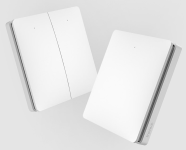
- Encrypted Advertisements
- Probably (not confirmed yet)
Notes:
- one btn switch returns ‘short press’, ‘double press’ or ‘long press’
- There are three different versions of this switch, with one, two or three buttons.
- The switch sensor state will return to
no pressafter the time set with the reset_timer option. It is advised to change the reset time to 1 second (default = 35 seconds).
Linptech K9B
Switch (two button version)
two btn switch left *
two btn switch right *
button switch
rssi
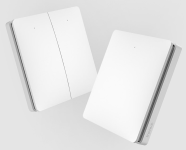
- Encrypted Advertisements
- Probably (not confirmed yet)
Notes:
- two btn switch left returns ‘short press’, ‘double press’ or ‘long press’
- two btn switch right returns ‘short press’, ‘double press’ or ‘long press’
- There are three different versions of this switch, with one, two or three buttons.
- The switch sensor state will return to
no pressafter the time set with the reset_timer option. It is advised to change the reset time to 1 second (default = 35 seconds).
Linptech K9B
Switch (three button version)
three btn switch left *
three btn switch middle *
three btn switch right *
button switch
rssi
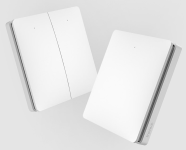
- Encrypted Advertisements
- Probably (not confirmed yet)
Notes:
- three btn switch left returns ‘short press’, ‘double press’ or ‘long press’
- three btn switch middle returns ‘short press’, ‘double press’ or ‘long press’
- three btn switch right returns ‘short press’, ‘double press’ or ‘long press’
- There are three different versions of this switch, with one, two or three buttons.
- The switch sensor state will return to
no pressafter the time set with the reset_timer option. It is advised to change the reset time to 1 second (default = 35 seconds).
Linptech K9BB
Switch (one button version, battery powered)
one btn switch *
button switch
battery
rssi

- Encrypted Advertisements
- Probably (not confirmed yet)
Notes:
- one btn switch returns ‘short press’, ‘double press’ or ‘long press’
- This is the battery powered version of the Linptech K9B.
- The switch sensor state will return to
no pressafter the time set with the reset_timer option. It is advised to change the reset time to 1 second (default = 35 seconds).
Sonoff R5 / R5W
SwitchMan R5 Scene Controller
six btn switch top left *
six btn switch top middle *
six btn switch top right *
six btn switch bottom left *
six btn switch bottom middle *
six btn switch bottom right *
button switch
rssi

- Encrypted Advertisements
- true
Notes:
- six btn switch top left returns ‘short press’, ‘double press’ or ‘long press’
- six btn switch top middle returns ‘short press’, ‘double press’ or ‘long press’
- six btn switch top right returns ‘short press’, ‘double press’ or ‘long press’
- six btn switch bottom left returns ‘short press’, ‘double press’ or ‘long press’
- six btn switch bottom middle returns ‘short press’, ‘double press’ or ‘long press’
- six btn switch bottom right returns ‘short press’, ‘double press’ or ‘long press’
- There are two versions of this switch - black and white.
- The switch sensor state will return to
no pressafter the time set with the reset_timer option. It is advised to change the reset time to 1 second (default = 35 seconds).
Sonoff S-MATE / S-MATE2
S-MATE Extreme Switch Mate | S-MATE2
three btn switch left *
three btn switch middle *
three btn switch right *
button switch
rssi

- Encrypted Advertisements
- true
Notes:
- three btn switch left returns ‘short press’, ‘double press’ or ‘long press’
- three btn switch middle returns ‘short press’, ‘double press’ or ‘long press’
- three btn switch right returns ‘short press’, ‘double press’ or ‘long press’
- There are two revisions of this switch - with and without power pass-through.
- The switch sensor state will return to
no pressafter the time set with the reset_timer option. It is advised to change the reset time to 1 second (default = 35 seconds).
CO2
Air Mentor Air Mentor 2S
Air Mentor 2S Connected 7-in-1 Air Quality Monitor
temperature
temperature calibrated
humidity
tvoc
formaldehyde
aqi
air quality
CO2
PM2.5
PM10
rssi

Triangual body, no screen
- Active Scan required
- true
Notes:
- aqi is the Air Quality Index, represented as a number. More information about this index can be found on https://www.airnow.gov/aqi/aqi-basics/
Air Mentor Air Mentor Pro 2
Air Mentor PRO 2 6-in-1 Indoor Air Quality Monitor
temperature
temperature calibrated
humidity
tvoc
aqi
air quality
CO2
PM2.5
PM10
rssi

Triangual body, no screen
- Active Scan required
- true
Notes:
- aqi is the Air Quality Index, represented as a number. More information about this index can be found on https://www.airnow.gov/aqi/aqi-basics/
Almendo bluSensor Mini BSP02AIQ
Almendo bluSensor Mini BSP02AIQ
temperature
humidity
tvoc
aqi
CO2
rssi

rectangular body, no screen
Notes:
- aqi is the Air Quality Index, represented as a number. More information about this index can be found in the documentation https://www.blusensor.com/zdn/pdf/datasheets/BSP02AIQ%20EN%20datasheet.pdf
BTHome DIY-sensors
BTHome sensors
binary
door
light
lock
motion
opening
smoke
switch
battery
CO2
conductivity
count
dew point
energy
humidity
illuminance
weight
moisture
PM2.5
PM10
power
pressure
rssi
temperature
TVOC
voltage
weight
binary
opening
switch

- Encrypted Advertisements
- Optional (16 byte bindkey)
Notes:
- BTHome is a BLE format for DIY sensors. BLE monitor supports both V1 and V2 and we support most measurement types, but not all yet. If you miss one of the measurement types, please let us know, such that we can add it. More information about the format can be found on BTHome website
- BTHome is supported on some Xiaomi and Qingping sensors with custom ATC pvvx firmware (select BTHome as advertising format) and on b-parasite sensors.
- Multiple measurements of the same type is not supported yet in BLE monitor. Please use the official BTHome integration in HA instead.
Qingping CGDN1
Qingping Air Monitor Lite
temperature
humidity
CO2
PM2.5
PM10
rssi

Notes:
- BLE is only working when it is paired with a companion app.
Relsib EClerk-Eco-RHTC-0-0-0
Hygro thermometer with CO2 sensor
temperature
humidity
CO2
battery *
rssi

Rounded square body, segment screen
Notes:
- battery Will report 100% battery level when power adapter attached.
- Works only for EClerk-Eco-RHTC-0-0-0 - one with CO2 sensor and without relay.
Sensirion SCD4x CO₂ gadget
Sensirion SCD4x CO₂ gadget
temperature
humidity
CO2
rssi

Notes:
- BLE monitor doesn’t support any of the other Bluetooth features (LED control, download of past data etc.), due to the passive way of getting the data.
- The protocol is publicly available at Sensirion/arduino-ble-gadget and used to feed data into the Sensirion MyAmbience CO2 App (Android + iOS)
- The same protocol is used by other Sensirion BLE devices as well, but these have not been implemented yet. If you want support for other Sensirion devices, create a new issue.
co2
Qingping CGP22C
CO2 detector
temperature
humidity
battery
co2
rssi

Rounded square body, LCD display
conductivity
BTHome DIY-sensors
BTHome sensors
binary
door
light
lock
motion
opening
smoke
switch
battery
CO2
conductivity
count
dew point
energy
humidity
illuminance
weight
moisture
PM2.5
PM10
power
pressure
rssi
temperature
TVOC
voltage
weight
binary
opening
switch

- Encrypted Advertisements
- Optional (16 byte bindkey)
Notes:
- BTHome is a BLE format for DIY sensors. BLE monitor supports both V1 and V2 and we support most measurement types, but not all yet. If you miss one of the measurement types, please let us know, such that we can add it. More information about the format can be found on BTHome website
- BTHome is supported on some Xiaomi and Qingping sensors with custom ATC pvvx firmware (select BTHome as advertising format) and on b-parasite sensors.
- Multiple measurements of the same type is not supported yet in BLE monitor. Please use the official BTHome integration in HA instead.
HHCC HHCCJCY10
Plant sensor
temperature
moisture
conductivity
illuminance
battery
rssi

pink plant sensor
- Broadcast Rate
- ~1/min.
MiFlora HHCCJCY01
Plant sensor
temperature
moisture
conductivity
illuminance
battery *
rssi

- Broadcast Rate
- ~1/min.
Notes:
- battery Battery sensor is disabled by default. HHCCJCY01 does not send battery info with firmware v3.2.1 and later. Battery sensor is only supported when using BLE gateway to forward the BLE advertisements with ESPHome to BLE monitor. You can enable the
batterysensor by going toconfiguration,integrations, selectdeviceson the BLE monitor integration tile and select your device. Click on the+1 disabled entityto show the disabled sensor and select the disabled entity. Finally, click onEnable entityto enable it.
VegTrug GCLS002 / HHCCJCY09
Grow Care Garden / Flower Care Max
temperature
moisture
illuminance
conductivity
battery
rssi

Xiaomi HHCCPOT002
RoPot smart flowerpot
moisture
conductivity
battery *
rssi

- Broadcast Rate
- ~2/min.
Notes:
- battery No battery info with firmware v1.2.6.
consumable
Xiaomi WX08ZM
Mija Mosquito Repellent
consumable
battery
switch
rssi

- Broadcast Rate
- ~50/min.
count
BTHome DIY-sensors
BTHome sensors
binary
door
light
lock
motion
opening
smoke
switch
battery
CO2
conductivity
count
dew point
energy
humidity
illuminance
weight
moisture
PM2.5
PM10
power
pressure
rssi
temperature
TVOC
voltage
weight
binary
opening
switch

- Encrypted Advertisements
- Optional (16 byte bindkey)
Notes:
- BTHome is a BLE format for DIY sensors. BLE monitor supports both V1 and V2 and we support most measurement types, but not all yet. If you miss one of the measurement types, please let us know, such that we can add it. More information about the format can be found on BTHome website
- BTHome is supported on some Xiaomi and Qingping sensors with custom ATC pvvx firmware (select BTHome as advertising format) and on b-parasite sensors.
- Multiple measurements of the same type is not supported yet in BLE monitor. Please use the official BTHome integration in HA instead.
counter
Xiaomi M1S-T500
Mi Electric Toothbrush T500
toothbrush *
battery
score *
counter *
rssi

Notes:
- toothbrush The toothbrush sensor has two attributes,
scoreandcounter - counter After starting the toothbrush, the counter will count the time you used your toothbrush
- score After finishing toothbrushing, the toothbrush will report a score
- Needs to be setup & paired with Mi Home first time, else it will only send empty payload
cypress humidity
Apple iBeacon
iBeacon
cypress temperature *
cypress humidity *
rssi
measured power
uuid *
mac
major
minor
- Active Scan required
- true
Notes:
- cypress temperature This sensor is disabled by default and can be turned on in the device menu. Measured in °C. Calculated based on minor
175.72 * ((minor & 0xff) * 256) / 65536 - 46.85 - cypress humidity This sensor is disabled by default and can be turned on in the device menu. Measured in RH%. Calculated based on minor
125.0 * (minor & 0xff00) / 65536 - 6 - uuid This sensor is disabled by default and can be turned on in the device menu.
- iBeacon is not a device, but a protocol developed by Apple on which beacons work, for example Apple AirTags.
- It should not be used for tracking
MAC addresses, they can be dynamic, there is aBeacon UUIDparameter for this.
cypress temperature
Apple iBeacon
iBeacon
cypress temperature *
cypress humidity *
rssi
measured power
uuid *
mac
major
minor
- Active Scan required
- true
Notes:
- cypress temperature This sensor is disabled by default and can be turned on in the device menu. Measured in °C. Calculated based on minor
175.72 * ((minor & 0xff) * 256) / 65536 - 46.85 - cypress humidity This sensor is disabled by default and can be turned on in the device menu. Measured in RH%. Calculated based on minor
125.0 * (minor & 0xff00) / 65536 - 6 - uuid This sensor is disabled by default and can be turned on in the device menu.
- iBeacon is not a device, but a protocol developed by Apple on which beacons work, for example Apple AirTags.
- It should not be used for tracking
MAC addresses, they can be dynamic, there is aBeacon UUIDparameter for this.
dew point
BlueMaestro Tempo Disc THD
Tempo Disc Bluetooth Temperature, Humidity and Dew Point Sensor Beacon and Data Logger
temperature
humidity
dew point
rssi

Round sensor, no screen
- Broadcast Rate
- Variable, at least once a minute.
BTHome DIY-sensors
BTHome sensors
binary
door
light
lock
motion
opening
smoke
switch
battery
CO2
conductivity
count
dew point
energy
humidity
illuminance
weight
moisture
PM2.5
PM10
power
pressure
rssi
temperature
TVOC
voltage
weight
binary
opening
switch

- Encrypted Advertisements
- Optional (16 byte bindkey)
Notes:
- BTHome is a BLE format for DIY sensors. BLE monitor supports both V1 and V2 and we support most measurement types, but not all yet. If you miss one of the measurement types, please let us know, such that we can add it. More information about the format can be found on BTHome website
- BTHome is supported on some Xiaomi and Qingping sensors with custom ATC pvvx firmware (select BTHome as advertising format) and on b-parasite sensors.
- Multiple measurements of the same type is not supported yet in BLE monitor. Please use the official BTHome integration in HA instead.
dewpoint
BlueMaestro Pebble
BM-PEBBLE-MONITOR Pebble™ Environment Monitor & Data Logger
temperature
humidity
pressure *
dewpoint *
rssi

Rriangular rounded sensor, no screen
Notes:
- pressure Pressure measurement needs confirmation that it is correct. Please open an issue if you think pressure is correct/not correct.
- dewpoint Dewpoint measurement needs confirmation that it is correct. Please open an issue if you think dewpoint is correct/not correct.
- The sensor sends three temperatures, only one is used as temperature.
dimmer
Yeelight YLKG07YL_YLKG08YL
Rotating Dimmer
dimmer *
rssi

- Encrypted Advertisements
- true
Notes:
- dimmer types are ‘rotate’, ‘rotate (presses)’, ‘short press*’, ‘long press’. For rotation, it reports the rotation direction (
left,right) and how far you rotate (number ofsteps). Forshort pressit reports how many times you pressed the dimmer. Forlong pressit reports the time (in seconds) you pressed the dimmer. - The dimmer sensor state will return to
no pressafter the time set with the reset_timer option - It is advised to change the reset time to 1 second (default = 35 seconds).
door
BTHome DIY-sensors
BTHome sensors
binary
door
light
lock
motion
opening
smoke
switch
battery
CO2
conductivity
count
dew point
energy
humidity
illuminance
weight
moisture
PM2.5
PM10
power
pressure
rssi
temperature
TVOC
voltage
weight
binary
opening
switch

- Encrypted Advertisements
- Optional (16 byte bindkey)
Notes:
- BTHome is a BLE format for DIY sensors. BLE monitor supports both V1 and V2 and we support most measurement types, but not all yet. If you miss one of the measurement types, please let us know, such that we can add it. More information about the format can be found on BTHome website
- BTHome is supported on some Xiaomi and Qingping sensors with custom ATC pvvx firmware (select BTHome as advertising format) and on b-parasite sensors.
- Multiple measurements of the same type is not supported yet in BLE monitor. Please use the official BTHome integration in HA instead.
Lockin SV40
Lockin Push-Pull Smart Lock SV40
fingerprint *
lock *
battery
result *
key id *
action *
method *
error *
timestamp *
door
rssi

Notes:
- fingerprint The fingerprint sensor is
Onif the fingerprint scan was successful, otherwise it isOffThe fingerprint entity has two extra attributes,resultandkey id. - result
resultshows the result of the last fingerprint reading and can have the following values:- match successful
- match failed
- timeout
- low quality (too light, fuzzy)
- insufficient area
- skin is too dry
- skin is too wet
- key id
key idis an id number. For the fingerprint sensor, it can also beadministratororunknown operator - lock The state of the lock depends on the last
action. The lock entity has five extra attributes,action,method,errorandkey idandtimestamp - action
actionshows the last change of the lock and can have the following values:- unlock outside the door
- lock
- turn on anti-lock
- turn off anti-lock
- unlock inside the door
- lock inside the door
- turn on child lock
- turn off child lock
- lock outside the door
- abnormal
- method
methodshows the last used locking mechanism and can have the following values:- unlock outside the door
- lock
- bluetooth
- password
- biometrics
- key
- turntable
- nfc
- one-time password
- two-step verification
- Homekit
- coercion
- manual
- automatic
- abnormal
- error The error state of the lock
- timestamp The timestamp of the latest lock change
Xiaomi XMZNMS08LM
Smart Door Lock 1S
battery
door *
lock *
key id *
action *
door action *
method *
error *
timestamp *
rssi

- Encrypted Advertisements
- true
- Broadcast Rate
- Battery state can take up to several hours before it is updated.
Notes:
- lock The state of the lock depends on the last
action. The lock entity has five extra attributes,action,method,errorandkey idandtimestamp - action
actionshows the last change of the lock (displayed as an attribute of the lock sensor) and can have the following values:- unlock outside the door
- lock
- turn on anti-lock
- turn off anti-lock
- unlock inside the door
- lock inside the door
- turn on child lock
- turn off child lock
- lock outside the door
- method
methodshows the last used locking mechanism (displayed as an attribute of the lock sensor) and can have the following values:- unlock outside the door
- lock
- bluetooth
- password
- biometrics
- key
- turntable
- nfc
- one-time password
- two-step verification
- Homekit
- coercion
- manual
- automatic
- abnormal
- error The error state of the lock (displayed as an attribute of the lock sensor)
- key id
key idis an id number, displayed as an attribute of the lock sensor). - timestamp The timestamp of the latest lock change (displayed as an attribute of the lock sensor)
- door The door entity has one extra attributes
door action. - door action
door actionshows the last change in of the door state (displayed as an attribute of the door sensor) and can have the following values:- open the door
- close the door
- timeout, not closed
- knock on the door
- pry the door
- door stuck
Xiaomi Aqara ZNMS16LM
Lock N100
fingerprint *
door *
lock *
battery
result *
key id *
action *
door action *
method *
error *
timestamp *
rssi

Notes:
- fingerprint The fingerprint sensor is
Onif the fingerprint scan was succesaful, otherwise it isOffThe fingerprint entity has two extra attributes,resultandkey id. - result
resultshows the result of the last fingerprint reading and can have the following values:- match successful
- match failed
- timeout
- low quality (too light, fuzzy)
- insufficient area
- skin is too dry
- skin is too wet
- key id
key idis an id number. For the fingerprint sensor, it can also beadministratororunknown operator - lock The state of the lock depends on the last
action. The lock entity has five extra attributes,action,method,errorandkey idandtimestamp - action
actionshows the last change of the lock (displayed as attribute of the lock sensor) and can have the following values:- unlock outside the door
- lock
- turn on anti-lock
- turn off anti-lock
- unlock inside the door
- lock inside the door
- turn on child lock
- turn off child lock
- lock outside the door
- abnormal
- method
methodshows the last used locking mechanism (displayed as attribute of the lock sensor) and can have the following values:- unlock outside the door
- lock
- bluetooth
- password
- biometrics
- key
- turntable
- nfc
- one-time password
- two-step verification
- Homekit
- coercion
- manual
- automatic
- abnormal
- error The error state of the lock (displayed as attribute of the lock sensor)
- timestamp The timestamp of the latest lock change (displayed as attribute of the lock sensor)
- door The door entity has one extra attributes
door action. - door action
door actionshows the last change in of the door state (displayed as attribute of the door sensor) and can have the following values:- open the door
- close the door
- timeout, not closed
- knock on the door
- pry the door
- door stuck
- Only supports the Bluetooth version (MiHome version)
Xiaomi Aqara ZNMS17LM
Lock N200
fingerprint *
door *
lock *
battery
result *
key id *
action *
door action *
method *
error *
timestamp *
rssi

Notes:
- fingerprint The fingerprint sensor is
Onif the fingerprint scan was successful, otherwise it isOffThe fingerprint entity has two extra attributes,resultandkey id. - result
resultshows the result of the last fingerprint reading and can have the following values:- match successful
- match failed
- timeout
- low quality (too light, fuzzy)
- insufficient area
- skin is too dry
- skin is too wet
- key id
key idis an id number. For the fingerprint sensor, it can also beadministratororunknown operator - lock The state of the lock depends on the last
action. The lock entity has five extra attributes,action,method,errorandkey idandtimestamp - action
actionshows the last change of the lock (displayed as attribute of the lock sensor) and can have the following values:- unlock outside the door
- lock
- turn on anti-lock
- turn off anti-lock
- unlock inside the door
- lock inside the door
- turn on child lock
- turn off child lock
- lock outside the door
- abnormal
- method
methodshows the last used locking mechanism (displayed as attribute of the lock sensor) and can have the following values:- unlock outside the door
- lock
- bluetooth
- password
- biometrics
- key
- turntable
- nfc
- one-time password
- two-step verification
- Homekit
- coercion
- manual
- automatic
- abnormal
- error The error state of the lock (displayed as attribute of the lock sensor)
- timestamp The timestamp of the latest lock change (displayed as attribute of the lock sensor)
- door The door entity has one extra attributes
door action. - door action
door actionshows the last change in of the door state (displayed as attribute of the door sensor) and can have the following values:- open the door
- close the door
- timeout, not closed
- knock on the door
- pry the door
- door stuck
- Only supports the Bluetooth version (MiHome version)
door action
Xiaomi XMZNMS08LM
Smart Door Lock 1S
battery
door *
lock *
key id *
action *
door action *
method *
error *
timestamp *
rssi

- Encrypted Advertisements
- true
- Broadcast Rate
- Battery state can take up to several hours before it is updated.
Notes:
- lock The state of the lock depends on the last
action. The lock entity has five extra attributes,action,method,errorandkey idandtimestamp - action
actionshows the last change of the lock (displayed as an attribute of the lock sensor) and can have the following values:- unlock outside the door
- lock
- turn on anti-lock
- turn off anti-lock
- unlock inside the door
- lock inside the door
- turn on child lock
- turn off child lock
- lock outside the door
- method
methodshows the last used locking mechanism (displayed as an attribute of the lock sensor) and can have the following values:- unlock outside the door
- lock
- bluetooth
- password
- biometrics
- key
- turntable
- nfc
- one-time password
- two-step verification
- Homekit
- coercion
- manual
- automatic
- abnormal
- error The error state of the lock (displayed as an attribute of the lock sensor)
- key id
key idis an id number, displayed as an attribute of the lock sensor). - timestamp The timestamp of the latest lock change (displayed as an attribute of the lock sensor)
- door The door entity has one extra attributes
door action. - door action
door actionshows the last change in of the door state (displayed as an attribute of the door sensor) and can have the following values:- open the door
- close the door
- timeout, not closed
- knock on the door
- pry the door
- door stuck
Xiaomi Aqara ZNMS16LM
Lock N100
fingerprint *
door *
lock *
battery
result *
key id *
action *
door action *
method *
error *
timestamp *
rssi

Notes:
- fingerprint The fingerprint sensor is
Onif the fingerprint scan was succesaful, otherwise it isOffThe fingerprint entity has two extra attributes,resultandkey id. - result
resultshows the result of the last fingerprint reading and can have the following values:- match successful
- match failed
- timeout
- low quality (too light, fuzzy)
- insufficient area
- skin is too dry
- skin is too wet
- key id
key idis an id number. For the fingerprint sensor, it can also beadministratororunknown operator - lock The state of the lock depends on the last
action. The lock entity has five extra attributes,action,method,errorandkey idandtimestamp - action
actionshows the last change of the lock (displayed as attribute of the lock sensor) and can have the following values:- unlock outside the door
- lock
- turn on anti-lock
- turn off anti-lock
- unlock inside the door
- lock inside the door
- turn on child lock
- turn off child lock
- lock outside the door
- abnormal
- method
methodshows the last used locking mechanism (displayed as attribute of the lock sensor) and can have the following values:- unlock outside the door
- lock
- bluetooth
- password
- biometrics
- key
- turntable
- nfc
- one-time password
- two-step verification
- Homekit
- coercion
- manual
- automatic
- abnormal
- error The error state of the lock (displayed as attribute of the lock sensor)
- timestamp The timestamp of the latest lock change (displayed as attribute of the lock sensor)
- door The door entity has one extra attributes
door action. - door action
door actionshows the last change in of the door state (displayed as attribute of the door sensor) and can have the following values:- open the door
- close the door
- timeout, not closed
- knock on the door
- pry the door
- door stuck
- Only supports the Bluetooth version (MiHome version)
Xiaomi Aqara ZNMS17LM
Lock N200
fingerprint *
door *
lock *
battery
result *
key id *
action *
door action *
method *
error *
timestamp *
rssi

Notes:
- fingerprint The fingerprint sensor is
Onif the fingerprint scan was successful, otherwise it isOffThe fingerprint entity has two extra attributes,resultandkey id. - result
resultshows the result of the last fingerprint reading and can have the following values:- match successful
- match failed
- timeout
- low quality (too light, fuzzy)
- insufficient area
- skin is too dry
- skin is too wet
- key id
key idis an id number. For the fingerprint sensor, it can also beadministratororunknown operator - lock The state of the lock depends on the last
action. The lock entity has five extra attributes,action,method,errorandkey idandtimestamp - action
actionshows the last change of the lock (displayed as attribute of the lock sensor) and can have the following values:- unlock outside the door
- lock
- turn on anti-lock
- turn off anti-lock
- unlock inside the door
- lock inside the door
- turn on child lock
- turn off child lock
- lock outside the door
- abnormal
- method
methodshows the last used locking mechanism (displayed as attribute of the lock sensor) and can have the following values:- unlock outside the door
- lock
- bluetooth
- password
- biometrics
- key
- turntable
- nfc
- one-time password
- two-step verification
- Homekit
- coercion
- manual
- automatic
- abnormal
- error The error state of the lock (displayed as attribute of the lock sensor)
- timestamp The timestamp of the latest lock change (displayed as attribute of the lock sensor)
- door The door entity has one extra attributes
door action. - door action
door actionshows the last change in of the door state (displayed as attribute of the door sensor) and can have the following values:- open the door
- close the door
- timeout, not closed
- knock on the door
- pry the door
- door stuck
- Only supports the Bluetooth version (MiHome version)
dropping
Mikrotik TG-BT5-IN
Mikrotik TG-BT5-IN
acceleration
switch *
tilt *
dropping *
impact *
battery
rssi

Rectangular body, no screen
Notes:
- switch When the switch reports
on, this means that the reed switch was closed at the moment of advertising. - tilt When the tilt sensor reports
on, this means that someone is tilting the device. - dropping When the dropping sensor reports
on, this means that someone is dropping the device. - impact When the impact sensor reports
on, this means that there was an impact at the moment of advertising. The attributes show in which direction the impact occurred. - The sensor can send its data with encryption, but this is not supported yet. If you want support for encrypted messages, we need information about how the data is encrypted and the encryption key.
Mikrotik TG-BT5-OUT
Mikrotik TG-BT5-OUT
temperature
acceleration
switch *
tilt *
dropping *
impact *
battery
rssi
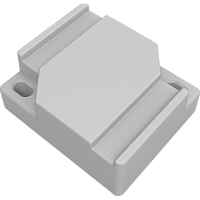
Sealed casing, no screen
Notes:
- switch When the switch reports
on, this means that the reed switch was closed at the moment of advertising. - tilt When the tilt sensor reports
on, this means that someone is tilting the device. - dropping When the dropping sensor reports
on, this means that someone is dropping the device. - impact When the impact sensor reports
on, this means that there was an impact at the moment of advertising. The attributes show in which direction the impact occurred. - The sensor can send its data with encryption, but this is not supported yet. If you want support for encrypted messages, we need information about how the data is encrypted and the encryption key.
energy
BTHome DIY-sensors
BTHome sensors
binary
door
light
lock
motion
opening
smoke
switch
battery
CO2
conductivity
count
dew point
energy
humidity
illuminance
weight
moisture
PM2.5
PM10
power
pressure
rssi
temperature
TVOC
voltage
weight
binary
opening
switch

- Encrypted Advertisements
- Optional (16 byte bindkey)
Notes:
- BTHome is a BLE format for DIY sensors. BLE monitor supports both V1 and V2 and we support most measurement types, but not all yet. If you miss one of the measurement types, please let us know, such that we can add it. More information about the format can be found on BTHome website
- BTHome is supported on some Xiaomi and Qingping sensors with custom ATC pvvx firmware (select BTHome as advertising format) and on b-parasite sensors.
- Multiple measurements of the same type is not supported yet in BLE monitor. Please use the official BTHome integration in HA instead.
iNode Energy Meter
Energy Meter
battery
voltage
energy
power
rssi

- Broadcast Rate
- ~30/min. (See Notes)
Notes:
- Energy meter based on pulse measuring.
- Energy and power are calculated based on the formula’s as given in the documentation.
- The
constantfactor that is used for these calculations as well as the light level are given in the energy sensor attributes. - Advertisements are broadcasted every 1 a 2 seconds, but the measurement data is only changed once a minute.
error
Lockin SV40
Lockin Push-Pull Smart Lock SV40
fingerprint *
lock *
battery
result *
key id *
action *
method *
error *
timestamp *
door
rssi

Notes:
- fingerprint The fingerprint sensor is
Onif the fingerprint scan was successful, otherwise it isOffThe fingerprint entity has two extra attributes,resultandkey id. - result
resultshows the result of the last fingerprint reading and can have the following values:- match successful
- match failed
- timeout
- low quality (too light, fuzzy)
- insufficient area
- skin is too dry
- skin is too wet
- key id
key idis an id number. For the fingerprint sensor, it can also beadministratororunknown operator - lock The state of the lock depends on the last
action. The lock entity has five extra attributes,action,method,errorandkey idandtimestamp - action
actionshows the last change of the lock and can have the following values:- unlock outside the door
- lock
- turn on anti-lock
- turn off anti-lock
- unlock inside the door
- lock inside the door
- turn on child lock
- turn off child lock
- lock outside the door
- abnormal
- method
methodshows the last used locking mechanism and can have the following values:- unlock outside the door
- lock
- bluetooth
- password
- biometrics
- key
- turntable
- nfc
- one-time password
- two-step verification
- Homekit
- coercion
- manual
- automatic
- abnormal
- error The error state of the lock
- timestamp The timestamp of the latest lock change
Xiaomi MJZNMSQ01YD
Xiaomi Door Lock Youth Edition
fingerprint *
lock *
battery
result *
key id *
action *
method *
error *
timestamp *
rssi

- Encrypted Advertisements
- Yes, see notes
Notes:
- fingerprint The fingerprint sensor is
Onif the fingerprint scan was successful, otherwise it isOffThe fingerprint entity has two extra attributes,resultandkey id. - result
resultshows the result of the last fingerprint reading and can have the following values:- match successful
- match failed
- timeout
- low quality (too light, fuzzy)
- insufficient area
- skin is too dry
- skin is too wet
- key id
key idis an id number. For the fingerprint sensor, it can also beadministratororunknown operator - lock The state of the lock depends on the last
action. The lock entity has five extra attributes,action,method,errorandkey idandtimestamp - action
actionshows the last change in of the lock and can have the following values:- unlock outside the door
- lock
- turn on anti-lock
- turn off anti-lock
- unlock inside the door
- lock inside the door
- turn on child lock
- turn off child lock
- lock outside the door
- abnormal
- method
methodshows the last used locking mechanism and can have the following values:- unlock outside the door
- lock
- bluetooth
- password
- biometrics
- key
- turntable
- nfc
- one-time password
- two-step verification
- Homekit
- coercion
- manual
- automatic
- abnormal
- error The error state of the lock
- timestamp The timestamp of the latest lock change
- At the moment you can only get the encryption key with method 4 (intercepting the MiHome application traffic) as described in the FAQ. Search for
/device/blelockbindor/v2/device/ble_secure_bindendpoint. Method 3 (MiHome mod) is currently being worked on and will support extracting the encryption key for this device in the next release of MiHome mod. For further information, see this issue
Xiaomi XMZNMS04LM
Smart Door Lock E
fingerprint *
lock *
battery
result *
key id *
action *
method *
error *
timestamp *
rssi

Notes:
- fingerprint The fingerprint sensor is
Onif the fingerprint scan was successful, otherwise it isOffThe fingerprint entity has two extra attributes,resultandkey id. - result
resultshows the result of the last fingerprint reading and can have the following values:- match successful
- match failed
- timeout
- low quality (too light, fuzzy)
- insufficient area
- skin is too dry
- skin is too wet
- key id
key idis an id number. For the fingerprint sensor, it can also beadministratororunknown operator - lock The state of the lock depends on the last
action. The lock entity has five extra attributes,action,method,errorandkey idandtimestamp - action
actionshows the last change of the lock and can have the following values:- unlock outside the door
- lock
- turn on anti-lock
- turn off anti-lock
- unlock inside the door
- lock inside the door
- turn on child lock
- turn off child lock
- lock outside the door
- abnormal
- method
methodshows the last used locking mechanism and can have the following values:- unlock outside the door
- lock
- bluetooth
- password
- biometrics
- key
- turntable
- nfc
- one-time password
- two-step verification
- Homekit
- coercion
- manual
- automatic
- abnormal
- error The error state of the lock
- timestamp The timestamp of the latest lock change
Xiaomi XMZNMS08LM
Smart Door Lock 1S
battery
door *
lock *
key id *
action *
door action *
method *
error *
timestamp *
rssi

- Encrypted Advertisements
- true
- Broadcast Rate
- Battery state can take up to several hours before it is updated.
Notes:
- lock The state of the lock depends on the last
action. The lock entity has five extra attributes,action,method,errorandkey idandtimestamp - action
actionshows the last change of the lock (displayed as an attribute of the lock sensor) and can have the following values:- unlock outside the door
- lock
- turn on anti-lock
- turn off anti-lock
- unlock inside the door
- lock inside the door
- turn on child lock
- turn off child lock
- lock outside the door
- method
methodshows the last used locking mechanism (displayed as an attribute of the lock sensor) and can have the following values:- unlock outside the door
- lock
- bluetooth
- password
- biometrics
- key
- turntable
- nfc
- one-time password
- two-step verification
- Homekit
- coercion
- manual
- automatic
- abnormal
- error The error state of the lock (displayed as an attribute of the lock sensor)
- key id
key idis an id number, displayed as an attribute of the lock sensor). - timestamp The timestamp of the latest lock change (displayed as an attribute of the lock sensor)
- door The door entity has one extra attributes
door action. - door action
door actionshows the last change in of the door state (displayed as an attribute of the door sensor) and can have the following values:- open the door
- close the door
- timeout, not closed
- knock on the door
- pry the door
- door stuck
Xiaomi Aqara ZNMS16LM
Lock N100
fingerprint *
door *
lock *
battery
result *
key id *
action *
door action *
method *
error *
timestamp *
rssi

Notes:
- fingerprint The fingerprint sensor is
Onif the fingerprint scan was succesaful, otherwise it isOffThe fingerprint entity has two extra attributes,resultandkey id. - result
resultshows the result of the last fingerprint reading and can have the following values:- match successful
- match failed
- timeout
- low quality (too light, fuzzy)
- insufficient area
- skin is too dry
- skin is too wet
- key id
key idis an id number. For the fingerprint sensor, it can also beadministratororunknown operator - lock The state of the lock depends on the last
action. The lock entity has five extra attributes,action,method,errorandkey idandtimestamp - action
actionshows the last change of the lock (displayed as attribute of the lock sensor) and can have the following values:- unlock outside the door
- lock
- turn on anti-lock
- turn off anti-lock
- unlock inside the door
- lock inside the door
- turn on child lock
- turn off child lock
- lock outside the door
- abnormal
- method
methodshows the last used locking mechanism (displayed as attribute of the lock sensor) and can have the following values:- unlock outside the door
- lock
- bluetooth
- password
- biometrics
- key
- turntable
- nfc
- one-time password
- two-step verification
- Homekit
- coercion
- manual
- automatic
- abnormal
- error The error state of the lock (displayed as attribute of the lock sensor)
- timestamp The timestamp of the latest lock change (displayed as attribute of the lock sensor)
- door The door entity has one extra attributes
door action. - door action
door actionshows the last change in of the door state (displayed as attribute of the door sensor) and can have the following values:- open the door
- close the door
- timeout, not closed
- knock on the door
- pry the door
- door stuck
- Only supports the Bluetooth version (MiHome version)
Xiaomi Aqara ZNMS17LM
Lock N200
fingerprint *
door *
lock *
battery
result *
key id *
action *
door action *
method *
error *
timestamp *
rssi

Notes:
- fingerprint The fingerprint sensor is
Onif the fingerprint scan was successful, otherwise it isOffThe fingerprint entity has two extra attributes,resultandkey id. - result
resultshows the result of the last fingerprint reading and can have the following values:- match successful
- match failed
- timeout
- low quality (too light, fuzzy)
- insufficient area
- skin is too dry
- skin is too wet
- key id
key idis an id number. For the fingerprint sensor, it can also beadministratororunknown operator - lock The state of the lock depends on the last
action. The lock entity has five extra attributes,action,method,errorandkey idandtimestamp - action
actionshows the last change of the lock (displayed as attribute of the lock sensor) and can have the following values:- unlock outside the door
- lock
- turn on anti-lock
- turn off anti-lock
- unlock inside the door
- lock inside the door
- turn on child lock
- turn off child lock
- lock outside the door
- abnormal
- method
methodshows the last used locking mechanism (displayed as attribute of the lock sensor) and can have the following values:- unlock outside the door
- lock
- bluetooth
- password
- biometrics
- key
- turntable
- nfc
- one-time password
- two-step verification
- Homekit
- coercion
- manual
- automatic
- abnormal
- error The error state of the lock (displayed as attribute of the lock sensor)
- timestamp The timestamp of the latest lock change (displayed as attribute of the lock sensor)
- door The door entity has one extra attributes
door action. - door action
door actionshows the last change in of the door state (displayed as attribute of the door sensor) and can have the following values:- open the door
- close the door
- timeout, not closed
- knock on the door
- pry the door
- door stuck
- Only supports the Bluetooth version (MiHome version)
Xiaomi Lockin DSL-C08
Lockin Q2
lock *
key id *
action *
method *
error *
armed away *
timestamp *
battery
rssi

- Encrypted Advertisements
- Yes, see notes
Notes:
- lock The state of the lock depends on the last
action. The lock entity has five extra attributes,action,method,errorandkey idandtimestamp - key id
key idis an id number. For the fingerprint sensor, it can also beadministratororunknown operator - action
actionshows the last change in of the lock and can have the following values:- unlock outside the door
- lock
- turn on anti-lock
- turn off anti-lock
- unlock inside the door
- lock inside the door
- turn on child lock
- turn off child lock
- lock outside the door
- abnormal
- method
methodshows the last used locking mechanism and can have the following values:- unlock outside the door
- lock
- bluetooth
- password
- biometrics
- key
- turntable
- nfc
- one-time password
- two-step verification
- Homekit
- coercion
- manual
- automatic
- abnormal
- error The error state of the lock
- timestamp The timestamp of the latest lock change
- armed away
armed awayInside the locked device, this event is output from the door ‘up’ handle. - Only supports the Bluetooth version (MiHome version)
fan remote
Yeelight YLYK01YL-FANCL
Fan Remote Control
fan remote *
button *
rssi

- Encrypted Advertisements
- Partly
Notes:
- fan remote button pressed options are ‘fan toggle’, ‘light toggle’, ‘wind speed’, ‘wind mode’, ‘brightness’, ‘color temperature’
- button press types are ‘short press’ or ‘long press’
- The state of the remote sensor shows the combination of both, the attributes shows the button being used and the type of press individually.
- It will return to ‘no press’ after the time set with the reset_timer option.
- It is advised to change the reset time to 1 second (default = 35 seconds)
fingerprint
Lockin SV40
Lockin Push-Pull Smart Lock SV40
fingerprint *
lock *
battery
result *
key id *
action *
method *
error *
timestamp *
door
rssi

Notes:
- fingerprint The fingerprint sensor is
Onif the fingerprint scan was successful, otherwise it isOffThe fingerprint entity has two extra attributes,resultandkey id. - result
resultshows the result of the last fingerprint reading and can have the following values:- match successful
- match failed
- timeout
- low quality (too light, fuzzy)
- insufficient area
- skin is too dry
- skin is too wet
- key id
key idis an id number. For the fingerprint sensor, it can also beadministratororunknown operator - lock The state of the lock depends on the last
action. The lock entity has five extra attributes,action,method,errorandkey idandtimestamp - action
actionshows the last change of the lock and can have the following values:- unlock outside the door
- lock
- turn on anti-lock
- turn off anti-lock
- unlock inside the door
- lock inside the door
- turn on child lock
- turn off child lock
- lock outside the door
- abnormal
- method
methodshows the last used locking mechanism and can have the following values:- unlock outside the door
- lock
- bluetooth
- password
- biometrics
- key
- turntable
- nfc
- one-time password
- two-step verification
- Homekit
- coercion
- manual
- automatic
- abnormal
- error The error state of the lock
- timestamp The timestamp of the latest lock change
Xiaomi MJZNMSQ01YD
Xiaomi Door Lock Youth Edition
fingerprint *
lock *
battery
result *
key id *
action *
method *
error *
timestamp *
rssi

- Encrypted Advertisements
- Yes, see notes
Notes:
- fingerprint The fingerprint sensor is
Onif the fingerprint scan was successful, otherwise it isOffThe fingerprint entity has two extra attributes,resultandkey id. - result
resultshows the result of the last fingerprint reading and can have the following values:- match successful
- match failed
- timeout
- low quality (too light, fuzzy)
- insufficient area
- skin is too dry
- skin is too wet
- key id
key idis an id number. For the fingerprint sensor, it can also beadministratororunknown operator - lock The state of the lock depends on the last
action. The lock entity has five extra attributes,action,method,errorandkey idandtimestamp - action
actionshows the last change in of the lock and can have the following values:- unlock outside the door
- lock
- turn on anti-lock
- turn off anti-lock
- unlock inside the door
- lock inside the door
- turn on child lock
- turn off child lock
- lock outside the door
- abnormal
- method
methodshows the last used locking mechanism and can have the following values:- unlock outside the door
- lock
- bluetooth
- password
- biometrics
- key
- turntable
- nfc
- one-time password
- two-step verification
- Homekit
- coercion
- manual
- automatic
- abnormal
- error The error state of the lock
- timestamp The timestamp of the latest lock change
- At the moment you can only get the encryption key with method 4 (intercepting the MiHome application traffic) as described in the FAQ. Search for
/device/blelockbindor/v2/device/ble_secure_bindendpoint. Method 3 (MiHome mod) is currently being worked on and will support extracting the encryption key for this device in the next release of MiHome mod. For further information, see this issue
Xiaomi XMZNMS04LM
Smart Door Lock E
fingerprint *
lock *
battery
result *
key id *
action *
method *
error *
timestamp *
rssi

Notes:
- fingerprint The fingerprint sensor is
Onif the fingerprint scan was successful, otherwise it isOffThe fingerprint entity has two extra attributes,resultandkey id. - result
resultshows the result of the last fingerprint reading and can have the following values:- match successful
- match failed
- timeout
- low quality (too light, fuzzy)
- insufficient area
- skin is too dry
- skin is too wet
- key id
key idis an id number. For the fingerprint sensor, it can also beadministratororunknown operator - lock The state of the lock depends on the last
action. The lock entity has five extra attributes,action,method,errorandkey idandtimestamp - action
actionshows the last change of the lock and can have the following values:- unlock outside the door
- lock
- turn on anti-lock
- turn off anti-lock
- unlock inside the door
- lock inside the door
- turn on child lock
- turn off child lock
- lock outside the door
- abnormal
- method
methodshows the last used locking mechanism and can have the following values:- unlock outside the door
- lock
- bluetooth
- password
- biometrics
- key
- turntable
- nfc
- one-time password
- two-step verification
- Homekit
- coercion
- manual
- automatic
- abnormal
- error The error state of the lock
- timestamp The timestamp of the latest lock change
Xiaomi Aqara ZNMS16LM
Lock N100
fingerprint *
door *
lock *
battery
result *
key id *
action *
door action *
method *
error *
timestamp *
rssi

Notes:
- fingerprint The fingerprint sensor is
Onif the fingerprint scan was succesaful, otherwise it isOffThe fingerprint entity has two extra attributes,resultandkey id. - result
resultshows the result of the last fingerprint reading and can have the following values:- match successful
- match failed
- timeout
- low quality (too light, fuzzy)
- insufficient area
- skin is too dry
- skin is too wet
- key id
key idis an id number. For the fingerprint sensor, it can also beadministratororunknown operator - lock The state of the lock depends on the last
action. The lock entity has five extra attributes,action,method,errorandkey idandtimestamp - action
actionshows the last change of the lock (displayed as attribute of the lock sensor) and can have the following values:- unlock outside the door
- lock
- turn on anti-lock
- turn off anti-lock
- unlock inside the door
- lock inside the door
- turn on child lock
- turn off child lock
- lock outside the door
- abnormal
- method
methodshows the last used locking mechanism (displayed as attribute of the lock sensor) and can have the following values:- unlock outside the door
- lock
- bluetooth
- password
- biometrics
- key
- turntable
- nfc
- one-time password
- two-step verification
- Homekit
- coercion
- manual
- automatic
- abnormal
- error The error state of the lock (displayed as attribute of the lock sensor)
- timestamp The timestamp of the latest lock change (displayed as attribute of the lock sensor)
- door The door entity has one extra attributes
door action. - door action
door actionshows the last change in of the door state (displayed as attribute of the door sensor) and can have the following values:- open the door
- close the door
- timeout, not closed
- knock on the door
- pry the door
- door stuck
- Only supports the Bluetooth version (MiHome version)
Xiaomi Aqara ZNMS17LM
Lock N200
fingerprint *
door *
lock *
battery
result *
key id *
action *
door action *
method *
error *
timestamp *
rssi

Notes:
- fingerprint The fingerprint sensor is
Onif the fingerprint scan was successful, otherwise it isOffThe fingerprint entity has two extra attributes,resultandkey id. - result
resultshows the result of the last fingerprint reading and can have the following values:- match successful
- match failed
- timeout
- low quality (too light, fuzzy)
- insufficient area
- skin is too dry
- skin is too wet
- key id
key idis an id number. For the fingerprint sensor, it can also beadministratororunknown operator - lock The state of the lock depends on the last
action. The lock entity has five extra attributes,action,method,errorandkey idandtimestamp - action
actionshows the last change of the lock (displayed as attribute of the lock sensor) and can have the following values:- unlock outside the door
- lock
- turn on anti-lock
- turn off anti-lock
- unlock inside the door
- lock inside the door
- turn on child lock
- turn off child lock
- lock outside the door
- abnormal
- method
methodshows the last used locking mechanism (displayed as attribute of the lock sensor) and can have the following values:- unlock outside the door
- lock
- bluetooth
- password
- biometrics
- key
- turntable
- nfc
- one-time password
- two-step verification
- Homekit
- coercion
- manual
- automatic
- abnormal
- error The error state of the lock (displayed as attribute of the lock sensor)
- timestamp The timestamp of the latest lock change (displayed as attribute of the lock sensor)
- door The door entity has one extra attributes
door action. - door action
door actionshows the last change in of the door state (displayed as attribute of the door sensor) and can have the following values:- open the door
- close the door
- timeout, not closed
- knock on the door
- pry the door
- door stuck
- Only supports the Bluetooth version (MiHome version)
formaldehyde
Air Mentor Air Mentor 2S
Air Mentor 2S Connected 7-in-1 Air Quality Monitor
temperature
temperature calibrated
humidity
tvoc
formaldehyde
aqi
air quality
CO2
PM2.5
PM10
rssi

Triangual body, no screen
- Active Scan required
- true
Notes:
- aqi is the Air Quality Index, represented as a number. More information about this index can be found on https://www.airnow.gov/aqi/aqi-basics/
Xiaomi/Honeywell JQJCY01YM
Formaldehyde Sensor
temperature
humidity
battery
formaldehyde *
rssi

OLED display
- Broadcast Rate
- ~50/min.
Notes:
- formaldehyde measured in (mg/m³)
four btn switch 1
Linptech KS1
Smart Wireless Switch KS1
four btn switch 1 *
four btn switch 2 *
four btn switch 3 *
four btn switch 4 *
battery
rssi

- Encrypted Advertisements
- Probably (not confirmed yet)
Notes:
- four btn switch 1 returns ‘short press’, ‘double press’ or ‘long press’
- four btn switch 2 returns ‘short press’, ‘double press’ or ‘long press’
- four btn switch 3 returns ‘short press’, ‘double press’ or ‘long press’
- four btn switch 4 returns ‘short press’, ‘double press’ or ‘long press’
- There are two different versions of this switch, without temperature/humidity (KS1) and with temperature/humidity (KS1).
- The switch sensor state will return to
no pressafter the time set with the reset_timer option. It is advised to change the reset time to 1 second (default = 35 seconds).
Linptech KS1BP
Smart Wireless Switch KS1 Pro
temperature
humidity
four btn switch 1 *
four btn switch 2 *
four btn switch 3 *
four btn switch 4 *
battery
rssi

- Encrypted Advertisements
- Probably (not confirmed yet)
Notes:
- four btn switch 1 returns ‘short press’, ‘double press’ or ‘long press’
- four btn switch 2 returns ‘short press’, ‘double press’ or ‘long press’
- four btn switch 3 returns ‘short press’, ‘double press’ or ‘long press’
- four btn switch 4 returns ‘short press’, ‘double press’ or ‘long press’
- There are two different versions of this switch, without temperature/humidity (KS1) and with temperature/humidity (KS1BP).
- The switch sensor state will return to
no pressafter the time set with the reset_timer option. It is advised to change the reset time to 1 second (default = 35 seconds).
four btn switch 2
Linptech KS1
Smart Wireless Switch KS1
four btn switch 1 *
four btn switch 2 *
four btn switch 3 *
four btn switch 4 *
battery
rssi

- Encrypted Advertisements
- Probably (not confirmed yet)
Notes:
- four btn switch 1 returns ‘short press’, ‘double press’ or ‘long press’
- four btn switch 2 returns ‘short press’, ‘double press’ or ‘long press’
- four btn switch 3 returns ‘short press’, ‘double press’ or ‘long press’
- four btn switch 4 returns ‘short press’, ‘double press’ or ‘long press’
- There are two different versions of this switch, without temperature/humidity (KS1) and with temperature/humidity (KS1).
- The switch sensor state will return to
no pressafter the time set with the reset_timer option. It is advised to change the reset time to 1 second (default = 35 seconds).
Linptech KS1BP
Smart Wireless Switch KS1 Pro
temperature
humidity
four btn switch 1 *
four btn switch 2 *
four btn switch 3 *
four btn switch 4 *
battery
rssi

- Encrypted Advertisements
- Probably (not confirmed yet)
Notes:
- four btn switch 1 returns ‘short press’, ‘double press’ or ‘long press’
- four btn switch 2 returns ‘short press’, ‘double press’ or ‘long press’
- four btn switch 3 returns ‘short press’, ‘double press’ or ‘long press’
- four btn switch 4 returns ‘short press’, ‘double press’ or ‘long press’
- There are two different versions of this switch, without temperature/humidity (KS1) and with temperature/humidity (KS1BP).
- The switch sensor state will return to
no pressafter the time set with the reset_timer option. It is advised to change the reset time to 1 second (default = 35 seconds).
four btn switch 3
Linptech KS1
Smart Wireless Switch KS1
four btn switch 1 *
four btn switch 2 *
four btn switch 3 *
four btn switch 4 *
battery
rssi

- Encrypted Advertisements
- Probably (not confirmed yet)
Notes:
- four btn switch 1 returns ‘short press’, ‘double press’ or ‘long press’
- four btn switch 2 returns ‘short press’, ‘double press’ or ‘long press’
- four btn switch 3 returns ‘short press’, ‘double press’ or ‘long press’
- four btn switch 4 returns ‘short press’, ‘double press’ or ‘long press’
- There are two different versions of this switch, without temperature/humidity (KS1) and with temperature/humidity (KS1).
- The switch sensor state will return to
no pressafter the time set with the reset_timer option. It is advised to change the reset time to 1 second (default = 35 seconds).
Linptech KS1BP
Smart Wireless Switch KS1 Pro
temperature
humidity
four btn switch 1 *
four btn switch 2 *
four btn switch 3 *
four btn switch 4 *
battery
rssi

- Encrypted Advertisements
- Probably (not confirmed yet)
Notes:
- four btn switch 1 returns ‘short press’, ‘double press’ or ‘long press’
- four btn switch 2 returns ‘short press’, ‘double press’ or ‘long press’
- four btn switch 3 returns ‘short press’, ‘double press’ or ‘long press’
- four btn switch 4 returns ‘short press’, ‘double press’ or ‘long press’
- There are two different versions of this switch, without temperature/humidity (KS1) and with temperature/humidity (KS1BP).
- The switch sensor state will return to
no pressafter the time set with the reset_timer option. It is advised to change the reset time to 1 second (default = 35 seconds).
four btn switch 4
Linptech KS1
Smart Wireless Switch KS1
four btn switch 1 *
four btn switch 2 *
four btn switch 3 *
four btn switch 4 *
battery
rssi

- Encrypted Advertisements
- Probably (not confirmed yet)
Notes:
- four btn switch 1 returns ‘short press’, ‘double press’ or ‘long press’
- four btn switch 2 returns ‘short press’, ‘double press’ or ‘long press’
- four btn switch 3 returns ‘short press’, ‘double press’ or ‘long press’
- four btn switch 4 returns ‘short press’, ‘double press’ or ‘long press’
- There are two different versions of this switch, without temperature/humidity (KS1) and with temperature/humidity (KS1).
- The switch sensor state will return to
no pressafter the time set with the reset_timer option. It is advised to change the reset time to 1 second (default = 35 seconds).
Linptech KS1BP
Smart Wireless Switch KS1 Pro
temperature
humidity
four btn switch 1 *
four btn switch 2 *
four btn switch 3 *
four btn switch 4 *
battery
rssi

- Encrypted Advertisements
- Probably (not confirmed yet)
Notes:
- four btn switch 1 returns ‘short press’, ‘double press’ or ‘long press’
- four btn switch 2 returns ‘short press’, ‘double press’ or ‘long press’
- four btn switch 3 returns ‘short press’, ‘double press’ or ‘long press’
- four btn switch 4 returns ‘short press’, ‘double press’ or ‘long press’
- There are two different versions of this switch, without temperature/humidity (KS1) and with temperature/humidity (KS1BP).
- The switch sensor state will return to
no pressafter the time set with the reset_timer option. It is advised to change the reset time to 1 second (default = 35 seconds).
gravity
Tilt Tilt Hydrometer and thermometer
Tilt
temperature
gravity
rssi

Notes:
- Tilt is using the iBeacon protocol to send its data. It is therefore added in BLE monitor based on its UUID, not on its MAC address. It is unknown whether the MAC address is fixed or dynamic. The UUID is used to determine the color of the Tilt sensor, based on the information on this page. The color can be found in the
device modelin HA.
heart rate
Xiaomi Mi Band 4 and 5
Mi Band
heart rate
steps
rssi

Oval Watch
- Active Scan required
- true
Notes:
- The Mi Band also reports
steps, but this requires you to turn on active scan.
Xiaomi MJTZC01YM
Body Composition Scale S400
weight
impedance
impedance low
heart rate
profile id
rssi

humidity
Air Mentor Air Mentor 2S
Air Mentor 2S Connected 7-in-1 Air Quality Monitor
temperature
temperature calibrated
humidity
tvoc
formaldehyde
aqi
air quality
CO2
PM2.5
PM10
rssi

Triangual body, no screen
- Active Scan required
- true
Notes:
- aqi is the Air Quality Index, represented as a number. More information about this index can be found on https://www.airnow.gov/aqi/aqi-basics/
Air Mentor Air Mentor Pro 2
Air Mentor PRO 2 6-in-1 Indoor Air Quality Monitor
temperature
temperature calibrated
humidity
tvoc
aqi
air quality
CO2
PM2.5
PM10
rssi

Triangual body, no screen
- Active Scan required
- true
Notes:
- aqi is the Air Quality Index, represented as a number. More information about this index can be found on https://www.airnow.gov/aqi/aqi-basics/
Almendo bluSensor Mini BSP02AIQ
Almendo bluSensor Mini BSP02AIQ
temperature
humidity
tvoc
aqi
CO2
rssi

rectangular body, no screen
Notes:
- aqi is the Air Quality Index, represented as a number. More information about this index can be found in the documentation https://www.blusensor.com/zdn/pdf/datasheets/BSP02AIQ%20EN%20datasheet.pdf
BlueMaestro Pebble
BM-PEBBLE-MONITOR Pebble™ Environment Monitor & Data Logger
temperature
humidity
pressure *
dewpoint *
rssi

Rriangular rounded sensor, no screen
Notes:
- pressure Pressure measurement needs confirmation that it is correct. Please open an issue if you think pressure is correct/not correct.
- dewpoint Dewpoint measurement needs confirmation that it is correct. Please open an issue if you think dewpoint is correct/not correct.
- The sensor sends three temperatures, only one is used as temperature.
BlueMaestro Tempo Disc THD
Tempo Disc Bluetooth Temperature, Humidity and Dew Point Sensor Beacon and Data Logger
temperature
humidity
dew point
rssi

Round sensor, no screen
- Broadcast Rate
- Variable, at least once a minute.
BlueMaestro Tempo Disc THPD
Tempo Disc Bluetooth Temperature, Humidity, Dew Point and Pressure Sensor Beacon and Data Logger
temperature
humidity
pressure
rssi

Round sensor, no screen
- Broadcast Rate
- Variable, at least once a minute.
Notes:
- The sensor does not send the Dew Point in its BLE advertisements
Blustream/D'Addario/Taylor D'Addario Humiditrak PW-HTK-01 / Taylor TaylorSense
Blustream
temperature
humidity
acceleration
rssi
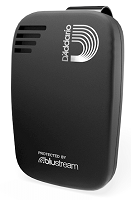
Notes:
- This sensor is sold in different versions, like the Taylor TaylorSense guitar sensor that can be build into your Taylor guitar or the D’Addario Humiditrak PW-HTK-01, which can be build into your music instrument or case. Both devcices use Blustream Technology.
BTHome DIY-sensors
BTHome sensors
binary
door
light
lock
motion
opening
smoke
switch
battery
CO2
conductivity
count
dew point
energy
humidity
illuminance
weight
moisture
PM2.5
PM10
power
pressure
rssi
temperature
TVOC
voltage
weight
binary
opening
switch

- Encrypted Advertisements
- Optional (16 byte bindkey)
Notes:
- BTHome is a BLE format for DIY sensors. BLE monitor supports both V1 and V2 and we support most measurement types, but not all yet. If you miss one of the measurement types, please let us know, such that we can add it. More information about the format can be found on BTHome website
- BTHome is supported on some Xiaomi and Qingping sensors with custom ATC pvvx firmware (select BTHome as advertising format) and on b-parasite sensors.
- Multiple measurements of the same type is not supported yet in BLE monitor. Please use the official BTHome integration in HA instead.
Ela Blue Puck RHT
Ela Blue Puck RHT
temperature
humidity
rssi

Round puck, no screen
Notes:
- Rebrand of the Teltonika Blue Puck THT
Govee H5051
Thermometer Hygrometer (BLE only)
temperature
humidity
battery
rssi

Oval body, LCD screen
- Active Scan required
- true
Notes:
- active scan needs to be enabled in the BLE Monitor settings for this sensor to work.
Govee H5071
Thermometer Hygrometer (BLE only)
temperature
humidity
battery
rssi

Oval body, LCD screen
- Active Scan required
- true
Notes:
- active scan needs to be enabled in the BLE Monitor settings for this sensor to work.
Govee H5072
Thermometer Hygrometer
temperature
humidity
battery
rssi

Oval body, LCD screen.
- Active Scan required
- true
Notes:
- active scan needs to be enabled in the BLE Monitor settings for this sensor to work.
Govee H5074
Thermometer Hygrometer
temperature
humidity
battery
rssi

Square body, no screen.
- Active Scan required
- true
Notes:
- active scan needs to be enabled in the BLE Monitor settings for this sensor to work.
Govee H5075
Thermometer Hygrometer
temperature
humidity
battery
rssi

Rounded square body, LCD screen
- Active Scan required
- true
Notes:
- active scan needs to be enabled in the BLE Monitor settings for this sensor to work.
Govee H5101/H5102
Thermometer Hygrometer
temperature
humidity
battery
rssi

Rounded square body, LCD screen
- Active Scan required
- true
Notes:
- active scan needs to be enabled in the BLE Monitor settings for this sensor to work.
Govee H5106
Thermometer Smart Air Quality Monitor
temperature
humidity
pm2.5
rssi

Rounded rectangular body with screen
- Active Scan required
- true
Notes:
- active scan needs to be enabled in the BLE Monitor settings for this sensor to work.
Govee H5177
Thermometer Hygrometer
temperature
humidity
battery
rssi

Rounded square body, Backlight LCD Touchscreen
- Active Scan required
- true
Notes:
- active scan needs to be enabled in the BLE Monitor settings for this sensor to work.
Govee H5178
Indoor/Outdoor Thermometer Hygrometer
temperature
humidity
battery
rssi

Rounded square body, Backlight LCD Touchscreen with additional rounded rectangular remote sensor for outdoor measurements.
- Active Scan required
- true
Notes:
- active scan needs to be enabled in the BLE Monitor settings for this sensor to work. Note that two devices will be created in Home Assistant for this sensor, one with the actual MAC address, which is the indoor sensor, and one with the MAC address increased by 1, which is the outdoor sensor. You can also distinguish between the indoor and outdoor sensor by looking at the device type.
Govee H5179
Thermometer Hygrometer (BLE only)
temperature
humidity
battery
rssi

Square body, no screen.
- Active Scan required
- true
Notes:
- active scan needs to be enabled in the BLE Monitor settings for this sensor to work.
HolyIOT HolyIOT BLE sensors
BLE sensors
battery
rssi
temperature
humidity
pressure
button *
vibration

- Encrypted Advertisements
- true
Notes:
- button press types are ‘toggle’ or ‘no press’
- Supported measurement types depend on the model.
- After each button press, the sensor state shows ‘Toggle’. It will return to
no pressafter the time set with the reset_timer option.
Inkbird IBS-TH1
Inkbird IBS-TH1
temperature
temperature probe 1 *
humidity *
battery
rssi

- Active Scan required
- true
Notes:
- temperature probe 1 The external temperature probe is only available on the plus version of the Inkbird sensor. When the external probe is connected, the sensor will stop reporting the internal temperature.
- humidity Humidity is only reported by the internal sensor.
Inkbird IBS-TH2
Inkbird IBS-TH2
temperature
temperature probe 1 *
humidity *
battery
rssi

- Active Scan required
- true
Notes:
- humidity Some IBS-TH2 devices are not sending humidity data, only temperature. Both are sold as IBS-TH2. Sensors that only send temperature will be recognized as IBS-TH2/P01R in BLE monitor, the ones with humidity as IBS-TH.
- temperature probe 1 The external temperature probe is only available on the plus version of the Inkbird sensor. When the external probe is connected, the sensor will stop reporting the internal temperature.
iNode Care Sensor 3
iNode Care Sensor 3
temperature
humidity
motion
acceleration
battery
voltage
rssi

iNode Care Sensor HT
iNode Care Sensor HT
temperature
humidity
battery
voltage
rssi

iNode Care Sensor PHT
iNode Care Sensor PHT
temperature
pressure
humidity
battery
voltage
rssi

iNode Care Sensor T
iNode Care Sensor T
temperature
humidity
battery
voltage
rssi

Jaalee JHT
Temperature & Humidity sensor
temperature
humidity
battery
rssi

Square rounded body
- Active Scan required
- true
- Broadcast Rate
- ~1/sec.
JINOU BEC07-5
JINOU BEC07-5
temperature
humidity
rssi

KKM K6
Temperature/Humidity Sensor Beacon K6
temperature
humidity
acceleration
battery
voltage
rssi
- Active Scan required
- true
Linptech KS1BP
Smart Wireless Switch KS1 Pro
temperature
humidity
four btn switch 1 *
four btn switch 2 *
four btn switch 3 *
four btn switch 4 *
battery
rssi

- Encrypted Advertisements
- Probably (not confirmed yet)
Notes:
- four btn switch 1 returns ‘short press’, ‘double press’ or ‘long press’
- four btn switch 2 returns ‘short press’, ‘double press’ or ‘long press’
- four btn switch 3 returns ‘short press’, ‘double press’ or ‘long press’
- four btn switch 4 returns ‘short press’, ‘double press’ or ‘long press’
- There are two different versions of this switch, without temperature/humidity (KS1) and with temperature/humidity (KS1BP).
- The switch sensor state will return to
no pressafter the time set with the reset_timer option. It is advised to change the reset time to 1 second (default = 35 seconds).
Moat S2 Smart Temperature & Humidity Sensor
Moat S2
temperature
humidity
battery
rssi

Square rounded body.
- Active Scan required
- true
Notes:
- Sensor has been added based on information from https://github.com/SteveOnorato/moat_temp_hum_ble. It has not been confirmed that the sensor is working correct. Please leave an message in an new issue to confirm if it is working.
MOCREO MS2
Temperature Humidity Sensor
temperature
humidity
battery
rssi

Oval body, without probe
Notes:
- Key Features:
- Temp range: -4 to +140°F
- Humidity range: 0 to 100%RH
- Temp accuracy: ±0.5℉
- Humidity accuracy: ±2% (10~90%RH), ±3% (0~10% / 90~100%RH)
- BLE advertising mode
- Low power consumption, 2 years of battery life
- Fully supported by Passive BLE Monitor (auto-discovery)
- Real-time data is available in Home Assistant dashboards
MOCREO ST6
Temperature Humidity Sensor
temperature
humidity
battery
rssi

Rounded square body, with probe
Notes:
- Key Features:
- Temp range: -4 to +140°F
- Humidity range: 0 to 100%RH
- Temp Accuracy: ±0.5℉
- Humidity Accuracy: ±2% (10~90%RH), ±4% (0~10% / 90~100%RH)
- BLE advertising mode
- Low power consumption, 2 years of battery life
- Fully supported by Passive BLE Monitor (auto-discovery)
- Real-time data is available in Home Assistant dashboards
- More information can be found in MOCREO ST6 Temperature Humidity Sensor
MOCREO ST9
Temperature Humidity sensor
temperature
humidity
battery
rssi
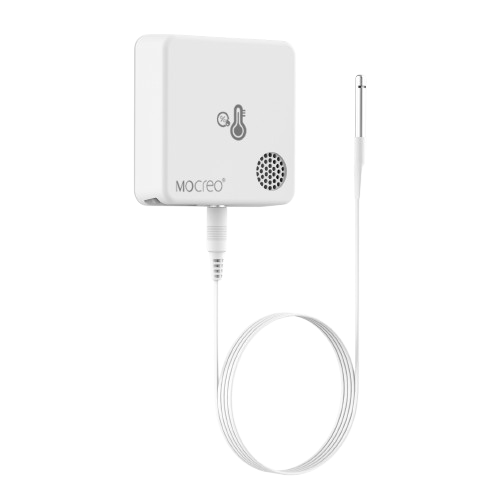
Rounded square body, with probe
Notes:
- Key Features:
- Temp Range: -40 to +221°F (±0.6℉)
- Humidity Range: 0 to 100%RH
- Temp Accuracy: ±0.6℉
- Humidity Accuracy: ±2% (10~90%RH), ±3% (0~10% / 90~100%RH)
- BLE advertising mode (no pairing needed)
- Low power consumption, over 2 years of battery life
- Fully supported by Passive BLE Monitor (auto-discovery)
- Real-time data is available in Home Assistant dashboards
- More information can be found in MOCREO ST9 Temperature Humidity sensor
Qingping CGC1
Bluetooth alarm clock
temperature
humidity
battery *
rssi

- Encrypted Advertisements
- Yes (Xiaomi MiBeacon advertisement)
Notes:
- battery For battery level, we do not have accurate periodicity information yet.
- The sensor sends BLE advertisements in Xiaomi MiBeacon format and Qingping format, but only MiBeacon format is supported currently.
- Xiaomi MiBeacon advertisements are most likely encrypted.
- If you have information about update frequency, encryption key requirement, and/or a log with
report_unknown: 'qingping', we can improve the documentation and implement qingping format support without encryption. Please open an issue with this information.
Qingping CGD1
Cleargrass CGD1 alarm clock
temperature
humidity
battery *
rssi

Segment LCD
- Encrypted Advertisements
- Yes (Xiaomi MiBeacon advertisement)
- Broadcast Rate
- ~1/10min.
Notes:
- battery For battery level, we do not have accurate periodicity information yet.
- The sensor sends BLE advertisements in Xiaomi MiBeacon format and Qingping format.
- Xiaomi MiBeacon advertisements are most likely encrypted.
- Qingping advertisements are not encrypted.
Qingping CGDK2
Temp & RH Monitor Lite
temperature
humidity
battery
voltage
rssi

Round body, E-Ink
Notes:
- Custom firmware broadcast temperature, humidity, battery voltage and battery level in percent. Broadcast interval can be set by the user and encryption can be used as an option.
Qingping CGDN1
Qingping Air Monitor Lite
temperature
humidity
CO2
PM2.5
PM10
rssi

Notes:
- BLE is only working when it is paired with a companion app.
Qingping CGG1
Hygro thermometer
temperature
humidity
battery
rssi

Round body, E-Ink
- Broadcast Rate
- ~20/min.
Notes:
- There are three versions of the CGG1. The older CGG1 doesn’t have a logo on the back (right picture)
 .
. - broadcasts about 20 readings per minute, although exceptions have been reported with 1 reading per 10 minutes.
Qingping CGG1-M
Hygro thermometer
temperature
humidity
battery
voltage *
rssi

Round body, E-Ink
Notes:
- voltage Battery voltage is only available with custom firmware.
- There are three versions of the CGG1. The CGG1-M has a
qingpinglogo at the back (left picture)
- broadcasts about 20 readings per minute, although exceptions have been reported with 1 reading per 10 minutes.
- Custom firmware broadcast temperature, humidity, battery voltage and battery level in percent. Broadcast interval can be set by the user and encryption can be used as an option.
Qingping CGP1W
Cleargrass indoor weather station with Atmospheric pressure measurement
temperature
humidity
pressure
battery *
rssi

Notes:
- battery For battery level, we do not have accurate periodicity information yet.
Qingping CGP22C
CO2 detector
temperature
humidity
battery
co2
rssi

Rounded square body, LCD display
Qingping CGP23W
Temp & RH Barometer Pro
temperature
humidity
battery
pressure
rssi

Rounded square body, LCD display
rbaron b-parasite
BLE soil moisture sensor
temperature
moisture
humidity
illuminance *
voltage *
rssi
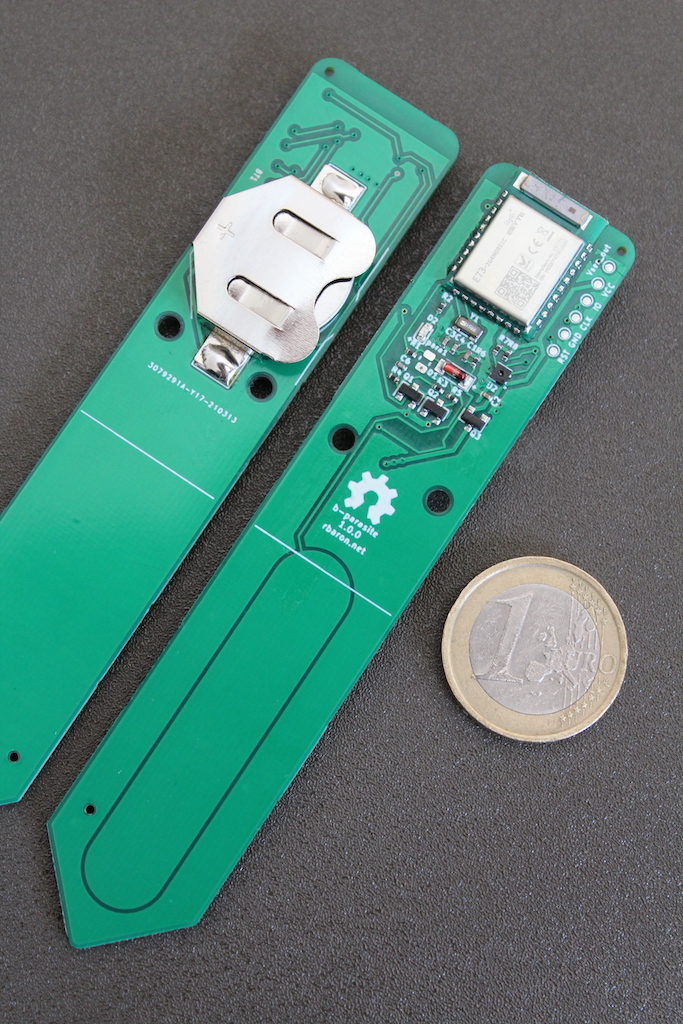
Plant sensor
- Broadcast Rate
- configurable, ~5-10/min
Notes:
- voltage Voltage of the battery
- illuminance Only available for v1.1.0 and upwards devices
- This device is Open Source Hardware
Relsib EClerk-Eco-RHTC-0-0-0
Hygro thermometer with CO2 sensor
temperature
humidity
CO2
battery *
rssi

Rounded square body, segment screen
Notes:
- battery Will report 100% battery level when power adapter attached.
- Works only for EClerk-Eco-RHTC-0-0-0 - one with CO2 sensor and without relay.
Relsib WH52
Portable temperature humidity sensor
temperature
humidity
rssi

Portable temperature humidity sensor
Ruuvitag Ruuvitag
Ruuvitag
temperature
humidity
pressure
motion *
acceleration
voltage
battery
rssi

Round body
Notes:
- motion is reported in HA when the motion counter is increased between two advertisements.
- If some of these sensors are not updating, make sure you use the latest firmware (v5).
- You can use the reset_timer option to set the time after which the motion sensor will return to
motion clear, but it might be overruled by the advertisements from the sensor.
Sensirion SCD4x CO₂ gadget
Sensirion SCD4x CO₂ gadget
temperature
humidity
CO2
rssi

Notes:
- BLE monitor doesn’t support any of the other Bluetooth features (LED control, download of past data etc.), due to the passive way of getting the data.
- The protocol is publicly available at Sensirion/arduino-ble-gadget and used to feed data into the Sensirion MyAmbience CO2 App (Android + iOS)
- The same protocol is used by other Sensirion BLE devices as well, but these have not been implemented yet. If you want support for other Sensirion devices, create a new issue.
Sensirion SHT4x gadget
Sensirion SHT4x gadget
temperature
humidity
rssi

Notes:
- BLE monitor doesn’t support any of the other Bluetooth features (LED control, download of past data etc.), due to the passive way of getting the data.
- The protocol is publicly available at Sensirion/arduino-ble-gadget and used to feed data into the Sensirion MyAmbience App (Android + iOS)
- The same protocol is used by other Sensirion BLE devices as well, but these have not been implemented yet. If you want support for other Sensirion devices, create a new issue.
SensorPush SensorPush HT.w
Temperature and Humidity Sensor
temperature
humidity *
rssi

- Broadcast Rate
- One reading per minute.
Notes:
- humidity Typical RH accuracy of the sensor is +/-1.5%RH from 20%-80%
- Sensor must be first paired to the SensorPush app to activate it. Following this activation, it can be used with Home Assistant with or without further interaction with the SensorPush app.
SensorPush SensorPush HTP.xw
Temperature, Humidity, and Barometric Pressure Sensor
temperature
humidity *
pressure *
rssi

- Broadcast Rate
- One reading per minute.
Notes:
- humidity Typical RH accuracy of the sensor is +/-1.5%RH from 20%-80%
- pressure Provided barometric pressure readings by this library are the raw “station” pressure. They would need corrected for altitude to match the readings typically provided by meteorolgists. This correction is available in the SensorPush app and may be added in future versions here.
- Sensor must be first paired to the SensorPush app to activate it. Following this activation, it can be used with Home Assistant with or without further interaction with the SensorPush app.
SmartDry Cloth Dryer
SmartDry Cloth Dryer
temperature
humidity
voltage
battery
switch
shake
rssi

rectangular body
Switchbot Meter TH plus
Thermometer and Hygrometer
temperature
humidity
battery
rssi

Rounded square body, LCD screen
- Active Scan required
- true
Notes:
- actve scan needs to be enabled in the BLE Monitor settings for this sensor to work.
Switchbot Meter TH S1
Thermometer and Hygrometer
temperature
humidity
battery
rssi

Rounded square body, LCD screen
- Active Scan required
- true
Notes:
- actve scan needs to be enabled in the BLE Monitor settings for this sensor to work.
Teltonika Blue Puck RHT
Blue Puck RHT
temperature
humidity
rssi

Round puck, no screen
Thermobeacon (Thermoplus, Brifit, Oria) T201
Thermometer Hygrometer
temperature
humidity
battery
rssi
Square body, no screen
Notes:
- Sold under different brands, e.g. Thermoplus, Brifit, Oria.
Thermobeacon (Thermoplus, Brifit, Oria) Thermobeacon Lanyard Hygrometer
Lanyard Hygrometer
temperature
humidity
battery
rssi
Square body, no screen
Notes:
- Sold under different brands, e.g. Thermoplus, Brifit, Oria.
Thermobeacon (Thermoplus, Brifit, Oria) Thermobeacon Mini Hygrometer
Mini Hygrometer
temperature
humidity
battery
rssi
Round body, no screen
Notes:
- Sold under different brands, e.g. Thermoplus, Brifit, Oria.
Thermobeacon (Thermoplus, Brifit, Oria) Thermobeacon Smart Hygrometer
Smart Hygrometer
temperature
humidity
battery
rssi
Rounded square body, LCD screen
Notes:
- Sold under different brands, e.g. Thermoplus, Brifit, Oria.
Thermopro TP357
ThermoPro TP357 Bluetooth Digital Indoor Hygrometer Thermometer
temperature
humidity
rssi

Rounded square body, LCD screen
- Broadcast Rate
- 2 to 3 seconds
Thermopro TP359
ThermoPro TP359 Bluetooth Wireless Thermometer Hygrometer and Humidity Monitor
temperature
humidity
rssi

Rounded square body, LCD screen
- Broadcast Rate
- 2 seconds
Xiaomi LYWSD02
Temperature and Humidity sensor
temperature
humidity
battery *
rssi

Rectangular body, E-Ink
- Broadcast Rate
- ~20/min.
Notes:
- battery is available for firmware version 1.1.2_00085 and later.
Xiaomi LYWSD02MMC
Temperature and Humidity Monitor Clock
temperature
humidity
battery
rssi

Rectangular body, E-Ink
- Encrypted Advertisements
- true
Xiaomi LYWSD03MMC
Hygro thermometer
temperature
humidity
battery
voltage *
switch *
opening *
rssi

Small square body, segment LCD
- Encrypted Advertisements
- Yes (original firmware), optional with pvvx firmware
- Broadcast Rate
- 1/10min. (battery level ~1/hr.)*
- custom firmware
Notes:
- voltage battery voltage is only available with custom firmware
- switch The
switchsensor is only available with custom firmware (pvvx) and is disabled by default. It represents the state of the Reed Switch. You can enable theswitchsensor by going toconfiguration,integrations, selectdeviceson the BLE monitor integration tile and select your device. Click on the+1 disabled entityto show the disabled sensor and select the disabled entity. Finally, click onEnable entityto enable it. This switch sensor can be used for a temperature or humidity trigger, for use as hygrostat or thermostat (depending on settings). More information can be found here on the pvvx website - opening The
openingsensor is only available with custom firmware and is disabled by default. You can enable theopeningsensor by going toconfiguration,integrations, selectdeviceson the BLE monitor integration tile and select your device. Click on the+1 disabled entityto show the disabled sensor and select the disabled entity. Finally, click onEnable entityto enable it. More information about the use of this opening sensor can be found on here on the pvvx website - Both custom firmwares broadcast temperature, humidity, battery voltage and battery level in percent. Broadcast interval can be set by the user and encryption can be used as an option. BLE monitor supports all possible broadcast types that can be selected in the TelinkMiFlasher tool.
Xiaomi LYWSDCGQ
Hygro thermometer
temperature
humidity
battery
rssi

Round body, segment LCD
- Broadcast Rate
- ~20/min.
Xiaomi MJWSD05MMC
Mijia Smart Temperature and Humidity Monitor 3
temperature
humidity
battery
rssi

Rectangular body, E-Ink
- Encrypted Advertisements
- true
Xiaomi MJWSD06MMC
Mijia Smart Temperature and Humidity Monitor 3 Mini
temperature
humidity
battery
rssi

Small square body, segment LCD
- Encrypted Advertisements
- true
- Broadcast Rate
- once per 2 minutes
Xiaomi MSB17
Temperature/Humidity Sensor
temperature
humidity
battery
rssi

rounded square display
- Encrypted Advertisements
- true
Xiaomi XMWSDJ04MMC
Electronic Thermometer and Hygrometer
temperature
humidity
battery
rssi

Small square body, EInk version
- Encrypted Advertisements
- true
- Broadcast Rate
- Once in 5 minutes.
Xiaomi/Honeywell JQJCY01YM
Formaldehyde Sensor
temperature
humidity
battery
formaldehyde *
rssi

OLED display
- Broadcast Rate
- ~50/min.
Notes:
- formaldehyde measured in (mg/m³)
Xiaomi/MiaoMiaoCe MHO-C303
Alarm clock
temperature
humidity
battery
rssi

Rectangular body, E-Ink
- Broadcast Rate
- ~20/min.
Xiaomi/MiaoMiaoCe MHO-C401
Alarm clock
temperature
humidity
battery
voltage
rssi

Small square body, E-Ink display
Notes:
- Custom firmware’s broadcast temperature, humidity, battery voltage and battery level in percent. Broadcast interval can be set by the user and encryption can be used as an option. BLE monitor will automatically use the advertisement type with the highest accuracy, when setting the firmware to broadcast all advertisement types.
illuminance
BTHome DIY-sensors
BTHome sensors
binary
door
light
lock
motion
opening
smoke
switch
battery
CO2
conductivity
count
dew point
energy
humidity
illuminance
weight
moisture
PM2.5
PM10
power
pressure
rssi
temperature
TVOC
voltage
weight
binary
opening
switch

- Encrypted Advertisements
- Optional (16 byte bindkey)
Notes:
- BTHome is a BLE format for DIY sensors. BLE monitor supports both V1 and V2 and we support most measurement types, but not all yet. If you miss one of the measurement types, please let us know, such that we can add it. More information about the format can be found on BTHome website
- BTHome is supported on some Xiaomi and Qingping sensors with custom ATC pvvx firmware (select BTHome as advertising format) and on b-parasite sensors.
- Multiple measurements of the same type is not supported yet in BLE monitor. Please use the official BTHome integration in HA instead.
HHCC HHCCJCY10
Plant sensor
temperature
moisture
conductivity
illuminance
battery
rssi

pink plant sensor
- Broadcast Rate
- ~1/min.
Linptech ES3
Linptech Human Presence Sensor
illuminance *
occupancy
battery
rssi

- Encrypted Advertisements
- true
- Broadcast Rate
- See Notes
Notes:
- illuminance is measured in lux.
Linptech HS1BB(MI)
Linptech Motion Sensor
illuminance *
motion *
battery
rssi
.png)
- Encrypted Advertisements
- See Notes
- Broadcast Rate
- See Notes
Notes:
- illuminance is measured in lux.
- motion Motion state is ‘motion detected’ or ‘clear’.
- Illuminance is broadcasted upon every 10 minutes and when motion is detected. Motion state is broadcasted when motion is detected. Additionally,
motion clearmessages are broadcasted at 1, 2, 5, 10, 20 and 30 minutes after the last motion. - You can use the reset_timer option if you want to use a different time to set the sensor tomotion clear.
- Illuminance is broadcasted upon every 10 minutes and when motion is detected. Motion state is broadcasted when motion is detected. Additionally,
MiFlora HHCCJCY01
Plant sensor
temperature
moisture
conductivity
illuminance
battery *
rssi

- Broadcast Rate
- ~1/min.
Notes:
- battery Battery sensor is disabled by default. HHCCJCY01 does not send battery info with firmware v3.2.1 and later. Battery sensor is only supported when using BLE gateway to forward the BLE advertisements with ESPHome to BLE monitor. You can enable the
batterysensor by going toconfiguration,integrations, selectdeviceson the BLE monitor integration tile and select your device. Click on the+1 disabled entityto show the disabled sensor and select the disabled entity. Finally, click onEnable entityto enable it.
Qingping CGPR1
Motion and ambient light sensor
illuminance *
light *
motion *
battery
rssi

- Encrypted Advertisements
- See Notes
- Broadcast Rate
- See Notes
Notes:
- illuminance is measured in lux.
- light Qingping advertisements send a message with light status (dark/light). For Xiaomi MiBeacon advertisements, 100 lux is assumed to be the limit for dark/light.
- motion Motion state is ‘motion detected’ or ‘clear’.
- This sensor sends advertisements in Xiaomi MiBeacon format when connected to MiHome. In this case, communication is encrypted, so it requires an encryption key to be set in the configuration options. If it is not connected to MiHome, it will broadcast advertisements in Qingping format. This advertisement format is not encrypted, so it won’t require an encryption key. - Switching to Qingping mode is done by pressing the button for a very long time until the LED stops flashing. - In Xiaomi MiBeacon mode, illuminance is broadcasted upon every 10 minutes and when motion is detected. Motion state is broadcasted when motion is detected. Additionally,
motion clearmessages are broadcasted at 1, 2, 5, 10, 20 and 30 minutes after the last motion. - In Qingping mode, broadcast rate of illumination and battery is every second. - You can use the reset_timer option if you want to use a different time to set the sensor tomotion clear.
- This sensor sends advertisements in Xiaomi MiBeacon format when connected to MiHome. In this case, communication is encrypted, so it requires an encryption key to be set in the configuration options. If it is not connected to MiHome, it will broadcast advertisements in Qingping format. This advertisement format is not encrypted, so it won’t require an encryption key. - Switching to Qingping mode is done by pressing the button for a very long time until the LED stops flashing. - In Xiaomi MiBeacon mode, illuminance is broadcasted upon every 10 minutes and when motion is detected. Motion state is broadcasted when motion is detected. Additionally,
rbaron b-parasite
BLE soil moisture sensor
temperature
moisture
humidity
illuminance *
voltage *
rssi
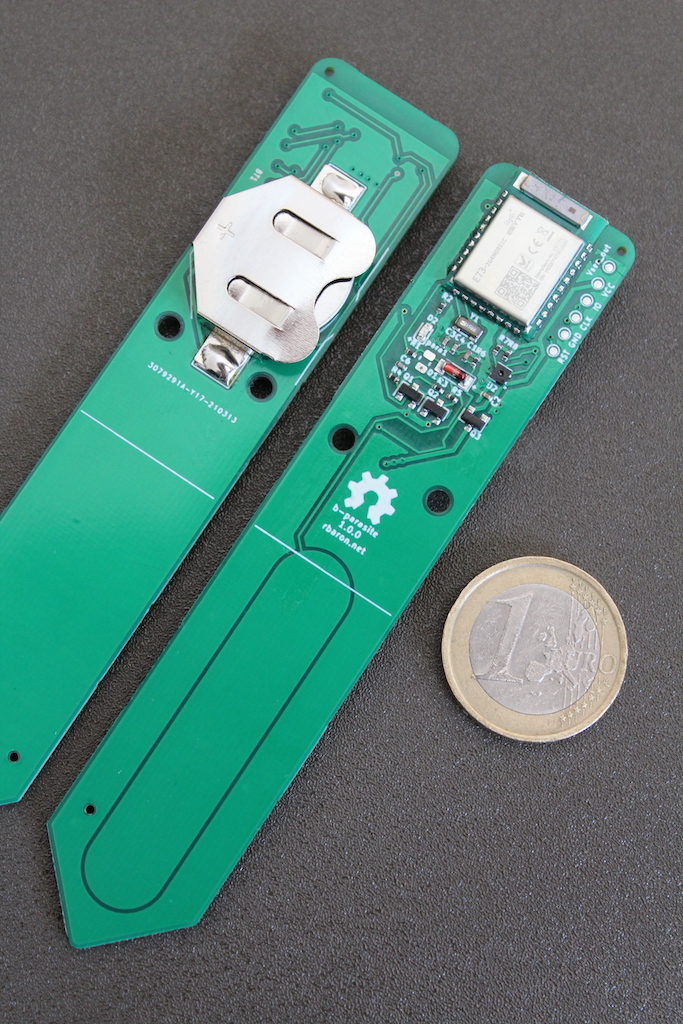
Plant sensor
- Broadcast Rate
- configurable, ~5-10/min
Notes:
- voltage Voltage of the battery
- illuminance Only available for v1.1.0 and upwards devices
- This device is Open Source Hardware
VegTrug GCLS002 / HHCCJCY09
Grow Care Garden / Flower Care Max
temperature
moisture
illuminance
conductivity
battery
rssi

Xiaomi XMOSB01XS
Xiaomi Mijia Human Body Occupancy Sensor
illuminance *
occupancy
battery
rssi

- Encrypted Advertisements
- true
- Broadcast Rate
- See Notes
Notes:
- illuminance is measured in lux.
Xiaomi XMPIRO2SXS
Xiaomi Human Body Sensor 2S
illuminance *
motion *
battery
rssi

- Encrypted Advertisements
- true
Notes:
- illuminance is measured in lux.
- motion Motion state is ‘motion detected’ or ‘clear’.
- You can use the reset_timer option if you want to use a different time to set the sensor to
motion clear.
- You can use the reset_timer option if you want to use a different time to set the sensor to
impact
Mikrotik TG-BT5-IN
Mikrotik TG-BT5-IN
acceleration
switch *
tilt *
dropping *
impact *
battery
rssi

Rectangular body, no screen
Notes:
- switch When the switch reports
on, this means that the reed switch was closed at the moment of advertising. - tilt When the tilt sensor reports
on, this means that someone is tilting the device. - dropping When the dropping sensor reports
on, this means that someone is dropping the device. - impact When the impact sensor reports
on, this means that there was an impact at the moment of advertising. The attributes show in which direction the impact occurred. - The sensor can send its data with encryption, but this is not supported yet. If you want support for encrypted messages, we need information about how the data is encrypted and the encryption key.
Mikrotik TG-BT5-OUT
Mikrotik TG-BT5-OUT
temperature
acceleration
switch *
tilt *
dropping *
impact *
battery
rssi
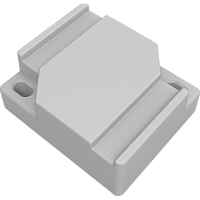
Sealed casing, no screen
Notes:
- switch When the switch reports
on, this means that the reed switch was closed at the moment of advertising. - tilt When the tilt sensor reports
on, this means that someone is tilting the device. - dropping When the dropping sensor reports
on, this means that someone is dropping the device. - impact When the impact sensor reports
on, this means that there was an impact at the moment of advertising. The attributes show in which direction the impact occurred. - The sensor can send its data with encryption, but this is not supported yet. If you want support for encrypted messages, we need information about how the data is encrypted and the encryption key.
impedance
Amazfit Smart Scale
Smart Scale
weight *
non-stabilized weight *
impedance
pulse
rssi
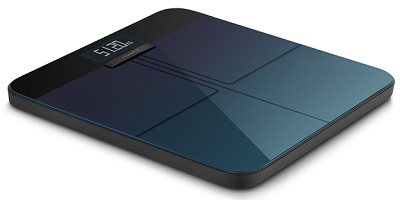
Notes:
- weight is only reported after person is identified
- non-stabilized weight reporting all weight measurements
- For additional data like BMI, viscaral fat, etc. you can use e.g. the bodymiscale custom integration.
- If you want to split your measurements into different persons, you can use this template sensor
Laica PS7011, PS7020
Laica Smart Scale
weight
impedance *
rssi

Notes:
- impedance is only reported after the scale is stabilized
MaxxMee QJ-J QJ-J
Personal Body Analysis Scale
weight *
non-stabilized weight *
impedance *
rssi

Notes:
- weight is only reported after the scale is stabilized
- impedance is only reported after the scale is stabilized
- non-stabilized weight reporting all weight measurements
- This scale is a clone of the Xiaomi Mi Scale (V2), but is using a different BLE advertisement format.
- For additional data like BMI, viscaral fat, etc. you can use e.g. the bodymiscale custom integration.
- If you want to split your measurements into different persons, you can use this template sensor
Senssun IF_B7
Senssun Smart Scale
weight
impedance
rssi

Xiaogui TZC4
Smart Bluetooth Body Fat Scale
weight *
non-stabilized weight *
impedance *
rssi

Notes:
- weight is only reported after the scale is stabilized
- impedance is only reported after the scale is stabilized
- non-stabilized weight reporting all weight measurements
- This scale is a clone of the Xiaomi Mi Scale (V2), but is using a different BLE advertisement format.
- For additional data like BMI, viscaral fat, etc. you can use e.g. the bodymiscale custom integration.
- If you want to split your measurements into different persons, you can use this template sensor
Xiaomi MJTZC01YM
Body Composition Scale S400
weight
impedance
impedance low
heart rate
profile id
rssi

Xiaomi XMTZC02HM, XMTZC05HM, NUN4049CN
Mi Body Composition Scale 2 / Mi Body Fat Scale
weight *
non-stabilized weight *
stabilized weight *
weight removed
impedance
rssi

Notes:
- weight is only reported after both the scale is stabilized and the impedance has been sent by the scale (wait for the white line on the scale to start flashing). The
weightsensor and theimpedancesensor always correspond to the same measurement. - stabilized weight is updated, even if the impedance has not been calculated and send by the scale. This sensor is updated slightly before the weight sensor, even if you step off the scale before the white line starts flashing, but the
weightmeasurement does not always correspond to theimpedancemeasurement. - non-stabilized weight this sensor is reporting all weight measurements
- For additional data like BMI, viscaral fat, etc. you can use e.g. the bodymiscale custom integration.
- If you want to split your measurements into different persons, you can use this template sensor
impedance low
Xiaomi MJTZC01YM
Body Composition Scale S400
weight
impedance
impedance low
heart rate
profile id
rssi

keg size
Kegtron KT-100
KT-100
keg size
volume start
port state
port index
port count
port name
volume dispensed port 1
rssi

- Active Scan required
- true
Kegtron KT-200
KT-200
keg size
volume start
port state
port index
port count
port name
volume dispensed port 1
volume dispensed port 2
rssi

- Active Scan required
- true
key id
Lockin SV40
Lockin Push-Pull Smart Lock SV40
fingerprint *
lock *
battery
result *
key id *
action *
method *
error *
timestamp *
door
rssi

Notes:
- fingerprint The fingerprint sensor is
Onif the fingerprint scan was successful, otherwise it isOffThe fingerprint entity has two extra attributes,resultandkey id. - result
resultshows the result of the last fingerprint reading and can have the following values:- match successful
- match failed
- timeout
- low quality (too light, fuzzy)
- insufficient area
- skin is too dry
- skin is too wet
- key id
key idis an id number. For the fingerprint sensor, it can also beadministratororunknown operator - lock The state of the lock depends on the last
action. The lock entity has five extra attributes,action,method,errorandkey idandtimestamp - action
actionshows the last change of the lock and can have the following values:- unlock outside the door
- lock
- turn on anti-lock
- turn off anti-lock
- unlock inside the door
- lock inside the door
- turn on child lock
- turn off child lock
- lock outside the door
- abnormal
- method
methodshows the last used locking mechanism and can have the following values:- unlock outside the door
- lock
- bluetooth
- password
- biometrics
- key
- turntable
- nfc
- one-time password
- two-step verification
- Homekit
- coercion
- manual
- automatic
- abnormal
- error The error state of the lock
- timestamp The timestamp of the latest lock change
Xiaomi MJZNMSQ01YD
Xiaomi Door Lock Youth Edition
fingerprint *
lock *
battery
result *
key id *
action *
method *
error *
timestamp *
rssi

- Encrypted Advertisements
- Yes, see notes
Notes:
- fingerprint The fingerprint sensor is
Onif the fingerprint scan was successful, otherwise it isOffThe fingerprint entity has two extra attributes,resultandkey id. - result
resultshows the result of the last fingerprint reading and can have the following values:- match successful
- match failed
- timeout
- low quality (too light, fuzzy)
- insufficient area
- skin is too dry
- skin is too wet
- key id
key idis an id number. For the fingerprint sensor, it can also beadministratororunknown operator - lock The state of the lock depends on the last
action. The lock entity has five extra attributes,action,method,errorandkey idandtimestamp - action
actionshows the last change in of the lock and can have the following values:- unlock outside the door
- lock
- turn on anti-lock
- turn off anti-lock
- unlock inside the door
- lock inside the door
- turn on child lock
- turn off child lock
- lock outside the door
- abnormal
- method
methodshows the last used locking mechanism and can have the following values:- unlock outside the door
- lock
- bluetooth
- password
- biometrics
- key
- turntable
- nfc
- one-time password
- two-step verification
- Homekit
- coercion
- manual
- automatic
- abnormal
- error The error state of the lock
- timestamp The timestamp of the latest lock change
- At the moment you can only get the encryption key with method 4 (intercepting the MiHome application traffic) as described in the FAQ. Search for
/device/blelockbindor/v2/device/ble_secure_bindendpoint. Method 3 (MiHome mod) is currently being worked on and will support extracting the encryption key for this device in the next release of MiHome mod. For further information, see this issue
Xiaomi XMZNMS04LM
Smart Door Lock E
fingerprint *
lock *
battery
result *
key id *
action *
method *
error *
timestamp *
rssi

Notes:
- fingerprint The fingerprint sensor is
Onif the fingerprint scan was successful, otherwise it isOffThe fingerprint entity has two extra attributes,resultandkey id. - result
resultshows the result of the last fingerprint reading and can have the following values:- match successful
- match failed
- timeout
- low quality (too light, fuzzy)
- insufficient area
- skin is too dry
- skin is too wet
- key id
key idis an id number. For the fingerprint sensor, it can also beadministratororunknown operator - lock The state of the lock depends on the last
action. The lock entity has five extra attributes,action,method,errorandkey idandtimestamp - action
actionshows the last change of the lock and can have the following values:- unlock outside the door
- lock
- turn on anti-lock
- turn off anti-lock
- unlock inside the door
- lock inside the door
- turn on child lock
- turn off child lock
- lock outside the door
- abnormal
- method
methodshows the last used locking mechanism and can have the following values:- unlock outside the door
- lock
- bluetooth
- password
- biometrics
- key
- turntable
- nfc
- one-time password
- two-step verification
- Homekit
- coercion
- manual
- automatic
- abnormal
- error The error state of the lock
- timestamp The timestamp of the latest lock change
Xiaomi XMZNMS08LM
Smart Door Lock 1S
battery
door *
lock *
key id *
action *
door action *
method *
error *
timestamp *
rssi

- Encrypted Advertisements
- true
- Broadcast Rate
- Battery state can take up to several hours before it is updated.
Notes:
- lock The state of the lock depends on the last
action. The lock entity has five extra attributes,action,method,errorandkey idandtimestamp - action
actionshows the last change of the lock (displayed as an attribute of the lock sensor) and can have the following values:- unlock outside the door
- lock
- turn on anti-lock
- turn off anti-lock
- unlock inside the door
- lock inside the door
- turn on child lock
- turn off child lock
- lock outside the door
- method
methodshows the last used locking mechanism (displayed as an attribute of the lock sensor) and can have the following values:- unlock outside the door
- lock
- bluetooth
- password
- biometrics
- key
- turntable
- nfc
- one-time password
- two-step verification
- Homekit
- coercion
- manual
- automatic
- abnormal
- error The error state of the lock (displayed as an attribute of the lock sensor)
- key id
key idis an id number, displayed as an attribute of the lock sensor). - timestamp The timestamp of the latest lock change (displayed as an attribute of the lock sensor)
- door The door entity has one extra attributes
door action. - door action
door actionshows the last change in of the door state (displayed as an attribute of the door sensor) and can have the following values:- open the door
- close the door
- timeout, not closed
- knock on the door
- pry the door
- door stuck
Xiaomi Aqara ZNMS16LM
Lock N100
fingerprint *
door *
lock *
battery
result *
key id *
action *
door action *
method *
error *
timestamp *
rssi

Notes:
- fingerprint The fingerprint sensor is
Onif the fingerprint scan was succesaful, otherwise it isOffThe fingerprint entity has two extra attributes,resultandkey id. - result
resultshows the result of the last fingerprint reading and can have the following values:- match successful
- match failed
- timeout
- low quality (too light, fuzzy)
- insufficient area
- skin is too dry
- skin is too wet
- key id
key idis an id number. For the fingerprint sensor, it can also beadministratororunknown operator - lock The state of the lock depends on the last
action. The lock entity has five extra attributes,action,method,errorandkey idandtimestamp - action
actionshows the last change of the lock (displayed as attribute of the lock sensor) and can have the following values:- unlock outside the door
- lock
- turn on anti-lock
- turn off anti-lock
- unlock inside the door
- lock inside the door
- turn on child lock
- turn off child lock
- lock outside the door
- abnormal
- method
methodshows the last used locking mechanism (displayed as attribute of the lock sensor) and can have the following values:- unlock outside the door
- lock
- bluetooth
- password
- biometrics
- key
- turntable
- nfc
- one-time password
- two-step verification
- Homekit
- coercion
- manual
- automatic
- abnormal
- error The error state of the lock (displayed as attribute of the lock sensor)
- timestamp The timestamp of the latest lock change (displayed as attribute of the lock sensor)
- door The door entity has one extra attributes
door action. - door action
door actionshows the last change in of the door state (displayed as attribute of the door sensor) and can have the following values:- open the door
- close the door
- timeout, not closed
- knock on the door
- pry the door
- door stuck
- Only supports the Bluetooth version (MiHome version)
Xiaomi Aqara ZNMS17LM
Lock N200
fingerprint *
door *
lock *
battery
result *
key id *
action *
door action *
method *
error *
timestamp *
rssi

Notes:
- fingerprint The fingerprint sensor is
Onif the fingerprint scan was successful, otherwise it isOffThe fingerprint entity has two extra attributes,resultandkey id. - result
resultshows the result of the last fingerprint reading and can have the following values:- match successful
- match failed
- timeout
- low quality (too light, fuzzy)
- insufficient area
- skin is too dry
- skin is too wet
- key id
key idis an id number. For the fingerprint sensor, it can also beadministratororunknown operator - lock The state of the lock depends on the last
action. The lock entity has five extra attributes,action,method,errorandkey idandtimestamp - action
actionshows the last change of the lock (displayed as attribute of the lock sensor) and can have the following values:- unlock outside the door
- lock
- turn on anti-lock
- turn off anti-lock
- unlock inside the door
- lock inside the door
- turn on child lock
- turn off child lock
- lock outside the door
- abnormal
- method
methodshows the last used locking mechanism (displayed as attribute of the lock sensor) and can have the following values:- unlock outside the door
- lock
- bluetooth
- password
- biometrics
- key
- turntable
- nfc
- one-time password
- two-step verification
- Homekit
- coercion
- manual
- automatic
- abnormal
- error The error state of the lock (displayed as attribute of the lock sensor)
- timestamp The timestamp of the latest lock change (displayed as attribute of the lock sensor)
- door The door entity has one extra attributes
door action. - door action
door actionshows the last change in of the door state (displayed as attribute of the door sensor) and can have the following values:- open the door
- close the door
- timeout, not closed
- knock on the door
- pry the door
- door stuck
- Only supports the Bluetooth version (MiHome version)
Xiaomi Lockin DSL-C08
Lockin Q2
lock *
key id *
action *
method *
error *
armed away *
timestamp *
battery
rssi

- Encrypted Advertisements
- Yes, see notes
Notes:
- lock The state of the lock depends on the last
action. The lock entity has five extra attributes,action,method,errorandkey idandtimestamp - key id
key idis an id number. For the fingerprint sensor, it can also beadministratororunknown operator - action
actionshows the last change in of the lock and can have the following values:- unlock outside the door
- lock
- turn on anti-lock
- turn off anti-lock
- unlock inside the door
- lock inside the door
- turn on child lock
- turn off child lock
- lock outside the door
- abnormal
- method
methodshows the last used locking mechanism and can have the following values:- unlock outside the door
- lock
- bluetooth
- password
- biometrics
- key
- turntable
- nfc
- one-time password
- two-step verification
- Homekit
- coercion
- manual
- automatic
- abnormal
- error The error state of the lock
- timestamp The timestamp of the latest lock change
- armed away
armed awayInside the locked device, this event is output from the door ‘up’ handle. - Only supports the Bluetooth version (MiHome version)
light
BTHome DIY-sensors
BTHome sensors
binary
door
light
lock
motion
opening
smoke
switch
battery
CO2
conductivity
count
dew point
energy
humidity
illuminance
weight
moisture
PM2.5
PM10
power
pressure
rssi
temperature
TVOC
voltage
weight
binary
opening
switch

- Encrypted Advertisements
- Optional (16 byte bindkey)
Notes:
- BTHome is a BLE format for DIY sensors. BLE monitor supports both V1 and V2 and we support most measurement types, but not all yet. If you miss one of the measurement types, please let us know, such that we can add it. More information about the format can be found on BTHome website
- BTHome is supported on some Xiaomi and Qingping sensors with custom ATC pvvx firmware (select BTHome as advertising format) and on b-parasite sensors.
- Multiple measurements of the same type is not supported yet in BLE monitor. Please use the official BTHome integration in HA instead.
Qingping CGPR1
Motion and ambient light sensor
illuminance *
light *
motion *
battery
rssi

- Encrypted Advertisements
- See Notes
- Broadcast Rate
- See Notes
Notes:
- illuminance is measured in lux.
- light Qingping advertisements send a message with light status (dark/light). For Xiaomi MiBeacon advertisements, 100 lux is assumed to be the limit for dark/light.
- motion Motion state is ‘motion detected’ or ‘clear’.
- This sensor sends advertisements in Xiaomi MiBeacon format when connected to MiHome. In this case, communication is encrypted, so it requires an encryption key to be set in the configuration options. If it is not connected to MiHome, it will broadcast advertisements in Qingping format. This advertisement format is not encrypted, so it won’t require an encryption key. - Switching to Qingping mode is done by pressing the button for a very long time until the LED stops flashing. - In Xiaomi MiBeacon mode, illuminance is broadcasted upon every 10 minutes and when motion is detected. Motion state is broadcasted when motion is detected. Additionally,
motion clearmessages are broadcasted at 1, 2, 5, 10, 20 and 30 minutes after the last motion. - In Qingping mode, broadcast rate of illumination and battery is every second. - You can use the reset_timer option if you want to use a different time to set the sensor tomotion clear.
- This sensor sends advertisements in Xiaomi MiBeacon format when connected to MiHome. In this case, communication is encrypted, so it requires an encryption key to be set in the configuration options. If it is not connected to MiHome, it will broadcast advertisements in Qingping format. This advertisement format is not encrypted, so it won’t require an encryption key. - Switching to Qingping mode is done by pressing the button for a very long time until the LED stops flashing. - In Xiaomi MiBeacon mode, illuminance is broadcasted upon every 10 minutes and when motion is detected. Motion state is broadcasted when motion is detected. Additionally,
Xiaomi MCCGQ02HL
Mijia Window/Door Sensor 2
battery
opening
light
status *
rssi

- Encrypted Advertisements
- true
- Broadcast Rate
- battery level ~1/day
Notes:
- status The opening entity has an extra attribute “status”, which can have the following values:
- opened
- closed
- closing timeout
- device reset
Xiaomi MJYD02YL
Motion Activated Night Light
battery
motion
light
rssi

- Encrypted Advertisements
- true
- Broadcast Rate
- See Notes
Notes:
- Light state is broadcasted once every 5 minutes when no motion is detected, when motion is detected the sensor also broadcasts the light state. Motion state is broadcasted when motion is detected, but is also broadcasted once per 5 minutes. If this message is within 30 seconds after motion, it’s broadcasting
motion detected, if it’s after 30 seconds, it’s broadcastingmotion clear. Additionally,motion clearmessages are broadcasted at 2, 5, 10, 20 and 30 minutes after the last motion. - You can use the reset_timer option if you want to use a different time to set the sensor to
motion clear. - Battery is broadcasted once every 5 minutes.
Xiaomi RTCGQ02LM
Mi Motion Sensor 2
light
motion *
button *
battery
rssi

- Encrypted Advertisements
- true
- Broadcast Rate
- See notes
Notes:
- motion Light state is broadcasted upon a change in light in the room and is also broadcasted at the same time as motion is detected. The sensor does not broadcast
motion clearadvertisements. It is therefore required to use the reset_timer option with a value that is not 0. - button The sensor also broadcasts
single pressif you press the button. After each button press, the sensor state shortly showssingle pressand will return tono pressafter 1 second. The sensor has an attribute which shows thelast button press. You can use the state change event to trigger an automation in Home Assistant. Battery is broadcasted once every few hours.
lock
BTHome DIY-sensors
BTHome sensors
binary
door
light
lock
motion
opening
smoke
switch
battery
CO2
conductivity
count
dew point
energy
humidity
illuminance
weight
moisture
PM2.5
PM10
power
pressure
rssi
temperature
TVOC
voltage
weight
binary
opening
switch

- Encrypted Advertisements
- Optional (16 byte bindkey)
Notes:
- BTHome is a BLE format for DIY sensors. BLE monitor supports both V1 and V2 and we support most measurement types, but not all yet. If you miss one of the measurement types, please let us know, such that we can add it. More information about the format can be found on BTHome website
- BTHome is supported on some Xiaomi and Qingping sensors with custom ATC pvvx firmware (select BTHome as advertising format) and on b-parasite sensors.
- Multiple measurements of the same type is not supported yet in BLE monitor. Please use the official BTHome integration in HA instead.
Lockin SV40
Lockin Push-Pull Smart Lock SV40
fingerprint *
lock *
battery
result *
key id *
action *
method *
error *
timestamp *
door
rssi

Notes:
- fingerprint The fingerprint sensor is
Onif the fingerprint scan was successful, otherwise it isOffThe fingerprint entity has two extra attributes,resultandkey id. - result
resultshows the result of the last fingerprint reading and can have the following values:- match successful
- match failed
- timeout
- low quality (too light, fuzzy)
- insufficient area
- skin is too dry
- skin is too wet
- key id
key idis an id number. For the fingerprint sensor, it can also beadministratororunknown operator - lock The state of the lock depends on the last
action. The lock entity has five extra attributes,action,method,errorandkey idandtimestamp - action
actionshows the last change of the lock and can have the following values:- unlock outside the door
- lock
- turn on anti-lock
- turn off anti-lock
- unlock inside the door
- lock inside the door
- turn on child lock
- turn off child lock
- lock outside the door
- abnormal
- method
methodshows the last used locking mechanism and can have the following values:- unlock outside the door
- lock
- bluetooth
- password
- biometrics
- key
- turntable
- nfc
- one-time password
- two-step verification
- Homekit
- coercion
- manual
- automatic
- abnormal
- error The error state of the lock
- timestamp The timestamp of the latest lock change
Xiaomi MJZNMSQ01YD
Xiaomi Door Lock Youth Edition
fingerprint *
lock *
battery
result *
key id *
action *
method *
error *
timestamp *
rssi

- Encrypted Advertisements
- Yes, see notes
Notes:
- fingerprint The fingerprint sensor is
Onif the fingerprint scan was successful, otherwise it isOffThe fingerprint entity has two extra attributes,resultandkey id. - result
resultshows the result of the last fingerprint reading and can have the following values:- match successful
- match failed
- timeout
- low quality (too light, fuzzy)
- insufficient area
- skin is too dry
- skin is too wet
- key id
key idis an id number. For the fingerprint sensor, it can also beadministratororunknown operator - lock The state of the lock depends on the last
action. The lock entity has five extra attributes,action,method,errorandkey idandtimestamp - action
actionshows the last change in of the lock and can have the following values:- unlock outside the door
- lock
- turn on anti-lock
- turn off anti-lock
- unlock inside the door
- lock inside the door
- turn on child lock
- turn off child lock
- lock outside the door
- abnormal
- method
methodshows the last used locking mechanism and can have the following values:- unlock outside the door
- lock
- bluetooth
- password
- biometrics
- key
- turntable
- nfc
- one-time password
- two-step verification
- Homekit
- coercion
- manual
- automatic
- abnormal
- error The error state of the lock
- timestamp The timestamp of the latest lock change
- At the moment you can only get the encryption key with method 4 (intercepting the MiHome application traffic) as described in the FAQ. Search for
/device/blelockbindor/v2/device/ble_secure_bindendpoint. Method 3 (MiHome mod) is currently being worked on and will support extracting the encryption key for this device in the next release of MiHome mod. For further information, see this issue
Xiaomi XMZNMS04LM
Smart Door Lock E
fingerprint *
lock *
battery
result *
key id *
action *
method *
error *
timestamp *
rssi

Notes:
- fingerprint The fingerprint sensor is
Onif the fingerprint scan was successful, otherwise it isOffThe fingerprint entity has two extra attributes,resultandkey id. - result
resultshows the result of the last fingerprint reading and can have the following values:- match successful
- match failed
- timeout
- low quality (too light, fuzzy)
- insufficient area
- skin is too dry
- skin is too wet
- key id
key idis an id number. For the fingerprint sensor, it can also beadministratororunknown operator - lock The state of the lock depends on the last
action. The lock entity has five extra attributes,action,method,errorandkey idandtimestamp - action
actionshows the last change of the lock and can have the following values:- unlock outside the door
- lock
- turn on anti-lock
- turn off anti-lock
- unlock inside the door
- lock inside the door
- turn on child lock
- turn off child lock
- lock outside the door
- abnormal
- method
methodshows the last used locking mechanism and can have the following values:- unlock outside the door
- lock
- bluetooth
- password
- biometrics
- key
- turntable
- nfc
- one-time password
- two-step verification
- Homekit
- coercion
- manual
- automatic
- abnormal
- error The error state of the lock
- timestamp The timestamp of the latest lock change
Xiaomi XMZNMS08LM
Smart Door Lock 1S
battery
door *
lock *
key id *
action *
door action *
method *
error *
timestamp *
rssi

- Encrypted Advertisements
- true
- Broadcast Rate
- Battery state can take up to several hours before it is updated.
Notes:
- lock The state of the lock depends on the last
action. The lock entity has five extra attributes,action,method,errorandkey idandtimestamp - action
actionshows the last change of the lock (displayed as an attribute of the lock sensor) and can have the following values:- unlock outside the door
- lock
- turn on anti-lock
- turn off anti-lock
- unlock inside the door
- lock inside the door
- turn on child lock
- turn off child lock
- lock outside the door
- method
methodshows the last used locking mechanism (displayed as an attribute of the lock sensor) and can have the following values:- unlock outside the door
- lock
- bluetooth
- password
- biometrics
- key
- turntable
- nfc
- one-time password
- two-step verification
- Homekit
- coercion
- manual
- automatic
- abnormal
- error The error state of the lock (displayed as an attribute of the lock sensor)
- key id
key idis an id number, displayed as an attribute of the lock sensor). - timestamp The timestamp of the latest lock change (displayed as an attribute of the lock sensor)
- door The door entity has one extra attributes
door action. - door action
door actionshows the last change in of the door state (displayed as an attribute of the door sensor) and can have the following values:- open the door
- close the door
- timeout, not closed
- knock on the door
- pry the door
- door stuck
Xiaomi Aqara ZNMS16LM
Lock N100
fingerprint *
door *
lock *
battery
result *
key id *
action *
door action *
method *
error *
timestamp *
rssi

Notes:
- fingerprint The fingerprint sensor is
Onif the fingerprint scan was succesaful, otherwise it isOffThe fingerprint entity has two extra attributes,resultandkey id. - result
resultshows the result of the last fingerprint reading and can have the following values:- match successful
- match failed
- timeout
- low quality (too light, fuzzy)
- insufficient area
- skin is too dry
- skin is too wet
- key id
key idis an id number. For the fingerprint sensor, it can also beadministratororunknown operator - lock The state of the lock depends on the last
action. The lock entity has five extra attributes,action,method,errorandkey idandtimestamp - action
actionshows the last change of the lock (displayed as attribute of the lock sensor) and can have the following values:- unlock outside the door
- lock
- turn on anti-lock
- turn off anti-lock
- unlock inside the door
- lock inside the door
- turn on child lock
- turn off child lock
- lock outside the door
- abnormal
- method
methodshows the last used locking mechanism (displayed as attribute of the lock sensor) and can have the following values:- unlock outside the door
- lock
- bluetooth
- password
- biometrics
- key
- turntable
- nfc
- one-time password
- two-step verification
- Homekit
- coercion
- manual
- automatic
- abnormal
- error The error state of the lock (displayed as attribute of the lock sensor)
- timestamp The timestamp of the latest lock change (displayed as attribute of the lock sensor)
- door The door entity has one extra attributes
door action. - door action
door actionshows the last change in of the door state (displayed as attribute of the door sensor) and can have the following values:- open the door
- close the door
- timeout, not closed
- knock on the door
- pry the door
- door stuck
- Only supports the Bluetooth version (MiHome version)
Xiaomi Aqara ZNMS17LM
Lock N200
fingerprint *
door *
lock *
battery
result *
key id *
action *
door action *
method *
error *
timestamp *
rssi

Notes:
- fingerprint The fingerprint sensor is
Onif the fingerprint scan was successful, otherwise it isOffThe fingerprint entity has two extra attributes,resultandkey id. - result
resultshows the result of the last fingerprint reading and can have the following values:- match successful
- match failed
- timeout
- low quality (too light, fuzzy)
- insufficient area
- skin is too dry
- skin is too wet
- key id
key idis an id number. For the fingerprint sensor, it can also beadministratororunknown operator - lock The state of the lock depends on the last
action. The lock entity has five extra attributes,action,method,errorandkey idandtimestamp - action
actionshows the last change of the lock (displayed as attribute of the lock sensor) and can have the following values:- unlock outside the door
- lock
- turn on anti-lock
- turn off anti-lock
- unlock inside the door
- lock inside the door
- turn on child lock
- turn off child lock
- lock outside the door
- abnormal
- method
methodshows the last used locking mechanism (displayed as attribute of the lock sensor) and can have the following values:- unlock outside the door
- lock
- bluetooth
- password
- biometrics
- key
- turntable
- nfc
- one-time password
- two-step verification
- Homekit
- coercion
- manual
- automatic
- abnormal
- error The error state of the lock (displayed as attribute of the lock sensor)
- timestamp The timestamp of the latest lock change (displayed as attribute of the lock sensor)
- door The door entity has one extra attributes
door action. - door action
door actionshows the last change in of the door state (displayed as attribute of the door sensor) and can have the following values:- open the door
- close the door
- timeout, not closed
- knock on the door
- pry the door
- door stuck
- Only supports the Bluetooth version (MiHome version)
Xiaomi Lockin DSL-C08
Lockin Q2
lock *
key id *
action *
method *
error *
armed away *
timestamp *
battery
rssi

- Encrypted Advertisements
- Yes, see notes
Notes:
- lock The state of the lock depends on the last
action. The lock entity has five extra attributes,action,method,errorandkey idandtimestamp - key id
key idis an id number. For the fingerprint sensor, it can also beadministratororunknown operator - action
actionshows the last change in of the lock and can have the following values:- unlock outside the door
- lock
- turn on anti-lock
- turn off anti-lock
- unlock inside the door
- lock inside the door
- turn on child lock
- turn off child lock
- lock outside the door
- abnormal
- method
methodshows the last used locking mechanism and can have the following values:- unlock outside the door
- lock
- bluetooth
- password
- biometrics
- key
- turntable
- nfc
- one-time password
- two-step verification
- Homekit
- coercion
- manual
- automatic
- abnormal
- error The error state of the lock
- timestamp The timestamp of the latest lock change
- armed away
armed awayInside the locked device, this event is output from the door ‘up’ handle. - Only supports the Bluetooth version (MiHome version)
low temperature alarm probe
Govee H5198
Grilling Meat Thermometer
temperature probe
temperature alarm probe
low temperature alarm probe
rssi

Square body, with 4 probes.
- Active Scan required
- true
Notes:
- active scan needs to be enabled in the BLE Monitor settings for this sensor to work.
mac
Apple iBeacon
iBeacon
cypress temperature *
cypress humidity *
rssi
measured power
uuid *
mac
major
minor
- Active Scan required
- true
Notes:
- cypress temperature This sensor is disabled by default and can be turned on in the device menu. Measured in °C. Calculated based on minor
175.72 * ((minor & 0xff) * 256) / 65536 - 46.85 - cypress humidity This sensor is disabled by default and can be turned on in the device menu. Measured in RH%. Calculated based on minor
125.0 * (minor & 0xff00) / 65536 - 6 - uuid This sensor is disabled by default and can be turned on in the device menu.
- iBeacon is not a device, but a protocol developed by Apple on which beacons work, for example Apple AirTags.
- It should not be used for tracking
MAC addresses, they can be dynamic, there is aBeacon UUIDparameter for this.
Radius Networks AltBeacon
AltBeacon
rssi
measured power
uuid
mac
major
minor
- Active Scan required
- true
Notes:
- AltBeacon is not a device, but a protocol developed by AltBeacon on which beacons work.
- It should not be used for tracking
MAC addresses, they can be dynamic, there is aBeacon UUIDparameter for this.
magnetic field
iNode Care Sensor 5
iNode Care Sensor 5
temperature
motion
acceleration
magnetic field
battery
voltage
rssi

major
Apple iBeacon
iBeacon
cypress temperature *
cypress humidity *
rssi
measured power
uuid *
mac
major
minor
- Active Scan required
- true
Notes:
- cypress temperature This sensor is disabled by default and can be turned on in the device menu. Measured in °C. Calculated based on minor
175.72 * ((minor & 0xff) * 256) / 65536 - 46.85 - cypress humidity This sensor is disabled by default and can be turned on in the device menu. Measured in RH%. Calculated based on minor
125.0 * (minor & 0xff00) / 65536 - 6 - uuid This sensor is disabled by default and can be turned on in the device menu.
- iBeacon is not a device, but a protocol developed by Apple on which beacons work, for example Apple AirTags.
- It should not be used for tracking
MAC addresses, they can be dynamic, there is aBeacon UUIDparameter for this.
Radius Networks AltBeacon
AltBeacon
rssi
measured power
uuid
mac
major
minor
- Active Scan required
- true
Notes:
- AltBeacon is not a device, but a protocol developed by AltBeacon on which beacons work.
- It should not be used for tracking
MAC addresses, they can be dynamic, there is aBeacon UUIDparameter for this.
measured power
Apple iBeacon
iBeacon
cypress temperature *
cypress humidity *
rssi
measured power
uuid *
mac
major
minor
- Active Scan required
- true
Notes:
- cypress temperature This sensor is disabled by default and can be turned on in the device menu. Measured in °C. Calculated based on minor
175.72 * ((minor & 0xff) * 256) / 65536 - 46.85 - cypress humidity This sensor is disabled by default and can be turned on in the device menu. Measured in RH%. Calculated based on minor
125.0 * (minor & 0xff00) / 65536 - 6 - uuid This sensor is disabled by default and can be turned on in the device menu.
- iBeacon is not a device, but a protocol developed by Apple on which beacons work, for example Apple AirTags.
- It should not be used for tracking
MAC addresses, they can be dynamic, there is aBeacon UUIDparameter for this.
Radius Networks AltBeacon
AltBeacon
rssi
measured power
uuid
mac
major
minor
- Active Scan required
- true
Notes:
- AltBeacon is not a device, but a protocol developed by AltBeacon on which beacons work.
- It should not be used for tracking
MAC addresses, they can be dynamic, there is aBeacon UUIDparameter for this.
meat temperature
Chef iQ CQ60
Wireless Meat Thermometer
temperature probe tip *
temperature probe *
ambient temperature *
meat temperature *
rssi

pen-shaped probe.
- Active Scan required
- true
Notes:
- temperature probe tip The probe has multiple temperature sensors.
temperature probe tipis the sensor at the ring closest to the tip of the probe. - temperature probe
temperature probe 1, 2 and 3are the sensors at the other rings, where 1 is the ring next to the ring at the tip of the probe and 3 is the ring closest to the black end of the probe. Note that all sensors are broadcasting temperature with 1 digit, only temperature probe 3 is broadcasting temperature with 0 digits (before averaging in BLE monitor). - ambient temperature
ambient temperatureis the sensor in the black part of the probe. Note that there seems to be an upper limit for the broadcasted ambient temperature. - meat temperature
meat temperatureis the minimum oftemperature probe tip,temperature probe 1andtemperature probe 2.
method
Lockin SV40
Lockin Push-Pull Smart Lock SV40
fingerprint *
lock *
battery
result *
key id *
action *
method *
error *
timestamp *
door
rssi

Notes:
- fingerprint The fingerprint sensor is
Onif the fingerprint scan was successful, otherwise it isOffThe fingerprint entity has two extra attributes,resultandkey id. - result
resultshows the result of the last fingerprint reading and can have the following values:- match successful
- match failed
- timeout
- low quality (too light, fuzzy)
- insufficient area
- skin is too dry
- skin is too wet
- key id
key idis an id number. For the fingerprint sensor, it can also beadministratororunknown operator - lock The state of the lock depends on the last
action. The lock entity has five extra attributes,action,method,errorandkey idandtimestamp - action
actionshows the last change of the lock and can have the following values:- unlock outside the door
- lock
- turn on anti-lock
- turn off anti-lock
- unlock inside the door
- lock inside the door
- turn on child lock
- turn off child lock
- lock outside the door
- abnormal
- method
methodshows the last used locking mechanism and can have the following values:- unlock outside the door
- lock
- bluetooth
- password
- biometrics
- key
- turntable
- nfc
- one-time password
- two-step verification
- Homekit
- coercion
- manual
- automatic
- abnormal
- error The error state of the lock
- timestamp The timestamp of the latest lock change
Xiaomi MJZNMSQ01YD
Xiaomi Door Lock Youth Edition
fingerprint *
lock *
battery
result *
key id *
action *
method *
error *
timestamp *
rssi

- Encrypted Advertisements
- Yes, see notes
Notes:
- fingerprint The fingerprint sensor is
Onif the fingerprint scan was successful, otherwise it isOffThe fingerprint entity has two extra attributes,resultandkey id. - result
resultshows the result of the last fingerprint reading and can have the following values:- match successful
- match failed
- timeout
- low quality (too light, fuzzy)
- insufficient area
- skin is too dry
- skin is too wet
- key id
key idis an id number. For the fingerprint sensor, it can also beadministratororunknown operator - lock The state of the lock depends on the last
action. The lock entity has five extra attributes,action,method,errorandkey idandtimestamp - action
actionshows the last change in of the lock and can have the following values:- unlock outside the door
- lock
- turn on anti-lock
- turn off anti-lock
- unlock inside the door
- lock inside the door
- turn on child lock
- turn off child lock
- lock outside the door
- abnormal
- method
methodshows the last used locking mechanism and can have the following values:- unlock outside the door
- lock
- bluetooth
- password
- biometrics
- key
- turntable
- nfc
- one-time password
- two-step verification
- Homekit
- coercion
- manual
- automatic
- abnormal
- error The error state of the lock
- timestamp The timestamp of the latest lock change
- At the moment you can only get the encryption key with method 4 (intercepting the MiHome application traffic) as described in the FAQ. Search for
/device/blelockbindor/v2/device/ble_secure_bindendpoint. Method 3 (MiHome mod) is currently being worked on and will support extracting the encryption key for this device in the next release of MiHome mod. For further information, see this issue
Xiaomi XMZNMS04LM
Smart Door Lock E
fingerprint *
lock *
battery
result *
key id *
action *
method *
error *
timestamp *
rssi

Notes:
- fingerprint The fingerprint sensor is
Onif the fingerprint scan was successful, otherwise it isOffThe fingerprint entity has two extra attributes,resultandkey id. - result
resultshows the result of the last fingerprint reading and can have the following values:- match successful
- match failed
- timeout
- low quality (too light, fuzzy)
- insufficient area
- skin is too dry
- skin is too wet
- key id
key idis an id number. For the fingerprint sensor, it can also beadministratororunknown operator - lock The state of the lock depends on the last
action. The lock entity has five extra attributes,action,method,errorandkey idandtimestamp - action
actionshows the last change of the lock and can have the following values:- unlock outside the door
- lock
- turn on anti-lock
- turn off anti-lock
- unlock inside the door
- lock inside the door
- turn on child lock
- turn off child lock
- lock outside the door
- abnormal
- method
methodshows the last used locking mechanism and can have the following values:- unlock outside the door
- lock
- bluetooth
- password
- biometrics
- key
- turntable
- nfc
- one-time password
- two-step verification
- Homekit
- coercion
- manual
- automatic
- abnormal
- error The error state of the lock
- timestamp The timestamp of the latest lock change
Xiaomi XMZNMS08LM
Smart Door Lock 1S
battery
door *
lock *
key id *
action *
door action *
method *
error *
timestamp *
rssi

- Encrypted Advertisements
- true
- Broadcast Rate
- Battery state can take up to several hours before it is updated.
Notes:
- lock The state of the lock depends on the last
action. The lock entity has five extra attributes,action,method,errorandkey idandtimestamp - action
actionshows the last change of the lock (displayed as an attribute of the lock sensor) and can have the following values:- unlock outside the door
- lock
- turn on anti-lock
- turn off anti-lock
- unlock inside the door
- lock inside the door
- turn on child lock
- turn off child lock
- lock outside the door
- method
methodshows the last used locking mechanism (displayed as an attribute of the lock sensor) and can have the following values:- unlock outside the door
- lock
- bluetooth
- password
- biometrics
- key
- turntable
- nfc
- one-time password
- two-step verification
- Homekit
- coercion
- manual
- automatic
- abnormal
- error The error state of the lock (displayed as an attribute of the lock sensor)
- key id
key idis an id number, displayed as an attribute of the lock sensor). - timestamp The timestamp of the latest lock change (displayed as an attribute of the lock sensor)
- door The door entity has one extra attributes
door action. - door action
door actionshows the last change in of the door state (displayed as an attribute of the door sensor) and can have the following values:- open the door
- close the door
- timeout, not closed
- knock on the door
- pry the door
- door stuck
Xiaomi Aqara ZNMS16LM
Lock N100
fingerprint *
door *
lock *
battery
result *
key id *
action *
door action *
method *
error *
timestamp *
rssi

Notes:
- fingerprint The fingerprint sensor is
Onif the fingerprint scan was succesaful, otherwise it isOffThe fingerprint entity has two extra attributes,resultandkey id. - result
resultshows the result of the last fingerprint reading and can have the following values:- match successful
- match failed
- timeout
- low quality (too light, fuzzy)
- insufficient area
- skin is too dry
- skin is too wet
- key id
key idis an id number. For the fingerprint sensor, it can also beadministratororunknown operator - lock The state of the lock depends on the last
action. The lock entity has five extra attributes,action,method,errorandkey idandtimestamp - action
actionshows the last change of the lock (displayed as attribute of the lock sensor) and can have the following values:- unlock outside the door
- lock
- turn on anti-lock
- turn off anti-lock
- unlock inside the door
- lock inside the door
- turn on child lock
- turn off child lock
- lock outside the door
- abnormal
- method
methodshows the last used locking mechanism (displayed as attribute of the lock sensor) and can have the following values:- unlock outside the door
- lock
- bluetooth
- password
- biometrics
- key
- turntable
- nfc
- one-time password
- two-step verification
- Homekit
- coercion
- manual
- automatic
- abnormal
- error The error state of the lock (displayed as attribute of the lock sensor)
- timestamp The timestamp of the latest lock change (displayed as attribute of the lock sensor)
- door The door entity has one extra attributes
door action. - door action
door actionshows the last change in of the door state (displayed as attribute of the door sensor) and can have the following values:- open the door
- close the door
- timeout, not closed
- knock on the door
- pry the door
- door stuck
- Only supports the Bluetooth version (MiHome version)
Xiaomi Aqara ZNMS17LM
Lock N200
fingerprint *
door *
lock *
battery
result *
key id *
action *
door action *
method *
error *
timestamp *
rssi

Notes:
- fingerprint The fingerprint sensor is
Onif the fingerprint scan was successful, otherwise it isOffThe fingerprint entity has two extra attributes,resultandkey id. - result
resultshows the result of the last fingerprint reading and can have the following values:- match successful
- match failed
- timeout
- low quality (too light, fuzzy)
- insufficient area
- skin is too dry
- skin is too wet
- key id
key idis an id number. For the fingerprint sensor, it can also beadministratororunknown operator - lock The state of the lock depends on the last
action. The lock entity has five extra attributes,action,method,errorandkey idandtimestamp - action
actionshows the last change of the lock (displayed as attribute of the lock sensor) and can have the following values:- unlock outside the door
- lock
- turn on anti-lock
- turn off anti-lock
- unlock inside the door
- lock inside the door
- turn on child lock
- turn off child lock
- lock outside the door
- abnormal
- method
methodshows the last used locking mechanism (displayed as attribute of the lock sensor) and can have the following values:- unlock outside the door
- lock
- bluetooth
- password
- biometrics
- key
- turntable
- nfc
- one-time password
- two-step verification
- Homekit
- coercion
- manual
- automatic
- abnormal
- error The error state of the lock (displayed as attribute of the lock sensor)
- timestamp The timestamp of the latest lock change (displayed as attribute of the lock sensor)
- door The door entity has one extra attributes
door action. - door action
door actionshows the last change in of the door state (displayed as attribute of the door sensor) and can have the following values:- open the door
- close the door
- timeout, not closed
- knock on the door
- pry the door
- door stuck
- Only supports the Bluetooth version (MiHome version)
Xiaomi Lockin DSL-C08
Lockin Q2
lock *
key id *
action *
method *
error *
armed away *
timestamp *
battery
rssi

- Encrypted Advertisements
- Yes, see notes
Notes:
- lock The state of the lock depends on the last
action. The lock entity has five extra attributes,action,method,errorandkey idandtimestamp - key id
key idis an id number. For the fingerprint sensor, it can also beadministratororunknown operator - action
actionshows the last change in of the lock and can have the following values:- unlock outside the door
- lock
- turn on anti-lock
- turn off anti-lock
- unlock inside the door
- lock inside the door
- turn on child lock
- turn off child lock
- lock outside the door
- abnormal
- method
methodshows the last used locking mechanism and can have the following values:- unlock outside the door
- lock
- bluetooth
- password
- biometrics
- key
- turntable
- nfc
- one-time password
- two-step verification
- Homekit
- coercion
- manual
- automatic
- abnormal
- error The error state of the lock
- timestamp The timestamp of the latest lock change
- armed away
armed awayInside the locked device, this event is output from the door ‘up’ handle. - Only supports the Bluetooth version (MiHome version)
minor
Apple iBeacon
iBeacon
cypress temperature *
cypress humidity *
rssi
measured power
uuid *
mac
major
minor
- Active Scan required
- true
Notes:
- cypress temperature This sensor is disabled by default and can be turned on in the device menu. Measured in °C. Calculated based on minor
175.72 * ((minor & 0xff) * 256) / 65536 - 46.85 - cypress humidity This sensor is disabled by default and can be turned on in the device menu. Measured in RH%. Calculated based on minor
125.0 * (minor & 0xff00) / 65536 - 6 - uuid This sensor is disabled by default and can be turned on in the device menu.
- iBeacon is not a device, but a protocol developed by Apple on which beacons work, for example Apple AirTags.
- It should not be used for tracking
MAC addresses, they can be dynamic, there is aBeacon UUIDparameter for this.
Radius Networks AltBeacon
AltBeacon
rssi
measured power
uuid
mac
major
minor
- Active Scan required
- true
Notes:
- AltBeacon is not a device, but a protocol developed by AltBeacon on which beacons work.
- It should not be used for tracking
MAC addresses, they can be dynamic, there is aBeacon UUIDparameter for this.
moisture
BTHome DIY-sensors
BTHome sensors
binary
door
light
lock
motion
opening
smoke
switch
battery
CO2
conductivity
count
dew point
energy
humidity
illuminance
weight
moisture
PM2.5
PM10
power
pressure
rssi
temperature
TVOC
voltage
weight
binary
opening
switch

- Encrypted Advertisements
- Optional (16 byte bindkey)
Notes:
- BTHome is a BLE format for DIY sensors. BLE monitor supports both V1 and V2 and we support most measurement types, but not all yet. If you miss one of the measurement types, please let us know, such that we can add it. More information about the format can be found on BTHome website
- BTHome is supported on some Xiaomi and Qingping sensors with custom ATC pvvx firmware (select BTHome as advertising format) and on b-parasite sensors.
- Multiple measurements of the same type is not supported yet in BLE monitor. Please use the official BTHome integration in HA instead.
HHCC HHCCJCY10
Plant sensor
temperature
moisture
conductivity
illuminance
battery
rssi

pink plant sensor
- Broadcast Rate
- ~1/min.
MiFlora HHCCJCY01
Plant sensor
temperature
moisture
conductivity
illuminance
battery *
rssi

- Broadcast Rate
- ~1/min.
Notes:
- battery Battery sensor is disabled by default. HHCCJCY01 does not send battery info with firmware v3.2.1 and later. Battery sensor is only supported when using BLE gateway to forward the BLE advertisements with ESPHome to BLE monitor. You can enable the
batterysensor by going toconfiguration,integrations, selectdeviceson the BLE monitor integration tile and select your device. Click on the+1 disabled entityto show the disabled sensor and select the disabled entity. Finally, click onEnable entityto enable it.
rbaron b-parasite
BLE soil moisture sensor
temperature
moisture
humidity
illuminance *
voltage *
rssi
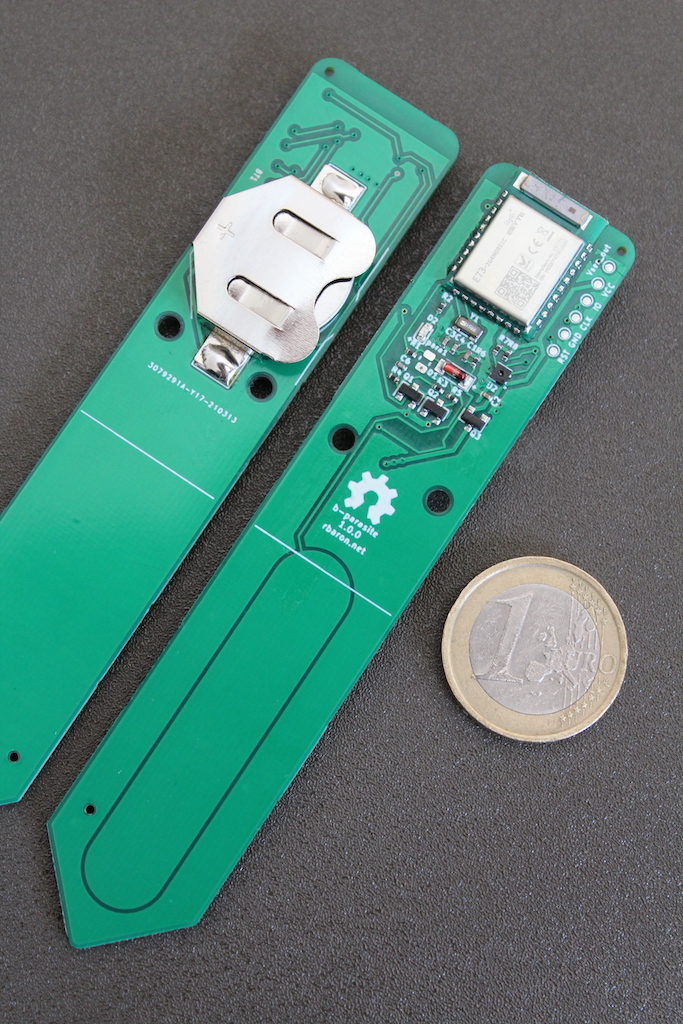
Plant sensor
- Broadcast Rate
- configurable, ~5-10/min
Notes:
- voltage Voltage of the battery
- illuminance Only available for v1.1.0 and upwards devices
- This device is Open Source Hardware
VegTrug GCLS002 / HHCCJCY09
Grow Care Garden / Flower Care Max
temperature
moisture
illuminance
conductivity
battery
rssi

Xiaomi HHCCPOT002
RoPot smart flowerpot
moisture
conductivity
battery *
rssi

- Broadcast Rate
- ~2/min.
Notes:
- battery No battery info with firmware v1.2.6.
moisture detected
Linptech RS1BB
Water Immersion and Rainwater sensor
moisture detected
rssi
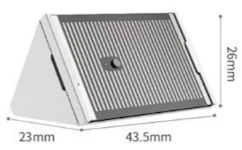
- Encrypted Advertisements
- true
Xiaomi SJWS01LM
Smart Water Leak Sensor
moisture detected
button
battery
rssi

- Encrypted Advertisements
- true
motion
Acconeer Acconeer XM122
XM122
motion
temperature
battery
rssi

Acconeer Acconeer XM126
XM126
motion
temperature
battery
rssi

BTHome DIY-sensors
BTHome sensors
binary
door
light
lock
motion
opening
smoke
switch
battery
CO2
conductivity
count
dew point
energy
humidity
illuminance
weight
moisture
PM2.5
PM10
power
pressure
rssi
temperature
TVOC
voltage
weight
binary
opening
switch

- Encrypted Advertisements
- Optional (16 byte bindkey)
Notes:
- BTHome is a BLE format for DIY sensors. BLE monitor supports both V1 and V2 and we support most measurement types, but not all yet. If you miss one of the measurement types, please let us know, such that we can add it. More information about the format can be found on BTHome website
- BTHome is supported on some Xiaomi and Qingping sensors with custom ATC pvvx firmware (select BTHome as advertising format) and on b-parasite sensors.
- Multiple measurements of the same type is not supported yet in BLE monitor. Please use the official BTHome integration in HA instead.
iNode Care Sensor 1
iNode Care Sensor 1
temperature
motion
acceleration
battery
voltage
rssi

iNode Care Sensor 2
iNode Care Sensor 2
temperature
motion
acceleration
battery
voltage
rssi

iNode Care Sensor 3
iNode Care Sensor 3
temperature
humidity
motion
acceleration
battery
voltage
rssi

iNode Care Sensor 4
iNode Care Sensor 4
temperature
motion
acceleration
battery
voltage
rssi

Notes:
- According to the iNode website, this sensor should support magnetic field measurements. The BLE documentation does not show where this information is stored in the BLE advertisement. If you have this sensor and if you would like support for these magnetic field measurements, please open an issue on github.
iNode Care Sensor 5
iNode Care Sensor 5
temperature
motion
acceleration
magnetic field
battery
voltage
rssi

iNode Care Sensor 6
iNode Care Sensor 6
temperature
motion
acceleration
battery
voltage
rssi

Linptech HS1BB(MI)
Linptech Motion Sensor
illuminance *
motion *
battery
rssi
.png)
- Encrypted Advertisements
- See Notes
- Broadcast Rate
- See Notes
Notes:
- illuminance is measured in lux.
- motion Motion state is ‘motion detected’ or ‘clear’.
- Illuminance is broadcasted upon every 10 minutes and when motion is detected. Motion state is broadcasted when motion is detected. Additionally,
motion clearmessages are broadcasted at 1, 2, 5, 10, 20 and 30 minutes after the last motion. - You can use the reset_timer option if you want to use a different time to set the sensor tomotion clear.
- Illuminance is broadcasted upon every 10 minutes and when motion is detected. Motion state is broadcasted when motion is detected. Additionally,
Petoneer SU001-T
Petoneer Smart Odor Eliminator Pro SU001-T
switch
motion
battery
rssi

- Encrypted Advertisements
- true
Qingping CGPR1
Motion and ambient light sensor
illuminance *
light *
motion *
battery
rssi

- Encrypted Advertisements
- See Notes
- Broadcast Rate
- See Notes
Notes:
- illuminance is measured in lux.
- light Qingping advertisements send a message with light status (dark/light). For Xiaomi MiBeacon advertisements, 100 lux is assumed to be the limit for dark/light.
- motion Motion state is ‘motion detected’ or ‘clear’.
- This sensor sends advertisements in Xiaomi MiBeacon format when connected to MiHome. In this case, communication is encrypted, so it requires an encryption key to be set in the configuration options. If it is not connected to MiHome, it will broadcast advertisements in Qingping format. This advertisement format is not encrypted, so it won’t require an encryption key. - Switching to Qingping mode is done by pressing the button for a very long time until the LED stops flashing. - In Xiaomi MiBeacon mode, illuminance is broadcasted upon every 10 minutes and when motion is detected. Motion state is broadcasted when motion is detected. Additionally,
motion clearmessages are broadcasted at 1, 2, 5, 10, 20 and 30 minutes after the last motion. - In Qingping mode, broadcast rate of illumination and battery is every second. - You can use the reset_timer option if you want to use a different time to set the sensor tomotion clear.
- This sensor sends advertisements in Xiaomi MiBeacon format when connected to MiHome. In this case, communication is encrypted, so it requires an encryption key to be set in the configuration options. If it is not connected to MiHome, it will broadcast advertisements in Qingping format. This advertisement format is not encrypted, so it won’t require an encryption key. - Switching to Qingping mode is done by pressing the button for a very long time until the LED stops flashing. - In Xiaomi MiBeacon mode, illuminance is broadcasted upon every 10 minutes and when motion is detected. Motion state is broadcasted when motion is detected. Additionally,
Ruuvitag Ruuvitag
Ruuvitag
temperature
humidity
pressure
motion *
acceleration
voltage
battery
rssi

Round body
Notes:
- motion is reported in HA when the motion counter is increased between two advertisements.
- If some of these sensors are not updating, make sure you use the latest firmware (v5).
- You can use the reset_timer option to set the time after which the motion sensor will return to
motion clear, but it might be overruled by the advertisements from the sensor.
Xiaomi MJYD02YL
Motion Activated Night Light
battery
motion
light
rssi

- Encrypted Advertisements
- true
- Broadcast Rate
- See Notes
Notes:
- Light state is broadcasted once every 5 minutes when no motion is detected, when motion is detected the sensor also broadcasts the light state. Motion state is broadcasted when motion is detected, but is also broadcasted once per 5 minutes. If this message is within 30 seconds after motion, it’s broadcasting
motion detected, if it’s after 30 seconds, it’s broadcastingmotion clear. Additionally,motion clearmessages are broadcasted at 2, 5, 10, 20 and 30 minutes after the last motion. - You can use the reset_timer option if you want to use a different time to set the sensor to
motion clear. - Battery is broadcasted once every 5 minutes.
Xiaomi RTCGQ02LM
Mi Motion Sensor 2
light
motion *
button *
battery
rssi

- Encrypted Advertisements
- true
- Broadcast Rate
- See notes
Notes:
- motion Light state is broadcasted upon a change in light in the room and is also broadcasted at the same time as motion is detected. The sensor does not broadcast
motion clearadvertisements. It is therefore required to use the reset_timer option with a value that is not 0. - button The sensor also broadcasts
single pressif you press the button. After each button press, the sensor state shortly showssingle pressand will return tono pressafter 1 second. The sensor has an attribute which shows thelast button press. You can use the state change event to trigger an automation in Home Assistant. Battery is broadcasted once every few hours.
Xiaomi XMPIRO2SXS
Xiaomi Human Body Sensor 2S
illuminance *
motion *
battery
rssi

- Encrypted Advertisements
- true
Notes:
- illuminance is measured in lux.
- motion Motion state is ‘motion detected’ or ‘clear’.
- You can use the reset_timer option if you want to use a different time to set the sensor to
motion clear.
- You can use the reset_timer option if you want to use a different time to set the sensor to
Xiaomi/Philips MUE4094RT
Bluetooth Night Light
motion *
rssi
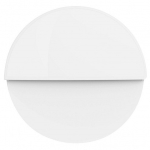
Notes:
- motion Motion detection (only
motion detected, no light or battery state). The sensor does not broadcastmotion clearadvertisements. It is therefore required to use the reset_timer option with a value that is not 0.
non-stabilized weight
Amazfit Smart Scale
Smart Scale
weight *
non-stabilized weight *
impedance
pulse
rssi
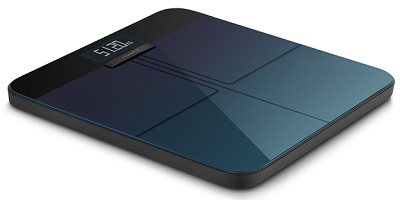
Notes:
- weight is only reported after person is identified
- non-stabilized weight reporting all weight measurements
- For additional data like BMI, viscaral fat, etc. you can use e.g. the bodymiscale custom integration.
- If you want to split your measurements into different persons, you can use this template sensor
MaxxMee QJ-J QJ-J
Personal Body Analysis Scale
weight *
non-stabilized weight *
impedance *
rssi

Notes:
- weight is only reported after the scale is stabilized
- impedance is only reported after the scale is stabilized
- non-stabilized weight reporting all weight measurements
- This scale is a clone of the Xiaomi Mi Scale (V2), but is using a different BLE advertisement format.
- For additional data like BMI, viscaral fat, etc. you can use e.g. the bodymiscale custom integration.
- If you want to split your measurements into different persons, you can use this template sensor
Xiaogui TZC4
Smart Bluetooth Body Fat Scale
weight *
non-stabilized weight *
impedance *
rssi

Notes:
- weight is only reported after the scale is stabilized
- impedance is only reported after the scale is stabilized
- non-stabilized weight reporting all weight measurements
- This scale is a clone of the Xiaomi Mi Scale (V2), but is using a different BLE advertisement format.
- For additional data like BMI, viscaral fat, etc. you can use e.g. the bodymiscale custom integration.
- If you want to split your measurements into different persons, you can use this template sensor
Xiaomi XMTZC01HM, XMTZC04HM
Mi Smart Scale 1 / Mi Smart Scale 2
weight *
non-stabilized weight *
weight removed
rssi

Notes:
- weight is only reported after the scale is stabilized
- non-stabilized weight is reporting all weight measurements
- For additional data like BMI, viscaral fat, etc. you can use e.g. the bodymiscale custom integration.
- If you want to split your measurements into different persons, you can use this template sensor
- https://community.home-assistant.io/t/integrating-xiaomi-mi-scale/9972/533?u=ernst
Xiaomi XMTZC02HM, XMTZC05HM, NUN4049CN
Mi Body Composition Scale 2 / Mi Body Fat Scale
weight *
non-stabilized weight *
stabilized weight *
weight removed
impedance
rssi

Notes:
- weight is only reported after both the scale is stabilized and the impedance has been sent by the scale (wait for the white line on the scale to start flashing). The
weightsensor and theimpedancesensor always correspond to the same measurement. - stabilized weight is updated, even if the impedance has not been calculated and send by the scale. This sensor is updated slightly before the weight sensor, even if you step off the scale before the white line starts flashing, but the
weightmeasurement does not always correspond to theimpedancemeasurement. - non-stabilized weight this sensor is reporting all weight measurements
- For additional data like BMI, viscaral fat, etc. you can use e.g. the bodymiscale custom integration.
- If you want to split your measurements into different persons, you can use this template sensor
occupancy
Linptech ES3
Linptech Human Presence Sensor
illuminance *
occupancy
battery
rssi

- Encrypted Advertisements
- true
- Broadcast Rate
- See Notes
Notes:
- illuminance is measured in lux.
Xiaomi XMOSB01XS
Xiaomi Mijia Human Body Occupancy Sensor
illuminance *
occupancy
battery
rssi

- Encrypted Advertisements
- true
- Broadcast Rate
- See Notes
Notes:
- illuminance is measured in lux.
one btn switch
Linptech K9B
Switch (one button version)
one btn switch *
button switch
rssi
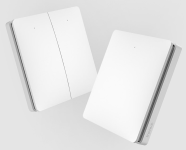
- Encrypted Advertisements
- Probably (not confirmed yet)
Notes:
- one btn switch returns ‘short press’, ‘double press’ or ‘long press’
- There are three different versions of this switch, with one, two or three buttons.
- The switch sensor state will return to
no pressafter the time set with the reset_timer option. It is advised to change the reset time to 1 second (default = 35 seconds).
Linptech K9BB
Switch (one button version, battery powered)
one btn switch *
button switch
battery
rssi

- Encrypted Advertisements
- Probably (not confirmed yet)
Notes:
- one btn switch returns ‘short press’, ‘double press’ or ‘long press’
- This is the battery powered version of the Linptech K9B.
- The switch sensor state will return to
no pressafter the time set with the reset_timer option. It is advised to change the reset time to 1 second (default = 35 seconds).
Xiaomi PTX
BLE wireless switch
one btn switch *
battery
rssi

- Encrypted Advertisements
- true
Notes:
- one btn switch returns ‘single press’, ‘double press’ or ‘long press’
- The switch sensor state will return to
no pressafter the time set with the reset_timer option. It is advised to change the reset time to 1 second (default = 35 seconds).
Xiaomi XMWXKG01LM
Mijia wireless switch
one btn switch *
battery
rssi

round switch
- Encrypted Advertisements
- true
Notes:
- one btn switch returns ‘single press’, ‘double press’ or ‘long press’
- The switch sensor state will return to
no pressafter the time set with the reset_timer option. It is advised to change the reset time to 1 second (default = 35 seconds).
opening
BTHome DIY-sensors
BTHome sensors
binary
door
light
lock
motion
opening
smoke
switch
battery
CO2
conductivity
count
dew point
energy
humidity
illuminance
weight
moisture
PM2.5
PM10
power
pressure
rssi
temperature
TVOC
voltage
weight
binary
opening
switch

- Encrypted Advertisements
- Optional (16 byte bindkey)
Notes:
- BTHome is a BLE format for DIY sensors. BLE monitor supports both V1 and V2 and we support most measurement types, but not all yet. If you miss one of the measurement types, please let us know, such that we can add it. More information about the format can be found on BTHome website
- BTHome is supported on some Xiaomi and Qingping sensors with custom ATC pvvx firmware (select BTHome as advertising format) and on b-parasite sensors.
- Multiple measurements of the same type is not supported yet in BLE monitor. Please use the official BTHome integration in HA instead.
Hörmann Supramatic E4 BS
Hörmann Supramatic E4 BS garage door opener
opening
opening percentage
rssi

garage door opener
Linptech MS1BB(MI)
Linptech Door and Window Sensor
opening
battery
status *
button
rssi
.png)
- Encrypted Advertisements
- true
- Broadcast Rate
- 20-25 advertisements per second
Notes:
- status The opening entity has an extra attribute “status”, which can have the following values:
- window/door broken open
- door not closed
Qingping CGH1
Window Door/Sensor
opening
battery *
status *
rssi

- Encrypted Advertisements
- true
Notes:
- battery For battery level, we do not have accurate periodicity information yet.
- status The opening entity has an extra attribute “status”, which can have the following values:
- opened
- closed
- closing timeout
- device reset
Xiaomi LYWSD03MMC
Hygro thermometer
temperature
humidity
battery
voltage *
switch *
opening *
rssi

Small square body, segment LCD
- Encrypted Advertisements
- Yes (original firmware), optional with pvvx firmware
- Broadcast Rate
- 1/10min. (battery level ~1/hr.)*
- custom firmware
Notes:
- voltage battery voltage is only available with custom firmware
- switch The
switchsensor is only available with custom firmware (pvvx) and is disabled by default. It represents the state of the Reed Switch. You can enable theswitchsensor by going toconfiguration,integrations, selectdeviceson the BLE monitor integration tile and select your device. Click on the+1 disabled entityto show the disabled sensor and select the disabled entity. Finally, click onEnable entityto enable it. This switch sensor can be used for a temperature or humidity trigger, for use as hygrostat or thermostat (depending on settings). More information can be found here on the pvvx website - opening The
openingsensor is only available with custom firmware and is disabled by default. You can enable theopeningsensor by going toconfiguration,integrations, selectdeviceson the BLE monitor integration tile and select your device. Click on the+1 disabled entityto show the disabled sensor and select the disabled entity. Finally, click onEnable entityto enable it. More information about the use of this opening sensor can be found on here on the pvvx website - Both custom firmwares broadcast temperature, humidity, battery voltage and battery level in percent. Broadcast interval can be set by the user and encryption can be used as an option. BLE monitor supports all possible broadcast types that can be selected in the TelinkMiFlasher tool.
Xiaomi MCCGQ02HL
Mijia Window/Door Sensor 2
battery
opening
light
status *
rssi

- Encrypted Advertisements
- true
- Broadcast Rate
- battery level ~1/day
Notes:
- status The opening entity has an extra attribute “status”, which can have the following values:
- opened
- closed
- closing timeout
- device reset
opening percentage
Hörmann Supramatic E4 BS
Hörmann Supramatic E4 BS garage door opener
opening
opening percentage
rssi

garage door opener
PM10
Air Mentor Air Mentor 2S
Air Mentor 2S Connected 7-in-1 Air Quality Monitor
temperature
temperature calibrated
humidity
tvoc
formaldehyde
aqi
air quality
CO2
PM2.5
PM10
rssi

Triangual body, no screen
- Active Scan required
- true
Notes:
- aqi is the Air Quality Index, represented as a number. More information about this index can be found on https://www.airnow.gov/aqi/aqi-basics/
Air Mentor Air Mentor Pro 2
Air Mentor PRO 2 6-in-1 Indoor Air Quality Monitor
temperature
temperature calibrated
humidity
tvoc
aqi
air quality
CO2
PM2.5
PM10
rssi

Triangual body, no screen
- Active Scan required
- true
Notes:
- aqi is the Air Quality Index, represented as a number. More information about this index can be found on https://www.airnow.gov/aqi/aqi-basics/
BTHome DIY-sensors
BTHome sensors
binary
door
light
lock
motion
opening
smoke
switch
battery
CO2
conductivity
count
dew point
energy
humidity
illuminance
weight
moisture
PM2.5
PM10
power
pressure
rssi
temperature
TVOC
voltage
weight
binary
opening
switch

- Encrypted Advertisements
- Optional (16 byte bindkey)
Notes:
- BTHome is a BLE format for DIY sensors. BLE monitor supports both V1 and V2 and we support most measurement types, but not all yet. If you miss one of the measurement types, please let us know, such that we can add it. More information about the format can be found on BTHome website
- BTHome is supported on some Xiaomi and Qingping sensors with custom ATC pvvx firmware (select BTHome as advertising format) and on b-parasite sensors.
- Multiple measurements of the same type is not supported yet in BLE monitor. Please use the official BTHome integration in HA instead.
Qingping CGDN1
Qingping Air Monitor Lite
temperature
humidity
CO2
PM2.5
PM10
rssi

Notes:
- BLE is only working when it is paired with a companion app.
PM2.5
Air Mentor Air Mentor 2S
Air Mentor 2S Connected 7-in-1 Air Quality Monitor
temperature
temperature calibrated
humidity
tvoc
formaldehyde
aqi
air quality
CO2
PM2.5
PM10
rssi

Triangual body, no screen
- Active Scan required
- true
Notes:
- aqi is the Air Quality Index, represented as a number. More information about this index can be found on https://www.airnow.gov/aqi/aqi-basics/
Air Mentor Air Mentor Pro 2
Air Mentor PRO 2 6-in-1 Indoor Air Quality Monitor
temperature
temperature calibrated
humidity
tvoc
aqi
air quality
CO2
PM2.5
PM10
rssi

Triangual body, no screen
- Active Scan required
- true
Notes:
- aqi is the Air Quality Index, represented as a number. More information about this index can be found on https://www.airnow.gov/aqi/aqi-basics/
BTHome DIY-sensors
BTHome sensors
binary
door
light
lock
motion
opening
smoke
switch
battery
CO2
conductivity
count
dew point
energy
humidity
illuminance
weight
moisture
PM2.5
PM10
power
pressure
rssi
temperature
TVOC
voltage
weight
binary
opening
switch

- Encrypted Advertisements
- Optional (16 byte bindkey)
Notes:
- BTHome is a BLE format for DIY sensors. BLE monitor supports both V1 and V2 and we support most measurement types, but not all yet. If you miss one of the measurement types, please let us know, such that we can add it. More information about the format can be found on BTHome website
- BTHome is supported on some Xiaomi and Qingping sensors with custom ATC pvvx firmware (select BTHome as advertising format) and on b-parasite sensors.
- Multiple measurements of the same type is not supported yet in BLE monitor. Please use the official BTHome integration in HA instead.
Qingping CGDN1
Qingping Air Monitor Lite
temperature
humidity
CO2
PM2.5
PM10
rssi

Notes:
- BLE is only working when it is paired with a companion app.
pm2.5
Govee H5106
Thermometer Smart Air Quality Monitor
temperature
humidity
pm2.5
rssi

Rounded rectangular body with screen
- Active Scan required
- true
Notes:
- active scan needs to be enabled in the BLE Monitor settings for this sensor to work.
port count
Kegtron KT-100
KT-100
keg size
volume start
port state
port index
port count
port name
volume dispensed port 1
rssi

- Active Scan required
- true
Kegtron KT-200
KT-200
keg size
volume start
port state
port index
port count
port name
volume dispensed port 1
volume dispensed port 2
rssi

- Active Scan required
- true
port index
Kegtron KT-100
KT-100
keg size
volume start
port state
port index
port count
port name
volume dispensed port 1
rssi

- Active Scan required
- true
Kegtron KT-200
KT-200
keg size
volume start
port state
port index
port count
port name
volume dispensed port 1
volume dispensed port 2
rssi

- Active Scan required
- true
port name
Kegtron KT-100
KT-100
keg size
volume start
port state
port index
port count
port name
volume dispensed port 1
rssi

- Active Scan required
- true
Kegtron KT-200
KT-200
keg size
volume start
port state
port index
port count
port name
volume dispensed port 1
volume dispensed port 2
rssi

- Active Scan required
- true
port state
Kegtron KT-100
KT-100
keg size
volume start
port state
port index
port count
port name
volume dispensed port 1
rssi

- Active Scan required
- true
Kegtron KT-200
KT-200
keg size
volume start
port state
port index
port count
port name
volume dispensed port 1
volume dispensed port 2
rssi

- Active Scan required
- true
power
BTHome DIY-sensors
BTHome sensors
binary
door
light
lock
motion
opening
smoke
switch
battery
CO2
conductivity
count
dew point
energy
humidity
illuminance
weight
moisture
PM2.5
PM10
power
pressure
rssi
temperature
TVOC
voltage
weight
binary
opening
switch

- Encrypted Advertisements
- Optional (16 byte bindkey)
Notes:
- BTHome is a BLE format for DIY sensors. BLE monitor supports both V1 and V2 and we support most measurement types, but not all yet. If you miss one of the measurement types, please let us know, such that we can add it. More information about the format can be found on BTHome website
- BTHome is supported on some Xiaomi and Qingping sensors with custom ATC pvvx firmware (select BTHome as advertising format) and on b-parasite sensors.
- Multiple measurements of the same type is not supported yet in BLE monitor. Please use the official BTHome integration in HA instead.
iNode Energy Meter
Energy Meter
battery
voltage
energy
power
rssi

- Broadcast Rate
- ~30/min. (See Notes)
Notes:
- Energy meter based on pulse measuring.
- Energy and power are calculated based on the formula’s as given in the documentation.
- The
constantfactor that is used for these calculations as well as the light level are given in the energy sensor attributes. - Advertisements are broadcasted every 1 a 2 seconds, but the measurement data is only changed once a minute.
pressure
BlueMaestro Pebble
BM-PEBBLE-MONITOR Pebble™ Environment Monitor & Data Logger
temperature
humidity
pressure *
dewpoint *
rssi

Rriangular rounded sensor, no screen
Notes:
- pressure Pressure measurement needs confirmation that it is correct. Please open an issue if you think pressure is correct/not correct.
- dewpoint Dewpoint measurement needs confirmation that it is correct. Please open an issue if you think dewpoint is correct/not correct.
- The sensor sends three temperatures, only one is used as temperature.
BlueMaestro Tempo Disc THPD
Tempo Disc Bluetooth Temperature, Humidity, Dew Point and Pressure Sensor Beacon and Data Logger
temperature
humidity
pressure
rssi

Round sensor, no screen
- Broadcast Rate
- Variable, at least once a minute.
Notes:
- The sensor does not send the Dew Point in its BLE advertisements
BTHome DIY-sensors
BTHome sensors
binary
door
light
lock
motion
opening
smoke
switch
battery
CO2
conductivity
count
dew point
energy
humidity
illuminance
weight
moisture
PM2.5
PM10
power
pressure
rssi
temperature
TVOC
voltage
weight
binary
opening
switch

- Encrypted Advertisements
- Optional (16 byte bindkey)
Notes:
- BTHome is a BLE format for DIY sensors. BLE monitor supports both V1 and V2 and we support most measurement types, but not all yet. If you miss one of the measurement types, please let us know, such that we can add it. More information about the format can be found on BTHome website
- BTHome is supported on some Xiaomi and Qingping sensors with custom ATC pvvx firmware (select BTHome as advertising format) and on b-parasite sensors.
- Multiple measurements of the same type is not supported yet in BLE monitor. Please use the official BTHome integration in HA instead.
HolyIOT HolyIOT BLE sensors
BLE sensors
battery
rssi
temperature
humidity
pressure
button *
vibration

- Encrypted Advertisements
- true
Notes:
- button press types are ‘toggle’ or ‘no press’
- Supported measurement types depend on the model.
- After each button press, the sensor state shows ‘Toggle’. It will return to
no pressafter the time set with the reset_timer option.
iNode Care Sensor PHT
iNode Care Sensor PHT
temperature
pressure
humidity
battery
voltage
rssi

Qingping CGP1W
Cleargrass indoor weather station with Atmospheric pressure measurement
temperature
humidity
pressure
battery *
rssi

Notes:
- battery For battery level, we do not have accurate periodicity information yet.
Qingping CGP23W
Temp & RH Barometer Pro
temperature
humidity
battery
pressure
rssi

Rounded square body, LCD display
Ruuvitag Ruuvitag
Ruuvitag
temperature
humidity
pressure
motion *
acceleration
voltage
battery
rssi

Round body
Notes:
- motion is reported in HA when the motion counter is increased between two advertisements.
- If some of these sensors are not updating, make sure you use the latest firmware (v5).
- You can use the reset_timer option to set the time after which the motion sensor will return to
motion clear, but it might be overruled by the advertisements from the sensor.
SensorPush SensorPush HTP.xw
Temperature, Humidity, and Barometric Pressure Sensor
temperature
humidity *
pressure *
rssi

- Broadcast Rate
- One reading per minute.
Notes:
- humidity Typical RH accuracy of the sensor is +/-1.5%RH from 20%-80%
- pressure Provided barometric pressure readings by this library are the raw “station” pressure. They would need corrected for altitude to match the readings typically provided by meteorolgists. This correction is available in the SensorPush app and may be added in future versions here.
- Sensor must be first paired to the SensorPush app to activate it. Following this activation, it can be used with Home Assistant with or without further interaction with the SensorPush app.
pressure not present duration
Linptech PS1BB
Linptech Pressure Sensor
reset
battery
pressure state
pressure present duration
pressure not present duration
pressure present time set
pressure not present time set
rssi

- Encrypted Advertisements
- true
pressure not present time set
Linptech PS1BB
Linptech Pressure Sensor
reset
battery
pressure state
pressure present duration
pressure not present duration
pressure present time set
pressure not present time set
rssi

- Encrypted Advertisements
- true
pressure present duration
Linptech PS1BB
Linptech Pressure Sensor
reset
battery
pressure state
pressure present duration
pressure not present duration
pressure present time set
pressure not present time set
rssi

- Encrypted Advertisements
- true
pressure present time set
Linptech PS1BB
Linptech Pressure Sensor
reset
battery
pressure state
pressure present duration
pressure not present duration
pressure present time set
pressure not present time set
rssi

- Encrypted Advertisements
- true
pressure state
Linptech PS1BB
Linptech Pressure Sensor
reset
battery
pressure state
pressure present duration
pressure not present duration
pressure present time set
pressure not present time set
rssi

- Encrypted Advertisements
- true
profile id
Xiaomi MJTZC01YM
Body Composition Scale S400
weight
impedance
impedance low
heart rate
profile id
rssi

pulse
Amazfit Smart Scale
Smart Scale
weight *
non-stabilized weight *
impedance
pulse
rssi
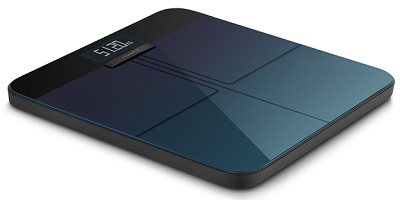
Notes:
- weight is only reported after person is identified
- non-stabilized weight reporting all weight measurements
- For additional data like BMI, viscaral fat, etc. you can use e.g. the bodymiscale custom integration.
- If you want to split your measurements into different persons, you can use this template sensor
remote
Yeelight YLYK01YL
Remote Control
remote *
remote single press
remote long press
rssi

- Encrypted Advertisements
- Partly
Notes:
- remote button pressed options are ‘on’, ‘off’, ‘color temperature’, ‘+’, ‘M’, ‘-‘
- The state of the remote sensor shows the combination of both, the attributes shows the button being used and the type of press individually.
- It will return to ‘no press’ after the time set with the reset_timer option.
- It is advised to change the reset time to 1 second (default = 35 seconds).
- Additionally, two binary sensors are generated (one for ‘short press’, one for ‘long press’), which is ‘True’ when pressing ‘on’, ‘+’ or ‘-‘ and ‘False’ when pressing ‘off’.
remote long press
Yeelight YLYK01YL
Remote Control
remote *
remote single press
remote long press
rssi

- Encrypted Advertisements
- Partly
Notes:
- remote button pressed options are ‘on’, ‘off’, ‘color temperature’, ‘+’, ‘M’, ‘-‘
- The state of the remote sensor shows the combination of both, the attributes shows the button being used and the type of press individually.
- It will return to ‘no press’ after the time set with the reset_timer option.
- It is advised to change the reset time to 1 second (default = 35 seconds).
- Additionally, two binary sensors are generated (one for ‘short press’, one for ‘long press’), which is ‘True’ when pressing ‘on’, ‘+’ or ‘-‘ and ‘False’ when pressing ‘off’.
remote single press
Yeelight YLYK01YL
Remote Control
remote *
remote single press
remote long press
rssi

- Encrypted Advertisements
- Partly
Notes:
- remote button pressed options are ‘on’, ‘off’, ‘color temperature’, ‘+’, ‘M’, ‘-‘
- The state of the remote sensor shows the combination of both, the attributes shows the button being used and the type of press individually.
- It will return to ‘no press’ after the time set with the reset_timer option.
- It is advised to change the reset time to 1 second (default = 35 seconds).
- Additionally, two binary sensors are generated (one for ‘short press’, one for ‘long press’), which is ‘True’ when pressing ‘on’, ‘+’ or ‘-‘ and ‘False’ when pressing ‘off’.
reset
Linptech PS1BB
Linptech Pressure Sensor
reset
battery
pressure state
pressure present duration
pressure not present duration
pressure present time set
pressure not present time set
rssi

- Encrypted Advertisements
- true
result
Lockin SV40
Lockin Push-Pull Smart Lock SV40
fingerprint *
lock *
battery
result *
key id *
action *
method *
error *
timestamp *
door
rssi

Notes:
- fingerprint The fingerprint sensor is
Onif the fingerprint scan was successful, otherwise it isOffThe fingerprint entity has two extra attributes,resultandkey id. - result
resultshows the result of the last fingerprint reading and can have the following values:- match successful
- match failed
- timeout
- low quality (too light, fuzzy)
- insufficient area
- skin is too dry
- skin is too wet
- key id
key idis an id number. For the fingerprint sensor, it can also beadministratororunknown operator - lock The state of the lock depends on the last
action. The lock entity has five extra attributes,action,method,errorandkey idandtimestamp - action
actionshows the last change of the lock and can have the following values:- unlock outside the door
- lock
- turn on anti-lock
- turn off anti-lock
- unlock inside the door
- lock inside the door
- turn on child lock
- turn off child lock
- lock outside the door
- abnormal
- method
methodshows the last used locking mechanism and can have the following values:- unlock outside the door
- lock
- bluetooth
- password
- biometrics
- key
- turntable
- nfc
- one-time password
- two-step verification
- Homekit
- coercion
- manual
- automatic
- abnormal
- error The error state of the lock
- timestamp The timestamp of the latest lock change
Xiaomi MJZNMSQ01YD
Xiaomi Door Lock Youth Edition
fingerprint *
lock *
battery
result *
key id *
action *
method *
error *
timestamp *
rssi

- Encrypted Advertisements
- Yes, see notes
Notes:
- fingerprint The fingerprint sensor is
Onif the fingerprint scan was successful, otherwise it isOffThe fingerprint entity has two extra attributes,resultandkey id. - result
resultshows the result of the last fingerprint reading and can have the following values:- match successful
- match failed
- timeout
- low quality (too light, fuzzy)
- insufficient area
- skin is too dry
- skin is too wet
- key id
key idis an id number. For the fingerprint sensor, it can also beadministratororunknown operator - lock The state of the lock depends on the last
action. The lock entity has five extra attributes,action,method,errorandkey idandtimestamp - action
actionshows the last change in of the lock and can have the following values:- unlock outside the door
- lock
- turn on anti-lock
- turn off anti-lock
- unlock inside the door
- lock inside the door
- turn on child lock
- turn off child lock
- lock outside the door
- abnormal
- method
methodshows the last used locking mechanism and can have the following values:- unlock outside the door
- lock
- bluetooth
- password
- biometrics
- key
- turntable
- nfc
- one-time password
- two-step verification
- Homekit
- coercion
- manual
- automatic
- abnormal
- error The error state of the lock
- timestamp The timestamp of the latest lock change
- At the moment you can only get the encryption key with method 4 (intercepting the MiHome application traffic) as described in the FAQ. Search for
/device/blelockbindor/v2/device/ble_secure_bindendpoint. Method 3 (MiHome mod) is currently being worked on and will support extracting the encryption key for this device in the next release of MiHome mod. For further information, see this issue
Xiaomi XMZNMS04LM
Smart Door Lock E
fingerprint *
lock *
battery
result *
key id *
action *
method *
error *
timestamp *
rssi

Notes:
- fingerprint The fingerprint sensor is
Onif the fingerprint scan was successful, otherwise it isOffThe fingerprint entity has two extra attributes,resultandkey id. - result
resultshows the result of the last fingerprint reading and can have the following values:- match successful
- match failed
- timeout
- low quality (too light, fuzzy)
- insufficient area
- skin is too dry
- skin is too wet
- key id
key idis an id number. For the fingerprint sensor, it can also beadministratororunknown operator - lock The state of the lock depends on the last
action. The lock entity has five extra attributes,action,method,errorandkey idandtimestamp - action
actionshows the last change of the lock and can have the following values:- unlock outside the door
- lock
- turn on anti-lock
- turn off anti-lock
- unlock inside the door
- lock inside the door
- turn on child lock
- turn off child lock
- lock outside the door
- abnormal
- method
methodshows the last used locking mechanism and can have the following values:- unlock outside the door
- lock
- bluetooth
- password
- biometrics
- key
- turntable
- nfc
- one-time password
- two-step verification
- Homekit
- coercion
- manual
- automatic
- abnormal
- error The error state of the lock
- timestamp The timestamp of the latest lock change
Xiaomi Aqara ZNMS16LM
Lock N100
fingerprint *
door *
lock *
battery
result *
key id *
action *
door action *
method *
error *
timestamp *
rssi

Notes:
- fingerprint The fingerprint sensor is
Onif the fingerprint scan was succesaful, otherwise it isOffThe fingerprint entity has two extra attributes,resultandkey id. - result
resultshows the result of the last fingerprint reading and can have the following values:- match successful
- match failed
- timeout
- low quality (too light, fuzzy)
- insufficient area
- skin is too dry
- skin is too wet
- key id
key idis an id number. For the fingerprint sensor, it can also beadministratororunknown operator - lock The state of the lock depends on the last
action. The lock entity has five extra attributes,action,method,errorandkey idandtimestamp - action
actionshows the last change of the lock (displayed as attribute of the lock sensor) and can have the following values:- unlock outside the door
- lock
- turn on anti-lock
- turn off anti-lock
- unlock inside the door
- lock inside the door
- turn on child lock
- turn off child lock
- lock outside the door
- abnormal
- method
methodshows the last used locking mechanism (displayed as attribute of the lock sensor) and can have the following values:- unlock outside the door
- lock
- bluetooth
- password
- biometrics
- key
- turntable
- nfc
- one-time password
- two-step verification
- Homekit
- coercion
- manual
- automatic
- abnormal
- error The error state of the lock (displayed as attribute of the lock sensor)
- timestamp The timestamp of the latest lock change (displayed as attribute of the lock sensor)
- door The door entity has one extra attributes
door action. - door action
door actionshows the last change in of the door state (displayed as attribute of the door sensor) and can have the following values:- open the door
- close the door
- timeout, not closed
- knock on the door
- pry the door
- door stuck
- Only supports the Bluetooth version (MiHome version)
Xiaomi Aqara ZNMS17LM
Lock N200
fingerprint *
door *
lock *
battery
result *
key id *
action *
door action *
method *
error *
timestamp *
rssi

Notes:
- fingerprint The fingerprint sensor is
Onif the fingerprint scan was successful, otherwise it isOffThe fingerprint entity has two extra attributes,resultandkey id. - result
resultshows the result of the last fingerprint reading and can have the following values:- match successful
- match failed
- timeout
- low quality (too light, fuzzy)
- insufficient area
- skin is too dry
- skin is too wet
- key id
key idis an id number. For the fingerprint sensor, it can also beadministratororunknown operator - lock The state of the lock depends on the last
action. The lock entity has five extra attributes,action,method,errorandkey idandtimestamp - action
actionshows the last change of the lock (displayed as attribute of the lock sensor) and can have the following values:- unlock outside the door
- lock
- turn on anti-lock
- turn off anti-lock
- unlock inside the door
- lock inside the door
- turn on child lock
- turn off child lock
- lock outside the door
- abnormal
- method
methodshows the last used locking mechanism (displayed as attribute of the lock sensor) and can have the following values:- unlock outside the door
- lock
- bluetooth
- password
- biometrics
- key
- turntable
- nfc
- one-time password
- two-step verification
- Homekit
- coercion
- manual
- automatic
- abnormal
- error The error state of the lock (displayed as attribute of the lock sensor)
- timestamp The timestamp of the latest lock change (displayed as attribute of the lock sensor)
- door The door entity has one extra attributes
door action. - door action
door actionshows the last change in of the door state (displayed as attribute of the door sensor) and can have the following values:- open the door
- close the door
- timeout, not closed
- knock on the door
- pry the door
- door stuck
- Only supports the Bluetooth version (MiHome version)
rssi
Acconeer Acconeer XM122
XM122
motion
temperature
battery
rssi

Acconeer Acconeer XM126
XM126
motion
temperature
battery
rssi

Air Mentor Air Mentor 2S
Air Mentor 2S Connected 7-in-1 Air Quality Monitor
temperature
temperature calibrated
humidity
tvoc
formaldehyde
aqi
air quality
CO2
PM2.5
PM10
rssi

Triangual body, no screen
- Active Scan required
- true
Notes:
- aqi is the Air Quality Index, represented as a number. More information about this index can be found on https://www.airnow.gov/aqi/aqi-basics/
Air Mentor Air Mentor Pro 2
Air Mentor PRO 2 6-in-1 Indoor Air Quality Monitor
temperature
temperature calibrated
humidity
tvoc
aqi
air quality
CO2
PM2.5
PM10
rssi

Triangual body, no screen
- Active Scan required
- true
Notes:
- aqi is the Air Quality Index, represented as a number. More information about this index can be found on https://www.airnow.gov/aqi/aqi-basics/
Almendo bluSensor Mini BSP02AIQ
Almendo bluSensor Mini BSP02AIQ
temperature
humidity
tvoc
aqi
CO2
rssi

rectangular body, no screen
Notes:
- aqi is the Air Quality Index, represented as a number. More information about this index can be found in the documentation https://www.blusensor.com/zdn/pdf/datasheets/BSP02AIQ%20EN%20datasheet.pdf
Amazfit Smart Scale
Smart Scale
weight *
non-stabilized weight *
impedance
pulse
rssi
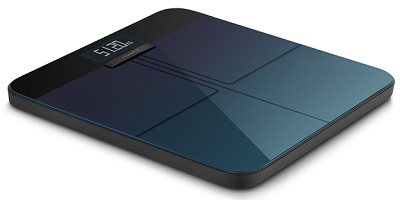
Notes:
- weight is only reported after person is identified
- non-stabilized weight reporting all weight measurements
- For additional data like BMI, viscaral fat, etc. you can use e.g. the bodymiscale custom integration.
- If you want to split your measurements into different persons, you can use this template sensor
Apple iBeacon
iBeacon
cypress temperature *
cypress humidity *
rssi
measured power
uuid *
mac
major
minor
- Active Scan required
- true
Notes:
- cypress temperature This sensor is disabled by default and can be turned on in the device menu. Measured in °C. Calculated based on minor
175.72 * ((minor & 0xff) * 256) / 65536 - 46.85 - cypress humidity This sensor is disabled by default and can be turned on in the device menu. Measured in RH%. Calculated based on minor
125.0 * (minor & 0xff00) / 65536 - 6 - uuid This sensor is disabled by default and can be turned on in the device menu.
- iBeacon is not a device, but a protocol developed by Apple on which beacons work, for example Apple AirTags.
- It should not be used for tracking
MAC addresses, they can be dynamic, there is aBeacon UUIDparameter for this.
Beckett Corp. BeckettLink 7652a
Genisys oil burner interface
rssi
burner_state *
burner_last_end_cause *
burner_cycle_count *
burner_product *
burner_device *
burner_serial *
burner_is_bootloader *
burner_connectable *
burner_advertisement_version

Rectangular box which plugs in to a Beckett HVAC control module .
- Active Scan required
- true
Notes:
- burner_state indicates the current operational state of the burner. Possible values might include states such as: *
Standby*MotorRelayTest*Prepurge*TFI*CarryOver*Run*PostPurge*Recycle*Lockout*PumpPrime*MotorRelayFeedbackTest*NoIgnitionPrePurge - burner_last_end_cause can have the following values:
NoEndCauseReportedCFHEndedFlameLossPumpPrimeManualShutdownLowVoltageDidNotLightFlameEndOfPretimeRelayFailure
- burner_cycle_count indicates how many times the burner has ignited. `It persists through power loss.
- burner_product can have the following values:
Genisys75xxGenisysOilIot7653Genisys7505LegacyGenisysIot7652BeckettLinkProGenisysGas
- burner_device identifies the specific hardware model of the burner within its
burner_productfamily. Possible examples include:DeviceNameKey7505_7575DeviceNameKey7556DeviceNameKey7559DeviceNameKey7580
- burner_serial belongs to the burner control module.
- burner_is_bootloader indicates whether the burner is currently running in bootloader/firmware-update mode (as the device supports OTA DFU)
- burner_connectable specifies whether the burner is advertising itself as connectable over BLE.
- Active scan is not required. It might give higher resolution data, allowing closer tracking of burner ignition cycles. Battery life is irrelevant since the system is mains powered.
- The device is a BLE interface module to a modular HVAC burner system. The exact nomenclature is fuzzy. It was tested on a
BeckettLink Pro 7652aBLE interface, coupled to aGenisys 7505burner control. - In principle this integration supports all Beckett systems which compatible with the
BeckettLink Pro 7652aBLE interface. However, only theGenisys 7505burner control host module has been tested. In other wordsburner_productmay not match the physical device, e.g. a 7505 device via a BeckettLinkPro presents as aLegacyGenisys - These
7652amodules are expensive on EBay, but cheap – With overnight shipping – From arbitrary online parts houses. The7652ais discontinued. However, its protocol may be substantially or entirely similar to other Beckett BLE interfaces. - This integration was developed by inspecting a React Native bundle inside the
MyTechnicianandroid app. - The wire protocol between the
7652aBLE interface and the7505(or any other) burner control module is plain old RS232, with a very similar structure to the un-XORed BLE ADV packet. - Much more interesting and complete diagnostic data is available via actively read characteristics (i.e. outside the scope of this passive BLE integration), but, required to read these characteristics is a physical presence check comprising a press of the “reset” button on the burner control module. It is currently unknown whether this can be overridden on stock firmware. Also, exposing the burner control’s writeable characteristics – Config and firmware update – presents additional risk.
BlueMaestro Pebble
BM-PEBBLE-MONITOR Pebble™ Environment Monitor & Data Logger
temperature
humidity
pressure *
dewpoint *
rssi

Rriangular rounded sensor, no screen
Notes:
- pressure Pressure measurement needs confirmation that it is correct. Please open an issue if you think pressure is correct/not correct.
- dewpoint Dewpoint measurement needs confirmation that it is correct. Please open an issue if you think dewpoint is correct/not correct.
- The sensor sends three temperatures, only one is used as temperature.
BlueMaestro Tempo Disc THD
Tempo Disc Bluetooth Temperature, Humidity and Dew Point Sensor Beacon and Data Logger
temperature
humidity
dew point
rssi

Round sensor, no screen
- Broadcast Rate
- Variable, at least once a minute.
BlueMaestro Tempo Disc THPD
Tempo Disc Bluetooth Temperature, Humidity, Dew Point and Pressure Sensor Beacon and Data Logger
temperature
humidity
pressure
rssi

Round sensor, no screen
- Broadcast Rate
- Variable, at least once a minute.
Notes:
- The sensor does not send the Dew Point in its BLE advertisements
Blustream/D'Addario/Taylor D'Addario Humiditrak PW-HTK-01 / Taylor TaylorSense
Blustream
temperature
humidity
acceleration
rssi
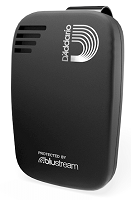
Notes:
- This sensor is sold in different versions, like the Taylor TaylorSense guitar sensor that can be build into your Taylor guitar or the D’Addario Humiditrak PW-HTK-01, which can be build into your music instrument or case. Both devcices use Blustream Technology.
BTHome DIY-sensors
BTHome sensors
binary
door
light
lock
motion
opening
smoke
switch
battery
CO2
conductivity
count
dew point
energy
humidity
illuminance
weight
moisture
PM2.5
PM10
power
pressure
rssi
temperature
TVOC
voltage
weight
binary
opening
switch

- Encrypted Advertisements
- Optional (16 byte bindkey)
Notes:
- BTHome is a BLE format for DIY sensors. BLE monitor supports both V1 and V2 and we support most measurement types, but not all yet. If you miss one of the measurement types, please let us know, such that we can add it. More information about the format can be found on BTHome website
- BTHome is supported on some Xiaomi and Qingping sensors with custom ATC pvvx firmware (select BTHome as advertising format) and on b-parasite sensors.
- Multiple measurements of the same type is not supported yet in BLE monitor. Please use the official BTHome integration in HA instead.
Chef iQ CQ60
Wireless Meat Thermometer
temperature probe tip *
temperature probe *
ambient temperature *
meat temperature *
rssi

pen-shaped probe.
- Active Scan required
- true
Notes:
- temperature probe tip The probe has multiple temperature sensors.
temperature probe tipis the sensor at the ring closest to the tip of the probe. - temperature probe
temperature probe 1, 2 and 3are the sensors at the other rings, where 1 is the ring next to the ring at the tip of the probe and 3 is the ring closest to the black end of the probe. Note that all sensors are broadcasting temperature with 1 digit, only temperature probe 3 is broadcasting temperature with 0 digits (before averaging in BLE monitor). - ambient temperature
ambient temperatureis the sensor in the black part of the probe. Note that there seems to be an upper limit for the broadcasted ambient temperature. - meat temperature
meat temperatureis the minimum oftemperature probe tip,temperature probe 1andtemperature probe 2.
Ela Blue Puck RHT
Ela Blue Puck RHT
temperature
humidity
rssi

Round puck, no screen
Notes:
- Rebrand of the Teltonika Blue Puck THT
Ela Blue Puck T EN12830
Ela Blue Puck T EN12830
temperature
rssi

Round puck, no screen
Notes:
- Rebrand of the Teltonika Blue Puck T
Garnet SeeLevel II 709-BTP3
SeeLeveL II 709-BTP3 Tank Monitor
tank *
temperature
voltage
rssi
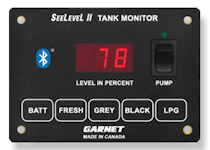
Tank Monitor
Notes:
- tank Level of the tank in percentage of the total volume
- The sensor also broadcasts volume and a total (per tank). These sensors are currently not implemented, as in tests these values stay 0 all the time. If you want to debug these sensors, you can make them visible by enabling debug logging. The values will be logged in the HA logs. Please report back here if these sensors actually report anything, such that we can implement them.
Govee H5051
Thermometer Hygrometer (BLE only)
temperature
humidity
battery
rssi

Oval body, LCD screen
- Active Scan required
- true
Notes:
- active scan needs to be enabled in the BLE Monitor settings for this sensor to work.
Govee H5055
Smart Meat Thermometer
temperature probe
temperature alarm probe
battery
rssi

Square body, with 6 probes.
- Active Scan required
- true
Notes:
- active scan needs to be enabled in the BLE Monitor settings for this sensor to work.
Govee H5071
Thermometer Hygrometer (BLE only)
temperature
humidity
battery
rssi

Oval body, LCD screen
- Active Scan required
- true
Notes:
- active scan needs to be enabled in the BLE Monitor settings for this sensor to work.
Govee H5072
Thermometer Hygrometer
temperature
humidity
battery
rssi

Oval body, LCD screen.
- Active Scan required
- true
Notes:
- active scan needs to be enabled in the BLE Monitor settings for this sensor to work.
Govee H5074
Thermometer Hygrometer
temperature
humidity
battery
rssi

Square body, no screen.
- Active Scan required
- true
Notes:
- active scan needs to be enabled in the BLE Monitor settings for this sensor to work.
Govee H5075
Thermometer Hygrometer
temperature
humidity
battery
rssi

Rounded square body, LCD screen
- Active Scan required
- true
Notes:
- active scan needs to be enabled in the BLE Monitor settings for this sensor to work.
Govee H5101/H5102
Thermometer Hygrometer
temperature
humidity
battery
rssi

Rounded square body, LCD screen
- Active Scan required
- true
Notes:
- active scan needs to be enabled in the BLE Monitor settings for this sensor to work.
Govee H5106
Thermometer Smart Air Quality Monitor
temperature
humidity
pm2.5
rssi

Rounded rectangular body with screen
- Active Scan required
- true
Notes:
- active scan needs to be enabled in the BLE Monitor settings for this sensor to work.
Govee H5177
Thermometer Hygrometer
temperature
humidity
battery
rssi

Rounded square body, Backlight LCD Touchscreen
- Active Scan required
- true
Notes:
- active scan needs to be enabled in the BLE Monitor settings for this sensor to work.
Govee H5178
Indoor/Outdoor Thermometer Hygrometer
temperature
humidity
battery
rssi

Rounded square body, Backlight LCD Touchscreen with additional rounded rectangular remote sensor for outdoor measurements.
- Active Scan required
- true
Notes:
- active scan needs to be enabled in the BLE Monitor settings for this sensor to work. Note that two devices will be created in Home Assistant for this sensor, one with the actual MAC address, which is the indoor sensor, and one with the MAC address increased by 1, which is the outdoor sensor. You can also distinguish between the indoor and outdoor sensor by looking at the device type.
Govee H5179
Thermometer Hygrometer (BLE only)
temperature
humidity
battery
rssi

Square body, no screen.
- Active Scan required
- true
Notes:
- active scan needs to be enabled in the BLE Monitor settings for this sensor to work.
Govee H5182
Smart Meat Thermometer
temperature probe
temperature alarm probe
rssi

Square body, with 2 probes.
- Active Scan required
- true
Notes:
- active scan needs to be enabled in the BLE Monitor settings for this sensor to work.
Govee H5183
Meat Thermometer
temperature probe
temperature alarm probe
rssi

Square body, with probe.
- Active Scan required
- true
Notes:
- active scan needs to be enabled in the BLE Monitor settings for this sensor to work.
Govee H5184
Smart Meat Thermometer
temperature probe
temperature alarm probe
rssi

Square body, with 4 probes.
- Active Scan required
- true
Notes:
- active scan needs to be enabled in the BLE Monitor settings for this sensor to work.
Govee H5185
Smart Meat Thermometer
temperature probe
temperature alarm probe
rssi

Square body, with 2 probes.
- Active Scan required
- true
Notes:
- active scan needs to be enabled in the BLE Monitor settings for this sensor to work.
Govee H5191
Meat Thermometer
temperature probe
temperature alarm probe
temperature (ambient)
rssi

Rectangular black body with rounded corners, with one probe.
- Active Scan required
- true
Notes:
- active scan needs to be enabled in the BLE Monitor settings for this sensor to work.
Govee H5198
Grilling Meat Thermometer
temperature probe
temperature alarm probe
low temperature alarm probe
rssi

Square body, with 4 probes.
- Active Scan required
- true
Notes:
- active scan needs to be enabled in the BLE Monitor settings for this sensor to work.
HHCC HHCCJCY10
Plant sensor
temperature
moisture
conductivity
illuminance
battery
rssi

pink plant sensor
- Broadcast Rate
- ~1/min.
HolyIOT HolyIOT BLE sensors
BLE sensors
battery
rssi
temperature
humidity
pressure
button *
vibration

- Encrypted Advertisements
- true
Notes:
- button press types are ‘toggle’ or ‘no press’
- Supported measurement types depend on the model.
- After each button press, the sensor state shows ‘Toggle’. It will return to
no pressafter the time set with the reset_timer option.
Hörmann Supramatic E4 BS
Hörmann Supramatic E4 BS garage door opener
opening
opening percentage
rssi

garage door opener
Inkbird iBBQ-1
Inkbird iBBQ-1
temperature probe
rssi

Inkbird iBBQ-2
Inkbird iBBQ-2
temperature probe
rssi

Inkbird iBBQ-4
Inkbird iBBQ-4
temperature probe
rssi

Inkbird iBBQ-6
Inkbird iBBQ-6
temperature probe
rssi

Inkbird IBS-TH1
Inkbird IBS-TH1
temperature
temperature probe 1 *
humidity *
battery
rssi

- Active Scan required
- true
Notes:
- temperature probe 1 The external temperature probe is only available on the plus version of the Inkbird sensor. When the external probe is connected, the sensor will stop reporting the internal temperature.
- humidity Humidity is only reported by the internal sensor.
Inkbird IBS-TH2
Inkbird IBS-TH2
temperature
temperature probe 1 *
humidity *
battery
rssi

- Active Scan required
- true
Notes:
- humidity Some IBS-TH2 devices are not sending humidity data, only temperature. Both are sold as IBS-TH2. Sensors that only send temperature will be recognized as IBS-TH2/P01R in BLE monitor, the ones with humidity as IBS-TH.
- temperature probe 1 The external temperature probe is only available on the plus version of the Inkbird sensor. When the external probe is connected, the sensor will stop reporting the internal temperature.
iNode Care Sensor 1
iNode Care Sensor 1
temperature
motion
acceleration
battery
voltage
rssi

iNode Care Sensor 2
iNode Care Sensor 2
temperature
motion
acceleration
battery
voltage
rssi

iNode Care Sensor 3
iNode Care Sensor 3
temperature
humidity
motion
acceleration
battery
voltage
rssi

iNode Care Sensor 4
iNode Care Sensor 4
temperature
motion
acceleration
battery
voltage
rssi

Notes:
- According to the iNode website, this sensor should support magnetic field measurements. The BLE documentation does not show where this information is stored in the BLE advertisement. If you have this sensor and if you would like support for these magnetic field measurements, please open an issue on github.
iNode Care Sensor 5
iNode Care Sensor 5
temperature
motion
acceleration
magnetic field
battery
voltage
rssi

iNode Care Sensor 6
iNode Care Sensor 6
temperature
motion
acceleration
battery
voltage
rssi

iNode Care Sensor HT
iNode Care Sensor HT
temperature
humidity
battery
voltage
rssi

iNode Care Sensor PHT
iNode Care Sensor PHT
temperature
pressure
humidity
battery
voltage
rssi

iNode Care Sensor PT
iNode Care Sensor PT
temperature
battery
voltage
rssi

iNode Care Sensor T
iNode Care Sensor T
temperature
humidity
battery
voltage
rssi

iNode Energy Meter
Energy Meter
battery
voltage
energy
power
rssi

- Broadcast Rate
- ~30/min. (See Notes)
Notes:
- Energy meter based on pulse measuring.
- Energy and power are calculated based on the formula’s as given in the documentation.
- The
constantfactor that is used for these calculations as well as the light level are given in the energy sensor attributes. - Advertisements are broadcasted every 1 a 2 seconds, but the measurement data is only changed once a minute.
Jaalee JHT
Temperature & Humidity sensor
temperature
humidity
battery
rssi

Square rounded body
- Active Scan required
- true
- Broadcast Rate
- ~1/sec.
JINOU BEC07-5
JINOU BEC07-5
temperature
humidity
rssi

Kegtron KT-100
KT-100
keg size
volume start
port state
port index
port count
port name
volume dispensed port 1
rssi

- Active Scan required
- true
Kegtron KT-200
KT-200
keg size
volume start
port state
port index
port count
port name
volume dispensed port 1
volume dispensed port 2
rssi

- Active Scan required
- true
KKM K6
Temperature/Humidity Sensor Beacon K6
temperature
humidity
acceleration
battery
voltage
rssi
- Active Scan required
- true
Laica PS7011, PS7020
Laica Smart Scale
weight
impedance *
rssi

Notes:
- impedance is only reported after the scale is stabilized
Linptech ES3
Linptech Human Presence Sensor
illuminance *
occupancy
battery
rssi

- Encrypted Advertisements
- true
- Broadcast Rate
- See Notes
Notes:
- illuminance is measured in lux.
Linptech HS1BB(MI)
Linptech Motion Sensor
illuminance *
motion *
battery
rssi
.png)
- Encrypted Advertisements
- See Notes
- Broadcast Rate
- See Notes
Notes:
- illuminance is measured in lux.
- motion Motion state is ‘motion detected’ or ‘clear’.
- Illuminance is broadcasted upon every 10 minutes and when motion is detected. Motion state is broadcasted when motion is detected. Additionally,
motion clearmessages are broadcasted at 1, 2, 5, 10, 20 and 30 minutes after the last motion. - You can use the reset_timer option if you want to use a different time to set the sensor tomotion clear.
- Illuminance is broadcasted upon every 10 minutes and when motion is detected. Motion state is broadcasted when motion is detected. Additionally,
Linptech K9B
Switch (one button version)
one btn switch *
button switch
rssi
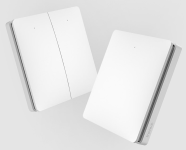
- Encrypted Advertisements
- Probably (not confirmed yet)
Notes:
- one btn switch returns ‘short press’, ‘double press’ or ‘long press’
- There are three different versions of this switch, with one, two or three buttons.
- The switch sensor state will return to
no pressafter the time set with the reset_timer option. It is advised to change the reset time to 1 second (default = 35 seconds).
Linptech K9B
Switch (two button version)
two btn switch left *
two btn switch right *
button switch
rssi
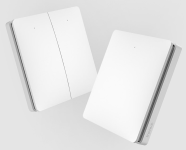
- Encrypted Advertisements
- Probably (not confirmed yet)
Notes:
- two btn switch left returns ‘short press’, ‘double press’ or ‘long press’
- two btn switch right returns ‘short press’, ‘double press’ or ‘long press’
- There are three different versions of this switch, with one, two or three buttons.
- The switch sensor state will return to
no pressafter the time set with the reset_timer option. It is advised to change the reset time to 1 second (default = 35 seconds).
Linptech K9B
Switch (three button version)
three btn switch left *
three btn switch middle *
three btn switch right *
button switch
rssi
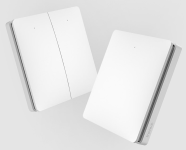
- Encrypted Advertisements
- Probably (not confirmed yet)
Notes:
- three btn switch left returns ‘short press’, ‘double press’ or ‘long press’
- three btn switch middle returns ‘short press’, ‘double press’ or ‘long press’
- three btn switch right returns ‘short press’, ‘double press’ or ‘long press’
- There are three different versions of this switch, with one, two or three buttons.
- The switch sensor state will return to
no pressafter the time set with the reset_timer option. It is advised to change the reset time to 1 second (default = 35 seconds).
Linptech K9BB
Switch (one button version, battery powered)
one btn switch *
button switch
battery
rssi

- Encrypted Advertisements
- Probably (not confirmed yet)
Notes:
- one btn switch returns ‘short press’, ‘double press’ or ‘long press’
- This is the battery powered version of the Linptech K9B.
- The switch sensor state will return to
no pressafter the time set with the reset_timer option. It is advised to change the reset time to 1 second (default = 35 seconds).
Linptech KS1
Smart Wireless Switch KS1
four btn switch 1 *
four btn switch 2 *
four btn switch 3 *
four btn switch 4 *
battery
rssi

- Encrypted Advertisements
- Probably (not confirmed yet)
Notes:
- four btn switch 1 returns ‘short press’, ‘double press’ or ‘long press’
- four btn switch 2 returns ‘short press’, ‘double press’ or ‘long press’
- four btn switch 3 returns ‘short press’, ‘double press’ or ‘long press’
- four btn switch 4 returns ‘short press’, ‘double press’ or ‘long press’
- There are two different versions of this switch, without temperature/humidity (KS1) and with temperature/humidity (KS1).
- The switch sensor state will return to
no pressafter the time set with the reset_timer option. It is advised to change the reset time to 1 second (default = 35 seconds).
Linptech KS1BP
Smart Wireless Switch KS1 Pro
temperature
humidity
four btn switch 1 *
four btn switch 2 *
four btn switch 3 *
four btn switch 4 *
battery
rssi

- Encrypted Advertisements
- Probably (not confirmed yet)
Notes:
- four btn switch 1 returns ‘short press’, ‘double press’ or ‘long press’
- four btn switch 2 returns ‘short press’, ‘double press’ or ‘long press’
- four btn switch 3 returns ‘short press’, ‘double press’ or ‘long press’
- four btn switch 4 returns ‘short press’, ‘double press’ or ‘long press’
- There are two different versions of this switch, without temperature/humidity (KS1) and with temperature/humidity (KS1BP).
- The switch sensor state will return to
no pressafter the time set with the reset_timer option. It is advised to change the reset time to 1 second (default = 35 seconds).
Linptech MS1BB(MI)
Linptech Door and Window Sensor
opening
battery
status *
button
rssi
.png)
- Encrypted Advertisements
- true
- Broadcast Rate
- 20-25 advertisements per second
Notes:
- status The opening entity has an extra attribute “status”, which can have the following values:
- window/door broken open
- door not closed
Linptech PS1BB
Linptech Pressure Sensor
reset
battery
pressure state
pressure present duration
pressure not present duration
pressure present time set
pressure not present time set
rssi

- Encrypted Advertisements
- true
Linptech RS1BB
Water Immersion and Rainwater sensor
moisture detected
rssi
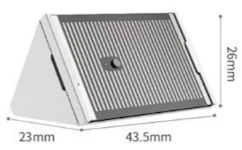
- Encrypted Advertisements
- true
Lockin SV40
Lockin Push-Pull Smart Lock SV40
fingerprint *
lock *
battery
result *
key id *
action *
method *
error *
timestamp *
door
rssi

Notes:
- fingerprint The fingerprint sensor is
Onif the fingerprint scan was successful, otherwise it isOffThe fingerprint entity has two extra attributes,resultandkey id. - result
resultshows the result of the last fingerprint reading and can have the following values:- match successful
- match failed
- timeout
- low quality (too light, fuzzy)
- insufficient area
- skin is too dry
- skin is too wet
- key id
key idis an id number. For the fingerprint sensor, it can also beadministratororunknown operator - lock The state of the lock depends on the last
action. The lock entity has five extra attributes,action,method,errorandkey idandtimestamp - action
actionshows the last change of the lock and can have the following values:- unlock outside the door
- lock
- turn on anti-lock
- turn off anti-lock
- unlock inside the door
- lock inside the door
- turn on child lock
- turn off child lock
- lock outside the door
- abnormal
- method
methodshows the last used locking mechanism and can have the following values:- unlock outside the door
- lock
- bluetooth
- password
- biometrics
- key
- turntable
- nfc
- one-time password
- two-step verification
- Homekit
- coercion
- manual
- automatic
- abnormal
- error The error state of the lock
- timestamp The timestamp of the latest lock change
MaxxMee QJ-J QJ-J
Personal Body Analysis Scale
weight *
non-stabilized weight *
impedance *
rssi

Notes:
- weight is only reported after the scale is stabilized
- impedance is only reported after the scale is stabilized
- non-stabilized weight reporting all weight measurements
- This scale is a clone of the Xiaomi Mi Scale (V2), but is using a different BLE advertisement format.
- For additional data like BMI, viscaral fat, etc. you can use e.g. the bodymiscale custom integration.
- If you want to split your measurements into different persons, you can use this template sensor
MiFlora HHCCJCY01
Plant sensor
temperature
moisture
conductivity
illuminance
battery *
rssi

- Broadcast Rate
- ~1/min.
Notes:
- battery Battery sensor is disabled by default. HHCCJCY01 does not send battery info with firmware v3.2.1 and later. Battery sensor is only supported when using BLE gateway to forward the BLE advertisements with ESPHome to BLE monitor. You can enable the
batterysensor by going toconfiguration,integrations, selectdeviceson the BLE monitor integration tile and select your device. Click on the+1 disabled entityto show the disabled sensor and select the disabled entity. Finally, click onEnable entityto enable it.
Mikrotik TG-BT5-IN
Mikrotik TG-BT5-IN
acceleration
switch *
tilt *
dropping *
impact *
battery
rssi

Rectangular body, no screen
Notes:
- switch When the switch reports
on, this means that the reed switch was closed at the moment of advertising. - tilt When the tilt sensor reports
on, this means that someone is tilting the device. - dropping When the dropping sensor reports
on, this means that someone is dropping the device. - impact When the impact sensor reports
on, this means that there was an impact at the moment of advertising. The attributes show in which direction the impact occurred. - The sensor can send its data with encryption, but this is not supported yet. If you want support for encrypted messages, we need information about how the data is encrypted and the encryption key.
Mikrotik TG-BT5-OUT
Mikrotik TG-BT5-OUT
temperature
acceleration
switch *
tilt *
dropping *
impact *
battery
rssi
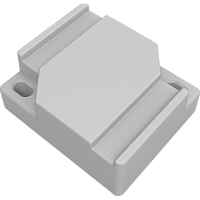
Sealed casing, no screen
Notes:
- switch When the switch reports
on, this means that the reed switch was closed at the moment of advertising. - tilt When the tilt sensor reports
on, this means that someone is tilting the device. - dropping When the dropping sensor reports
on, this means that someone is dropping the device. - impact When the impact sensor reports
on, this means that there was an impact at the moment of advertising. The attributes show in which direction the impact occurred. - The sensor can send its data with encryption, but this is not supported yet. If you want support for encrypted messages, we need information about how the data is encrypted and the encryption key.
Moat S2 Smart Temperature & Humidity Sensor
Moat S2
temperature
humidity
battery
rssi

Square rounded body.
- Active Scan required
- true
Notes:
- Sensor has been added based on information from https://github.com/SteveOnorato/moat_temp_hum_ble. It has not been confirmed that the sensor is working correct. Please leave an message in an new issue to confirm if it is working.
MOCREO MS1
Temperature Sensor
temperature
battery
rssi
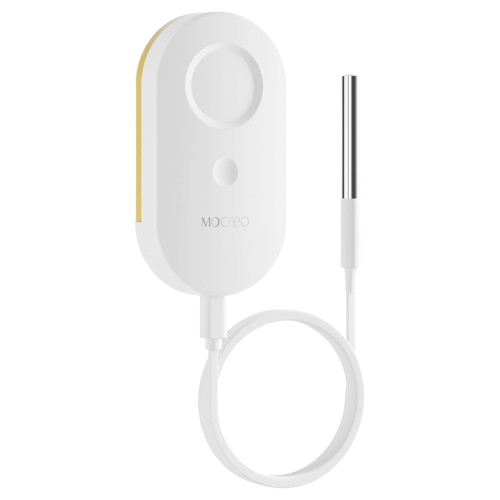
Oval body, with probe
Notes:
- Key Features:
- Measuring Range: -40 to +221°F
- Accuracy: ±0.9°C (temperature)
- BLE advertising mode (no pairing needed)
- Low power consumption, over 2 years of battery life
- Fully supported by Passive BLE Monitor (auto-discovery)
- Real-time data is available in Home Assistant dashboards
- More information can be found in MOCREO MS1 Temperature Sensor
MOCREO MS2
Temperature Humidity Sensor
temperature
humidity
battery
rssi

Oval body, without probe
Notes:
- Key Features:
- Temp range: -4 to +140°F
- Humidity range: 0 to 100%RH
- Temp accuracy: ±0.5℉
- Humidity accuracy: ±2% (10~90%RH), ±3% (0~10% / 90~100%RH)
- BLE advertising mode
- Low power consumption, 2 years of battery life
- Fully supported by Passive BLE Monitor (auto-discovery)
- Real-time data is available in Home Assistant dashboards
MOCREO ST10
Temperature Sensor
temperature
battery
rssi
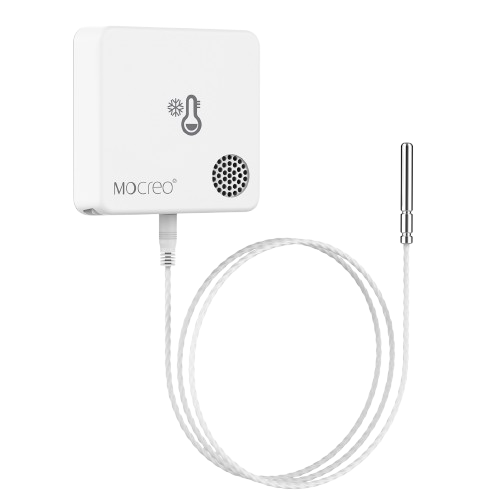
Rounded square body, with probe
Notes:
- Key Features:
- Measuring Range: -328 to 392℉
- Accuracy: ±1.8°F (temperature)
- BLE advertising mode
- Low power consumption, 2 years of battery life
- Fully supported by Passive BLE Monitor (auto-discovery)
- Real-time data is available in Home Assistant dashboards
- More information can be found in MOCREO ST10 Temperature Sensor
MOCREO ST5
Temperature Sensor
temperature
battery
rssi
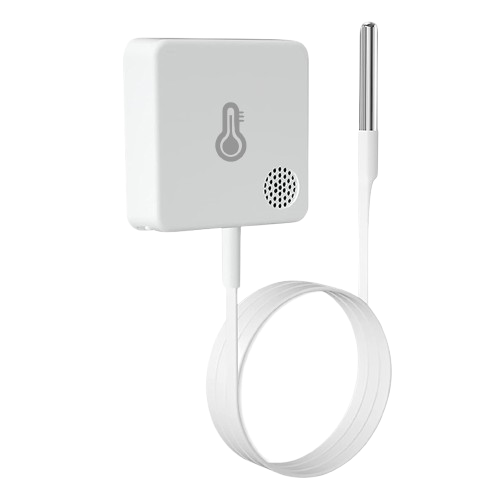
Rounded square body, with probe
Notes:
- Key Features:
- Measuring Range: -40 to +221°F
- Accuracy: ±0.5℉ (temperature)
- BLE advertising mode
- Low power consumption, 2 years of battery life
- Fully supported by Passive BLE Monitor (auto-discovery)
- Real-time data is available in Home Assistant dashboards
- More information can be found in MOCREO ST5 Temperature Sensor
MOCREO ST6
Temperature Humidity Sensor
temperature
humidity
battery
rssi

Rounded square body, with probe
Notes:
- Key Features:
- Temp range: -4 to +140°F
- Humidity range: 0 to 100%RH
- Temp Accuracy: ±0.5℉
- Humidity Accuracy: ±2% (10~90%RH), ±4% (0~10% / 90~100%RH)
- BLE advertising mode
- Low power consumption, 2 years of battery life
- Fully supported by Passive BLE Monitor (auto-discovery)
- Real-time data is available in Home Assistant dashboards
- More information can be found in MOCREO ST6 Temperature Humidity Sensor
MOCREO ST8
Temperature Sensor
temperature
battery
rssi
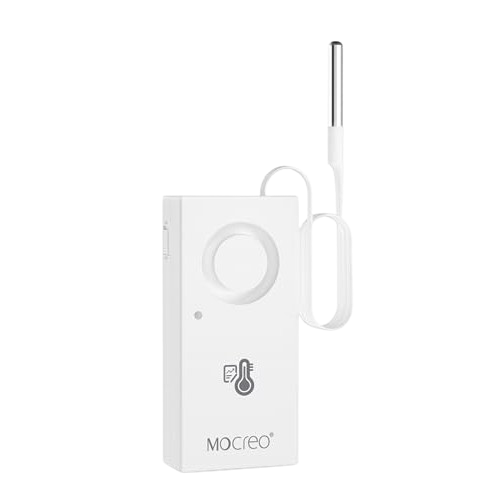
Rounded square body, with probe
Notes:
- Key Features:
- Measuring Range: -40 to +221°F
- Accuracy: ±0.9°C (temperature)
- Built-in 120dB loud beeper
- Data logger records 32,000 temp readings
- Connects to your phone via BLE directly, or works with a hub for remote monitoring
- Real-time data is available in Home Assistant dashboards
- More information can be found in MOCREO ST8 Temperature Sensor
MOCREO ST9
Temperature Humidity sensor
temperature
humidity
battery
rssi
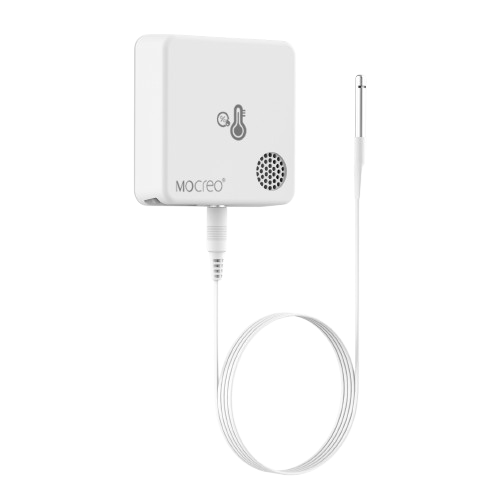
Rounded square body, with probe
Notes:
- Key Features:
- Temp Range: -40 to +221°F (±0.6℉)
- Humidity Range: 0 to 100%RH
- Temp Accuracy: ±0.6℉
- Humidity Accuracy: ±2% (10~90%RH), ±3% (0~10% / 90~100%RH)
- BLE advertising mode (no pairing needed)
- Low power consumption, over 2 years of battery life
- Fully supported by Passive BLE Monitor (auto-discovery)
- Real-time data is available in Home Assistant dashboards
- More information can be found in MOCREO ST9 Temperature Humidity sensor
MOCREO SW2
Water Leak Sensor
water leak
battery
rssi
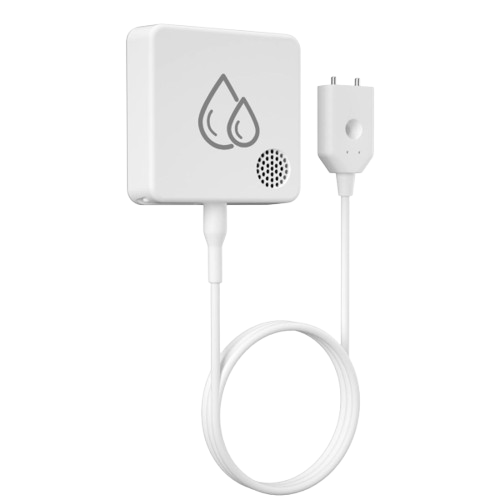
Rounded square body, with probe
Notes:
- Key Features:
- Dual Alarm States: Water Detected / No Water
- Built-in 95dB loud beeper
- BLE advertising mode (no pairing needed)
- Low power consumption, over 2 years of battery life
- Fully supported by Passive BLE Monitor (auto-discovery)
- Real-time data is available in Home Assistant dashboards
- More information can be found in MOCREO SW2 Water Leak Sensor
NutriChef PWIRBBQ80
NutriChef Smart Bluetooth BBQ Grill Thermometer PWIRBBQ80
temperature probe
rssi

Notes:
- This sensor is a rebranded Inkbird iBBQ sensor and will be recognized in Home Assistant as such.
Oral-B IO Series 7
Oral-B IO Series 7
toothbrush *
rssi

Notes:
- toothbrush The toothbrush has several attributes that gives additional information.
statecan be one of the following- unknown
- initializing
- idle
- running
- charging
- setup
- flight menu
- selection menu
- final test
- pcb_test
- sleeping
- transport
modemay be one of the following- off
- daily clean
- sensitive
- gum care
- whiten
- intense
- settings
sectormay be one of the following- sector 1 till 8
- unknown 1 till 5
- last_sector
- no_sector
pressuremay be one of the following- normal
- button pressed
- high
- unknown pressure (with number)
Oral-B SmartSeries 7000
Oral-B SmartSeries 7000
toothbrush *
rssi

Notes:
- toothbrush The toothbrush has several attributes that gives additional information.
statecan be one of the following- unknown
- initializing
- idle
- running
- charging
- setup
- flight menu
- selection menu
- final test
- pcb_test
- sleeping
- transport
modemay be one of the following- off
- daily clean
- sensitive
- massage
- whitening
- deep clean
- tongue cleaning
- turbo
- unknown
sectormay be one of the following- sector 1 till 8
- unknown 1 till 5
- last_sector
- no_sector
pressuremay be one of the following- normal
- button pressed
- high
- unknown pressure (with number)
Petoneer SU001-T
Petoneer Smart Odor Eliminator Pro SU001-T
switch
motion
battery
rssi

- Encrypted Advertisements
- true
Qingping CGC1
Bluetooth alarm clock
temperature
humidity
battery *
rssi

- Encrypted Advertisements
- Yes (Xiaomi MiBeacon advertisement)
Notes:
- battery For battery level, we do not have accurate periodicity information yet.
- The sensor sends BLE advertisements in Xiaomi MiBeacon format and Qingping format, but only MiBeacon format is supported currently.
- Xiaomi MiBeacon advertisements are most likely encrypted.
- If you have information about update frequency, encryption key requirement, and/or a log with
report_unknown: 'qingping', we can improve the documentation and implement qingping format support without encryption. Please open an issue with this information.
Qingping CGD1
Cleargrass CGD1 alarm clock
temperature
humidity
battery *
rssi

Segment LCD
- Encrypted Advertisements
- Yes (Xiaomi MiBeacon advertisement)
- Broadcast Rate
- ~1/10min.
Notes:
- battery For battery level, we do not have accurate periodicity information yet.
- The sensor sends BLE advertisements in Xiaomi MiBeacon format and Qingping format.
- Xiaomi MiBeacon advertisements are most likely encrypted.
- Qingping advertisements are not encrypted.
Qingping CGDK2
Temp & RH Monitor Lite
temperature
humidity
battery
voltage
rssi

Round body, E-Ink
Notes:
- Custom firmware broadcast temperature, humidity, battery voltage and battery level in percent. Broadcast interval can be set by the user and encryption can be used as an option.
Qingping CGDN1
Qingping Air Monitor Lite
temperature
humidity
CO2
PM2.5
PM10
rssi

Notes:
- BLE is only working when it is paired with a companion app.
Qingping CGG1
Hygro thermometer
temperature
humidity
battery
rssi

Round body, E-Ink
- Broadcast Rate
- ~20/min.
Notes:
- There are three versions of the CGG1. The older CGG1 doesn’t have a logo on the back (right picture)
 .
. - broadcasts about 20 readings per minute, although exceptions have been reported with 1 reading per 10 minutes.
Qingping CGG1-M
Hygro thermometer
temperature
humidity
battery
voltage *
rssi

Round body, E-Ink
Notes:
- voltage Battery voltage is only available with custom firmware.
- There are three versions of the CGG1. The CGG1-M has a
qingpinglogo at the back (left picture)
- broadcasts about 20 readings per minute, although exceptions have been reported with 1 reading per 10 minutes.
- Custom firmware broadcast temperature, humidity, battery voltage and battery level in percent. Broadcast interval can be set by the user and encryption can be used as an option.
Qingping CGH1
Window Door/Sensor
opening
battery *
status *
rssi

- Encrypted Advertisements
- true
Notes:
- battery For battery level, we do not have accurate periodicity information yet.
- status The opening entity has an extra attribute “status”, which can have the following values:
- opened
- closed
- closing timeout
- device reset
Qingping CGP1W
Cleargrass indoor weather station with Atmospheric pressure measurement
temperature
humidity
pressure
battery *
rssi

Notes:
- battery For battery level, we do not have accurate periodicity information yet.
Qingping CGP22C
CO2 detector
temperature
humidity
battery
co2
rssi

Rounded square body, LCD display
Qingping CGP23W
Temp & RH Barometer Pro
temperature
humidity
battery
pressure
rssi

Rounded square body, LCD display
Qingping CGPR1
Motion and ambient light sensor
illuminance *
light *
motion *
battery
rssi

- Encrypted Advertisements
- See Notes
- Broadcast Rate
- See Notes
Notes:
- illuminance is measured in lux.
- light Qingping advertisements send a message with light status (dark/light). For Xiaomi MiBeacon advertisements, 100 lux is assumed to be the limit for dark/light.
- motion Motion state is ‘motion detected’ or ‘clear’.
- This sensor sends advertisements in Xiaomi MiBeacon format when connected to MiHome. In this case, communication is encrypted, so it requires an encryption key to be set in the configuration options. If it is not connected to MiHome, it will broadcast advertisements in Qingping format. This advertisement format is not encrypted, so it won’t require an encryption key. - Switching to Qingping mode is done by pressing the button for a very long time until the LED stops flashing. - In Xiaomi MiBeacon mode, illuminance is broadcasted upon every 10 minutes and when motion is detected. Motion state is broadcasted when motion is detected. Additionally,
motion clearmessages are broadcasted at 1, 2, 5, 10, 20 and 30 minutes after the last motion. - In Qingping mode, broadcast rate of illumination and battery is every second. - You can use the reset_timer option if you want to use a different time to set the sensor tomotion clear.
- This sensor sends advertisements in Xiaomi MiBeacon format when connected to MiHome. In this case, communication is encrypted, so it requires an encryption key to be set in the configuration options. If it is not connected to MiHome, it will broadcast advertisements in Qingping format. This advertisement format is not encrypted, so it won’t require an encryption key. - Switching to Qingping mode is done by pressing the button for a very long time until the LED stops flashing. - In Xiaomi MiBeacon mode, illuminance is broadcasted upon every 10 minutes and when motion is detected. Motion state is broadcasted when motion is detected. Additionally,
Radius Networks AltBeacon
AltBeacon
rssi
measured power
uuid
mac
major
minor
- Active Scan required
- true
Notes:
- AltBeacon is not a device, but a protocol developed by AltBeacon on which beacons work.
- It should not be used for tracking
MAC addresses, they can be dynamic, there is aBeacon UUIDparameter for this.
rbaron b-parasite
BLE soil moisture sensor
temperature
moisture
humidity
illuminance *
voltage *
rssi
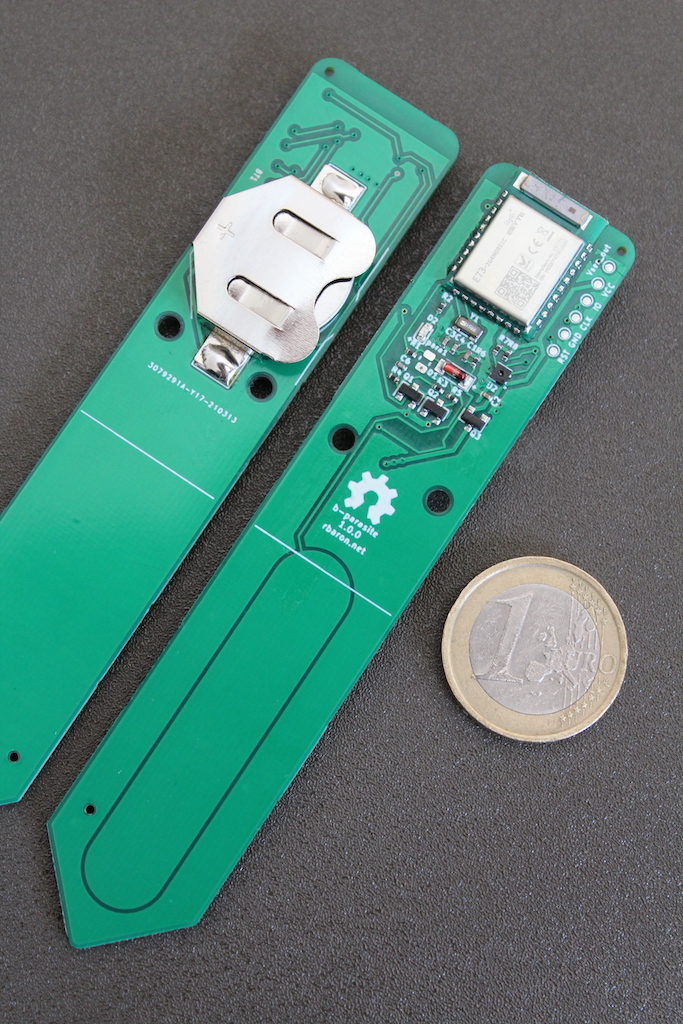
Plant sensor
- Broadcast Rate
- configurable, ~5-10/min
Notes:
- voltage Voltage of the battery
- illuminance Only available for v1.1.0 and upwards devices
- This device is Open Source Hardware
Relsib EClerk-Eco-RHTC-0-0-0
Hygro thermometer with CO2 sensor
temperature
humidity
CO2
battery *
rssi

Rounded square body, segment screen
Notes:
- battery Will report 100% battery level when power adapter attached.
- Works only for EClerk-Eco-RHTC-0-0-0 - one with CO2 sensor and without relay.
Relsib WH52
Portable temperature humidity sensor
temperature
humidity
rssi

Portable temperature humidity sensor
Relsib WT51
Portable temperature sensor
temperature
rssi

Portable temperature sensor
Ruuvitag Ruuvitag
Ruuvitag
temperature
humidity
pressure
motion *
acceleration
voltage
battery
rssi

Round body
Notes:
- motion is reported in HA when the motion counter is increased between two advertisements.
- If some of these sensors are not updating, make sure you use the latest firmware (v5).
- You can use the reset_timer option to set the time after which the motion sensor will return to
motion clear, but it might be overruled by the advertisements from the sensor.
Sensirion SCD4x CO₂ gadget
Sensirion SCD4x CO₂ gadget
temperature
humidity
CO2
rssi

Notes:
- BLE monitor doesn’t support any of the other Bluetooth features (LED control, download of past data etc.), due to the passive way of getting the data.
- The protocol is publicly available at Sensirion/arduino-ble-gadget and used to feed data into the Sensirion MyAmbience CO2 App (Android + iOS)
- The same protocol is used by other Sensirion BLE devices as well, but these have not been implemented yet. If you want support for other Sensirion devices, create a new issue.
Sensirion SHT4x gadget
Sensirion SHT4x gadget
temperature
humidity
rssi

Notes:
- BLE monitor doesn’t support any of the other Bluetooth features (LED control, download of past data etc.), due to the passive way of getting the data.
- The protocol is publicly available at Sensirion/arduino-ble-gadget and used to feed data into the Sensirion MyAmbience App (Android + iOS)
- The same protocol is used by other Sensirion BLE devices as well, but these have not been implemented yet. If you want support for other Sensirion devices, create a new issue.
SensorPush SensorPush HT.w
Temperature and Humidity Sensor
temperature
humidity *
rssi

- Broadcast Rate
- One reading per minute.
Notes:
- humidity Typical RH accuracy of the sensor is +/-1.5%RH from 20%-80%
- Sensor must be first paired to the SensorPush app to activate it. Following this activation, it can be used with Home Assistant with or without further interaction with the SensorPush app.
SensorPush SensorPush HTP.xw
Temperature, Humidity, and Barometric Pressure Sensor
temperature
humidity *
pressure *
rssi

- Broadcast Rate
- One reading per minute.
Notes:
- humidity Typical RH accuracy of the sensor is +/-1.5%RH from 20%-80%
- pressure Provided barometric pressure readings by this library are the raw “station” pressure. They would need corrected for altitude to match the readings typically provided by meteorolgists. This correction is available in the SensorPush app and may be added in future versions here.
- Sensor must be first paired to the SensorPush app to activate it. Following this activation, it can be used with Home Assistant with or without further interaction with the SensorPush app.
Senssun IF_B7
Senssun Smart Scale
weight
impedance
rssi

SmartDry Cloth Dryer
SmartDry Cloth Dryer
temperature
humidity
voltage
battery
switch
shake
rssi

rectangular body
Sonoff R5 / R5W
SwitchMan R5 Scene Controller
six btn switch top left *
six btn switch top middle *
six btn switch top right *
six btn switch bottom left *
six btn switch bottom middle *
six btn switch bottom right *
button switch
rssi

- Encrypted Advertisements
- true
Notes:
- six btn switch top left returns ‘short press’, ‘double press’ or ‘long press’
- six btn switch top middle returns ‘short press’, ‘double press’ or ‘long press’
- six btn switch top right returns ‘short press’, ‘double press’ or ‘long press’
- six btn switch bottom left returns ‘short press’, ‘double press’ or ‘long press’
- six btn switch bottom middle returns ‘short press’, ‘double press’ or ‘long press’
- six btn switch bottom right returns ‘short press’, ‘double press’ or ‘long press’
- There are two versions of this switch - black and white.
- The switch sensor state will return to
no pressafter the time set with the reset_timer option. It is advised to change the reset time to 1 second (default = 35 seconds).
Sonoff S-MATE / S-MATE2
S-MATE Extreme Switch Mate | S-MATE2
three btn switch left *
three btn switch middle *
three btn switch right *
button switch
rssi

- Encrypted Advertisements
- true
Notes:
- three btn switch left returns ‘short press’, ‘double press’ or ‘long press’
- three btn switch middle returns ‘short press’, ‘double press’ or ‘long press’
- three btn switch right returns ‘short press’, ‘double press’ or ‘long press’
- There are two revisions of this switch - with and without power pass-through.
- The switch sensor state will return to
no pressafter the time set with the reset_timer option. It is advised to change the reset time to 1 second (default = 35 seconds).
Switchbot Meter TH plus
Thermometer and Hygrometer
temperature
humidity
battery
rssi

Rounded square body, LCD screen
- Active Scan required
- true
Notes:
- actve scan needs to be enabled in the BLE Monitor settings for this sensor to work.
Switchbot Meter TH S1
Thermometer and Hygrometer
temperature
humidity
battery
rssi

Rounded square body, LCD screen
- Active Scan required
- true
Notes:
- actve scan needs to be enabled in the BLE Monitor settings for this sensor to work.
Teltonika Blue Coin T
Blue Coin T
temperature
rssi

Round coin, no screen
Teltonika Blue Puck RHT
Blue Puck RHT
temperature
humidity
rssi

Round puck, no screen
Teltonika Blue Puck T
Blue Puck T
temperature
rssi

Round puck, no screen
Thermobeacon (Thermoplus, Brifit, Oria) T201
Thermometer Hygrometer
temperature
humidity
battery
rssi
Square body, no screen
Notes:
- Sold under different brands, e.g. Thermoplus, Brifit, Oria.
Thermobeacon (Thermoplus, Brifit, Oria) Thermobeacon Lanyard Hygrometer
Lanyard Hygrometer
temperature
humidity
battery
rssi
Square body, no screen
Notes:
- Sold under different brands, e.g. Thermoplus, Brifit, Oria.
Thermobeacon (Thermoplus, Brifit, Oria) Thermobeacon Mini Hygrometer
Mini Hygrometer
temperature
humidity
battery
rssi
Round body, no screen
Notes:
- Sold under different brands, e.g. Thermoplus, Brifit, Oria.
Thermobeacon (Thermoplus, Brifit, Oria) Thermobeacon Smart Hygrometer
Smart Hygrometer
temperature
humidity
battery
rssi
Rounded square body, LCD screen
Notes:
- Sold under different brands, e.g. Thermoplus, Brifit, Oria.
Thermopro TP357
ThermoPro TP357 Bluetooth Digital Indoor Hygrometer Thermometer
temperature
humidity
rssi

Rounded square body, LCD screen
- Broadcast Rate
- 2 to 3 seconds
Thermopro TP359
ThermoPro TP359 Bluetooth Wireless Thermometer Hygrometer and Humidity Monitor
temperature
humidity
rssi

Rounded square body, LCD screen
- Broadcast Rate
- 2 seconds
Tilt Tilt Hydrometer and thermometer
Tilt
temperature
gravity
rssi

Notes:
- Tilt is using the iBeacon protocol to send its data. It is therefore added in BLE monitor based on its UUID, not on its MAC address. It is unknown whether the MAC address is fixed or dynamic. The UUID is used to determine the color of the Tilt sensor, based on the information on this page. The color can be found in the
device modelin HA.
VegTrug GCLS002 / HHCCJCY09
Grow Care Garden / Flower Care Max
temperature
moisture
illuminance
conductivity
battery
rssi

Viomi V-SK152
Smart Kettle
temperature
switch
status *
rssi

- Broadcast Rate
- ~2/min.
Notes:
- status The switch entity has an extra
statusattribute, with the following values:- kettle is idle
- kettle is heating
- warming function active with boiling
- warming function active without boiling
Xiaogui TZC4
Smart Bluetooth Body Fat Scale
weight *
non-stabilized weight *
impedance *
rssi

Notes:
- weight is only reported after the scale is stabilized
- impedance is only reported after the scale is stabilized
- non-stabilized weight reporting all weight measurements
- This scale is a clone of the Xiaomi Mi Scale (V2), but is using a different BLE advertisement format.
- For additional data like BMI, viscaral fat, etc. you can use e.g. the bodymiscale custom integration.
- If you want to split your measurements into different persons, you can use this template sensor
Xiaomi HHCCPOT002
RoPot smart flowerpot
moisture
conductivity
battery *
rssi

- Broadcast Rate
- ~2/min.
Notes:
- battery No battery info with firmware v1.2.6.
Xiaomi LYWSD02
Temperature and Humidity sensor
temperature
humidity
battery *
rssi

Rectangular body, E-Ink
- Broadcast Rate
- ~20/min.
Notes:
- battery is available for firmware version 1.1.2_00085 and later.
Xiaomi LYWSD02MMC
Temperature and Humidity Monitor Clock
temperature
humidity
battery
rssi

Rectangular body, E-Ink
- Encrypted Advertisements
- true
Xiaomi LYWSD03MMC
Hygro thermometer
temperature
humidity
battery
voltage *
switch *
opening *
rssi

Small square body, segment LCD
- Encrypted Advertisements
- Yes (original firmware), optional with pvvx firmware
- Broadcast Rate
- 1/10min. (battery level ~1/hr.)*
- custom firmware
Notes:
- voltage battery voltage is only available with custom firmware
- switch The
switchsensor is only available with custom firmware (pvvx) and is disabled by default. It represents the state of the Reed Switch. You can enable theswitchsensor by going toconfiguration,integrations, selectdeviceson the BLE monitor integration tile and select your device. Click on the+1 disabled entityto show the disabled sensor and select the disabled entity. Finally, click onEnable entityto enable it. This switch sensor can be used for a temperature or humidity trigger, for use as hygrostat or thermostat (depending on settings). More information can be found here on the pvvx website - opening The
openingsensor is only available with custom firmware and is disabled by default. You can enable theopeningsensor by going toconfiguration,integrations, selectdeviceson the BLE monitor integration tile and select your device. Click on the+1 disabled entityto show the disabled sensor and select the disabled entity. Finally, click onEnable entityto enable it. More information about the use of this opening sensor can be found on here on the pvvx website - Both custom firmwares broadcast temperature, humidity, battery voltage and battery level in percent. Broadcast interval can be set by the user and encryption can be used as an option. BLE monitor supports all possible broadcast types that can be selected in the TelinkMiFlasher tool.
Xiaomi LYWSDCGQ
Hygro thermometer
temperature
humidity
battery
rssi

Round body, segment LCD
- Broadcast Rate
- ~20/min.
Xiaomi M1S-T500
Mi Electric Toothbrush T500
toothbrush *
battery
score *
counter *
rssi

Notes:
- toothbrush The toothbrush sensor has two attributes,
scoreandcounter - counter After starting the toothbrush, the counter will count the time you used your toothbrush
- score After finishing toothbrushing, the toothbrush will report a score
- Needs to be setup & paired with Mi Home first time, else it will only send empty payload
Xiaomi MCCGQ02HL
Mijia Window/Door Sensor 2
battery
opening
light
status *
rssi

- Encrypted Advertisements
- true
- Broadcast Rate
- battery level ~1/day
Notes:
- status The opening entity has an extra attribute “status”, which can have the following values:
- opened
- closed
- closing timeout
- device reset
Xiaomi Mi Band 4 and 5
Mi Band
heart rate
steps
rssi

Oval Watch
- Active Scan required
- true
Notes:
- The Mi Band also reports
steps, but this requires you to turn on active scan.
Xiaomi MJTZC01YM
Body Composition Scale S400
weight
impedance
impedance low
heart rate
profile id
rssi

Xiaomi MJWSD05MMC
Mijia Smart Temperature and Humidity Monitor 3
temperature
humidity
battery
rssi

Rectangular body, E-Ink
- Encrypted Advertisements
- true
Xiaomi MJWSD06MMC
Mijia Smart Temperature and Humidity Monitor 3 Mini
temperature
humidity
battery
rssi

Small square body, segment LCD
- Encrypted Advertisements
- true
- Broadcast Rate
- once per 2 minutes
Xiaomi MJYD02YL
Motion Activated Night Light
battery
motion
light
rssi

- Encrypted Advertisements
- true
- Broadcast Rate
- See Notes
Notes:
- Light state is broadcasted once every 5 minutes when no motion is detected, when motion is detected the sensor also broadcasts the light state. Motion state is broadcasted when motion is detected, but is also broadcasted once per 5 minutes. If this message is within 30 seconds after motion, it’s broadcasting
motion detected, if it’s after 30 seconds, it’s broadcastingmotion clear. Additionally,motion clearmessages are broadcasted at 2, 5, 10, 20 and 30 minutes after the last motion. - You can use the reset_timer option if you want to use a different time to set the sensor to
motion clear. - Battery is broadcasted once every 5 minutes.
Xiaomi MJZNMSQ01YD
Xiaomi Door Lock Youth Edition
fingerprint *
lock *
battery
result *
key id *
action *
method *
error *
timestamp *
rssi

- Encrypted Advertisements
- Yes, see notes
Notes:
- fingerprint The fingerprint sensor is
Onif the fingerprint scan was successful, otherwise it isOffThe fingerprint entity has two extra attributes,resultandkey id. - result
resultshows the result of the last fingerprint reading and can have the following values:- match successful
- match failed
- timeout
- low quality (too light, fuzzy)
- insufficient area
- skin is too dry
- skin is too wet
- key id
key idis an id number. For the fingerprint sensor, it can also beadministratororunknown operator - lock The state of the lock depends on the last
action. The lock entity has five extra attributes,action,method,errorandkey idandtimestamp - action
actionshows the last change in of the lock and can have the following values:- unlock outside the door
- lock
- turn on anti-lock
- turn off anti-lock
- unlock inside the door
- lock inside the door
- turn on child lock
- turn off child lock
- lock outside the door
- abnormal
- method
methodshows the last used locking mechanism and can have the following values:- unlock outside the door
- lock
- bluetooth
- password
- biometrics
- key
- turntable
- nfc
- one-time password
- two-step verification
- Homekit
- coercion
- manual
- automatic
- abnormal
- error The error state of the lock
- timestamp The timestamp of the latest lock change
- At the moment you can only get the encryption key with method 4 (intercepting the MiHome application traffic) as described in the FAQ. Search for
/device/blelockbindor/v2/device/ble_secure_bindendpoint. Method 3 (MiHome mod) is currently being worked on and will support extracting the encryption key for this device in the next release of MiHome mod. For further information, see this issue
Xiaomi MMC-W505
Digital Thermometer
temperature
rssi

Body thermometer
Xiaomi MSB17
Temperature/Humidity Sensor
temperature
humidity
battery
rssi

rounded square display
- Encrypted Advertisements
- true
Xiaomi PTX
BLE wireless switch
one btn switch *
battery
rssi

- Encrypted Advertisements
- true
Notes:
- one btn switch returns ‘single press’, ‘double press’ or ‘long press’
- The switch sensor state will return to
no pressafter the time set with the reset_timer option. It is advised to change the reset time to 1 second (default = 35 seconds).
Xiaomi RTCGQ02LM
Mi Motion Sensor 2
light
motion *
button *
battery
rssi

- Encrypted Advertisements
- true
- Broadcast Rate
- See notes
Notes:
- motion Light state is broadcasted upon a change in light in the room and is also broadcasted at the same time as motion is detected. The sensor does not broadcast
motion clearadvertisements. It is therefore required to use the reset_timer option with a value that is not 0. - button The sensor also broadcasts
single pressif you press the button. After each button press, the sensor state shortly showssingle pressand will return tono pressafter 1 second. The sensor has an attribute which shows thelast button press. You can use the state change event to trigger an automation in Home Assistant. Battery is broadcasted once every few hours.
Xiaomi SJWS01LM
Smart Water Leak Sensor
moisture detected
button
battery
rssi

- Encrypted Advertisements
- true
Xiaomi T700
Mi Electric Toothbrush T700
toothbrush *
battery
score *
rssi

- Encrypted Advertisements
- true
Notes:
- toothbrush The toothbrush sensor has one attribute
score - counter After starting the toothbrush, the counter will count the time you used your toothbrush
- score After finishing toothbrushing, the toothbrush will report a score
Xiaomi WX08ZM
Mija Mosquito Repellent
consumable
battery
switch
rssi

- Broadcast Rate
- ~50/min.
Xiaomi XMMF01JQD
Smart Mijia Magic Cube
button *
rssi

- Encrypted Advertisements
- true
Notes:
- button Possible states are ‘left’ and ‘right’, corresponding to the direction you rotate the cube. No edge information is available, only the direction, as this edge info is only available after connecting to the cube. This is not supported in BLE monitor.
- After each rotation, the sensor state shows the direction. It will return to
no pressafter the time set with the reset_timer option (default = 35 seconds). - The sensor has an attribute which shows the
last button press. You can use the state change event to trigger an automation in Home Assistant.
Xiaomi XMOSB01XS
Xiaomi Mijia Human Body Occupancy Sensor
illuminance *
occupancy
battery
rssi

- Encrypted Advertisements
- true
- Broadcast Rate
- See Notes
Notes:
- illuminance is measured in lux.
Xiaomi XMPIRO2SXS
Xiaomi Human Body Sensor 2S
illuminance *
motion *
battery
rssi

- Encrypted Advertisements
- true
Notes:
- illuminance is measured in lux.
- motion Motion state is ‘motion detected’ or ‘clear’.
- You can use the reset_timer option if you want to use a different time to set the sensor to
motion clear.
- You can use the reset_timer option if you want to use a different time to set the sensor to
Xiaomi XMTZC01HM, XMTZC04HM
Mi Smart Scale 1 / Mi Smart Scale 2
weight *
non-stabilized weight *
weight removed
rssi

Notes:
- weight is only reported after the scale is stabilized
- non-stabilized weight is reporting all weight measurements
- For additional data like BMI, viscaral fat, etc. you can use e.g. the bodymiscale custom integration.
- If you want to split your measurements into different persons, you can use this template sensor
- https://community.home-assistant.io/t/integrating-xiaomi-mi-scale/9972/533?u=ernst
Xiaomi XMTZC02HM, XMTZC05HM, NUN4049CN
Mi Body Composition Scale 2 / Mi Body Fat Scale
weight *
non-stabilized weight *
stabilized weight *
weight removed
impedance
rssi

Notes:
- weight is only reported after both the scale is stabilized and the impedance has been sent by the scale (wait for the white line on the scale to start flashing). The
weightsensor and theimpedancesensor always correspond to the same measurement. - stabilized weight is updated, even if the impedance has not been calculated and send by the scale. This sensor is updated slightly before the weight sensor, even if you step off the scale before the white line starts flashing, but the
weightmeasurement does not always correspond to theimpedancemeasurement. - non-stabilized weight this sensor is reporting all weight measurements
- For additional data like BMI, viscaral fat, etc. you can use e.g. the bodymiscale custom integration.
- If you want to split your measurements into different persons, you can use this template sensor
Xiaomi XMWSDJ04MMC
Electronic Thermometer and Hygrometer
temperature
humidity
battery
rssi

Small square body, EInk version
- Encrypted Advertisements
- true
- Broadcast Rate
- Once in 5 minutes.
Xiaomi XMWXKG01LM
Mijia wireless switch
one btn switch *
battery
rssi

round switch
- Encrypted Advertisements
- true
Notes:
- one btn switch returns ‘single press’, ‘double press’ or ‘long press’
- The switch sensor state will return to
no pressafter the time set with the reset_timer option. It is advised to change the reset time to 1 second (default = 35 seconds).
Xiaomi XMWXKG01YL
Smart Switch (two button version)
two btn switch left *
two btn switch right *
rssi
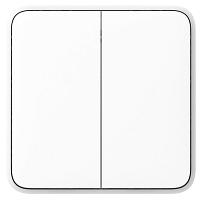
- Encrypted Advertisements
- Probably (not confirmed yet)
Notes:
- two btn switch left returns ‘short press’, ‘double press’ or ‘long press’
- two btn switch right returns ‘short press’, ‘double press’ or ‘long press’
- The switch sensor state will return to
no pressafter the time set with the reset_timer option. It is advised to change the reset time to 1 second (default = 35 seconds).
Xiaomi XMZNMS04LM
Smart Door Lock E
fingerprint *
lock *
battery
result *
key id *
action *
method *
error *
timestamp *
rssi

Notes:
- fingerprint The fingerprint sensor is
Onif the fingerprint scan was successful, otherwise it isOffThe fingerprint entity has two extra attributes,resultandkey id. - result
resultshows the result of the last fingerprint reading and can have the following values:- match successful
- match failed
- timeout
- low quality (too light, fuzzy)
- insufficient area
- skin is too dry
- skin is too wet
- key id
key idis an id number. For the fingerprint sensor, it can also beadministratororunknown operator - lock The state of the lock depends on the last
action. The lock entity has five extra attributes,action,method,errorandkey idandtimestamp - action
actionshows the last change of the lock and can have the following values:- unlock outside the door
- lock
- turn on anti-lock
- turn off anti-lock
- unlock inside the door
- lock inside the door
- turn on child lock
- turn off child lock
- lock outside the door
- abnormal
- method
methodshows the last used locking mechanism and can have the following values:- unlock outside the door
- lock
- bluetooth
- password
- biometrics
- key
- turntable
- nfc
- one-time password
- two-step verification
- Homekit
- coercion
- manual
- automatic
- abnormal
- error The error state of the lock
- timestamp The timestamp of the latest lock change
Xiaomi XMZNMS08LM
Smart Door Lock 1S
battery
door *
lock *
key id *
action *
door action *
method *
error *
timestamp *
rssi

- Encrypted Advertisements
- true
- Broadcast Rate
- Battery state can take up to several hours before it is updated.
Notes:
- lock The state of the lock depends on the last
action. The lock entity has five extra attributes,action,method,errorandkey idandtimestamp - action
actionshows the last change of the lock (displayed as an attribute of the lock sensor) and can have the following values:- unlock outside the door
- lock
- turn on anti-lock
- turn off anti-lock
- unlock inside the door
- lock inside the door
- turn on child lock
- turn off child lock
- lock outside the door
- method
methodshows the last used locking mechanism (displayed as an attribute of the lock sensor) and can have the following values:- unlock outside the door
- lock
- bluetooth
- password
- biometrics
- key
- turntable
- nfc
- one-time password
- two-step verification
- Homekit
- coercion
- manual
- automatic
- abnormal
- error The error state of the lock (displayed as an attribute of the lock sensor)
- key id
key idis an id number, displayed as an attribute of the lock sensor). - timestamp The timestamp of the latest lock change (displayed as an attribute of the lock sensor)
- door The door entity has one extra attributes
door action. - door action
door actionshows the last change in of the door state (displayed as an attribute of the door sensor) and can have the following values:- open the door
- close the door
- timeout, not closed
- knock on the door
- pry the door
- door stuck
Xiaomi YM-K1501
Mijia Smart kettle
temperature
switch
status *
rssi

Notes:
- status The switch entity has an extra
statusattribute, with the following values:- kettle is idle
- kettle is heating
- warming function active with boiling
- warming function active without boiling
Xiaomi Aqara ZNMS16LM
Lock N100
fingerprint *
door *
lock *
battery
result *
key id *
action *
door action *
method *
error *
timestamp *
rssi

Notes:
- fingerprint The fingerprint sensor is
Onif the fingerprint scan was succesaful, otherwise it isOffThe fingerprint entity has two extra attributes,resultandkey id. - result
resultshows the result of the last fingerprint reading and can have the following values:- match successful
- match failed
- timeout
- low quality (too light, fuzzy)
- insufficient area
- skin is too dry
- skin is too wet
- key id
key idis an id number. For the fingerprint sensor, it can also beadministratororunknown operator - lock The state of the lock depends on the last
action. The lock entity has five extra attributes,action,method,errorandkey idandtimestamp - action
actionshows the last change of the lock (displayed as attribute of the lock sensor) and can have the following values:- unlock outside the door
- lock
- turn on anti-lock
- turn off anti-lock
- unlock inside the door
- lock inside the door
- turn on child lock
- turn off child lock
- lock outside the door
- abnormal
- method
methodshows the last used locking mechanism (displayed as attribute of the lock sensor) and can have the following values:- unlock outside the door
- lock
- bluetooth
- password
- biometrics
- key
- turntable
- nfc
- one-time password
- two-step verification
- Homekit
- coercion
- manual
- automatic
- abnormal
- error The error state of the lock (displayed as attribute of the lock sensor)
- timestamp The timestamp of the latest lock change (displayed as attribute of the lock sensor)
- door The door entity has one extra attributes
door action. - door action
door actionshows the last change in of the door state (displayed as attribute of the door sensor) and can have the following values:- open the door
- close the door
- timeout, not closed
- knock on the door
- pry the door
- door stuck
- Only supports the Bluetooth version (MiHome version)
Xiaomi Aqara ZNMS17LM
Lock N200
fingerprint *
door *
lock *
battery
result *
key id *
action *
door action *
method *
error *
timestamp *
rssi

Notes:
- fingerprint The fingerprint sensor is
Onif the fingerprint scan was successful, otherwise it isOffThe fingerprint entity has two extra attributes,resultandkey id. - result
resultshows the result of the last fingerprint reading and can have the following values:- match successful
- match failed
- timeout
- low quality (too light, fuzzy)
- insufficient area
- skin is too dry
- skin is too wet
- key id
key idis an id number. For the fingerprint sensor, it can also beadministratororunknown operator - lock The state of the lock depends on the last
action. The lock entity has five extra attributes,action,method,errorandkey idandtimestamp - action
actionshows the last change of the lock (displayed as attribute of the lock sensor) and can have the following values:- unlock outside the door
- lock
- turn on anti-lock
- turn off anti-lock
- unlock inside the door
- lock inside the door
- turn on child lock
- turn off child lock
- lock outside the door
- abnormal
- method
methodshows the last used locking mechanism (displayed as attribute of the lock sensor) and can have the following values:- unlock outside the door
- lock
- bluetooth
- password
- biometrics
- key
- turntable
- nfc
- one-time password
- two-step verification
- Homekit
- coercion
- manual
- automatic
- abnormal
- error The error state of the lock (displayed as attribute of the lock sensor)
- timestamp The timestamp of the latest lock change (displayed as attribute of the lock sensor)
- door The door entity has one extra attributes
door action. - door action
door actionshows the last change in of the door state (displayed as attribute of the door sensor) and can have the following values:- open the door
- close the door
- timeout, not closed
- knock on the door
- pry the door
- door stuck
- Only supports the Bluetooth version (MiHome version)
Xiaomi Lockin DSL-C08
Lockin Q2
lock *
key id *
action *
method *
error *
armed away *
timestamp *
battery
rssi

- Encrypted Advertisements
- Yes, see notes
Notes:
- lock The state of the lock depends on the last
action. The lock entity has five extra attributes,action,method,errorandkey idandtimestamp - key id
key idis an id number. For the fingerprint sensor, it can also beadministratororunknown operator - action
actionshows the last change in of the lock and can have the following values:- unlock outside the door
- lock
- turn on anti-lock
- turn off anti-lock
- unlock inside the door
- lock inside the door
- turn on child lock
- turn off child lock
- lock outside the door
- abnormal
- method
methodshows the last used locking mechanism and can have the following values:- unlock outside the door
- lock
- bluetooth
- password
- biometrics
- key
- turntable
- nfc
- one-time password
- two-step verification
- Homekit
- coercion
- manual
- automatic
- abnormal
- error The error state of the lock
- timestamp The timestamp of the latest lock change
- armed away
armed awayInside the locked device, this event is output from the door ‘up’ handle. - Only supports the Bluetooth version (MiHome version)
Xiaomi/Honeywell JQJCY01YM
Formaldehyde Sensor
temperature
humidity
battery
formaldehyde *
rssi

OLED display
- Broadcast Rate
- ~50/min.
Notes:
- formaldehyde measured in (mg/m³)
Xiaomi/Honeywell JTYJGD03MI
Smoke Detector (Bluetooth)
smoke
button
battery
rssi

Smoke detector
Notes:
- Only the Bluetooth model is supported
Xiaomi/MiaoMiaoCe MHO-C303
Alarm clock
temperature
humidity
battery
rssi

Rectangular body, E-Ink
- Broadcast Rate
- ~20/min.
Xiaomi/MiaoMiaoCe MHO-C401
Alarm clock
temperature
humidity
battery
voltage
rssi

Small square body, E-Ink display
Notes:
- Custom firmware’s broadcast temperature, humidity, battery voltage and battery level in percent. Broadcast interval can be set by the user and encryption can be used as an option. BLE monitor will automatically use the advertisement type with the highest accuracy, when setting the firmware to broadcast all advertisement types.
Xiaomi/MiaoMiaoCe MMC-T201-1
Digital Baby Thermometer
temperature *
battery
rssi

- Broadcast Rate
- 15-20/min.
Notes:
- temperature DISCLAIMER - The sensor sends two temperatures in the BLE advertisements, that are converted to a body temperature with a certain algorithm in the original app. We tried to reverse engineering this relation, but we were only able to approximate the relation in the range of 36.5°C - 37.9°C at this moment. It has not been calibrated at elevated body temperature (e.g. if someone has a fever), so measurements displayed in Home Assistant might be different (wrong) compared to those reported in the app. It is therefore advised NOT to rely on the measurements in BLE monitor if you want to monitor your or other peoples body temperature / health). If you have additional measurements, especially outside the investigated range, please report them in this issue.
- The calculated body temperature is displayed in BLE Monitor
Xiaomi/Philips MUE4094RT
Bluetooth Night Light
motion *
rssi
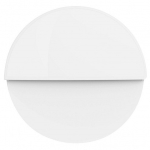
Notes:
- motion Motion detection (only
motion detected, no light or battery state). The sensor does not broadcastmotion clearadvertisements. It is therefore required to use the reset_timer option with a value that is not 0.
Yeelight YLAI003
Smart Wireless Switch
button *
battery
rssi

- Encrypted Advertisements
- true
Notes:
- button press types are ‘single press’, ‘double press’ or ‘long press’
- After each button press, the sensor state shows the type of press. It will return to
no pressafter the time set with the reset_timer option. - It is advised to change the reset time to 1 second (default = 35 seconds).
- The sensor has an attribute which shows the
last button press. You can use the state change event to trigger an automation in Home Assistant.
Yeelight YLKG07YL_YLKG08YL
Rotating Dimmer
dimmer *
rssi

- Encrypted Advertisements
- true
Notes:
- dimmer types are ‘rotate’, ‘rotate (presses)’, ‘short press*’, ‘long press’. For rotation, it reports the rotation direction (
left,right) and how far you rotate (number ofsteps). Forshort pressit reports how many times you pressed the dimmer. Forlong pressit reports the time (in seconds) you pressed the dimmer. - The dimmer sensor state will return to
no pressafter the time set with the reset_timer option - It is advised to change the reset time to 1 second (default = 35 seconds).
Yeelight YLYB01YL-BHFRC
Bathroom Heater Remote Control
bathroom heater remote *
button *
rssi

- Encrypted Advertisements
- Partly
Notes:
- bathroom heater remote button pressed options are ‘heat’, ‘air exchange’, ‘dry’, ‘fan’, ‘swing’, ‘speed -‘, ‘speed +’, ‘stop’ or ‘light toggle’
- button press types are ‘short press’ or ‘long press’
- The state of the remote sensor shows the remote button being pressed, the attributes shows the type of press.
- It will return to ‘no press’ after the time set with the reset_timer option.
- It is advised to change the reset time to 1 second (default = 35 seconds).
Yeelight YLYK01YL
Remote Control
remote *
remote single press
remote long press
rssi

- Encrypted Advertisements
- Partly
Notes:
- remote button pressed options are ‘on’, ‘off’, ‘color temperature’, ‘+’, ‘M’, ‘-‘
- The state of the remote sensor shows the combination of both, the attributes shows the button being used and the type of press individually.
- It will return to ‘no press’ after the time set with the reset_timer option.
- It is advised to change the reset time to 1 second (default = 35 seconds).
- Additionally, two binary sensors are generated (one for ‘short press’, one for ‘long press’), which is ‘True’ when pressing ‘on’, ‘+’ or ‘-‘ and ‘False’ when pressing ‘off’.
Yeelight YLYK01YL-FANCL
Fan Remote Control
fan remote *
button *
rssi

- Encrypted Advertisements
- Partly
Notes:
- fan remote button pressed options are ‘fan toggle’, ‘light toggle’, ‘wind speed’, ‘wind mode’, ‘brightness’, ‘color temperature’
- button press types are ‘short press’ or ‘long press’
- The state of the remote sensor shows the combination of both, the attributes shows the button being used and the type of press individually.
- It will return to ‘no press’ after the time set with the reset_timer option.
- It is advised to change the reset time to 1 second (default = 35 seconds)
Yeelight YLYK01YL-VENFAN
Ventilator Fan Remote Control
ventilator fan remote *
button *
rssi

- Encrypted Advertisements
- Partly
Notes:
- ventilator fan remote button pressed options are ‘swing’, ‘power toggle’, ‘timer 30 minutes’, ‘timer 60 seconds’, ‘strong wind speed’, ‘low wind speed’
- button press types are ‘short press’ or ‘long press’
- The state of the remote sensor shows the combination of both, the attributes shows the button being used and the type of press individually.
- It will return to ‘no press’ after the time set with the reset_timer option.
- It is advised to change the reset time to 1 second (default = 35 seconds).
score
Xiaomi M1S-T500
Mi Electric Toothbrush T500
toothbrush *
battery
score *
counter *
rssi

Notes:
- toothbrush The toothbrush sensor has two attributes,
scoreandcounter - counter After starting the toothbrush, the counter will count the time you used your toothbrush
- score After finishing toothbrushing, the toothbrush will report a score
- Needs to be setup & paired with Mi Home first time, else it will only send empty payload
Xiaomi T700
Mi Electric Toothbrush T700
toothbrush *
battery
score *
rssi

- Encrypted Advertisements
- true
Notes:
- toothbrush The toothbrush sensor has one attribute
score - counter After starting the toothbrush, the counter will count the time you used your toothbrush
- score After finishing toothbrushing, the toothbrush will report a score
shake
SmartDry Cloth Dryer
SmartDry Cloth Dryer
temperature
humidity
voltage
battery
switch
shake
rssi

rectangular body
six btn switch bottom left
Sonoff R5 / R5W
SwitchMan R5 Scene Controller
six btn switch top left *
six btn switch top middle *
six btn switch top right *
six btn switch bottom left *
six btn switch bottom middle *
six btn switch bottom right *
button switch
rssi

- Encrypted Advertisements
- true
Notes:
- six btn switch top left returns ‘short press’, ‘double press’ or ‘long press’
- six btn switch top middle returns ‘short press’, ‘double press’ or ‘long press’
- six btn switch top right returns ‘short press’, ‘double press’ or ‘long press’
- six btn switch bottom left returns ‘short press’, ‘double press’ or ‘long press’
- six btn switch bottom middle returns ‘short press’, ‘double press’ or ‘long press’
- six btn switch bottom right returns ‘short press’, ‘double press’ or ‘long press’
- There are two versions of this switch - black and white.
- The switch sensor state will return to
no pressafter the time set with the reset_timer option. It is advised to change the reset time to 1 second (default = 35 seconds).
six btn switch bottom middle
Sonoff R5 / R5W
SwitchMan R5 Scene Controller
six btn switch top left *
six btn switch top middle *
six btn switch top right *
six btn switch bottom left *
six btn switch bottom middle *
six btn switch bottom right *
button switch
rssi

- Encrypted Advertisements
- true
Notes:
- six btn switch top left returns ‘short press’, ‘double press’ or ‘long press’
- six btn switch top middle returns ‘short press’, ‘double press’ or ‘long press’
- six btn switch top right returns ‘short press’, ‘double press’ or ‘long press’
- six btn switch bottom left returns ‘short press’, ‘double press’ or ‘long press’
- six btn switch bottom middle returns ‘short press’, ‘double press’ or ‘long press’
- six btn switch bottom right returns ‘short press’, ‘double press’ or ‘long press’
- There are two versions of this switch - black and white.
- The switch sensor state will return to
no pressafter the time set with the reset_timer option. It is advised to change the reset time to 1 second (default = 35 seconds).
six btn switch bottom right
Sonoff R5 / R5W
SwitchMan R5 Scene Controller
six btn switch top left *
six btn switch top middle *
six btn switch top right *
six btn switch bottom left *
six btn switch bottom middle *
six btn switch bottom right *
button switch
rssi

- Encrypted Advertisements
- true
Notes:
- six btn switch top left returns ‘short press’, ‘double press’ or ‘long press’
- six btn switch top middle returns ‘short press’, ‘double press’ or ‘long press’
- six btn switch top right returns ‘short press’, ‘double press’ or ‘long press’
- six btn switch bottom left returns ‘short press’, ‘double press’ or ‘long press’
- six btn switch bottom middle returns ‘short press’, ‘double press’ or ‘long press’
- six btn switch bottom right returns ‘short press’, ‘double press’ or ‘long press’
- There are two versions of this switch - black and white.
- The switch sensor state will return to
no pressafter the time set with the reset_timer option. It is advised to change the reset time to 1 second (default = 35 seconds).
six btn switch top left
Sonoff R5 / R5W
SwitchMan R5 Scene Controller
six btn switch top left *
six btn switch top middle *
six btn switch top right *
six btn switch bottom left *
six btn switch bottom middle *
six btn switch bottom right *
button switch
rssi

- Encrypted Advertisements
- true
Notes:
- six btn switch top left returns ‘short press’, ‘double press’ or ‘long press’
- six btn switch top middle returns ‘short press’, ‘double press’ or ‘long press’
- six btn switch top right returns ‘short press’, ‘double press’ or ‘long press’
- six btn switch bottom left returns ‘short press’, ‘double press’ or ‘long press’
- six btn switch bottom middle returns ‘short press’, ‘double press’ or ‘long press’
- six btn switch bottom right returns ‘short press’, ‘double press’ or ‘long press’
- There are two versions of this switch - black and white.
- The switch sensor state will return to
no pressafter the time set with the reset_timer option. It is advised to change the reset time to 1 second (default = 35 seconds).
six btn switch top middle
Sonoff R5 / R5W
SwitchMan R5 Scene Controller
six btn switch top left *
six btn switch top middle *
six btn switch top right *
six btn switch bottom left *
six btn switch bottom middle *
six btn switch bottom right *
button switch
rssi

- Encrypted Advertisements
- true
Notes:
- six btn switch top left returns ‘short press’, ‘double press’ or ‘long press’
- six btn switch top middle returns ‘short press’, ‘double press’ or ‘long press’
- six btn switch top right returns ‘short press’, ‘double press’ or ‘long press’
- six btn switch bottom left returns ‘short press’, ‘double press’ or ‘long press’
- six btn switch bottom middle returns ‘short press’, ‘double press’ or ‘long press’
- six btn switch bottom right returns ‘short press’, ‘double press’ or ‘long press’
- There are two versions of this switch - black and white.
- The switch sensor state will return to
no pressafter the time set with the reset_timer option. It is advised to change the reset time to 1 second (default = 35 seconds).
six btn switch top right
Sonoff R5 / R5W
SwitchMan R5 Scene Controller
six btn switch top left *
six btn switch top middle *
six btn switch top right *
six btn switch bottom left *
six btn switch bottom middle *
six btn switch bottom right *
button switch
rssi

- Encrypted Advertisements
- true
Notes:
- six btn switch top left returns ‘short press’, ‘double press’ or ‘long press’
- six btn switch top middle returns ‘short press’, ‘double press’ or ‘long press’
- six btn switch top right returns ‘short press’, ‘double press’ or ‘long press’
- six btn switch bottom left returns ‘short press’, ‘double press’ or ‘long press’
- six btn switch bottom middle returns ‘short press’, ‘double press’ or ‘long press’
- six btn switch bottom right returns ‘short press’, ‘double press’ or ‘long press’
- There are two versions of this switch - black and white.
- The switch sensor state will return to
no pressafter the time set with the reset_timer option. It is advised to change the reset time to 1 second (default = 35 seconds).
smoke
BTHome DIY-sensors
BTHome sensors
binary
door
light
lock
motion
opening
smoke
switch
battery
CO2
conductivity
count
dew point
energy
humidity
illuminance
weight
moisture
PM2.5
PM10
power
pressure
rssi
temperature
TVOC
voltage
weight
binary
opening
switch

- Encrypted Advertisements
- Optional (16 byte bindkey)
Notes:
- BTHome is a BLE format for DIY sensors. BLE monitor supports both V1 and V2 and we support most measurement types, but not all yet. If you miss one of the measurement types, please let us know, such that we can add it. More information about the format can be found on BTHome website
- BTHome is supported on some Xiaomi and Qingping sensors with custom ATC pvvx firmware (select BTHome as advertising format) and on b-parasite sensors.
- Multiple measurements of the same type is not supported yet in BLE monitor. Please use the official BTHome integration in HA instead.
Xiaomi/Honeywell JTYJGD03MI
Smoke Detector (Bluetooth)
smoke
button
battery
rssi

Smoke detector
Notes:
- Only the Bluetooth model is supported
stabilized weight
Xiaomi XMTZC02HM, XMTZC05HM, NUN4049CN
Mi Body Composition Scale 2 / Mi Body Fat Scale
weight *
non-stabilized weight *
stabilized weight *
weight removed
impedance
rssi

Notes:
- weight is only reported after both the scale is stabilized and the impedance has been sent by the scale (wait for the white line on the scale to start flashing). The
weightsensor and theimpedancesensor always correspond to the same measurement. - stabilized weight is updated, even if the impedance has not been calculated and send by the scale. This sensor is updated slightly before the weight sensor, even if you step off the scale before the white line starts flashing, but the
weightmeasurement does not always correspond to theimpedancemeasurement. - non-stabilized weight this sensor is reporting all weight measurements
- For additional data like BMI, viscaral fat, etc. you can use e.g. the bodymiscale custom integration.
- If you want to split your measurements into different persons, you can use this template sensor
status
Linptech MS1BB(MI)
Linptech Door and Window Sensor
opening
battery
status *
button
rssi
.png)
- Encrypted Advertisements
- true
- Broadcast Rate
- 20-25 advertisements per second
Notes:
- status The opening entity has an extra attribute “status”, which can have the following values:
- window/door broken open
- door not closed
Qingping CGH1
Window Door/Sensor
opening
battery *
status *
rssi

- Encrypted Advertisements
- true
Notes:
- battery For battery level, we do not have accurate periodicity information yet.
- status The opening entity has an extra attribute “status”, which can have the following values:
- opened
- closed
- closing timeout
- device reset
Viomi V-SK152
Smart Kettle
temperature
switch
status *
rssi

- Broadcast Rate
- ~2/min.
Notes:
- status The switch entity has an extra
statusattribute, with the following values:- kettle is idle
- kettle is heating
- warming function active with boiling
- warming function active without boiling
Xiaomi MCCGQ02HL
Mijia Window/Door Sensor 2
battery
opening
light
status *
rssi

- Encrypted Advertisements
- true
- Broadcast Rate
- battery level ~1/day
Notes:
- status The opening entity has an extra attribute “status”, which can have the following values:
- opened
- closed
- closing timeout
- device reset
Xiaomi YM-K1501
Mijia Smart kettle
temperature
switch
status *
rssi

Notes:
- status The switch entity has an extra
statusattribute, with the following values:- kettle is idle
- kettle is heating
- warming function active with boiling
- warming function active without boiling
steps
Xiaomi Mi Band 4 and 5
Mi Band
heart rate
steps
rssi

Oval Watch
- Active Scan required
- true
Notes:
- The Mi Band also reports
steps, but this requires you to turn on active scan.
switch
BTHome DIY-sensors
BTHome sensors
binary
door
light
lock
motion
opening
smoke
switch
battery
CO2
conductivity
count
dew point
energy
humidity
illuminance
weight
moisture
PM2.5
PM10
power
pressure
rssi
temperature
TVOC
voltage
weight
binary
opening
switch

- Encrypted Advertisements
- Optional (16 byte bindkey)
Notes:
- BTHome is a BLE format for DIY sensors. BLE monitor supports both V1 and V2 and we support most measurement types, but not all yet. If you miss one of the measurement types, please let us know, such that we can add it. More information about the format can be found on BTHome website
- BTHome is supported on some Xiaomi and Qingping sensors with custom ATC pvvx firmware (select BTHome as advertising format) and on b-parasite sensors.
- Multiple measurements of the same type is not supported yet in BLE monitor. Please use the official BTHome integration in HA instead.
Mikrotik TG-BT5-IN
Mikrotik TG-BT5-IN
acceleration
switch *
tilt *
dropping *
impact *
battery
rssi

Rectangular body, no screen
Notes:
- switch When the switch reports
on, this means that the reed switch was closed at the moment of advertising. - tilt When the tilt sensor reports
on, this means that someone is tilting the device. - dropping When the dropping sensor reports
on, this means that someone is dropping the device. - impact When the impact sensor reports
on, this means that there was an impact at the moment of advertising. The attributes show in which direction the impact occurred. - The sensor can send its data with encryption, but this is not supported yet. If you want support for encrypted messages, we need information about how the data is encrypted and the encryption key.
Mikrotik TG-BT5-OUT
Mikrotik TG-BT5-OUT
temperature
acceleration
switch *
tilt *
dropping *
impact *
battery
rssi
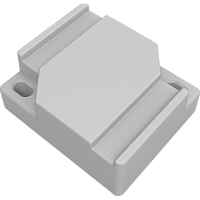
Sealed casing, no screen
Notes:
- switch When the switch reports
on, this means that the reed switch was closed at the moment of advertising. - tilt When the tilt sensor reports
on, this means that someone is tilting the device. - dropping When the dropping sensor reports
on, this means that someone is dropping the device. - impact When the impact sensor reports
on, this means that there was an impact at the moment of advertising. The attributes show in which direction the impact occurred. - The sensor can send its data with encryption, but this is not supported yet. If you want support for encrypted messages, we need information about how the data is encrypted and the encryption key.
Petoneer SU001-T
Petoneer Smart Odor Eliminator Pro SU001-T
switch
motion
battery
rssi

- Encrypted Advertisements
- true
SmartDry Cloth Dryer
SmartDry Cloth Dryer
temperature
humidity
voltage
battery
switch
shake
rssi

rectangular body
Viomi V-SK152
Smart Kettle
temperature
switch
status *
rssi

- Broadcast Rate
- ~2/min.
Notes:
- status The switch entity has an extra
statusattribute, with the following values:- kettle is idle
- kettle is heating
- warming function active with boiling
- warming function active without boiling
Xiaomi LYWSD03MMC
Hygro thermometer
temperature
humidity
battery
voltage *
switch *
opening *
rssi

Small square body, segment LCD
- Encrypted Advertisements
- Yes (original firmware), optional with pvvx firmware
- Broadcast Rate
- 1/10min. (battery level ~1/hr.)*
- custom firmware
Notes:
- voltage battery voltage is only available with custom firmware
- switch The
switchsensor is only available with custom firmware (pvvx) and is disabled by default. It represents the state of the Reed Switch. You can enable theswitchsensor by going toconfiguration,integrations, selectdeviceson the BLE monitor integration tile and select your device. Click on the+1 disabled entityto show the disabled sensor and select the disabled entity. Finally, click onEnable entityto enable it. This switch sensor can be used for a temperature or humidity trigger, for use as hygrostat or thermostat (depending on settings). More information can be found here on the pvvx website - opening The
openingsensor is only available with custom firmware and is disabled by default. You can enable theopeningsensor by going toconfiguration,integrations, selectdeviceson the BLE monitor integration tile and select your device. Click on the+1 disabled entityto show the disabled sensor and select the disabled entity. Finally, click onEnable entityto enable it. More information about the use of this opening sensor can be found on here on the pvvx website - Both custom firmwares broadcast temperature, humidity, battery voltage and battery level in percent. Broadcast interval can be set by the user and encryption can be used as an option. BLE monitor supports all possible broadcast types that can be selected in the TelinkMiFlasher tool.
Xiaomi WX08ZM
Mija Mosquito Repellent
consumable
battery
switch
rssi

- Broadcast Rate
- ~50/min.
Xiaomi YM-K1501
Mijia Smart kettle
temperature
switch
status *
rssi

Notes:
- status The switch entity has an extra
statusattribute, with the following values:- kettle is idle
- kettle is heating
- warming function active with boiling
- warming function active without boiling
tank
Garnet SeeLevel II 709-BTP3
SeeLeveL II 709-BTP3 Tank Monitor
tank *
temperature
voltage
rssi
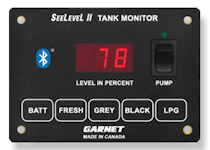
Tank Monitor
Notes:
- tank Level of the tank in percentage of the total volume
- The sensor also broadcasts volume and a total (per tank). These sensors are currently not implemented, as in tests these values stay 0 all the time. If you want to debug these sensors, you can make them visible by enabling debug logging. The values will be logged in the HA logs. Please report back here if these sensors actually report anything, such that we can implement them.
temperature
Acconeer Acconeer XM122
XM122
motion
temperature
battery
rssi

Acconeer Acconeer XM126
XM126
motion
temperature
battery
rssi

Air Mentor Air Mentor 2S
Air Mentor 2S Connected 7-in-1 Air Quality Monitor
temperature
temperature calibrated
humidity
tvoc
formaldehyde
aqi
air quality
CO2
PM2.5
PM10
rssi

Triangual body, no screen
- Active Scan required
- true
Notes:
- aqi is the Air Quality Index, represented as a number. More information about this index can be found on https://www.airnow.gov/aqi/aqi-basics/
Air Mentor Air Mentor Pro 2
Air Mentor PRO 2 6-in-1 Indoor Air Quality Monitor
temperature
temperature calibrated
humidity
tvoc
aqi
air quality
CO2
PM2.5
PM10
rssi

Triangual body, no screen
- Active Scan required
- true
Notes:
- aqi is the Air Quality Index, represented as a number. More information about this index can be found on https://www.airnow.gov/aqi/aqi-basics/
Almendo bluSensor Mini BSP02AIQ
Almendo bluSensor Mini BSP02AIQ
temperature
humidity
tvoc
aqi
CO2
rssi

rectangular body, no screen
Notes:
- aqi is the Air Quality Index, represented as a number. More information about this index can be found in the documentation https://www.blusensor.com/zdn/pdf/datasheets/BSP02AIQ%20EN%20datasheet.pdf
BlueMaestro Pebble
BM-PEBBLE-MONITOR Pebble™ Environment Monitor & Data Logger
temperature
humidity
pressure *
dewpoint *
rssi

Rriangular rounded sensor, no screen
Notes:
- pressure Pressure measurement needs confirmation that it is correct. Please open an issue if you think pressure is correct/not correct.
- dewpoint Dewpoint measurement needs confirmation that it is correct. Please open an issue if you think dewpoint is correct/not correct.
- The sensor sends three temperatures, only one is used as temperature.
BlueMaestro Tempo Disc THD
Tempo Disc Bluetooth Temperature, Humidity and Dew Point Sensor Beacon and Data Logger
temperature
humidity
dew point
rssi

Round sensor, no screen
- Broadcast Rate
- Variable, at least once a minute.
BlueMaestro Tempo Disc THPD
Tempo Disc Bluetooth Temperature, Humidity, Dew Point and Pressure Sensor Beacon and Data Logger
temperature
humidity
pressure
rssi

Round sensor, no screen
- Broadcast Rate
- Variable, at least once a minute.
Notes:
- The sensor does not send the Dew Point in its BLE advertisements
Blustream/D'Addario/Taylor D'Addario Humiditrak PW-HTK-01 / Taylor TaylorSense
Blustream
temperature
humidity
acceleration
rssi
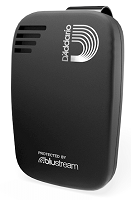
Notes:
- This sensor is sold in different versions, like the Taylor TaylorSense guitar sensor that can be build into your Taylor guitar or the D’Addario Humiditrak PW-HTK-01, which can be build into your music instrument or case. Both devcices use Blustream Technology.
BTHome DIY-sensors
BTHome sensors
binary
door
light
lock
motion
opening
smoke
switch
battery
CO2
conductivity
count
dew point
energy
humidity
illuminance
weight
moisture
PM2.5
PM10
power
pressure
rssi
temperature
TVOC
voltage
weight
binary
opening
switch

- Encrypted Advertisements
- Optional (16 byte bindkey)
Notes:
- BTHome is a BLE format for DIY sensors. BLE monitor supports both V1 and V2 and we support most measurement types, but not all yet. If you miss one of the measurement types, please let us know, such that we can add it. More information about the format can be found on BTHome website
- BTHome is supported on some Xiaomi and Qingping sensors with custom ATC pvvx firmware (select BTHome as advertising format) and on b-parasite sensors.
- Multiple measurements of the same type is not supported yet in BLE monitor. Please use the official BTHome integration in HA instead.
Ela Blue Puck RHT
Ela Blue Puck RHT
temperature
humidity
rssi

Round puck, no screen
Notes:
- Rebrand of the Teltonika Blue Puck THT
Ela Blue Puck T EN12830
Ela Blue Puck T EN12830
temperature
rssi

Round puck, no screen
Notes:
- Rebrand of the Teltonika Blue Puck T
Garnet SeeLevel II 709-BTP3
SeeLeveL II 709-BTP3 Tank Monitor
tank *
temperature
voltage
rssi
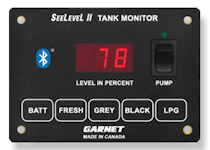
Tank Monitor
Notes:
- tank Level of the tank in percentage of the total volume
- The sensor also broadcasts volume and a total (per tank). These sensors are currently not implemented, as in tests these values stay 0 all the time. If you want to debug these sensors, you can make them visible by enabling debug logging. The values will be logged in the HA logs. Please report back here if these sensors actually report anything, such that we can implement them.
Govee H5051
Thermometer Hygrometer (BLE only)
temperature
humidity
battery
rssi

Oval body, LCD screen
- Active Scan required
- true
Notes:
- active scan needs to be enabled in the BLE Monitor settings for this sensor to work.
Govee H5071
Thermometer Hygrometer (BLE only)
temperature
humidity
battery
rssi

Oval body, LCD screen
- Active Scan required
- true
Notes:
- active scan needs to be enabled in the BLE Monitor settings for this sensor to work.
Govee H5072
Thermometer Hygrometer
temperature
humidity
battery
rssi

Oval body, LCD screen.
- Active Scan required
- true
Notes:
- active scan needs to be enabled in the BLE Monitor settings for this sensor to work.
Govee H5074
Thermometer Hygrometer
temperature
humidity
battery
rssi

Square body, no screen.
- Active Scan required
- true
Notes:
- active scan needs to be enabled in the BLE Monitor settings for this sensor to work.
Govee H5075
Thermometer Hygrometer
temperature
humidity
battery
rssi

Rounded square body, LCD screen
- Active Scan required
- true
Notes:
- active scan needs to be enabled in the BLE Monitor settings for this sensor to work.
Govee H5101/H5102
Thermometer Hygrometer
temperature
humidity
battery
rssi

Rounded square body, LCD screen
- Active Scan required
- true
Notes:
- active scan needs to be enabled in the BLE Monitor settings for this sensor to work.
Govee H5106
Thermometer Smart Air Quality Monitor
temperature
humidity
pm2.5
rssi

Rounded rectangular body with screen
- Active Scan required
- true
Notes:
- active scan needs to be enabled in the BLE Monitor settings for this sensor to work.
Govee H5177
Thermometer Hygrometer
temperature
humidity
battery
rssi

Rounded square body, Backlight LCD Touchscreen
- Active Scan required
- true
Notes:
- active scan needs to be enabled in the BLE Monitor settings for this sensor to work.
Govee H5178
Indoor/Outdoor Thermometer Hygrometer
temperature
humidity
battery
rssi

Rounded square body, Backlight LCD Touchscreen with additional rounded rectangular remote sensor for outdoor measurements.
- Active Scan required
- true
Notes:
- active scan needs to be enabled in the BLE Monitor settings for this sensor to work. Note that two devices will be created in Home Assistant for this sensor, one with the actual MAC address, which is the indoor sensor, and one with the MAC address increased by 1, which is the outdoor sensor. You can also distinguish between the indoor and outdoor sensor by looking at the device type.
Govee H5179
Thermometer Hygrometer (BLE only)
temperature
humidity
battery
rssi

Square body, no screen.
- Active Scan required
- true
Notes:
- active scan needs to be enabled in the BLE Monitor settings for this sensor to work.
HHCC HHCCJCY10
Plant sensor
temperature
moisture
conductivity
illuminance
battery
rssi

pink plant sensor
- Broadcast Rate
- ~1/min.
HolyIOT HolyIOT BLE sensors
BLE sensors
battery
rssi
temperature
humidity
pressure
button *
vibration

- Encrypted Advertisements
- true
Notes:
- button press types are ‘toggle’ or ‘no press’
- Supported measurement types depend on the model.
- After each button press, the sensor state shows ‘Toggle’. It will return to
no pressafter the time set with the reset_timer option.
Inkbird IBS-TH1
Inkbird IBS-TH1
temperature
temperature probe 1 *
humidity *
battery
rssi

- Active Scan required
- true
Notes:
- temperature probe 1 The external temperature probe is only available on the plus version of the Inkbird sensor. When the external probe is connected, the sensor will stop reporting the internal temperature.
- humidity Humidity is only reported by the internal sensor.
Inkbird IBS-TH2
Inkbird IBS-TH2
temperature
temperature probe 1 *
humidity *
battery
rssi

- Active Scan required
- true
Notes:
- humidity Some IBS-TH2 devices are not sending humidity data, only temperature. Both are sold as IBS-TH2. Sensors that only send temperature will be recognized as IBS-TH2/P01R in BLE monitor, the ones with humidity as IBS-TH.
- temperature probe 1 The external temperature probe is only available on the plus version of the Inkbird sensor. When the external probe is connected, the sensor will stop reporting the internal temperature.
iNode Care Sensor 1
iNode Care Sensor 1
temperature
motion
acceleration
battery
voltage
rssi

iNode Care Sensor 2
iNode Care Sensor 2
temperature
motion
acceleration
battery
voltage
rssi

iNode Care Sensor 3
iNode Care Sensor 3
temperature
humidity
motion
acceleration
battery
voltage
rssi

iNode Care Sensor 4
iNode Care Sensor 4
temperature
motion
acceleration
battery
voltage
rssi

Notes:
- According to the iNode website, this sensor should support magnetic field measurements. The BLE documentation does not show where this information is stored in the BLE advertisement. If you have this sensor and if you would like support for these magnetic field measurements, please open an issue on github.
iNode Care Sensor 5
iNode Care Sensor 5
temperature
motion
acceleration
magnetic field
battery
voltage
rssi

iNode Care Sensor 6
iNode Care Sensor 6
temperature
motion
acceleration
battery
voltage
rssi

iNode Care Sensor HT
iNode Care Sensor HT
temperature
humidity
battery
voltage
rssi

iNode Care Sensor PHT
iNode Care Sensor PHT
temperature
pressure
humidity
battery
voltage
rssi

iNode Care Sensor PT
iNode Care Sensor PT
temperature
battery
voltage
rssi

iNode Care Sensor T
iNode Care Sensor T
temperature
humidity
battery
voltage
rssi

Jaalee JHT
Temperature & Humidity sensor
temperature
humidity
battery
rssi

Square rounded body
- Active Scan required
- true
- Broadcast Rate
- ~1/sec.
JINOU BEC07-5
JINOU BEC07-5
temperature
humidity
rssi

KKM K6
Temperature/Humidity Sensor Beacon K6
temperature
humidity
acceleration
battery
voltage
rssi
- Active Scan required
- true
Linptech KS1BP
Smart Wireless Switch KS1 Pro
temperature
humidity
four btn switch 1 *
four btn switch 2 *
four btn switch 3 *
four btn switch 4 *
battery
rssi

- Encrypted Advertisements
- Probably (not confirmed yet)
Notes:
- four btn switch 1 returns ‘short press’, ‘double press’ or ‘long press’
- four btn switch 2 returns ‘short press’, ‘double press’ or ‘long press’
- four btn switch 3 returns ‘short press’, ‘double press’ or ‘long press’
- four btn switch 4 returns ‘short press’, ‘double press’ or ‘long press’
- There are two different versions of this switch, without temperature/humidity (KS1) and with temperature/humidity (KS1BP).
- The switch sensor state will return to
no pressafter the time set with the reset_timer option. It is advised to change the reset time to 1 second (default = 35 seconds).
MiFlora HHCCJCY01
Plant sensor
temperature
moisture
conductivity
illuminance
battery *
rssi

- Broadcast Rate
- ~1/min.
Notes:
- battery Battery sensor is disabled by default. HHCCJCY01 does not send battery info with firmware v3.2.1 and later. Battery sensor is only supported when using BLE gateway to forward the BLE advertisements with ESPHome to BLE monitor. You can enable the
batterysensor by going toconfiguration,integrations, selectdeviceson the BLE monitor integration tile and select your device. Click on the+1 disabled entityto show the disabled sensor and select the disabled entity. Finally, click onEnable entityto enable it.
Mikrotik TG-BT5-OUT
Mikrotik TG-BT5-OUT
temperature
acceleration
switch *
tilt *
dropping *
impact *
battery
rssi
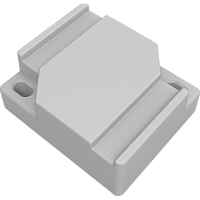
Sealed casing, no screen
Notes:
- switch When the switch reports
on, this means that the reed switch was closed at the moment of advertising. - tilt When the tilt sensor reports
on, this means that someone is tilting the device. - dropping When the dropping sensor reports
on, this means that someone is dropping the device. - impact When the impact sensor reports
on, this means that there was an impact at the moment of advertising. The attributes show in which direction the impact occurred. - The sensor can send its data with encryption, but this is not supported yet. If you want support for encrypted messages, we need information about how the data is encrypted and the encryption key.
Moat S2 Smart Temperature & Humidity Sensor
Moat S2
temperature
humidity
battery
rssi

Square rounded body.
- Active Scan required
- true
Notes:
- Sensor has been added based on information from https://github.com/SteveOnorato/moat_temp_hum_ble. It has not been confirmed that the sensor is working correct. Please leave an message in an new issue to confirm if it is working.
MOCREO MS1
Temperature Sensor
temperature
battery
rssi
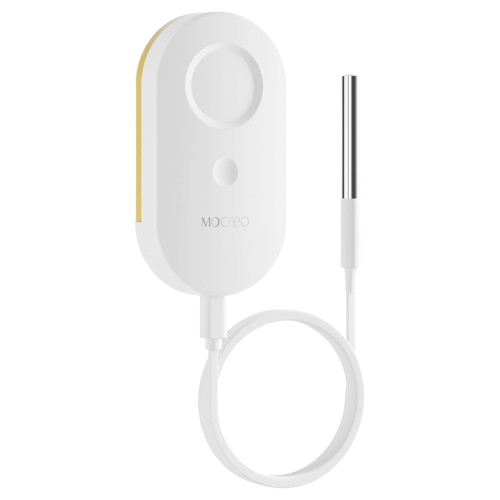
Oval body, with probe
Notes:
- Key Features:
- Measuring Range: -40 to +221°F
- Accuracy: ±0.9°C (temperature)
- BLE advertising mode (no pairing needed)
- Low power consumption, over 2 years of battery life
- Fully supported by Passive BLE Monitor (auto-discovery)
- Real-time data is available in Home Assistant dashboards
- More information can be found in MOCREO MS1 Temperature Sensor
MOCREO MS2
Temperature Humidity Sensor
temperature
humidity
battery
rssi

Oval body, without probe
Notes:
- Key Features:
- Temp range: -4 to +140°F
- Humidity range: 0 to 100%RH
- Temp accuracy: ±0.5℉
- Humidity accuracy: ±2% (10~90%RH), ±3% (0~10% / 90~100%RH)
- BLE advertising mode
- Low power consumption, 2 years of battery life
- Fully supported by Passive BLE Monitor (auto-discovery)
- Real-time data is available in Home Assistant dashboards
MOCREO ST10
Temperature Sensor
temperature
battery
rssi
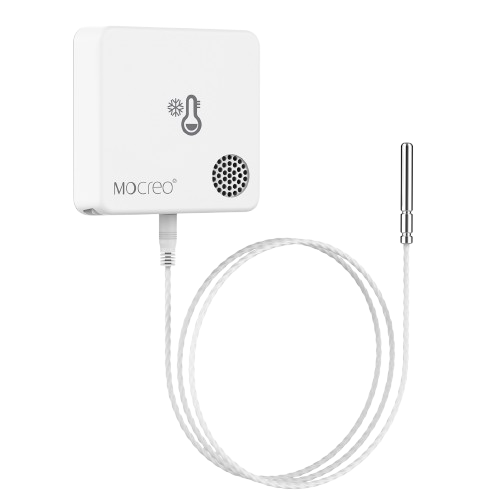
Rounded square body, with probe
Notes:
- Key Features:
- Measuring Range: -328 to 392℉
- Accuracy: ±1.8°F (temperature)
- BLE advertising mode
- Low power consumption, 2 years of battery life
- Fully supported by Passive BLE Monitor (auto-discovery)
- Real-time data is available in Home Assistant dashboards
- More information can be found in MOCREO ST10 Temperature Sensor
MOCREO ST5
Temperature Sensor
temperature
battery
rssi
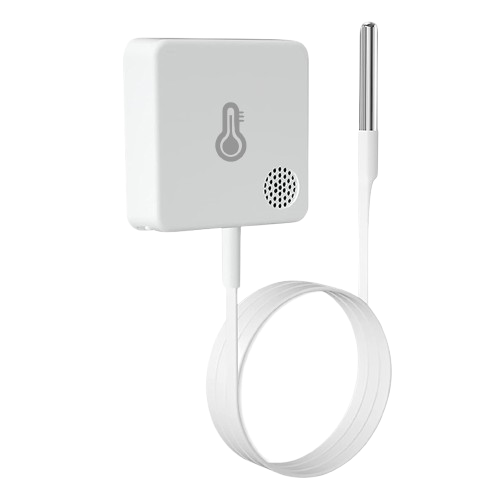
Rounded square body, with probe
Notes:
- Key Features:
- Measuring Range: -40 to +221°F
- Accuracy: ±0.5℉ (temperature)
- BLE advertising mode
- Low power consumption, 2 years of battery life
- Fully supported by Passive BLE Monitor (auto-discovery)
- Real-time data is available in Home Assistant dashboards
- More information can be found in MOCREO ST5 Temperature Sensor
MOCREO ST6
Temperature Humidity Sensor
temperature
humidity
battery
rssi

Rounded square body, with probe
Notes:
- Key Features:
- Temp range: -4 to +140°F
- Humidity range: 0 to 100%RH
- Temp Accuracy: ±0.5℉
- Humidity Accuracy: ±2% (10~90%RH), ±4% (0~10% / 90~100%RH)
- BLE advertising mode
- Low power consumption, 2 years of battery life
- Fully supported by Passive BLE Monitor (auto-discovery)
- Real-time data is available in Home Assistant dashboards
- More information can be found in MOCREO ST6 Temperature Humidity Sensor
MOCREO ST8
Temperature Sensor
temperature
battery
rssi
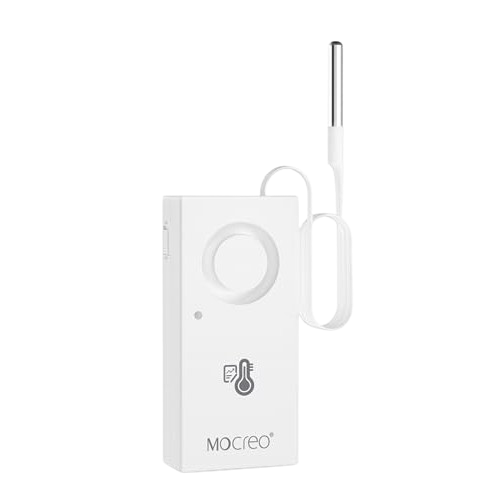
Rounded square body, with probe
Notes:
- Key Features:
- Measuring Range: -40 to +221°F
- Accuracy: ±0.9°C (temperature)
- Built-in 120dB loud beeper
- Data logger records 32,000 temp readings
- Connects to your phone via BLE directly, or works with a hub for remote monitoring
- Real-time data is available in Home Assistant dashboards
- More information can be found in MOCREO ST8 Temperature Sensor
MOCREO ST9
Temperature Humidity sensor
temperature
humidity
battery
rssi
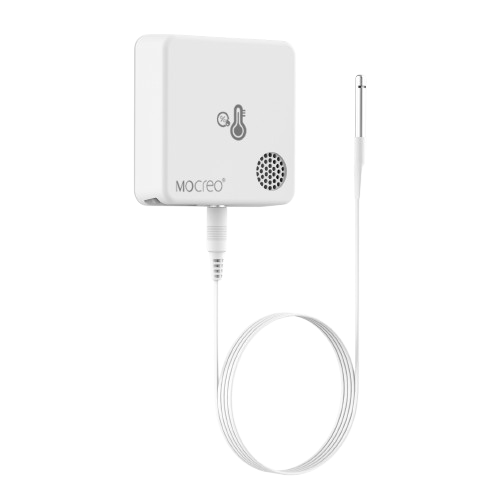
Rounded square body, with probe
Notes:
- Key Features:
- Temp Range: -40 to +221°F (±0.6℉)
- Humidity Range: 0 to 100%RH
- Temp Accuracy: ±0.6℉
- Humidity Accuracy: ±2% (10~90%RH), ±3% (0~10% / 90~100%RH)
- BLE advertising mode (no pairing needed)
- Low power consumption, over 2 years of battery life
- Fully supported by Passive BLE Monitor (auto-discovery)
- Real-time data is available in Home Assistant dashboards
- More information can be found in MOCREO ST9 Temperature Humidity sensor
Qingping CGC1
Bluetooth alarm clock
temperature
humidity
battery *
rssi

- Encrypted Advertisements
- Yes (Xiaomi MiBeacon advertisement)
Notes:
- battery For battery level, we do not have accurate periodicity information yet.
- The sensor sends BLE advertisements in Xiaomi MiBeacon format and Qingping format, but only MiBeacon format is supported currently.
- Xiaomi MiBeacon advertisements are most likely encrypted.
- If you have information about update frequency, encryption key requirement, and/or a log with
report_unknown: 'qingping', we can improve the documentation and implement qingping format support without encryption. Please open an issue with this information.
Qingping CGD1
Cleargrass CGD1 alarm clock
temperature
humidity
battery *
rssi

Segment LCD
- Encrypted Advertisements
- Yes (Xiaomi MiBeacon advertisement)
- Broadcast Rate
- ~1/10min.
Notes:
- battery For battery level, we do not have accurate periodicity information yet.
- The sensor sends BLE advertisements in Xiaomi MiBeacon format and Qingping format.
- Xiaomi MiBeacon advertisements are most likely encrypted.
- Qingping advertisements are not encrypted.
Qingping CGDK2
Temp & RH Monitor Lite
temperature
humidity
battery
voltage
rssi

Round body, E-Ink
Notes:
- Custom firmware broadcast temperature, humidity, battery voltage and battery level in percent. Broadcast interval can be set by the user and encryption can be used as an option.
Qingping CGDN1
Qingping Air Monitor Lite
temperature
humidity
CO2
PM2.5
PM10
rssi

Notes:
- BLE is only working when it is paired with a companion app.
Qingping CGG1
Hygro thermometer
temperature
humidity
battery
rssi

Round body, E-Ink
- Broadcast Rate
- ~20/min.
Notes:
- There are three versions of the CGG1. The older CGG1 doesn’t have a logo on the back (right picture)
 .
. - broadcasts about 20 readings per minute, although exceptions have been reported with 1 reading per 10 minutes.
Qingping CGG1-M
Hygro thermometer
temperature
humidity
battery
voltage *
rssi

Round body, E-Ink
Notes:
- voltage Battery voltage is only available with custom firmware.
- There are three versions of the CGG1. The CGG1-M has a
qingpinglogo at the back (left picture)
- broadcasts about 20 readings per minute, although exceptions have been reported with 1 reading per 10 minutes.
- Custom firmware broadcast temperature, humidity, battery voltage and battery level in percent. Broadcast interval can be set by the user and encryption can be used as an option.
Qingping CGP1W
Cleargrass indoor weather station with Atmospheric pressure measurement
temperature
humidity
pressure
battery *
rssi

Notes:
- battery For battery level, we do not have accurate periodicity information yet.
Qingping CGP22C
CO2 detector
temperature
humidity
battery
co2
rssi

Rounded square body, LCD display
Qingping CGP23W
Temp & RH Barometer Pro
temperature
humidity
battery
pressure
rssi

Rounded square body, LCD display
rbaron b-parasite
BLE soil moisture sensor
temperature
moisture
humidity
illuminance *
voltage *
rssi
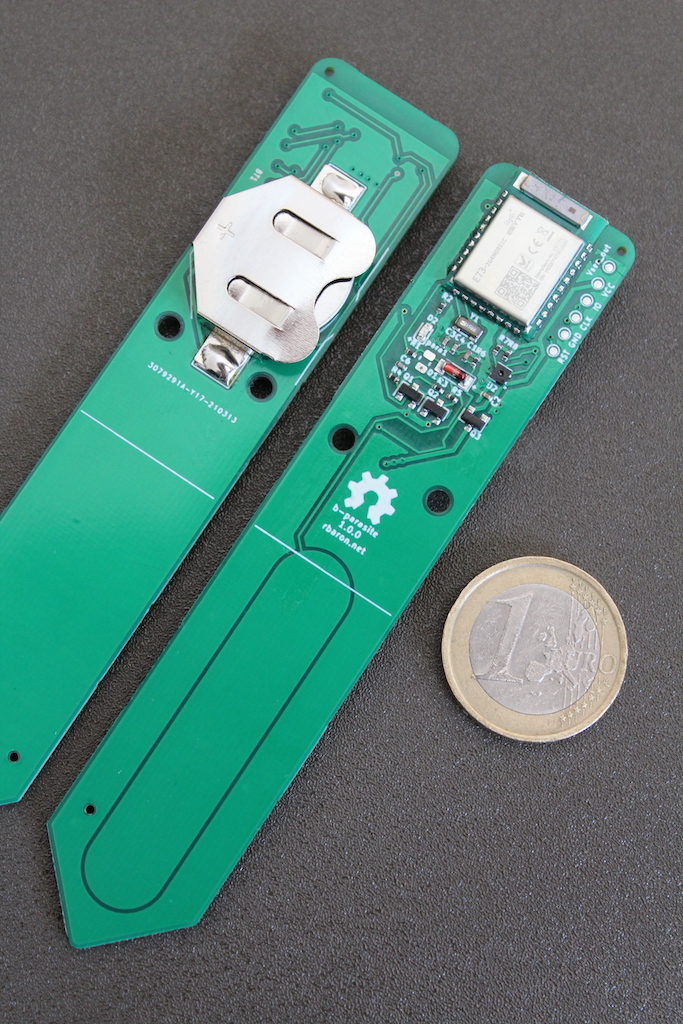
Plant sensor
- Broadcast Rate
- configurable, ~5-10/min
Notes:
- voltage Voltage of the battery
- illuminance Only available for v1.1.0 and upwards devices
- This device is Open Source Hardware
Relsib EClerk-Eco-RHTC-0-0-0
Hygro thermometer with CO2 sensor
temperature
humidity
CO2
battery *
rssi

Rounded square body, segment screen
Notes:
- battery Will report 100% battery level when power adapter attached.
- Works only for EClerk-Eco-RHTC-0-0-0 - one with CO2 sensor and without relay.
Relsib WH52
Portable temperature humidity sensor
temperature
humidity
rssi

Portable temperature humidity sensor
Relsib WT51
Portable temperature sensor
temperature
rssi

Portable temperature sensor
Ruuvitag Ruuvitag
Ruuvitag
temperature
humidity
pressure
motion *
acceleration
voltage
battery
rssi

Round body
Notes:
- motion is reported in HA when the motion counter is increased between two advertisements.
- If some of these sensors are not updating, make sure you use the latest firmware (v5).
- You can use the reset_timer option to set the time after which the motion sensor will return to
motion clear, but it might be overruled by the advertisements from the sensor.
Sensirion SCD4x CO₂ gadget
Sensirion SCD4x CO₂ gadget
temperature
humidity
CO2
rssi

Notes:
- BLE monitor doesn’t support any of the other Bluetooth features (LED control, download of past data etc.), due to the passive way of getting the data.
- The protocol is publicly available at Sensirion/arduino-ble-gadget and used to feed data into the Sensirion MyAmbience CO2 App (Android + iOS)
- The same protocol is used by other Sensirion BLE devices as well, but these have not been implemented yet. If you want support for other Sensirion devices, create a new issue.
Sensirion SHT4x gadget
Sensirion SHT4x gadget
temperature
humidity
rssi

Notes:
- BLE monitor doesn’t support any of the other Bluetooth features (LED control, download of past data etc.), due to the passive way of getting the data.
- The protocol is publicly available at Sensirion/arduino-ble-gadget and used to feed data into the Sensirion MyAmbience App (Android + iOS)
- The same protocol is used by other Sensirion BLE devices as well, but these have not been implemented yet. If you want support for other Sensirion devices, create a new issue.
SensorPush SensorPush HT.w
Temperature and Humidity Sensor
temperature
humidity *
rssi

- Broadcast Rate
- One reading per minute.
Notes:
- humidity Typical RH accuracy of the sensor is +/-1.5%RH from 20%-80%
- Sensor must be first paired to the SensorPush app to activate it. Following this activation, it can be used with Home Assistant with or without further interaction with the SensorPush app.
SensorPush SensorPush HTP.xw
Temperature, Humidity, and Barometric Pressure Sensor
temperature
humidity *
pressure *
rssi

- Broadcast Rate
- One reading per minute.
Notes:
- humidity Typical RH accuracy of the sensor is +/-1.5%RH from 20%-80%
- pressure Provided barometric pressure readings by this library are the raw “station” pressure. They would need corrected for altitude to match the readings typically provided by meteorolgists. This correction is available in the SensorPush app and may be added in future versions here.
- Sensor must be first paired to the SensorPush app to activate it. Following this activation, it can be used with Home Assistant with or without further interaction with the SensorPush app.
SmartDry Cloth Dryer
SmartDry Cloth Dryer
temperature
humidity
voltage
battery
switch
shake
rssi

rectangular body
Switchbot Meter TH plus
Thermometer and Hygrometer
temperature
humidity
battery
rssi

Rounded square body, LCD screen
- Active Scan required
- true
Notes:
- actve scan needs to be enabled in the BLE Monitor settings for this sensor to work.
Switchbot Meter TH S1
Thermometer and Hygrometer
temperature
humidity
battery
rssi

Rounded square body, LCD screen
- Active Scan required
- true
Notes:
- actve scan needs to be enabled in the BLE Monitor settings for this sensor to work.
Teltonika Blue Coin T
Blue Coin T
temperature
rssi

Round coin, no screen
Teltonika Blue Puck RHT
Blue Puck RHT
temperature
humidity
rssi

Round puck, no screen
Teltonika Blue Puck T
Blue Puck T
temperature
rssi

Round puck, no screen
Thermobeacon (Thermoplus, Brifit, Oria) T201
Thermometer Hygrometer
temperature
humidity
battery
rssi
Square body, no screen
Notes:
- Sold under different brands, e.g. Thermoplus, Brifit, Oria.
Thermobeacon (Thermoplus, Brifit, Oria) Thermobeacon Lanyard Hygrometer
Lanyard Hygrometer
temperature
humidity
battery
rssi
Square body, no screen
Notes:
- Sold under different brands, e.g. Thermoplus, Brifit, Oria.
Thermobeacon (Thermoplus, Brifit, Oria) Thermobeacon Mini Hygrometer
Mini Hygrometer
temperature
humidity
battery
rssi
Round body, no screen
Notes:
- Sold under different brands, e.g. Thermoplus, Brifit, Oria.
Thermobeacon (Thermoplus, Brifit, Oria) Thermobeacon Smart Hygrometer
Smart Hygrometer
temperature
humidity
battery
rssi
Rounded square body, LCD screen
Notes:
- Sold under different brands, e.g. Thermoplus, Brifit, Oria.
Thermopro TP357
ThermoPro TP357 Bluetooth Digital Indoor Hygrometer Thermometer
temperature
humidity
rssi

Rounded square body, LCD screen
- Broadcast Rate
- 2 to 3 seconds
Thermopro TP359
ThermoPro TP359 Bluetooth Wireless Thermometer Hygrometer and Humidity Monitor
temperature
humidity
rssi

Rounded square body, LCD screen
- Broadcast Rate
- 2 seconds
Tilt Tilt Hydrometer and thermometer
Tilt
temperature
gravity
rssi

Notes:
- Tilt is using the iBeacon protocol to send its data. It is therefore added in BLE monitor based on its UUID, not on its MAC address. It is unknown whether the MAC address is fixed or dynamic. The UUID is used to determine the color of the Tilt sensor, based on the information on this page. The color can be found in the
device modelin HA.
VegTrug GCLS002 / HHCCJCY09
Grow Care Garden / Flower Care Max
temperature
moisture
illuminance
conductivity
battery
rssi

Viomi V-SK152
Smart Kettle
temperature
switch
status *
rssi

- Broadcast Rate
- ~2/min.
Notes:
- status The switch entity has an extra
statusattribute, with the following values:- kettle is idle
- kettle is heating
- warming function active with boiling
- warming function active without boiling
Xiaomi LYWSD02
Temperature and Humidity sensor
temperature
humidity
battery *
rssi

Rectangular body, E-Ink
- Broadcast Rate
- ~20/min.
Notes:
- battery is available for firmware version 1.1.2_00085 and later.
Xiaomi LYWSD02MMC
Temperature and Humidity Monitor Clock
temperature
humidity
battery
rssi

Rectangular body, E-Ink
- Encrypted Advertisements
- true
Xiaomi LYWSD03MMC
Hygro thermometer
temperature
humidity
battery
voltage *
switch *
opening *
rssi

Small square body, segment LCD
- Encrypted Advertisements
- Yes (original firmware), optional with pvvx firmware
- Broadcast Rate
- 1/10min. (battery level ~1/hr.)*
- custom firmware
Notes:
- voltage battery voltage is only available with custom firmware
- switch The
switchsensor is only available with custom firmware (pvvx) and is disabled by default. It represents the state of the Reed Switch. You can enable theswitchsensor by going toconfiguration,integrations, selectdeviceson the BLE monitor integration tile and select your device. Click on the+1 disabled entityto show the disabled sensor and select the disabled entity. Finally, click onEnable entityto enable it. This switch sensor can be used for a temperature or humidity trigger, for use as hygrostat or thermostat (depending on settings). More information can be found here on the pvvx website - opening The
openingsensor is only available with custom firmware and is disabled by default. You can enable theopeningsensor by going toconfiguration,integrations, selectdeviceson the BLE monitor integration tile and select your device. Click on the+1 disabled entityto show the disabled sensor and select the disabled entity. Finally, click onEnable entityto enable it. More information about the use of this opening sensor can be found on here on the pvvx website - Both custom firmwares broadcast temperature, humidity, battery voltage and battery level in percent. Broadcast interval can be set by the user and encryption can be used as an option. BLE monitor supports all possible broadcast types that can be selected in the TelinkMiFlasher tool.
Xiaomi LYWSDCGQ
Hygro thermometer
temperature
humidity
battery
rssi

Round body, segment LCD
- Broadcast Rate
- ~20/min.
Xiaomi MJWSD05MMC
Mijia Smart Temperature and Humidity Monitor 3
temperature
humidity
battery
rssi

Rectangular body, E-Ink
- Encrypted Advertisements
- true
Xiaomi MJWSD06MMC
Mijia Smart Temperature and Humidity Monitor 3 Mini
temperature
humidity
battery
rssi

Small square body, segment LCD
- Encrypted Advertisements
- true
- Broadcast Rate
- once per 2 minutes
Xiaomi MMC-W505
Digital Thermometer
temperature
rssi

Body thermometer
Xiaomi MSB17
Temperature/Humidity Sensor
temperature
humidity
battery
rssi

rounded square display
- Encrypted Advertisements
- true
Xiaomi XMWSDJ04MMC
Electronic Thermometer and Hygrometer
temperature
humidity
battery
rssi

Small square body, EInk version
- Encrypted Advertisements
- true
- Broadcast Rate
- Once in 5 minutes.
Xiaomi YM-K1501
Mijia Smart kettle
temperature
switch
status *
rssi

Notes:
- status The switch entity has an extra
statusattribute, with the following values:- kettle is idle
- kettle is heating
- warming function active with boiling
- warming function active without boiling
Xiaomi/Honeywell JQJCY01YM
Formaldehyde Sensor
temperature
humidity
battery
formaldehyde *
rssi

OLED display
- Broadcast Rate
- ~50/min.
Notes:
- formaldehyde measured in (mg/m³)
Xiaomi/MiaoMiaoCe MHO-C303
Alarm clock
temperature
humidity
battery
rssi

Rectangular body, E-Ink
- Broadcast Rate
- ~20/min.
Xiaomi/MiaoMiaoCe MHO-C401
Alarm clock
temperature
humidity
battery
voltage
rssi

Small square body, E-Ink display
Notes:
- Custom firmware’s broadcast temperature, humidity, battery voltage and battery level in percent. Broadcast interval can be set by the user and encryption can be used as an option. BLE monitor will automatically use the advertisement type with the highest accuracy, when setting the firmware to broadcast all advertisement types.
Xiaomi/MiaoMiaoCe MMC-T201-1
Digital Baby Thermometer
temperature *
battery
rssi

- Broadcast Rate
- 15-20/min.
Notes:
- temperature DISCLAIMER - The sensor sends two temperatures in the BLE advertisements, that are converted to a body temperature with a certain algorithm in the original app. We tried to reverse engineering this relation, but we were only able to approximate the relation in the range of 36.5°C - 37.9°C at this moment. It has not been calibrated at elevated body temperature (e.g. if someone has a fever), so measurements displayed in Home Assistant might be different (wrong) compared to those reported in the app. It is therefore advised NOT to rely on the measurements in BLE monitor if you want to monitor your or other peoples body temperature / health). If you have additional measurements, especially outside the investigated range, please report them in this issue.
- The calculated body temperature is displayed in BLE Monitor
temperature (ambient)
Govee H5191
Meat Thermometer
temperature probe
temperature alarm probe
temperature (ambient)
rssi

Rectangular black body with rounded corners, with one probe.
- Active Scan required
- true
Notes:
- active scan needs to be enabled in the BLE Monitor settings for this sensor to work.
temperature alarm probe
Govee H5055
Smart Meat Thermometer
temperature probe
temperature alarm probe
battery
rssi

Square body, with 6 probes.
- Active Scan required
- true
Notes:
- active scan needs to be enabled in the BLE Monitor settings for this sensor to work.
Govee H5182
Smart Meat Thermometer
temperature probe
temperature alarm probe
rssi

Square body, with 2 probes.
- Active Scan required
- true
Notes:
- active scan needs to be enabled in the BLE Monitor settings for this sensor to work.
Govee H5183
Meat Thermometer
temperature probe
temperature alarm probe
rssi

Square body, with probe.
- Active Scan required
- true
Notes:
- active scan needs to be enabled in the BLE Monitor settings for this sensor to work.
Govee H5184
Smart Meat Thermometer
temperature probe
temperature alarm probe
rssi

Square body, with 4 probes.
- Active Scan required
- true
Notes:
- active scan needs to be enabled in the BLE Monitor settings for this sensor to work.
Govee H5185
Smart Meat Thermometer
temperature probe
temperature alarm probe
rssi

Square body, with 2 probes.
- Active Scan required
- true
Notes:
- active scan needs to be enabled in the BLE Monitor settings for this sensor to work.
Govee H5191
Meat Thermometer
temperature probe
temperature alarm probe
temperature (ambient)
rssi

Rectangular black body with rounded corners, with one probe.
- Active Scan required
- true
Notes:
- active scan needs to be enabled in the BLE Monitor settings for this sensor to work.
Govee H5198
Grilling Meat Thermometer
temperature probe
temperature alarm probe
low temperature alarm probe
rssi

Square body, with 4 probes.
- Active Scan required
- true
Notes:
- active scan needs to be enabled in the BLE Monitor settings for this sensor to work.
temperature calibrated
Air Mentor Air Mentor 2S
Air Mentor 2S Connected 7-in-1 Air Quality Monitor
temperature
temperature calibrated
humidity
tvoc
formaldehyde
aqi
air quality
CO2
PM2.5
PM10
rssi

Triangual body, no screen
- Active Scan required
- true
Notes:
- aqi is the Air Quality Index, represented as a number. More information about this index can be found on https://www.airnow.gov/aqi/aqi-basics/
Air Mentor Air Mentor Pro 2
Air Mentor PRO 2 6-in-1 Indoor Air Quality Monitor
temperature
temperature calibrated
humidity
tvoc
aqi
air quality
CO2
PM2.5
PM10
rssi

Triangual body, no screen
- Active Scan required
- true
Notes:
- aqi is the Air Quality Index, represented as a number. More information about this index can be found on https://www.airnow.gov/aqi/aqi-basics/
temperature probe
Chef iQ CQ60
Wireless Meat Thermometer
temperature probe tip *
temperature probe *
ambient temperature *
meat temperature *
rssi

pen-shaped probe.
- Active Scan required
- true
Notes:
- temperature probe tip The probe has multiple temperature sensors.
temperature probe tipis the sensor at the ring closest to the tip of the probe. - temperature probe
temperature probe 1, 2 and 3are the sensors at the other rings, where 1 is the ring next to the ring at the tip of the probe and 3 is the ring closest to the black end of the probe. Note that all sensors are broadcasting temperature with 1 digit, only temperature probe 3 is broadcasting temperature with 0 digits (before averaging in BLE monitor). - ambient temperature
ambient temperatureis the sensor in the black part of the probe. Note that there seems to be an upper limit for the broadcasted ambient temperature. - meat temperature
meat temperatureis the minimum oftemperature probe tip,temperature probe 1andtemperature probe 2.
Govee H5055
Smart Meat Thermometer
temperature probe
temperature alarm probe
battery
rssi

Square body, with 6 probes.
- Active Scan required
- true
Notes:
- active scan needs to be enabled in the BLE Monitor settings for this sensor to work.
Govee H5182
Smart Meat Thermometer
temperature probe
temperature alarm probe
rssi

Square body, with 2 probes.
- Active Scan required
- true
Notes:
- active scan needs to be enabled in the BLE Monitor settings for this sensor to work.
Govee H5183
Meat Thermometer
temperature probe
temperature alarm probe
rssi

Square body, with probe.
- Active Scan required
- true
Notes:
- active scan needs to be enabled in the BLE Monitor settings for this sensor to work.
Govee H5184
Smart Meat Thermometer
temperature probe
temperature alarm probe
rssi

Square body, with 4 probes.
- Active Scan required
- true
Notes:
- active scan needs to be enabled in the BLE Monitor settings for this sensor to work.
Govee H5185
Smart Meat Thermometer
temperature probe
temperature alarm probe
rssi

Square body, with 2 probes.
- Active Scan required
- true
Notes:
- active scan needs to be enabled in the BLE Monitor settings for this sensor to work.
Govee H5191
Meat Thermometer
temperature probe
temperature alarm probe
temperature (ambient)
rssi

Rectangular black body with rounded corners, with one probe.
- Active Scan required
- true
Notes:
- active scan needs to be enabled in the BLE Monitor settings for this sensor to work.
Govee H5198
Grilling Meat Thermometer
temperature probe
temperature alarm probe
low temperature alarm probe
rssi

Square body, with 4 probes.
- Active Scan required
- true
Notes:
- active scan needs to be enabled in the BLE Monitor settings for this sensor to work.
Inkbird iBBQ-1
Inkbird iBBQ-1
temperature probe
rssi

Inkbird iBBQ-2
Inkbird iBBQ-2
temperature probe
rssi

Inkbird iBBQ-4
Inkbird iBBQ-4
temperature probe
rssi

Inkbird iBBQ-6
Inkbird iBBQ-6
temperature probe
rssi

NutriChef PWIRBBQ80
NutriChef Smart Bluetooth BBQ Grill Thermometer PWIRBBQ80
temperature probe
rssi

Notes:
- This sensor is a rebranded Inkbird iBBQ sensor and will be recognized in Home Assistant as such.
temperature probe 1
Inkbird IBS-TH1
Inkbird IBS-TH1
temperature
temperature probe 1 *
humidity *
battery
rssi

- Active Scan required
- true
Notes:
- temperature probe 1 The external temperature probe is only available on the plus version of the Inkbird sensor. When the external probe is connected, the sensor will stop reporting the internal temperature.
- humidity Humidity is only reported by the internal sensor.
Inkbird IBS-TH2
Inkbird IBS-TH2
temperature
temperature probe 1 *
humidity *
battery
rssi

- Active Scan required
- true
Notes:
- humidity Some IBS-TH2 devices are not sending humidity data, only temperature. Both are sold as IBS-TH2. Sensors that only send temperature will be recognized as IBS-TH2/P01R in BLE monitor, the ones with humidity as IBS-TH.
- temperature probe 1 The external temperature probe is only available on the plus version of the Inkbird sensor. When the external probe is connected, the sensor will stop reporting the internal temperature.
temperature probe tip
Chef iQ CQ60
Wireless Meat Thermometer
temperature probe tip *
temperature probe *
ambient temperature *
meat temperature *
rssi

pen-shaped probe.
- Active Scan required
- true
Notes:
- temperature probe tip The probe has multiple temperature sensors.
temperature probe tipis the sensor at the ring closest to the tip of the probe. - temperature probe
temperature probe 1, 2 and 3are the sensors at the other rings, where 1 is the ring next to the ring at the tip of the probe and 3 is the ring closest to the black end of the probe. Note that all sensors are broadcasting temperature with 1 digit, only temperature probe 3 is broadcasting temperature with 0 digits (before averaging in BLE monitor). - ambient temperature
ambient temperatureis the sensor in the black part of the probe. Note that there seems to be an upper limit for the broadcasted ambient temperature. - meat temperature
meat temperatureis the minimum oftemperature probe tip,temperature probe 1andtemperature probe 2.
three btn switch left
Linptech K9B
Switch (three button version)
three btn switch left *
three btn switch middle *
three btn switch right *
button switch
rssi
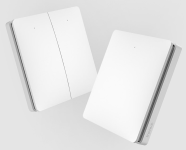
- Encrypted Advertisements
- Probably (not confirmed yet)
Notes:
- three btn switch left returns ‘short press’, ‘double press’ or ‘long press’
- three btn switch middle returns ‘short press’, ‘double press’ or ‘long press’
- three btn switch right returns ‘short press’, ‘double press’ or ‘long press’
- There are three different versions of this switch, with one, two or three buttons.
- The switch sensor state will return to
no pressafter the time set with the reset_timer option. It is advised to change the reset time to 1 second (default = 35 seconds).
Sonoff S-MATE / S-MATE2
S-MATE Extreme Switch Mate | S-MATE2
three btn switch left *
three btn switch middle *
three btn switch right *
button switch
rssi

- Encrypted Advertisements
- true
Notes:
- three btn switch left returns ‘short press’, ‘double press’ or ‘long press’
- three btn switch middle returns ‘short press’, ‘double press’ or ‘long press’
- three btn switch right returns ‘short press’, ‘double press’ or ‘long press’
- There are two revisions of this switch - with and without power pass-through.
- The switch sensor state will return to
no pressafter the time set with the reset_timer option. It is advised to change the reset time to 1 second (default = 35 seconds).
three btn switch middle
Linptech K9B
Switch (three button version)
three btn switch left *
three btn switch middle *
three btn switch right *
button switch
rssi
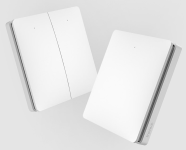
- Encrypted Advertisements
- Probably (not confirmed yet)
Notes:
- three btn switch left returns ‘short press’, ‘double press’ or ‘long press’
- three btn switch middle returns ‘short press’, ‘double press’ or ‘long press’
- three btn switch right returns ‘short press’, ‘double press’ or ‘long press’
- There are three different versions of this switch, with one, two or three buttons.
- The switch sensor state will return to
no pressafter the time set with the reset_timer option. It is advised to change the reset time to 1 second (default = 35 seconds).
Sonoff S-MATE / S-MATE2
S-MATE Extreme Switch Mate | S-MATE2
three btn switch left *
three btn switch middle *
three btn switch right *
button switch
rssi

- Encrypted Advertisements
- true
Notes:
- three btn switch left returns ‘short press’, ‘double press’ or ‘long press’
- three btn switch middle returns ‘short press’, ‘double press’ or ‘long press’
- three btn switch right returns ‘short press’, ‘double press’ or ‘long press’
- There are two revisions of this switch - with and without power pass-through.
- The switch sensor state will return to
no pressafter the time set with the reset_timer option. It is advised to change the reset time to 1 second (default = 35 seconds).
three btn switch right
Linptech K9B
Switch (three button version)
three btn switch left *
three btn switch middle *
three btn switch right *
button switch
rssi
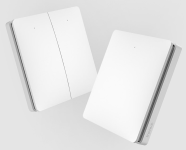
- Encrypted Advertisements
- Probably (not confirmed yet)
Notes:
- three btn switch left returns ‘short press’, ‘double press’ or ‘long press’
- three btn switch middle returns ‘short press’, ‘double press’ or ‘long press’
- three btn switch right returns ‘short press’, ‘double press’ or ‘long press’
- There are three different versions of this switch, with one, two or three buttons.
- The switch sensor state will return to
no pressafter the time set with the reset_timer option. It is advised to change the reset time to 1 second (default = 35 seconds).
Sonoff S-MATE / S-MATE2
S-MATE Extreme Switch Mate | S-MATE2
three btn switch left *
three btn switch middle *
three btn switch right *
button switch
rssi

- Encrypted Advertisements
- true
Notes:
- three btn switch left returns ‘short press’, ‘double press’ or ‘long press’
- three btn switch middle returns ‘short press’, ‘double press’ or ‘long press’
- three btn switch right returns ‘short press’, ‘double press’ or ‘long press’
- There are two revisions of this switch - with and without power pass-through.
- The switch sensor state will return to
no pressafter the time set with the reset_timer option. It is advised to change the reset time to 1 second (default = 35 seconds).
tilt
Mikrotik TG-BT5-IN
Mikrotik TG-BT5-IN
acceleration
switch *
tilt *
dropping *
impact *
battery
rssi

Rectangular body, no screen
Notes:
- switch When the switch reports
on, this means that the reed switch was closed at the moment of advertising. - tilt When the tilt sensor reports
on, this means that someone is tilting the device. - dropping When the dropping sensor reports
on, this means that someone is dropping the device. - impact When the impact sensor reports
on, this means that there was an impact at the moment of advertising. The attributes show in which direction the impact occurred. - The sensor can send its data with encryption, but this is not supported yet. If you want support for encrypted messages, we need information about how the data is encrypted and the encryption key.
Mikrotik TG-BT5-OUT
Mikrotik TG-BT5-OUT
temperature
acceleration
switch *
tilt *
dropping *
impact *
battery
rssi
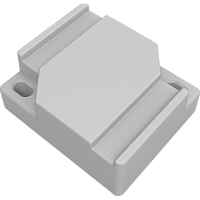
Sealed casing, no screen
Notes:
- switch When the switch reports
on, this means that the reed switch was closed at the moment of advertising. - tilt When the tilt sensor reports
on, this means that someone is tilting the device. - dropping When the dropping sensor reports
on, this means that someone is dropping the device. - impact When the impact sensor reports
on, this means that there was an impact at the moment of advertising. The attributes show in which direction the impact occurred. - The sensor can send its data with encryption, but this is not supported yet. If you want support for encrypted messages, we need information about how the data is encrypted and the encryption key.
timestamp
Lockin SV40
Lockin Push-Pull Smart Lock SV40
fingerprint *
lock *
battery
result *
key id *
action *
method *
error *
timestamp *
door
rssi

Notes:
- fingerprint The fingerprint sensor is
Onif the fingerprint scan was successful, otherwise it isOffThe fingerprint entity has two extra attributes,resultandkey id. - result
resultshows the result of the last fingerprint reading and can have the following values:- match successful
- match failed
- timeout
- low quality (too light, fuzzy)
- insufficient area
- skin is too dry
- skin is too wet
- key id
key idis an id number. For the fingerprint sensor, it can also beadministratororunknown operator - lock The state of the lock depends on the last
action. The lock entity has five extra attributes,action,method,errorandkey idandtimestamp - action
actionshows the last change of the lock and can have the following values:- unlock outside the door
- lock
- turn on anti-lock
- turn off anti-lock
- unlock inside the door
- lock inside the door
- turn on child lock
- turn off child lock
- lock outside the door
- abnormal
- method
methodshows the last used locking mechanism and can have the following values:- unlock outside the door
- lock
- bluetooth
- password
- biometrics
- key
- turntable
- nfc
- one-time password
- two-step verification
- Homekit
- coercion
- manual
- automatic
- abnormal
- error The error state of the lock
- timestamp The timestamp of the latest lock change
Xiaomi MJZNMSQ01YD
Xiaomi Door Lock Youth Edition
fingerprint *
lock *
battery
result *
key id *
action *
method *
error *
timestamp *
rssi

- Encrypted Advertisements
- Yes, see notes
Notes:
- fingerprint The fingerprint sensor is
Onif the fingerprint scan was successful, otherwise it isOffThe fingerprint entity has two extra attributes,resultandkey id. - result
resultshows the result of the last fingerprint reading and can have the following values:- match successful
- match failed
- timeout
- low quality (too light, fuzzy)
- insufficient area
- skin is too dry
- skin is too wet
- key id
key idis an id number. For the fingerprint sensor, it can also beadministratororunknown operator - lock The state of the lock depends on the last
action. The lock entity has five extra attributes,action,method,errorandkey idandtimestamp - action
actionshows the last change in of the lock and can have the following values:- unlock outside the door
- lock
- turn on anti-lock
- turn off anti-lock
- unlock inside the door
- lock inside the door
- turn on child lock
- turn off child lock
- lock outside the door
- abnormal
- method
methodshows the last used locking mechanism and can have the following values:- unlock outside the door
- lock
- bluetooth
- password
- biometrics
- key
- turntable
- nfc
- one-time password
- two-step verification
- Homekit
- coercion
- manual
- automatic
- abnormal
- error The error state of the lock
- timestamp The timestamp of the latest lock change
- At the moment you can only get the encryption key with method 4 (intercepting the MiHome application traffic) as described in the FAQ. Search for
/device/blelockbindor/v2/device/ble_secure_bindendpoint. Method 3 (MiHome mod) is currently being worked on and will support extracting the encryption key for this device in the next release of MiHome mod. For further information, see this issue
Xiaomi XMZNMS04LM
Smart Door Lock E
fingerprint *
lock *
battery
result *
key id *
action *
method *
error *
timestamp *
rssi

Notes:
- fingerprint The fingerprint sensor is
Onif the fingerprint scan was successful, otherwise it isOffThe fingerprint entity has two extra attributes,resultandkey id. - result
resultshows the result of the last fingerprint reading and can have the following values:- match successful
- match failed
- timeout
- low quality (too light, fuzzy)
- insufficient area
- skin is too dry
- skin is too wet
- key id
key idis an id number. For the fingerprint sensor, it can also beadministratororunknown operator - lock The state of the lock depends on the last
action. The lock entity has five extra attributes,action,method,errorandkey idandtimestamp - action
actionshows the last change of the lock and can have the following values:- unlock outside the door
- lock
- turn on anti-lock
- turn off anti-lock
- unlock inside the door
- lock inside the door
- turn on child lock
- turn off child lock
- lock outside the door
- abnormal
- method
methodshows the last used locking mechanism and can have the following values:- unlock outside the door
- lock
- bluetooth
- password
- biometrics
- key
- turntable
- nfc
- one-time password
- two-step verification
- Homekit
- coercion
- manual
- automatic
- abnormal
- error The error state of the lock
- timestamp The timestamp of the latest lock change
Xiaomi XMZNMS08LM
Smart Door Lock 1S
battery
door *
lock *
key id *
action *
door action *
method *
error *
timestamp *
rssi

- Encrypted Advertisements
- true
- Broadcast Rate
- Battery state can take up to several hours before it is updated.
Notes:
- lock The state of the lock depends on the last
action. The lock entity has five extra attributes,action,method,errorandkey idandtimestamp - action
actionshows the last change of the lock (displayed as an attribute of the lock sensor) and can have the following values:- unlock outside the door
- lock
- turn on anti-lock
- turn off anti-lock
- unlock inside the door
- lock inside the door
- turn on child lock
- turn off child lock
- lock outside the door
- method
methodshows the last used locking mechanism (displayed as an attribute of the lock sensor) and can have the following values:- unlock outside the door
- lock
- bluetooth
- password
- biometrics
- key
- turntable
- nfc
- one-time password
- two-step verification
- Homekit
- coercion
- manual
- automatic
- abnormal
- error The error state of the lock (displayed as an attribute of the lock sensor)
- key id
key idis an id number, displayed as an attribute of the lock sensor). - timestamp The timestamp of the latest lock change (displayed as an attribute of the lock sensor)
- door The door entity has one extra attributes
door action. - door action
door actionshows the last change in of the door state (displayed as an attribute of the door sensor) and can have the following values:- open the door
- close the door
- timeout, not closed
- knock on the door
- pry the door
- door stuck
Xiaomi Aqara ZNMS16LM
Lock N100
fingerprint *
door *
lock *
battery
result *
key id *
action *
door action *
method *
error *
timestamp *
rssi

Notes:
- fingerprint The fingerprint sensor is
Onif the fingerprint scan was succesaful, otherwise it isOffThe fingerprint entity has two extra attributes,resultandkey id. - result
resultshows the result of the last fingerprint reading and can have the following values:- match successful
- match failed
- timeout
- low quality (too light, fuzzy)
- insufficient area
- skin is too dry
- skin is too wet
- key id
key idis an id number. For the fingerprint sensor, it can also beadministratororunknown operator - lock The state of the lock depends on the last
action. The lock entity has five extra attributes,action,method,errorandkey idandtimestamp - action
actionshows the last change of the lock (displayed as attribute of the lock sensor) and can have the following values:- unlock outside the door
- lock
- turn on anti-lock
- turn off anti-lock
- unlock inside the door
- lock inside the door
- turn on child lock
- turn off child lock
- lock outside the door
- abnormal
- method
methodshows the last used locking mechanism (displayed as attribute of the lock sensor) and can have the following values:- unlock outside the door
- lock
- bluetooth
- password
- biometrics
- key
- turntable
- nfc
- one-time password
- two-step verification
- Homekit
- coercion
- manual
- automatic
- abnormal
- error The error state of the lock (displayed as attribute of the lock sensor)
- timestamp The timestamp of the latest lock change (displayed as attribute of the lock sensor)
- door The door entity has one extra attributes
door action. - door action
door actionshows the last change in of the door state (displayed as attribute of the door sensor) and can have the following values:- open the door
- close the door
- timeout, not closed
- knock on the door
- pry the door
- door stuck
- Only supports the Bluetooth version (MiHome version)
Xiaomi Aqara ZNMS17LM
Lock N200
fingerprint *
door *
lock *
battery
result *
key id *
action *
door action *
method *
error *
timestamp *
rssi

Notes:
- fingerprint The fingerprint sensor is
Onif the fingerprint scan was successful, otherwise it isOffThe fingerprint entity has two extra attributes,resultandkey id. - result
resultshows the result of the last fingerprint reading and can have the following values:- match successful
- match failed
- timeout
- low quality (too light, fuzzy)
- insufficient area
- skin is too dry
- skin is too wet
- key id
key idis an id number. For the fingerprint sensor, it can also beadministratororunknown operator - lock The state of the lock depends on the last
action. The lock entity has five extra attributes,action,method,errorandkey idandtimestamp - action
actionshows the last change of the lock (displayed as attribute of the lock sensor) and can have the following values:- unlock outside the door
- lock
- turn on anti-lock
- turn off anti-lock
- unlock inside the door
- lock inside the door
- turn on child lock
- turn off child lock
- lock outside the door
- abnormal
- method
methodshows the last used locking mechanism (displayed as attribute of the lock sensor) and can have the following values:- unlock outside the door
- lock
- bluetooth
- password
- biometrics
- key
- turntable
- nfc
- one-time password
- two-step verification
- Homekit
- coercion
- manual
- automatic
- abnormal
- error The error state of the lock (displayed as attribute of the lock sensor)
- timestamp The timestamp of the latest lock change (displayed as attribute of the lock sensor)
- door The door entity has one extra attributes
door action. - door action
door actionshows the last change in of the door state (displayed as attribute of the door sensor) and can have the following values:- open the door
- close the door
- timeout, not closed
- knock on the door
- pry the door
- door stuck
- Only supports the Bluetooth version (MiHome version)
Xiaomi Lockin DSL-C08
Lockin Q2
lock *
key id *
action *
method *
error *
armed away *
timestamp *
battery
rssi

- Encrypted Advertisements
- Yes, see notes
Notes:
- lock The state of the lock depends on the last
action. The lock entity has five extra attributes,action,method,errorandkey idandtimestamp - key id
key idis an id number. For the fingerprint sensor, it can also beadministratororunknown operator - action
actionshows the last change in of the lock and can have the following values:- unlock outside the door
- lock
- turn on anti-lock
- turn off anti-lock
- unlock inside the door
- lock inside the door
- turn on child lock
- turn off child lock
- lock outside the door
- abnormal
- method
methodshows the last used locking mechanism and can have the following values:- unlock outside the door
- lock
- bluetooth
- password
- biometrics
- key
- turntable
- nfc
- one-time password
- two-step verification
- Homekit
- coercion
- manual
- automatic
- abnormal
- error The error state of the lock
- timestamp The timestamp of the latest lock change
- armed away
armed awayInside the locked device, this event is output from the door ‘up’ handle. - Only supports the Bluetooth version (MiHome version)
toothbrush
Oral-B IO Series 7
Oral-B IO Series 7
toothbrush *
rssi

Notes:
- toothbrush The toothbrush has several attributes that gives additional information.
statecan be one of the following- unknown
- initializing
- idle
- running
- charging
- setup
- flight menu
- selection menu
- final test
- pcb_test
- sleeping
- transport
modemay be one of the following- off
- daily clean
- sensitive
- gum care
- whiten
- intense
- settings
sectormay be one of the following- sector 1 till 8
- unknown 1 till 5
- last_sector
- no_sector
pressuremay be one of the following- normal
- button pressed
- high
- unknown pressure (with number)
Oral-B SmartSeries 7000
Oral-B SmartSeries 7000
toothbrush *
rssi

Notes:
- toothbrush The toothbrush has several attributes that gives additional information.
statecan be one of the following- unknown
- initializing
- idle
- running
- charging
- setup
- flight menu
- selection menu
- final test
- pcb_test
- sleeping
- transport
modemay be one of the following- off
- daily clean
- sensitive
- massage
- whitening
- deep clean
- tongue cleaning
- turbo
- unknown
sectormay be one of the following- sector 1 till 8
- unknown 1 till 5
- last_sector
- no_sector
pressuremay be one of the following- normal
- button pressed
- high
- unknown pressure (with number)
Xiaomi M1S-T500
Mi Electric Toothbrush T500
toothbrush *
battery
score *
counter *
rssi

Notes:
- toothbrush The toothbrush sensor has two attributes,
scoreandcounter - counter After starting the toothbrush, the counter will count the time you used your toothbrush
- score After finishing toothbrushing, the toothbrush will report a score
- Needs to be setup & paired with Mi Home first time, else it will only send empty payload
Xiaomi T700
Mi Electric Toothbrush T700
toothbrush *
battery
score *
rssi

- Encrypted Advertisements
- true
Notes:
- toothbrush The toothbrush sensor has one attribute
score - counter After starting the toothbrush, the counter will count the time you used your toothbrush
- score After finishing toothbrushing, the toothbrush will report a score
tvoc
Air Mentor Air Mentor 2S
Air Mentor 2S Connected 7-in-1 Air Quality Monitor
temperature
temperature calibrated
humidity
tvoc
formaldehyde
aqi
air quality
CO2
PM2.5
PM10
rssi

Triangual body, no screen
- Active Scan required
- true
Notes:
- aqi is the Air Quality Index, represented as a number. More information about this index can be found on https://www.airnow.gov/aqi/aqi-basics/
Air Mentor Air Mentor Pro 2
Air Mentor PRO 2 6-in-1 Indoor Air Quality Monitor
temperature
temperature calibrated
humidity
tvoc
aqi
air quality
CO2
PM2.5
PM10
rssi

Triangual body, no screen
- Active Scan required
- true
Notes:
- aqi is the Air Quality Index, represented as a number. More information about this index can be found on https://www.airnow.gov/aqi/aqi-basics/
Almendo bluSensor Mini BSP02AIQ
Almendo bluSensor Mini BSP02AIQ
temperature
humidity
tvoc
aqi
CO2
rssi

rectangular body, no screen
Notes:
- aqi is the Air Quality Index, represented as a number. More information about this index can be found in the documentation https://www.blusensor.com/zdn/pdf/datasheets/BSP02AIQ%20EN%20datasheet.pdf
TVOC
BTHome DIY-sensors
BTHome sensors
binary
door
light
lock
motion
opening
smoke
switch
battery
CO2
conductivity
count
dew point
energy
humidity
illuminance
weight
moisture
PM2.5
PM10
power
pressure
rssi
temperature
TVOC
voltage
weight
binary
opening
switch

- Encrypted Advertisements
- Optional (16 byte bindkey)
Notes:
- BTHome is a BLE format for DIY sensors. BLE monitor supports both V1 and V2 and we support most measurement types, but not all yet. If you miss one of the measurement types, please let us know, such that we can add it. More information about the format can be found on BTHome website
- BTHome is supported on some Xiaomi and Qingping sensors with custom ATC pvvx firmware (select BTHome as advertising format) and on b-parasite sensors.
- Multiple measurements of the same type is not supported yet in BLE monitor. Please use the official BTHome integration in HA instead.
two btn switch left
Linptech K9B
Switch (two button version)
two btn switch left *
two btn switch right *
button switch
rssi
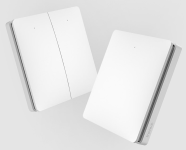
- Encrypted Advertisements
- Probably (not confirmed yet)
Notes:
- two btn switch left returns ‘short press’, ‘double press’ or ‘long press’
- two btn switch right returns ‘short press’, ‘double press’ or ‘long press’
- There are three different versions of this switch, with one, two or three buttons.
- The switch sensor state will return to
no pressafter the time set with the reset_timer option. It is advised to change the reset time to 1 second (default = 35 seconds).
Xiaomi XMWXKG01YL
Smart Switch (two button version)
two btn switch left *
two btn switch right *
rssi
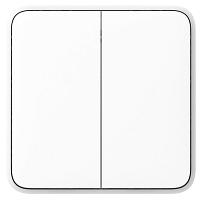
- Encrypted Advertisements
- Probably (not confirmed yet)
Notes:
- two btn switch left returns ‘short press’, ‘double press’ or ‘long press’
- two btn switch right returns ‘short press’, ‘double press’ or ‘long press’
- The switch sensor state will return to
no pressafter the time set with the reset_timer option. It is advised to change the reset time to 1 second (default = 35 seconds).
two btn switch right
Linptech K9B
Switch (two button version)
two btn switch left *
two btn switch right *
button switch
rssi
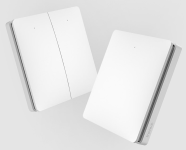
- Encrypted Advertisements
- Probably (not confirmed yet)
Notes:
- two btn switch left returns ‘short press’, ‘double press’ or ‘long press’
- two btn switch right returns ‘short press’, ‘double press’ or ‘long press’
- There are three different versions of this switch, with one, two or three buttons.
- The switch sensor state will return to
no pressafter the time set with the reset_timer option. It is advised to change the reset time to 1 second (default = 35 seconds).
Xiaomi XMWXKG01YL
Smart Switch (two button version)
two btn switch left *
two btn switch right *
rssi
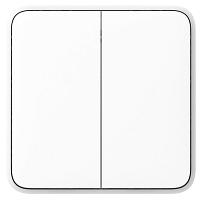
- Encrypted Advertisements
- Probably (not confirmed yet)
Notes:
- two btn switch left returns ‘short press’, ‘double press’ or ‘long press’
- two btn switch right returns ‘short press’, ‘double press’ or ‘long press’
- The switch sensor state will return to
no pressafter the time set with the reset_timer option. It is advised to change the reset time to 1 second (default = 35 seconds).
uuid
Apple iBeacon
iBeacon
cypress temperature *
cypress humidity *
rssi
measured power
uuid *
mac
major
minor
- Active Scan required
- true
Notes:
- cypress temperature This sensor is disabled by default and can be turned on in the device menu. Measured in °C. Calculated based on minor
175.72 * ((minor & 0xff) * 256) / 65536 - 46.85 - cypress humidity This sensor is disabled by default and can be turned on in the device menu. Measured in RH%. Calculated based on minor
125.0 * (minor & 0xff00) / 65536 - 6 - uuid This sensor is disabled by default and can be turned on in the device menu.
- iBeacon is not a device, but a protocol developed by Apple on which beacons work, for example Apple AirTags.
- It should not be used for tracking
MAC addresses, they can be dynamic, there is aBeacon UUIDparameter for this.
Radius Networks AltBeacon
AltBeacon
rssi
measured power
uuid
mac
major
minor
- Active Scan required
- true
Notes:
- AltBeacon is not a device, but a protocol developed by AltBeacon on which beacons work.
- It should not be used for tracking
MAC addresses, they can be dynamic, there is aBeacon UUIDparameter for this.
ventilator fan remote
Yeelight YLYK01YL-VENFAN
Ventilator Fan Remote Control
ventilator fan remote *
button *
rssi

- Encrypted Advertisements
- Partly
Notes:
- ventilator fan remote button pressed options are ‘swing’, ‘power toggle’, ‘timer 30 minutes’, ‘timer 60 seconds’, ‘strong wind speed’, ‘low wind speed’
- button press types are ‘short press’ or ‘long press’
- The state of the remote sensor shows the combination of both, the attributes shows the button being used and the type of press individually.
- It will return to ‘no press’ after the time set with the reset_timer option.
- It is advised to change the reset time to 1 second (default = 35 seconds).
vibration
HolyIOT HolyIOT BLE sensors
BLE sensors
battery
rssi
temperature
humidity
pressure
button *
vibration

- Encrypted Advertisements
- true
Notes:
- button press types are ‘toggle’ or ‘no press’
- Supported measurement types depend on the model.
- After each button press, the sensor state shows ‘Toggle’. It will return to
no pressafter the time set with the reset_timer option.
voltage
BTHome DIY-sensors
BTHome sensors
binary
door
light
lock
motion
opening
smoke
switch
battery
CO2
conductivity
count
dew point
energy
humidity
illuminance
weight
moisture
PM2.5
PM10
power
pressure
rssi
temperature
TVOC
voltage
weight
binary
opening
switch

- Encrypted Advertisements
- Optional (16 byte bindkey)
Notes:
- BTHome is a BLE format for DIY sensors. BLE monitor supports both V1 and V2 and we support most measurement types, but not all yet. If you miss one of the measurement types, please let us know, such that we can add it. More information about the format can be found on BTHome website
- BTHome is supported on some Xiaomi and Qingping sensors with custom ATC pvvx firmware (select BTHome as advertising format) and on b-parasite sensors.
- Multiple measurements of the same type is not supported yet in BLE monitor. Please use the official BTHome integration in HA instead.
Garnet SeeLevel II 709-BTP3
SeeLeveL II 709-BTP3 Tank Monitor
tank *
temperature
voltage
rssi
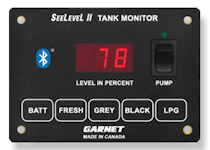
Tank Monitor
Notes:
- tank Level of the tank in percentage of the total volume
- The sensor also broadcasts volume and a total (per tank). These sensors are currently not implemented, as in tests these values stay 0 all the time. If you want to debug these sensors, you can make them visible by enabling debug logging. The values will be logged in the HA logs. Please report back here if these sensors actually report anything, such that we can implement them.
iNode Care Sensor 1
iNode Care Sensor 1
temperature
motion
acceleration
battery
voltage
rssi

iNode Care Sensor 2
iNode Care Sensor 2
temperature
motion
acceleration
battery
voltage
rssi

iNode Care Sensor 3
iNode Care Sensor 3
temperature
humidity
motion
acceleration
battery
voltage
rssi

iNode Care Sensor 4
iNode Care Sensor 4
temperature
motion
acceleration
battery
voltage
rssi

Notes:
- According to the iNode website, this sensor should support magnetic field measurements. The BLE documentation does not show where this information is stored in the BLE advertisement. If you have this sensor and if you would like support for these magnetic field measurements, please open an issue on github.
iNode Care Sensor 5
iNode Care Sensor 5
temperature
motion
acceleration
magnetic field
battery
voltage
rssi

iNode Care Sensor 6
iNode Care Sensor 6
temperature
motion
acceleration
battery
voltage
rssi

iNode Care Sensor HT
iNode Care Sensor HT
temperature
humidity
battery
voltage
rssi

iNode Care Sensor PHT
iNode Care Sensor PHT
temperature
pressure
humidity
battery
voltage
rssi

iNode Care Sensor PT
iNode Care Sensor PT
temperature
battery
voltage
rssi

iNode Care Sensor T
iNode Care Sensor T
temperature
humidity
battery
voltage
rssi

iNode Energy Meter
Energy Meter
battery
voltage
energy
power
rssi

- Broadcast Rate
- ~30/min. (See Notes)
Notes:
- Energy meter based on pulse measuring.
- Energy and power are calculated based on the formula’s as given in the documentation.
- The
constantfactor that is used for these calculations as well as the light level are given in the energy sensor attributes. - Advertisements are broadcasted every 1 a 2 seconds, but the measurement data is only changed once a minute.
KKM K6
Temperature/Humidity Sensor Beacon K6
temperature
humidity
acceleration
battery
voltage
rssi
- Active Scan required
- true
Qingping CGDK2
Temp & RH Monitor Lite
temperature
humidity
battery
voltage
rssi

Round body, E-Ink
Notes:
- Custom firmware broadcast temperature, humidity, battery voltage and battery level in percent. Broadcast interval can be set by the user and encryption can be used as an option.
Qingping CGG1-M
Hygro thermometer
temperature
humidity
battery
voltage *
rssi

Round body, E-Ink
Notes:
- voltage Battery voltage is only available with custom firmware.
- There are three versions of the CGG1. The CGG1-M has a
qingpinglogo at the back (left picture)
- broadcasts about 20 readings per minute, although exceptions have been reported with 1 reading per 10 minutes.
- Custom firmware broadcast temperature, humidity, battery voltage and battery level in percent. Broadcast interval can be set by the user and encryption can be used as an option.
rbaron b-parasite
BLE soil moisture sensor
temperature
moisture
humidity
illuminance *
voltage *
rssi
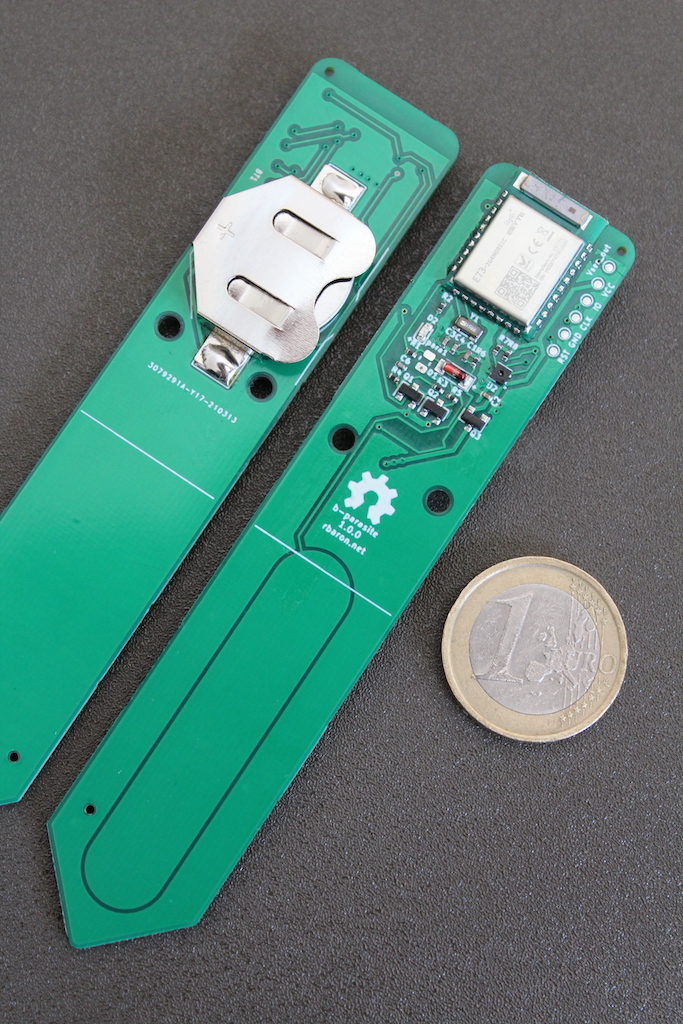
Plant sensor
- Broadcast Rate
- configurable, ~5-10/min
Notes:
- voltage Voltage of the battery
- illuminance Only available for v1.1.0 and upwards devices
- This device is Open Source Hardware
Ruuvitag Ruuvitag
Ruuvitag
temperature
humidity
pressure
motion *
acceleration
voltage
battery
rssi

Round body
Notes:
- motion is reported in HA when the motion counter is increased between two advertisements.
- If some of these sensors are not updating, make sure you use the latest firmware (v5).
- You can use the reset_timer option to set the time after which the motion sensor will return to
motion clear, but it might be overruled by the advertisements from the sensor.
SmartDry Cloth Dryer
SmartDry Cloth Dryer
temperature
humidity
voltage
battery
switch
shake
rssi

rectangular body
Xiaomi LYWSD03MMC
Hygro thermometer
temperature
humidity
battery
voltage *
switch *
opening *
rssi

Small square body, segment LCD
- Encrypted Advertisements
- Yes (original firmware), optional with pvvx firmware
- Broadcast Rate
- 1/10min. (battery level ~1/hr.)*
- custom firmware
Notes:
- voltage battery voltage is only available with custom firmware
- switch The
switchsensor is only available with custom firmware (pvvx) and is disabled by default. It represents the state of the Reed Switch. You can enable theswitchsensor by going toconfiguration,integrations, selectdeviceson the BLE monitor integration tile and select your device. Click on the+1 disabled entityto show the disabled sensor and select the disabled entity. Finally, click onEnable entityto enable it. This switch sensor can be used for a temperature or humidity trigger, for use as hygrostat or thermostat (depending on settings). More information can be found here on the pvvx website - opening The
openingsensor is only available with custom firmware and is disabled by default. You can enable theopeningsensor by going toconfiguration,integrations, selectdeviceson the BLE monitor integration tile and select your device. Click on the+1 disabled entityto show the disabled sensor and select the disabled entity. Finally, click onEnable entityto enable it. More information about the use of this opening sensor can be found on here on the pvvx website - Both custom firmwares broadcast temperature, humidity, battery voltage and battery level in percent. Broadcast interval can be set by the user and encryption can be used as an option. BLE monitor supports all possible broadcast types that can be selected in the TelinkMiFlasher tool.
Xiaomi/MiaoMiaoCe MHO-C401
Alarm clock
temperature
humidity
battery
voltage
rssi

Small square body, E-Ink display
Notes:
- Custom firmware’s broadcast temperature, humidity, battery voltage and battery level in percent. Broadcast interval can be set by the user and encryption can be used as an option. BLE monitor will automatically use the advertisement type with the highest accuracy, when setting the firmware to broadcast all advertisement types.
volume dispensed port 1
Kegtron KT-100
KT-100
keg size
volume start
port state
port index
port count
port name
volume dispensed port 1
rssi

- Active Scan required
- true
Kegtron KT-200
KT-200
keg size
volume start
port state
port index
port count
port name
volume dispensed port 1
volume dispensed port 2
rssi

- Active Scan required
- true
volume dispensed port 2
Kegtron KT-200
KT-200
keg size
volume start
port state
port index
port count
port name
volume dispensed port 1
volume dispensed port 2
rssi

- Active Scan required
- true
volume start
Kegtron KT-100
KT-100
keg size
volume start
port state
port index
port count
port name
volume dispensed port 1
rssi

- Active Scan required
- true
Kegtron KT-200
KT-200
keg size
volume start
port state
port index
port count
port name
volume dispensed port 1
volume dispensed port 2
rssi

- Active Scan required
- true
water leak
MOCREO SW2
Water Leak Sensor
water leak
battery
rssi
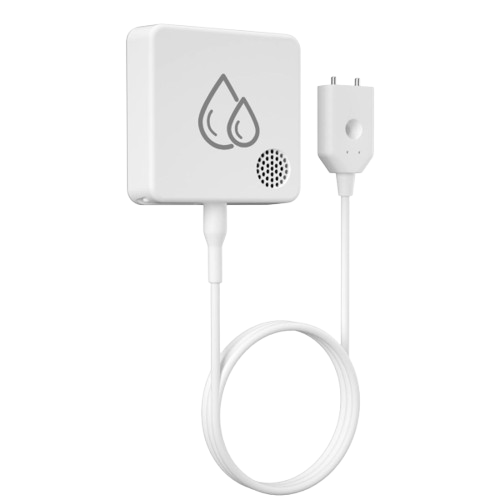
Rounded square body, with probe
Notes:
- Key Features:
- Dual Alarm States: Water Detected / No Water
- Built-in 95dB loud beeper
- BLE advertising mode (no pairing needed)
- Low power consumption, over 2 years of battery life
- Fully supported by Passive BLE Monitor (auto-discovery)
- Real-time data is available in Home Assistant dashboards
- More information can be found in MOCREO SW2 Water Leak Sensor
weight
Amazfit Smart Scale
Smart Scale
weight *
non-stabilized weight *
impedance
pulse
rssi
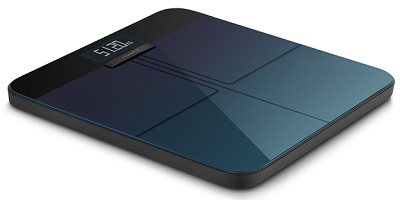
Notes:
- weight is only reported after person is identified
- non-stabilized weight reporting all weight measurements
- For additional data like BMI, viscaral fat, etc. you can use e.g. the bodymiscale custom integration.
- If you want to split your measurements into different persons, you can use this template sensor
BTHome DIY-sensors
BTHome sensors
binary
door
light
lock
motion
opening
smoke
switch
battery
CO2
conductivity
count
dew point
energy
humidity
illuminance
weight
moisture
PM2.5
PM10
power
pressure
rssi
temperature
TVOC
voltage
weight
binary
opening
switch

- Encrypted Advertisements
- Optional (16 byte bindkey)
Notes:
- BTHome is a BLE format for DIY sensors. BLE monitor supports both V1 and V2 and we support most measurement types, but not all yet. If you miss one of the measurement types, please let us know, such that we can add it. More information about the format can be found on BTHome website
- BTHome is supported on some Xiaomi and Qingping sensors with custom ATC pvvx firmware (select BTHome as advertising format) and on b-parasite sensors.
- Multiple measurements of the same type is not supported yet in BLE monitor. Please use the official BTHome integration in HA instead.
Laica PS7011, PS7020
Laica Smart Scale
weight
impedance *
rssi

Notes:
- impedance is only reported after the scale is stabilized
MaxxMee QJ-J QJ-J
Personal Body Analysis Scale
weight *
non-stabilized weight *
impedance *
rssi

Notes:
- weight is only reported after the scale is stabilized
- impedance is only reported after the scale is stabilized
- non-stabilized weight reporting all weight measurements
- This scale is a clone of the Xiaomi Mi Scale (V2), but is using a different BLE advertisement format.
- For additional data like BMI, viscaral fat, etc. you can use e.g. the bodymiscale custom integration.
- If you want to split your measurements into different persons, you can use this template sensor
Senssun IF_B7
Senssun Smart Scale
weight
impedance
rssi

Xiaogui TZC4
Smart Bluetooth Body Fat Scale
weight *
non-stabilized weight *
impedance *
rssi

Notes:
- weight is only reported after the scale is stabilized
- impedance is only reported after the scale is stabilized
- non-stabilized weight reporting all weight measurements
- This scale is a clone of the Xiaomi Mi Scale (V2), but is using a different BLE advertisement format.
- For additional data like BMI, viscaral fat, etc. you can use e.g. the bodymiscale custom integration.
- If you want to split your measurements into different persons, you can use this template sensor
Xiaomi MJTZC01YM
Body Composition Scale S400
weight
impedance
impedance low
heart rate
profile id
rssi

Xiaomi XMTZC01HM, XMTZC04HM
Mi Smart Scale 1 / Mi Smart Scale 2
weight *
non-stabilized weight *
weight removed
rssi

Notes:
- weight is only reported after the scale is stabilized
- non-stabilized weight is reporting all weight measurements
- For additional data like BMI, viscaral fat, etc. you can use e.g. the bodymiscale custom integration.
- If you want to split your measurements into different persons, you can use this template sensor
- https://community.home-assistant.io/t/integrating-xiaomi-mi-scale/9972/533?u=ernst
Xiaomi XMTZC02HM, XMTZC05HM, NUN4049CN
Mi Body Composition Scale 2 / Mi Body Fat Scale
weight *
non-stabilized weight *
stabilized weight *
weight removed
impedance
rssi

Notes:
- weight is only reported after both the scale is stabilized and the impedance has been sent by the scale (wait for the white line on the scale to start flashing). The
weightsensor and theimpedancesensor always correspond to the same measurement. - stabilized weight is updated, even if the impedance has not been calculated and send by the scale. This sensor is updated slightly before the weight sensor, even if you step off the scale before the white line starts flashing, but the
weightmeasurement does not always correspond to theimpedancemeasurement. - non-stabilized weight this sensor is reporting all weight measurements
- For additional data like BMI, viscaral fat, etc. you can use e.g. the bodymiscale custom integration.
- If you want to split your measurements into different persons, you can use this template sensor
weight removed
Xiaomi XMTZC01HM, XMTZC04HM
Mi Smart Scale 1 / Mi Smart Scale 2
weight *
non-stabilized weight *
weight removed
rssi

Notes:
- weight is only reported after the scale is stabilized
- non-stabilized weight is reporting all weight measurements
- For additional data like BMI, viscaral fat, etc. you can use e.g. the bodymiscale custom integration.
- If you want to split your measurements into different persons, you can use this template sensor
- https://community.home-assistant.io/t/integrating-xiaomi-mi-scale/9972/533?u=ernst
Xiaomi XMTZC02HM, XMTZC05HM, NUN4049CN
Mi Body Composition Scale 2 / Mi Body Fat Scale
weight *
non-stabilized weight *
stabilized weight *
weight removed
impedance
rssi

Notes:
- weight is only reported after both the scale is stabilized and the impedance has been sent by the scale (wait for the white line on the scale to start flashing). The
weightsensor and theimpedancesensor always correspond to the same measurement. - stabilized weight is updated, even if the impedance has not been calculated and send by the scale. This sensor is updated slightly before the weight sensor, even if you step off the scale before the white line starts flashing, but the
weightmeasurement does not always correspond to theimpedancemeasurement. - non-stabilized weight this sensor is reporting all weight measurements
- For additional data like BMI, viscaral fat, etc. you can use e.g. the bodymiscale custom integration.
- If you want to split your measurements into different persons, you can use this template sensor

